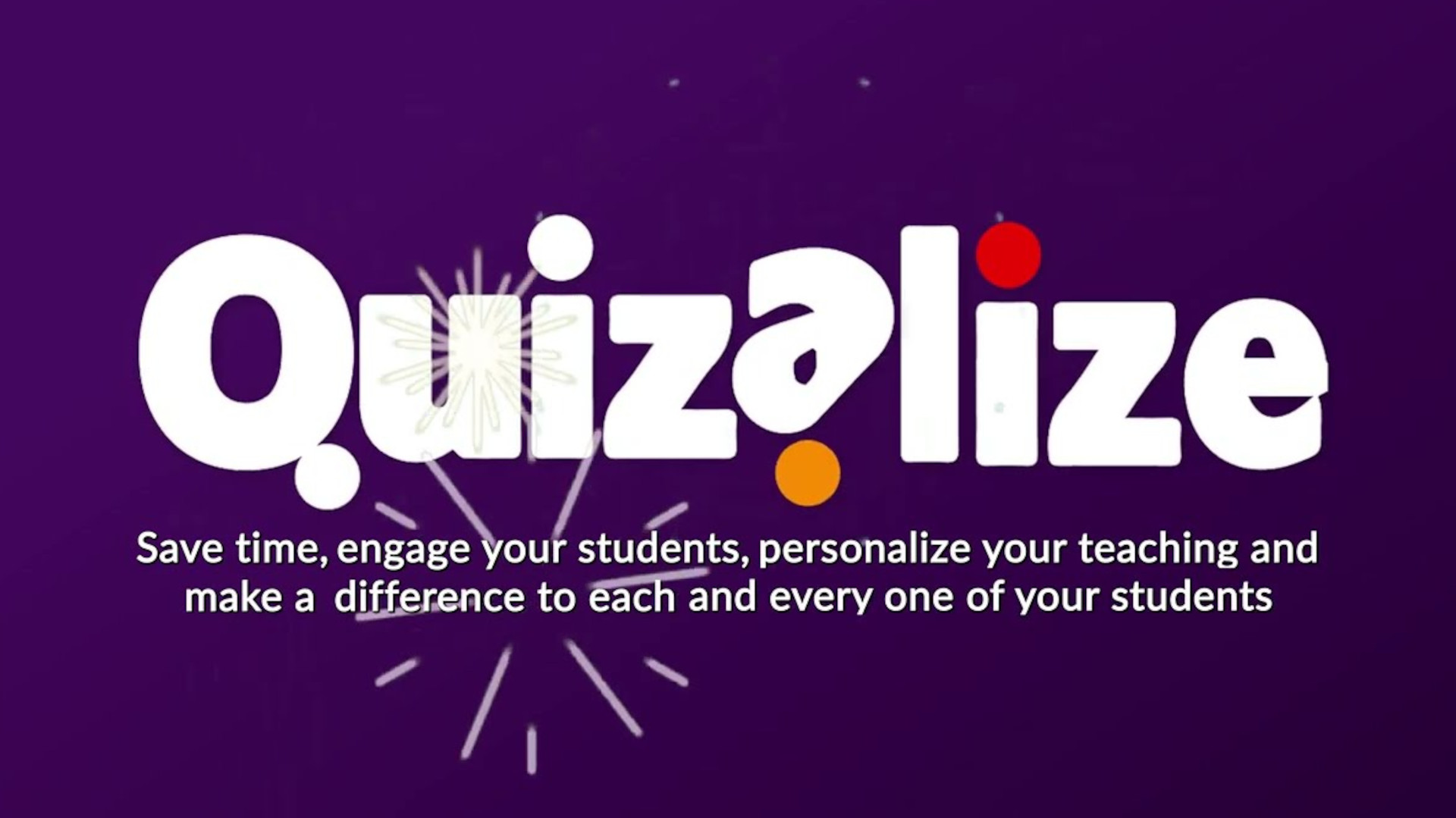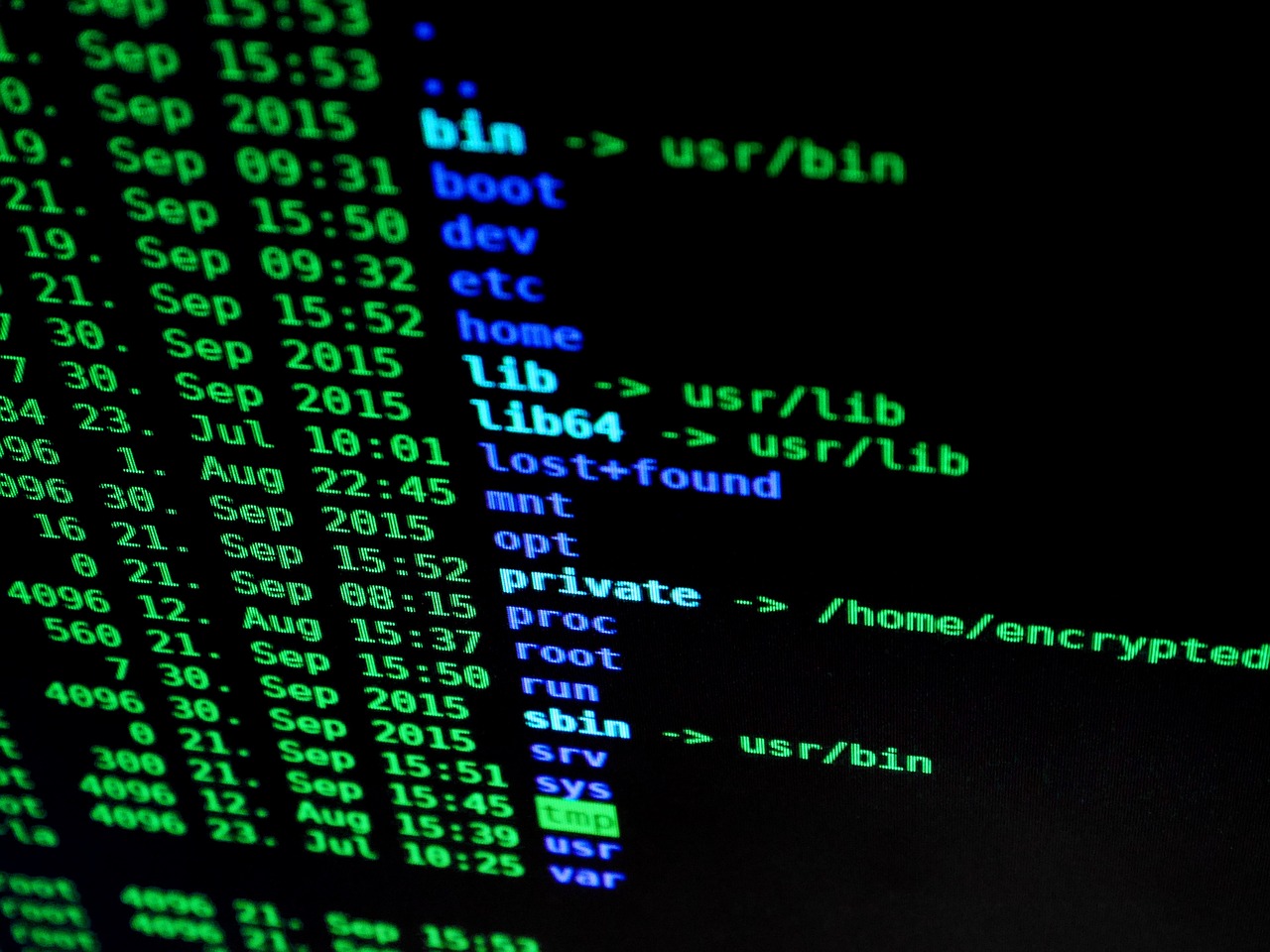What is Storia School Edition and How Can It Be Used for Teaching? Tips and Tricks
Storia School Edition is an ebook system that is perfected to work with students
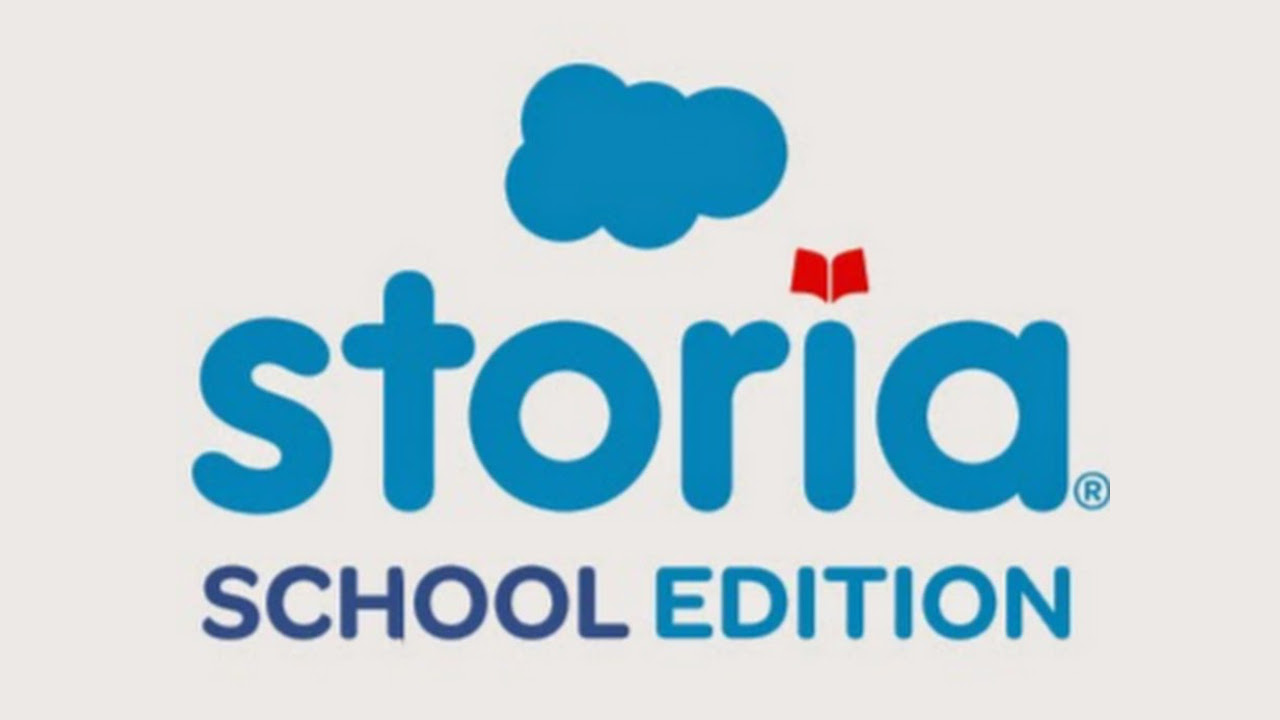
Storia School Edition from Scholastic is an ebook library like no other. It has been built by Scholastic's reading experts to specifically target the needs of school-age students.
The idea is to offer schools unlimited access to a huge library of education-focused books in digital format. That means a book can be accessed by multiple students at the same time across various devices.
A big appeal is that all the content is curated for schools, so the books are all appropriate and school-safe. Follow-up exercises, including quizzes, allows for additional learning, and everything can be tracked by teachers.
Read on to find out all you need to know about Storia School Edition.
- What Is Quizlet And How Can I Teach With It?
- Top Sites and Apps for Math During Remote Learning
- Best Tools for Teachers
What is Storia School Edition?
Storia School Edition is Scholastic's ereader platform that offers more than 2,000 included free titles as part of the package. These are all school appropriate and age specific with the same imagery and layout as the print editions.
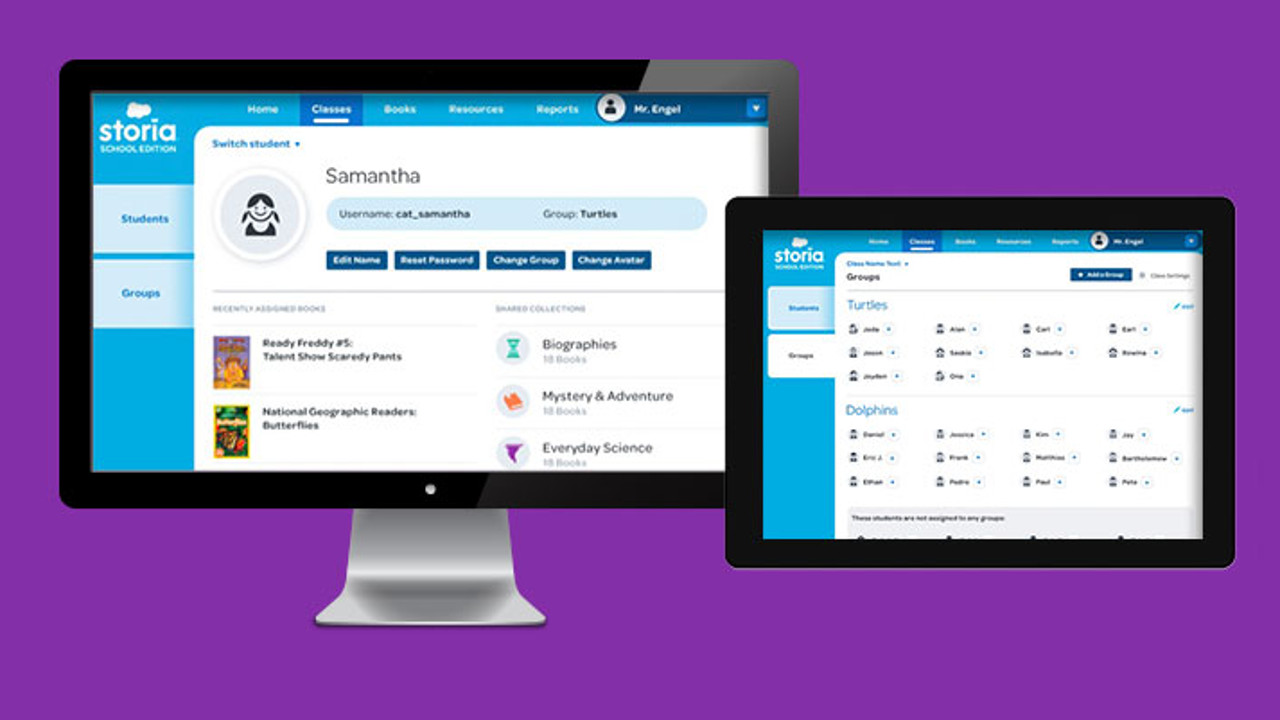
The advantage of this platform being online is that access to a single title can be gained at the same time by multiple students. It also means they can use their own devices in the classroom as well as outside of school.
The books are Common Core Aligned and sectionalized for PreK-6, grades 6-8, and Spanish PreK-3.
Tech & Learning Newsletter
Tools and ideas to transform education. Sign up below.
While the books are clearly labelled for each age category, teachers can also organize collections as needed to create a class- or group-specific collections that students have access to, making organization and distribution straightforward.
How does Storia School Edition work?
Storia School Edition allows students to read ebooks on their devices and allows teachers to track progress of reading. This goes beyond simply seeing how far the student is through the book. There are a comprehensive selection of follow-up and guidance teaching tools included too.
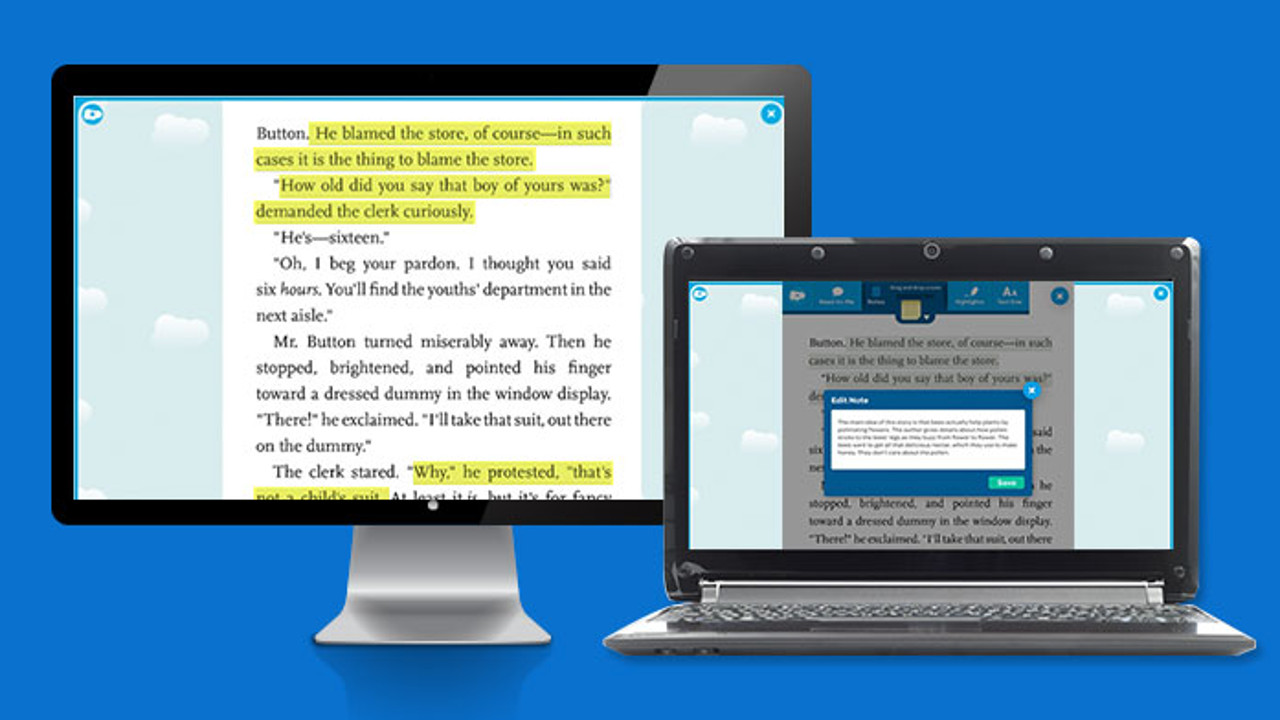
Books fall into two categories: independent reading and instructional reading.
The independent books are pre-built collections with everything from fairy tales to historical biographies, at varying grade levels, which can be collated for groups or classes to access.
Instructional reading books come with teacher activity cards, vocabulary development, critical thinking skill challenges, and more. There is also support for teachers to organize individual student reading assignments.
What are the best Storia School Edition features?
Storia School Edition offers reading challenges at the end of a book that allows students access to tests on comprehension. These result are recorded so that teachers can clearly see how students are progressing based on what's been read and assessed.
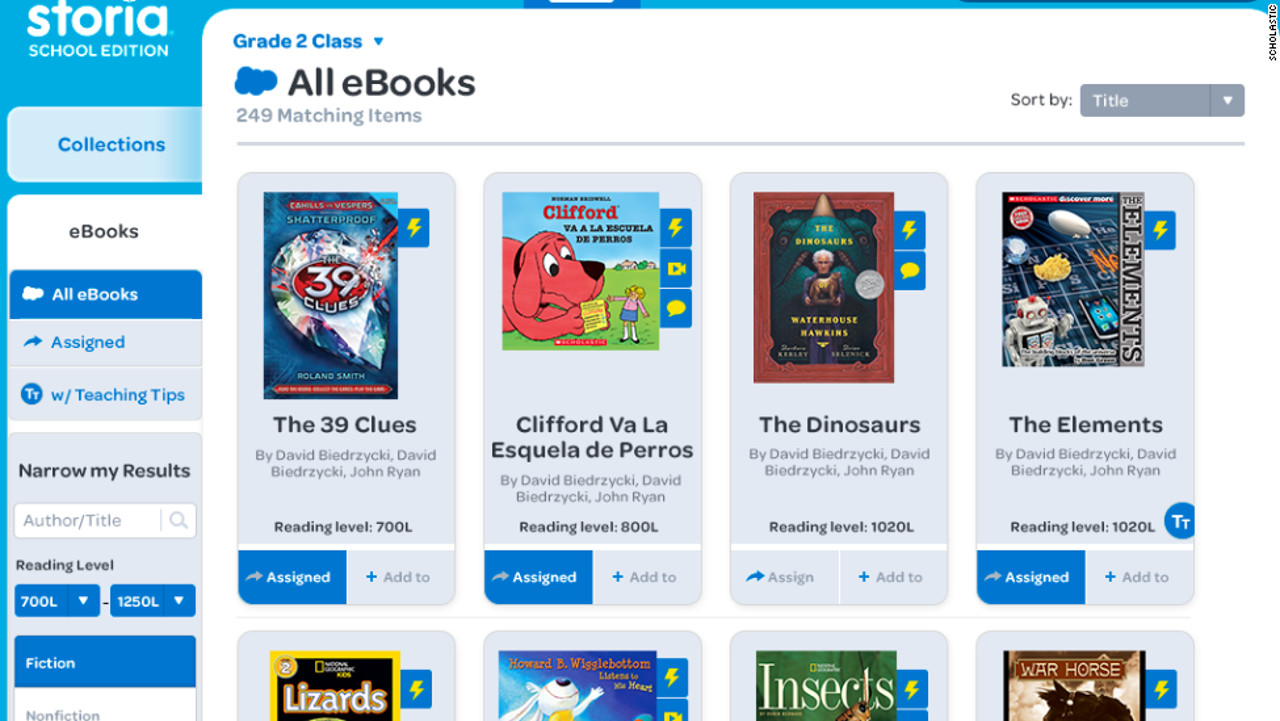
The Storia dictionary is a helpful tool that's available to students. It provides definitions of words at an age-appropriate level, and includes images and optional narration to add further clarity.
While reading, there is access to certain tools to help students organize their process. A highlighter lets students mark words or sections, while the note-taking feature allows them to make further notations for review later.
For younger readers there is also a selection of Read-To-Me ebooks available. These offer lively narration to keep the reader engaged while highlighting words to clarify what's being said, so following along is possible.
Some of the stories available also offer puzzles and word games as part of the process to help build comprehension and retention as students work through the titles.
How much does Storia School Edition cost?
Storia School Edition is a subscription based service that offers a wide range of more than 2,000 books for the price.
The price for a subscription, which covers an entire grade level or entire school, starts at $2,000.
There is a free two-week trial of the service available via the company's website.
Storia School Edition best tips and tricks
Complete a book
Set a specific book title to be read in class or at home, then have the students also complete an associated quiz, before returning to class to explain what they learned.
Review books
Have a student or group review a title each week after reading it at home. This can encourage sharing, thinking differently, and building accountability.
Go off screen
After setting a title and having the class read it, get students to write their own story set in that same world, using a new word that they learned in the original story.
Luke Edwards is a freelance writer and editor with more than two decades of experience covering tech, science, and health. He writes for many publications covering health tech, software and apps, digital teaching tools, VPNs, TV, audio, smart home, antivirus, broadband, smartphones, cars and much more.