What is Slido for Education? Best Tips and Tricks
Slido is a superb hybrid learning tool that makes remote learning more engaging for students

Slido is an online interactive polling and questions platform that allows teachers to directly interact with a class, both in the room and online.
From multiple choice questions to word clouds, there are many options to allow for the collection of individual opinions on a class-wide scale. That makes this a tool to both teach with and collect feedback about class processes and understanding within subjects.
Slido is a useful tool to help get otherwise quieter students involved in the class so all opinions are heard evenly. A wide array of user-submitted content is also available, allowing for quick task setting and inspiration on interactive ideas.
Read on to find out everything you need to know about Slido for teachers and students.
What is Slido?
Slido is a polling platform at its core. It is online-based so it can be easily accessed via a web browser on nearly any device. It allows teachers to take polls and carry out Q&As across a class or year group, either in the room or online remotely.
The question part of the platform allows students to submit questions and for others to upvote, so a class can interact with a presentation, live. This is ideal for steering the discussion to make sure everyone understands what is being taught.
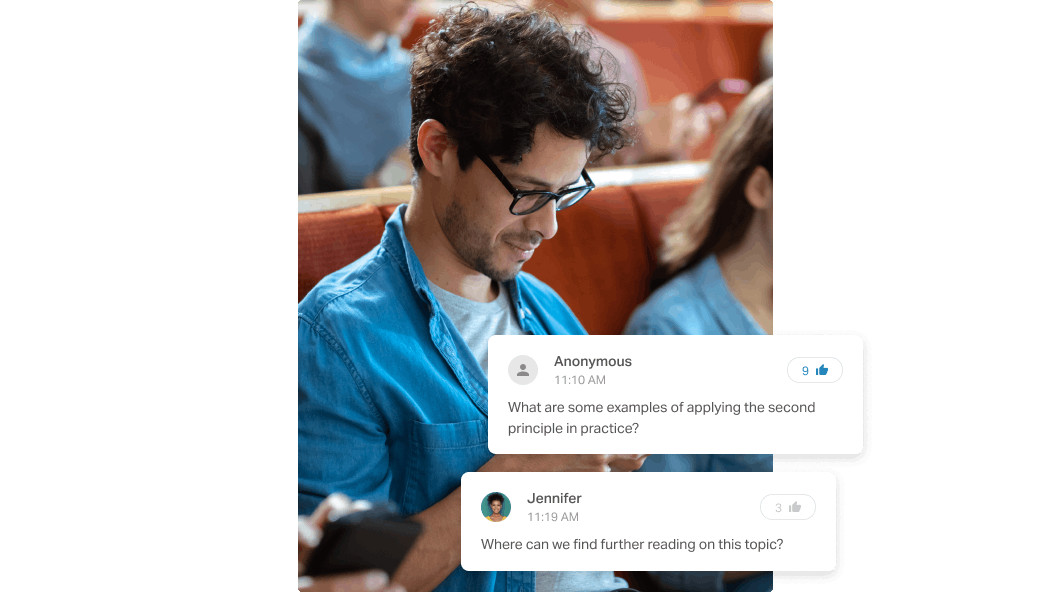
Slido is available as an add-on for Google Slides, Microsoft PowerPoint, and other tools, so you can use the polling platform right there from within your presentation to the class.
Tools and ideas to transform education. Sign up below.
Teachers can use Slido for live polls but also to carry out quizzes in class that can be fun while also informative. Then, all the data can be gathered via the analytics section, allowing for a clearer picture of what is needed for future lessons.
From helping struggling students to expanding on areas the class shows an interest in, Slido can help teachers and students work more closely, even when in different rooms.
Types of polls include multiple choice, word cloud, rating scales, and short answers, all with timing to keep the session length up to the teacher.
How does Slido work?
Slido works as a stand-alone platform that can be signed into and used in a web browser. It works on most desktop and laptop machines, as well as across mobile devices, so students can interact in real time via their own phones, tablets and laptops.
Presenters can chose to hide results coming in, allowing students to take the time to think about their response without being influenced by the responses of others.
Slido can be used as an add-on, allowing teachers to carry out live polls within a presentation. That can mean creating one from scratch, perhaps to ask a question about a subject to see if it's been understood. Or it could be picked from a list of already created questions by other users on Slido.
This sample Slido lesson plan is designed to help implement the tool into instruction.
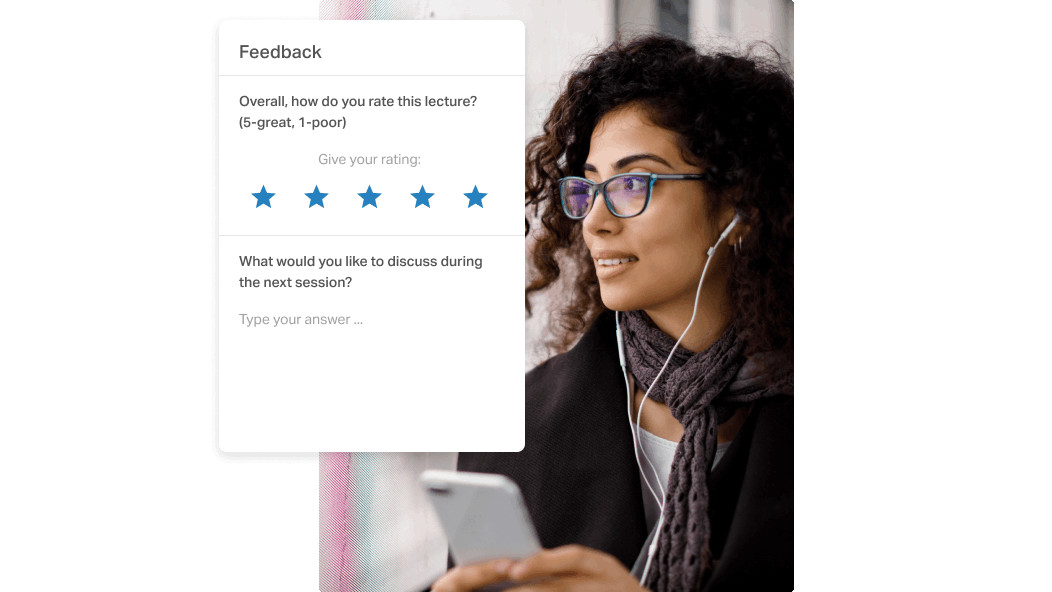
What are the best Slido features?
Slido polls are a great way to find out about students, from keeping safe online to checking a subject covered has been understood. The use of a timer, set by the teacher, is a helpful way to keep these breakouts from the teaching concise.
The ability for students to submit questions is really useful. This allows upvoting so it can be clear if a particular question is coming from more than one student – ideal when trying to get across new ideas and assess how they're been taken in.
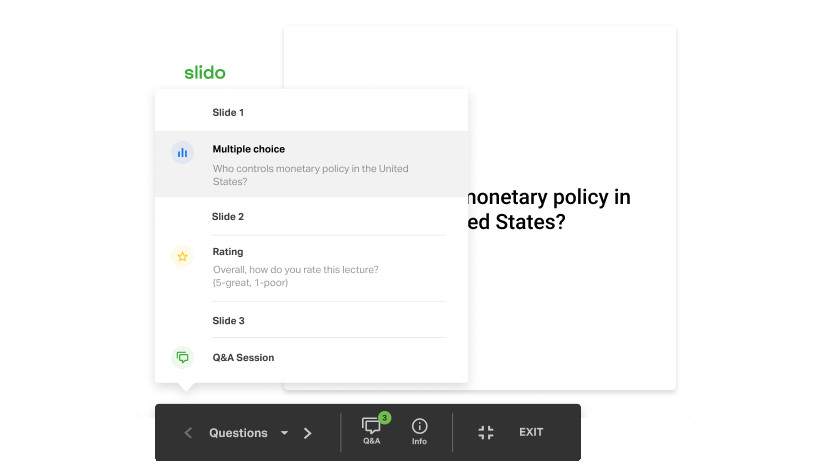
Teachers can edit student questions as a helpful way to clarify spelling and grammar, live to the class or the individual.
For teachers, there is a wide database of guidance videos available to help use the platform and come up with ideas for polls and questions.
Polls can be used more than once across different groups. This is done by making a copy and then sending out the new invite code to the other group, allowing you to separate the responses.
How much does Slido cost?
Slido for education is offered at its own pricing range. This starts with a free option, called Basic, which gets you up to 100 participants, unlimited Q&A, and three polls per event.
The Engage tier is charged at $6 per month and gets you 500 participants, unlimited polls and quizzes, basic privacy options, and data exports.
Next is the Professional tier at $10 per month, which offers 1,000 participants, moderation of questions, team collaboration, advanced privacy options, and branding.
At the top level is the Institution package at $60 per month, which gives you everything in the Professional option plus up to 5,000 participants, five user accounts, SSO, professional onboarding, and user provisioning.
Whichever option you need, there is a 30-day money-back guarantee which lets you try before you commit.
Slido best tips and tricks
Open debate with play
Use a question to the class to start debate. For example, get a climate change lesson going by starting with a "Would you rather be in a desert or ice storm?" question.
Be wary of anonymous
You can allow anonymous participation, which can help shy students join in, but be wary as it can lead to acting out in some cases, which is tough to manage.
Use Slido outside the class
The poll tool can be useful for professional development workshops as well as class, school or district wide input. Create a poll that can be used across schools and get a broad picture of where they each stand.
Luke Edwards is a freelance writer and editor with more than two decades of experience covering tech, science, and health. He writes for many publications covering health tech, software and apps, digital teaching tools, VPNs, TV, audio, smart home, antivirus, broadband, smartphones, cars and much more.
