What is Remote Learning?
This article explains remote learning and the elements necessary for its success, and includes resources for schools and higher education institutions to get started today.
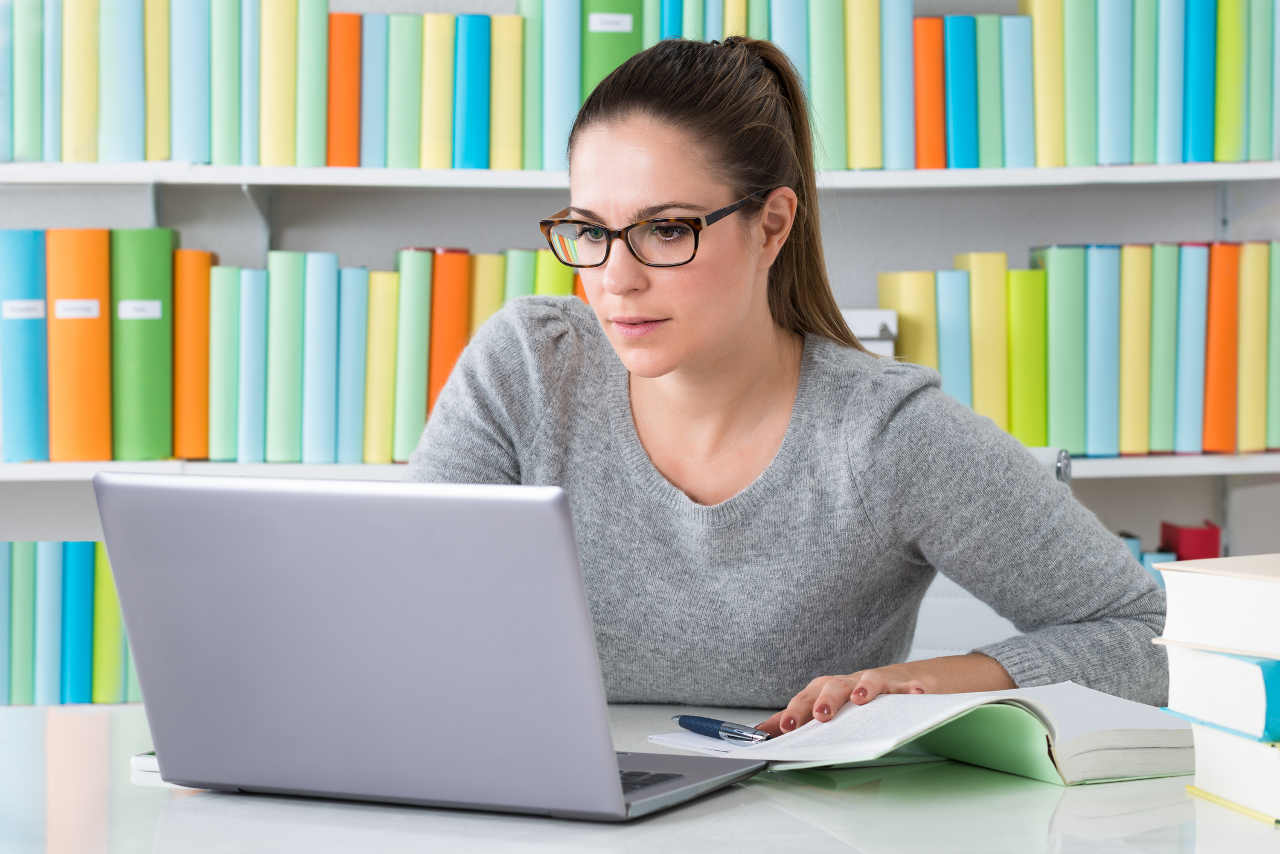
Excerpted from "The Just in Time Playbook for Remote Learning" by Dr. Kecia Ray
The officially identified pandemic of COVID-19 is impacting more than 376 million students worldwide (see UNESCO’s website for updated reports of school closures). The number of students that will experience education disruption grows daily.
This outbreak comes to the U.S. at the onset of state assessments and spring breaks, which means state departments of education will need to determine what guidance to offer districts related to state testing and attendance.
This article provides an explanation of remote learning, describes the structured elements necessary for its success, and includes many resources for schools and higher education institutions to get started today.
Get the latest edtech news delivered to your inbox here:

What Is Remote Learning?
Remote learning is something a district should be able to switch off and on based on need; however, the efficiency of transitioning to remote learning is dependent on preparedness, technology tools, or overall student support infrastructure. It is different from virtual school or virtual learning programs that typically have gone through an official process of establishing a school, adopting an online curriculum, and creating a dedicated structure to support students enrolled in the school. eLearning utilizes electronic technologies to access educational curriculum outside of the traditional classroom.
Remote learning provides an opportunity for students and teachers to remain connected and engaged with the content while working from their homes. Opportunities for remote learning are typically linked to emergency situations that pose a threat to student safety.
Tools and ideas to transform education. Sign up below.
Transitioning to remote learning can keep students on track so that when they return to physical school environments, they will not need to complete a lot of make-up work to be ready for any scheduled assessments. Many of the requirements in a traditional classroom environment will be in play for remote learning environments, and the goal is to adhere to as many state and local requirements as possible.
It is important to note that in remote learning environments, versus virtual learning environments, the learner and teacher are not accustomed to having distance during instruction. This may pose a challenge to both teacher and learner that can be accommodated for through specific support structures.

[How to Make a Remote Learning Lesson Plan]
The Remote Learning Experience
The structure of remote learning will determine the success students and teachers will have with the experience. Oftentimes, remote learning is evoked during a time of stress so it is important not to add more duties to teachers and students. To be most effective with remote learning, a well-defined structure needs to be in place so it can support a well-developed instruction plan.
Structure
The most significant elements of this type of learning include time, communication, technology, and lesson design. Clearly defining these elements up front helps to remove distractions from learning.
TIME
Time is the first thing schools need to consider because it sets expectations and boundaries for both students and teachers, particularly, when to start the school day and how many hours it will entail.
First and foremost, teachers should define a set time period throughout the day when they will be available to students. Make sure these ‘office hours’ are clearly communicated so students know when the teacher will be available to respond promptly to needs. Sometimes, teachers will want to connect in real time, or synchronously, with a student or groups of students. These types of connections can be done through videoconferencing, through chat, or by phone. Apps such as FaceTime, Google Hangouts, Skype, Microsoft Teams or Zoom, or What’s App, can be used to provide these synchronous connections.
Students should be instructed on how much time they need to spend working on assignments and other activities outlined in lessons. If there is an expectation for students to check in regularly, then that needs to be communicated as well.
The ‘office hour’ concept can also be used so that multiple students can communicate in chat sessions simultaneously, enabling more touch points between the teacher and students.
COMMUNICATION
Communication is another aspect that needs to be clearly determined at the onset of the remote learning experience. Students should know exactly how and when they are expected to communicate with the teacher. Is email preferred to an online chat? Should all communication be within the designated technology tool? What if that tool is not working? What is the backup plan for communication? Each of these questions should be answered in an introduction document that sets all of the expectations.
In addition to how the student should communicate with the teacher, expectations should also be set for how and how frequently the teacher will be in touch with the student. For example, it should be made clear that assignments that would typically have a one- to two-day turnaround in a traditional classroom will have the same turnaround in a remote learning environment.
Teachers should be provided 24 to 72 hours to complete grading of assignments, depending on length and complexity. When assignments are returned to students, comments and notes explaining the grading should be included, ideally with more detail than usual since there may be no immediate opportunity for a student to ask questions upon receiving the grade. The more feedback that can be provided during the grading process, the better the student feels about the work and more confident they feel about continuing with future assignments.
TECHNOLOGY
Technology can vary in impromptu remote learning environments. If schools allow students to take home devices, then the students should be ready to learn. Some schools do not have devices to send home, so students must find ways to access materials provided through technology systems.
Districts that do not typically engage in remote learning or virtual learning in their traditional calendars need to provide alternative ways for students to receive and return assignments. For example, one technology that has stood the test of time is paper. Sending packets of materials home with a stamped and addressed return envelope (either addressed to the school, the teacher or other location), is one way to continue schooling during a crisis situation. (See more in the Low Tech Solutions section.)
Schools need to provide very clear information on how to access any online platform during remote learning, especially if students, parents and teachers are not accustomed to using such tools on a regular basis. Technical support also needs to be provided throughout the district and not be the responsibility of the teacher, who will have enough to keep up with in the remote learning environment. Clear information describing steps for troubleshooting and contact information for additional technical support should be easily available for everyone.
LESSON DESIGN
Designing lessons for remote delivery is a little more detailed than creating a lesson that will be delivered in person simply because in person you can read the class and determine if students are understanding and then make adjustments on the fly. In a remote environment, one must assume there will be a lack of understanding and include extensions and remediations in the lesson design.
A typical remote lesson might include the following components:
- Setting the lesson
Setting the lesson provides context for the lesson and links it to previous or future lessons. It helps the learner understand what they will be doing and why. - Define Lesson Objectives
Objectives would be the same in a remote environment as in a face-to-face environment. But the objectives do need to be written into the lesson and it is a good practice to bold the words that emphasize the action of the learning and the outcome
Example: Capacity to work theoretically and practically in the processes of disaster management (disaster risk reduction, response, and recovery) and relate their interconnections, particularly in the field of the Public Health aspects of the disasters. - Assess Current Understanding
Create a poll or checklist for students to self assess what they know. This will help them focus on content they aren’t as familiar with as they move through a lesson. - Introduce Content
Example: Watch video on disaster management and read pp. 158 – 213 in your text. Then log into Google Hangout at noon for teacher presentation of content - Assign Application Activity
Example: Create an outline for a disaster management plan that addresses risk reduction, response, and recovery. Follow link to activity rubric - Assess Mastery
Example: Complete 5 question quiz on disaster management planning

This lesson design template is a suggestion of how the formatting and flow of a lesson would work remotely. Teachers have already spent time and effort preparing their traditional lessons and now must transition them to a remote experience, but the transition shouldn’t be exacerbating. A simple presentation template (see Sample Template) could be provided to faculty to modify their current plans for the remote environment.
The transition should be made as easy as possible for the teacher and student. Clearly written Learner Objectives should be provided in accessible language that is consistent with the text or other materials being referencing, and should identify an approximate total time on task. The time it will take for a student to complete a lesson will vary and depend on the grade level, subject matter, and teacher. Lesson time will be modified; for example, a 45-minute traditional lesson may only be a 20-minute remote learning lesson.
Activities and assignments should have clear directions and a sample should be provided so that students know what the finished product should look like. A rubric is helpful, as are any descriptions/checklists that can be provided related to grading.
Ending a lesson with reflective questions allows for students to not only reflect on their experience, but also provides valuable feedback on improving lesson design.
Read more tips on setting up a Remote Leaning Plan in Dr. Kecia Ray’s “Remote Learning Playbook.”
Dr. Ray's career includes designing technology within the Frist Center for the Visual Arts and directing technology research through Vanderbilt University School of Medicine Science Outreach programs. As a district administrator for Metropolitan Nashville Public Schools, she led the award-winning design, implementation, and evaluation of instructional technology programs, including instructional design for online and blended learning environments, redesigning physical learning environments, redefining school libraries, and establishing the first virtual high school to award the diploma. She leads K20Connect and other passion projects supporting K20 education around the world.

