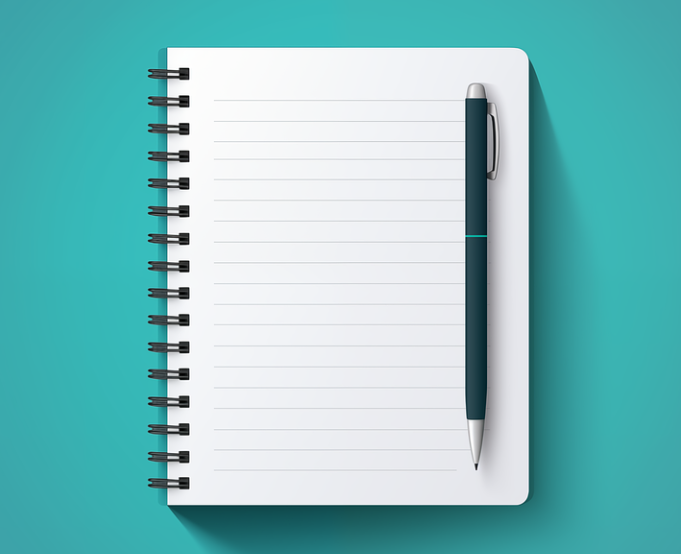What is Ready Maker and How Can it Be Used to Teach? Tips & Tricks
Ready Maker is a simple game design tool that helps teach coding basics and more

Ready Maker is a game design coding platform that's built to be super simple to use, making it welcoming for younger students and beginners alike.
The idea behind this platform is to get everyone into coding by using gaming as an entry point. Since playing games appeals to many students, building one is a fun way to learn coding without focusing on the nitty gritty of the code itself.
So while this won't leave students able to write code like a pro, it will get them on the path so that when they're ready to start writing code, everything will feel familiar. While this may be a coding stepping stone, it does allow students to make and even publish games on multiple app stores.
So is Ready Maker something that can be used in the classroom?
What is Ready Maker?
Ready Maker is a drag-and-drop style coding platform that is designed to allow students to create digital games. It's also possible to use this coding system to control real-world robotics.
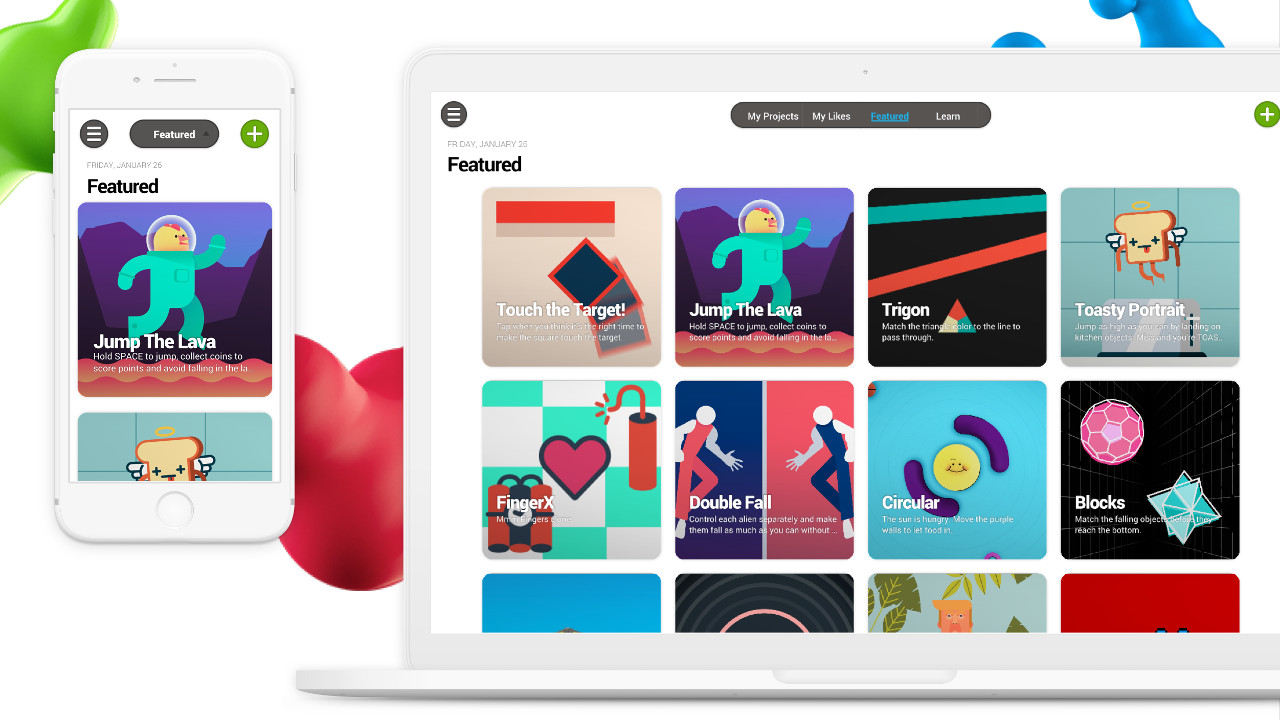
At its core Ready Maker is a collection of game parts that are effectively arranged by the user to create an original game. How original the result is comes down to what the student wants. It's possible to follow a step-by-step guide and have a working end result, or to go off-menu and build more creatively.
For this reason the platform does have a level of depth so it can be used across years and as skills develop.
Tech & Learning Newsletter
Tools and ideas to transform education. Sign up below.
Ready Maker is available as an app that can be downloaded for free on Mac, PC, iOS, and Android. The output game can work across various platforms as it uses Unity code, which also means it's ready for publishing on app stores.
Students are able to build games, make mazes, design animations, and more with these tools extending as far as the user's imagination will allow. Since this is a self-guided offering it can be great for in-class use as well as at home learning, and allows students to continue working on projects using their own devices.
How does Ready Maker work?
Ready Maker is an app that can be downloaded onto the device being used, from a laptop, desktop, smartphone, or tablet. Once installed and signed into, either with an email or a Google account, you can get making right away.

There is a helpful "Learn" tab that takes you right into a host of tutorials that allow you to pick what area you want to work on. From basics such as making a ball bounce to more complex features involving AI, these are all clearly laid out.
Click in and you're led, step by step, through the stages required to build that task into your game. It is very clear and intuitive -- which is likely why this is recommended for ages as young as four.
All that said, the tutorial runs you through the process without actually making anything. So you're then required to remember the stages for application when you start the building part. This is good as it encourages students to remember, and perhaps make notes, but could be a long process to hold before applying it, in the case of younger students. For this reason it could pay to teach these tutorials with guidance before setting tasks for students, ideally in groups, to carry out.
What are the best Ready Maker features?
Ready Maker is great for guidance and the "Remix" option is a helpful feature, which allows students that have found a tutorial they want to work with to edit that. This means the game, or feature, is already built and they can make changes to it -- a great way to get a working end result quickly which can be a helpful confidence booster.
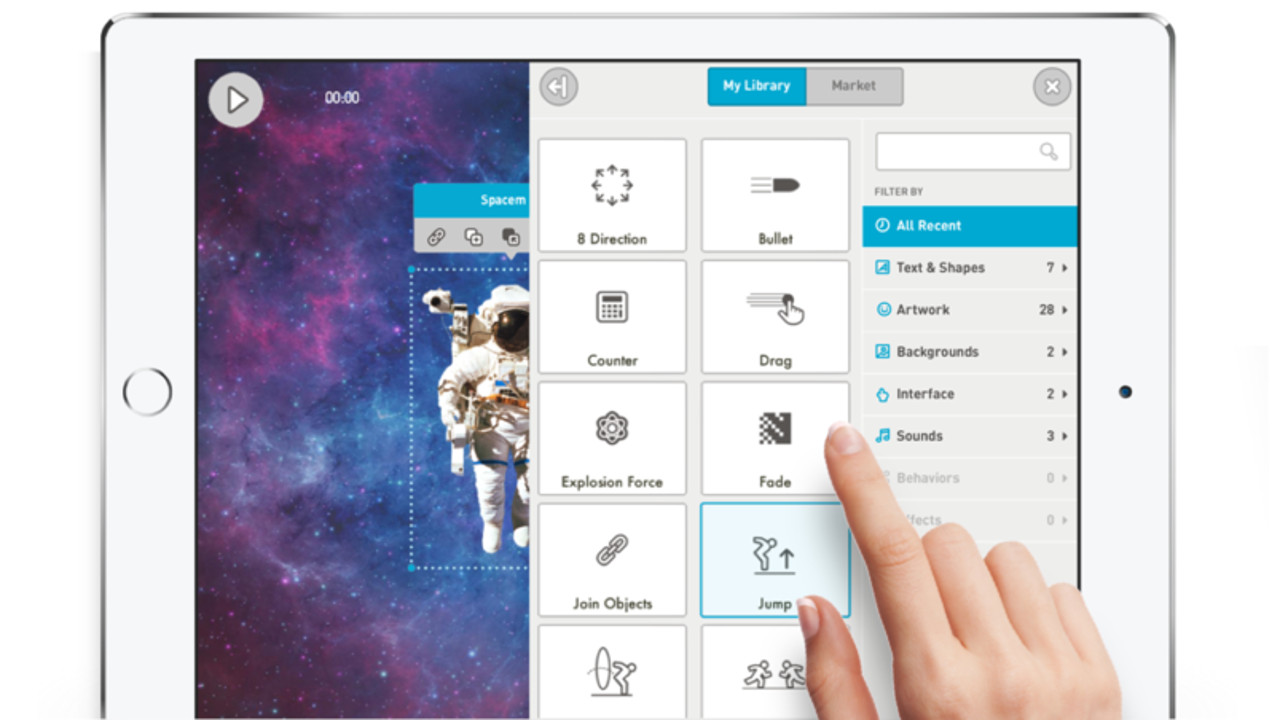
The scale of simplicity to complexity is a really appealing part of Ready Maker as it works for beginners but also offers deeper learning options for those who are more advanced. All very impressive for a free-to-use tool.
Coding guides on the company's website are really useful as these allow students to open the guide in a browser window and have their Ready Maker app open too. They can build the game without any extra assistance as the guide provides steps to build. These are updated regularly with new picks, including fun titles such as: Game of Codes, with Games of Thrones-style dragons; FlappyBird, with the actual game makable easily; Pong, the classic ball bouncing game; and more, all listed with difficulty level.
A dedicated app is available in which games can be played. So students can publish their title and share it with the class. This also gives teachers the option to create their own games designed with student learning in mind -- a great way to introduce this tool to the class.
Go to the Educator part of the company's website and you'll be able to access lesson plans, coding classes, STEM learning projects, and more resources, which make teaching this easy, even for those with no coding experience.
How much does Ready Maker cost?
Ready Maker is free to download and use across the various platforms on which it's available. While that does give a lot of freedom, ad-free, to get using the app itself, it won't offer extra tools for teachers.
The educator specific guidance and tools are also available for free including CCSS- and CSTA-focused learning plans.
The mobile games app, which allows you to play built games, does offer cash prizes so it's worth noting this in case students who shouldn't be involved in this side of things go down that route.
Ready Maker best tips and tricks
Use the resources
While simple to use, it still pays to start with the basics at the beginning. Use the educator resources on how to teach effectively if you're new to this platform.
Get involved
Have students group up and set them tasks such as building specific games. Then, once built and published, reward the class by dedicated time to playing these creations.
After school
This is a great tool to build an after-school club around. Setup a coding club and have students get involved, allowing them to work in their own time on making new games and creations to share with the club.
Luke Edwards is a freelance writer and editor with more than two decades of experience covering tech, science, and health. He writes for many publications covering health tech, software and apps, digital teaching tools, VPNs, TV, audio, smart home, antivirus, broadband, smartphones, cars and much more.