What is ProProfs and How Does It Work? Best Tips and Tricks
ProProfs is ideal for educational quizzes and is backed by AI smarts

This article was updated in February 2025.
ProProfs is primarily a tool for work, but it serves education so well that it has been adapted to work in that area ideally also.
As such, educators can use this digital tool to create quizzes and surveys, all using the power of AI. Students can access everything digitally, making it easy to communicate between teacher and individuals in the class.
This is great for quiz analysis, so it can be a powerful way to assess the class, on a regular basis, to see how learning is progressing and if anyone needs help at a certain point or on a new subject, for example.
This guide aims to cover everything you need to know about ProProfs.
What is ProProfs?
ProProfs is an online tool designed to offer quizzes and training. The key is that it intelligently feeds back the results with analytics so that teachers can see exactly how a class, group, or individual student is doing based on their quiz answers.
More than 100,000 ready-made quizzes are set to go right there on the website. Admittedly, lots of those are work-focused, but as more education use increases, which it has been for some time, the number of relevant quiz options will grow as well.

The quiz options can be used to create exams, assessments, polls, tests, opinion surveys, scored quizzes, public quizzes, personalized quizzes, and more. The platform itself is broad, allowing for a lot of creativity, so it works well for different teacher requirements.
Tools and ideas to transform education. Sign up below.
What's New in ProProfs?
ProProfs has added lots of tools and updates since its earlier uptake. Now available is AI-powered survey creation and dynamic question types, plus polls, popups, and sidebars all as options in the surveys section.
For quizzes, you can now set reminders, automate compliance, and pick from more than 15 different question types.
Unlimited knowledge bases, pages, and users or groups are now available.
How does ProProfs work?
ProProfs can be started right away with a free trial, simply by creating a new account. To get the most out of the features on offer you'll need to pay for a full account. But once signed up, you can start making or using current quiz options right away.
Since this is online-based, that access is possible via a laptop, smartphone, tablet, and other devices, allowing teachers to create and share quizzes from anywhere. Students can fill out the quiz from their own device in the class or outside class space and time.
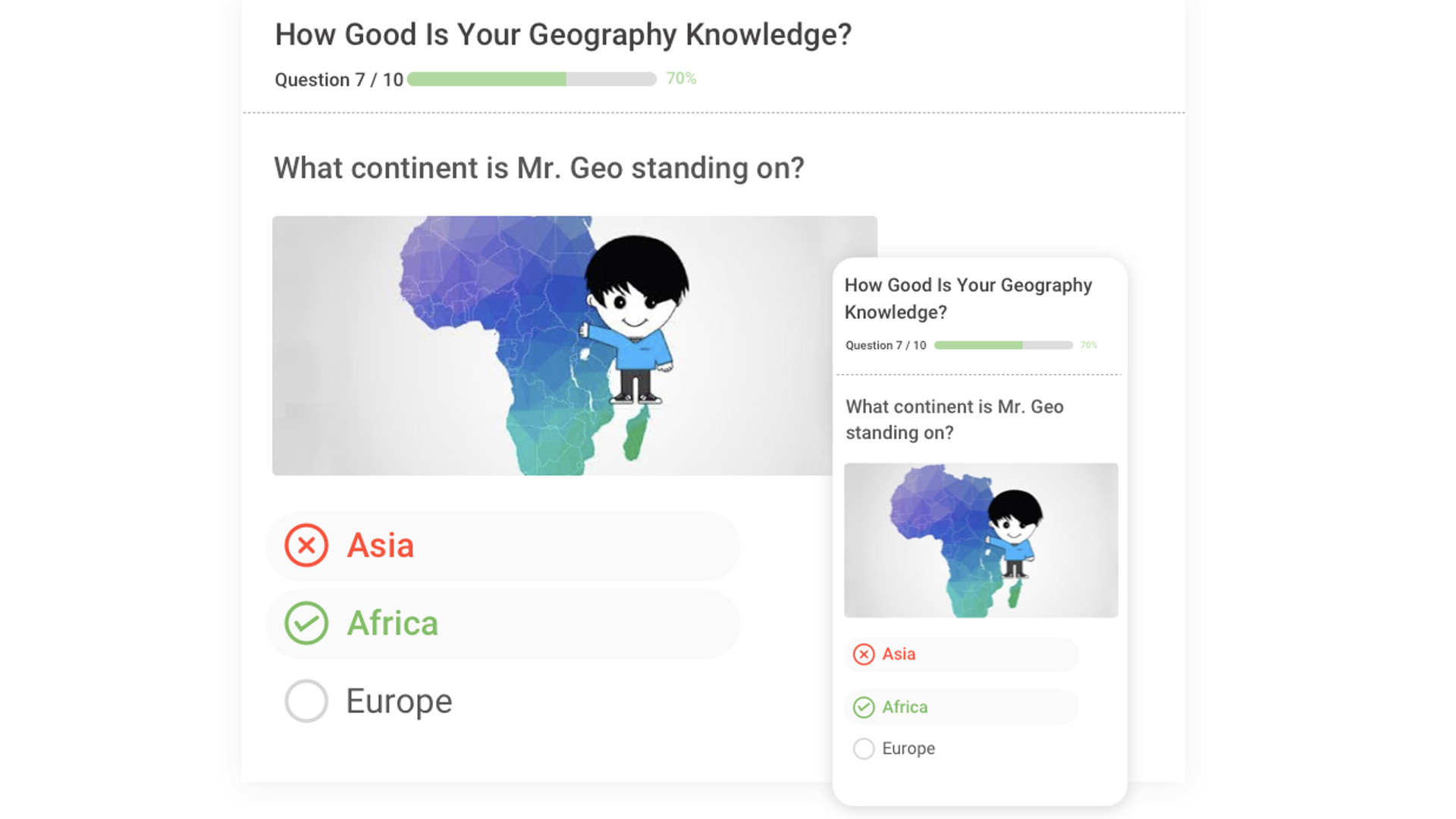
The quizzes can be changed to offer varying answer options based on what's needed. That can mean selecting a simple multiple choice option – which is super quick and easy for automatic grading and in which the results are clearly laid out at the end.
You can also use different types including essay, short answer, matching answers, randomized, time-limited, and more.
The results are what set this apart from many other edtech tools. Not only are the results clearly displayed but the platform also helps you evaluate that data, for each student, so you can see where you need to go next with teaching them.
What are the best ProProfs features?
ProProfs is, primarily, super secure. Students are safe within the learning space that's been created just for them. They will need a password to gain access and that experience will be supported by privacy controls and other security options as needed.
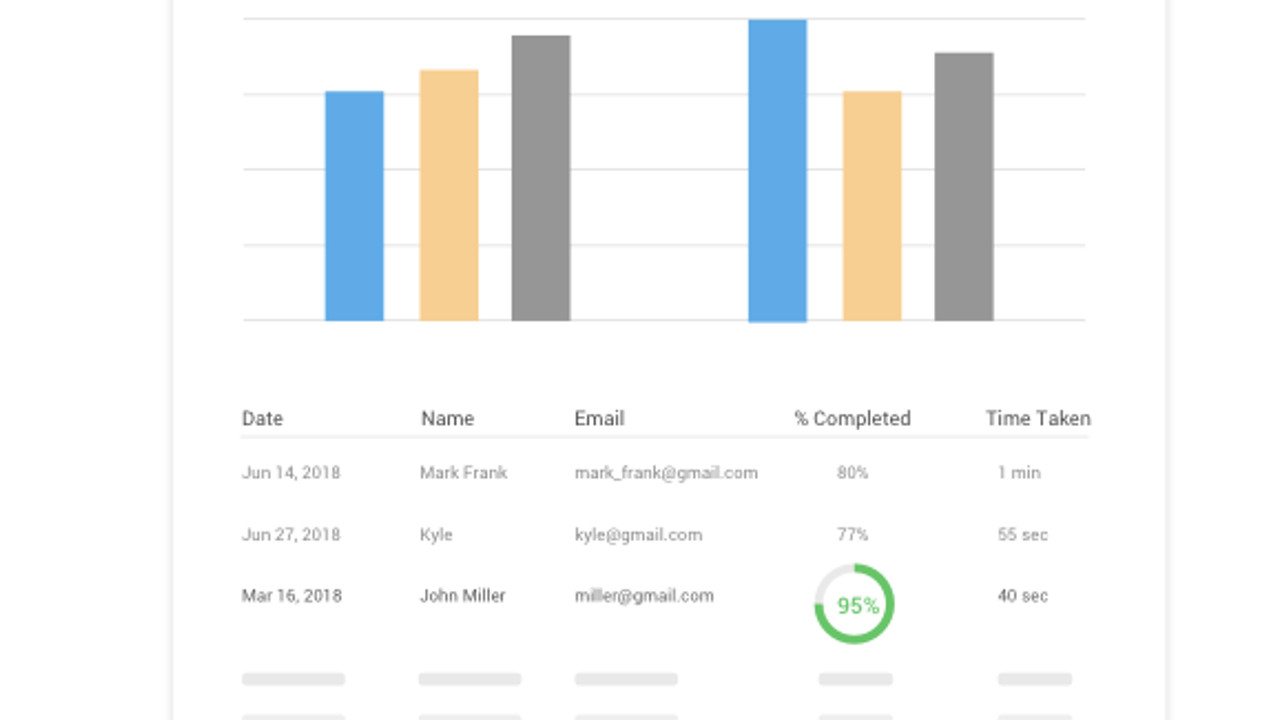
Data analysis is convenient as you can decide how you want to view the results of a quiz. This is especially helpful for polls, for which you can gauge the understanding or opinions of the entire class quickly and easily, even outside of class time.
The ability to create a FAQ or have a question-and-answer knowledge base is really helpful. You can provide students with resources on a subject that they can access before they take the quiz, giving a complete learning and assessment space all within one online tool.
Automated grading of courses is a useful option so you can see how students and the class are progressing through that particular course, allowing you to speed up or slow down as needed.
The support and training available from ProProfs is also good quality and available through email, phone, live chat, and more, all accessible right away.
How much does ProProfs cost?
ProProfs starts out with a free version that can get you up and running right away. If you decide to pay then you'll be protected by a 15-day money-back guarantee, allowing you to buy before you commit to spending.
For quizzes, prices start at free but jump to $0.25 per quiz taker per month, billed annually. This gets you 100 quiz takers, custom-built quizzes with basic features, and reporting, plus no ads.
Jump to $0.50 per taker per month and you add another trainer account, reporting and admin, pro assessments, compliance, roles, and permissions, plus more advanced features.
Above that is enterprise level, with custom pricing, but this is aimed at big business use rather than school and district accounts.
ProProfs best tips and tricks
Learn about students
Ask personal questions in a quiz that allows students to share more about themselves then share that with the class so everyone can get to know one another better.
Assess the year
Find out what students want to learn about, areas in which they feel they need work, and how they best like to learn. Do this early on so you can tailor your teaching style to best suit that particular class.
Create micro stories
Use long-form answers to allow students to create stories, poems, and more within the framework of a guided quiz. You could even tell a partial story through the questions and have the students fill in the gaps.
Luke Edwards is a freelance writer and editor with more than two decades of experience covering tech, science, and health. He writes for many publications covering health tech, software and apps, digital teaching tools, VPNs, TV, audio, smart home, antivirus, broadband, smartphones, cars and much more.
