What is Polypad and How Can Teachers Use It?
Polypad is an award-winning digital math playground
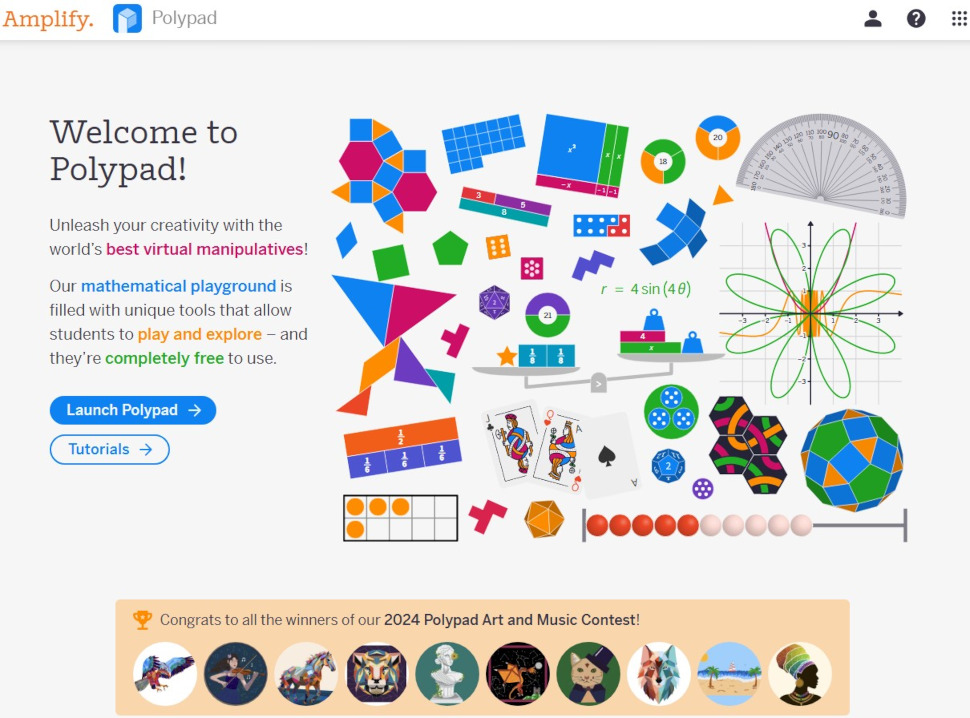
Polypad is an award-winning digital math playground. Its virtual interactive whiteboard incorporates shapes, colors, graphs, music, and other tools to teach geometry, algebra, probability, and statistics to middle and high school students.
The highly structured yet simultaneously free-form design of Polypad encourages students to explore on their own, while allowing educators a broad ability to customize lessons.
Originally created by the founders of Mathigon, Polypad was acquired by Amplify in 2021.
What is Polypad?
Polypad is a powerful virtual manipulative website for mathematics, designed for middle and high school students. Requiring no login or installation, Polypad runs on all devices and browsers.
With its clever drag-n-drop interface, multimedia tools, and colorful manipulatives, it’s sure to engage even the most reluctant math learners.
How does Polypad Work?
Students and teachers can immediately start using Polypad without creating an account. However, creating a free account allows saving and sharing with others, and is therefore ideal.
Teachers can create their free account easily via email, Google, Amplify, or Desmos Classroom account. Student account creation is similar to teachers, with the exception of kids younger than 13. Teachers can welcome these younger students to the platform by creating a free account in Desmos Classroom as described in student account creation.
Tools and ideas to transform education. Sign up below.
The Polypad welcome screen highlights several interesting features, such as winners of the 2024 Polypad Art and Music Contest and testimonials from teachers and students. But if you’re ready to start exploring, simply click the Launch Polypad button. Or, to learn more about each of the tools, click Tutorials, through which teachers can discover how to customize, assign, and share Polypad activities with students.
Polypad boasts a remarkably clean, user-friendly interface and easy navigation, with an integrated help menu that makes it super simple to learn about every tool.
When you first open Polypad, you’re greeted by a blank virtual whiteboard with a bottom toolbar, side toolbar, and top left main menu. Click on any left menu element to expand its contents, view tooltips, or the help menu entry for that tool. To use any element, simply drag it to the whiteboard, where the intuitive toolbars allow you to easily change colors, draw, add equations, text and images or export as a png, jpeg, or svg image.
The core functions of Polypad are housed in the Tiles menu, where users will find a wide variety of interactive math tools, in the categories of: geometry; numbers; fractions; algebra; probability and data; and games and applications.
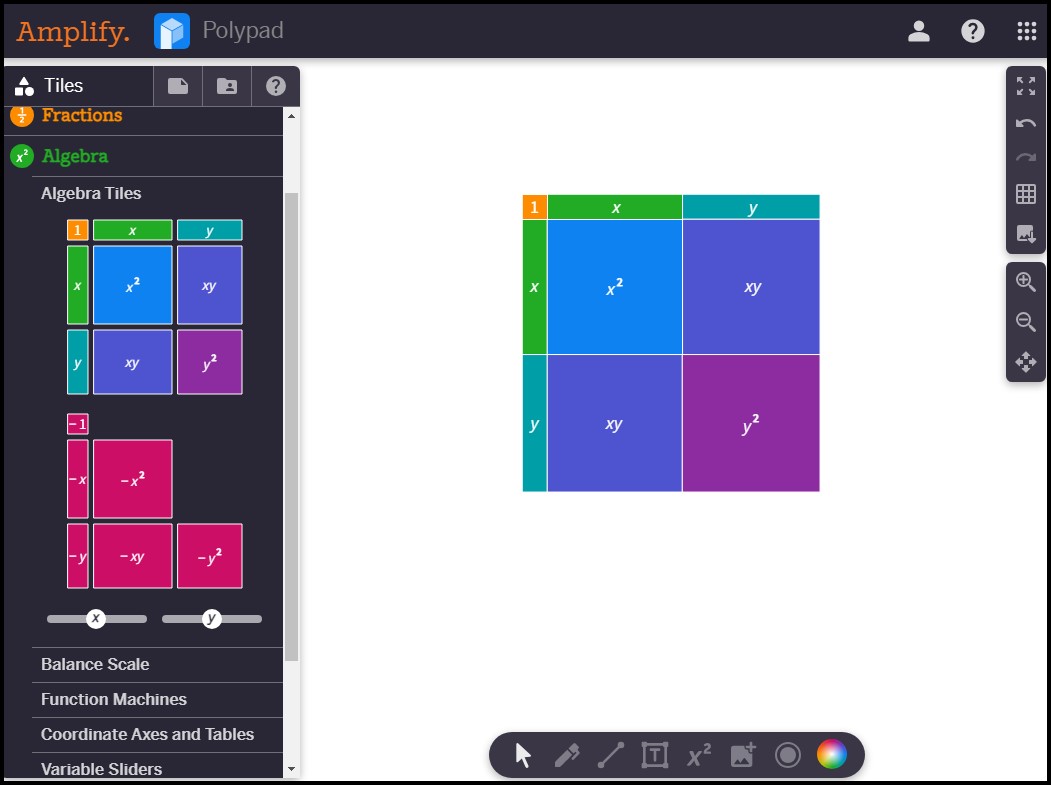
Using Activity Builder with Polypad
Polypad can be used as a stand-alone tool or as a collection of assignable activities and lessons. Amplify's Desmos Classroom Activity Builder allows educators to create multimedia assignable activities using a wide variety of tools for text, image creation, assessment, free response, and of course, Polypad.
To build custom teaching activities, visit https://teacher.desmos.com, create your free Desmos Classroom teacher account, or log in to your existing account. Then navigate to Desmos Activity Builder. In the left menu, click Custom Activities>>Create a New Activity. Name your new activity, select the viewing option (link or private), and briefly describe the activity. These attributes can be easily edited later, so feel free to use placeholder text until you’re ready to share or assign the activity.
Now select Polypad (and/or other elements) from the left menu to build your activity. When you drag the Polypad icon into the activity window, you’ve actually imported the entire Polypad functionality, allowing you to incorporate any of its tools into your lesson.
What are the Best Polypad Features?
Polypad Tutorials
Mathigon's YouTube channel hosts Polypad tutorials that offer step-by-step guidance from the Polypad team on using its tools. Exploring on your own, you might miss the hidden gem Hand Tiles or the fact that Hand Tiles interact with other tools, such as the Algebra Balance Scale. These video tutorials demonstrate the wide-open possibilities for teaching math with Polypad.
Puzzles, Activities, and Lesson Plans
Polypad's interactive tools are in one sense very simple -- users can start experimenting right away without an extensive how-to. Yet, for teachers who have never used Polypad, it may be a bit overwhelming to contemplate how best to implement them into the curriculum. Fortunately, Polypad's extensive set of pre-designed puzzles, activities, and lesson plans offer expert guidance and ideas for use with students.
Assigning Activities
Once you've created your custom Polypad activity, you're able to assign it to members of your class.
First, create your class by choosing Classes in left menu, then Add New Class. An invite code for students will be automatically generated. If you already have classes in Google Classroom, you can simply import from there.
When you open your activity, click the desired option in the Assign menu.
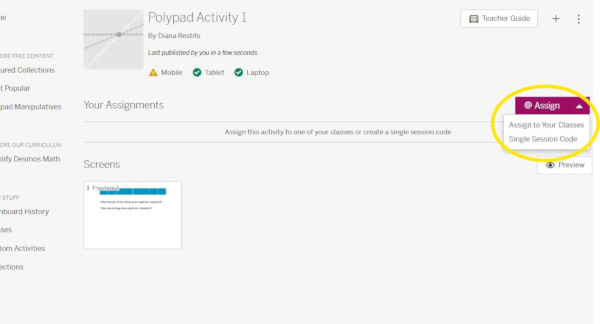
How Much Does Polypad Cost?
Polypad is fully free. It's also free for teachers and students to create a Desmos Classroom account and use Activity Builder to create, assign or complete activities.
Polypad Best Tips and Tricks
Polypad Games and Applications
Polypad's games and apps include chess, logic and computing, currencies, clocks, dominoes, and—best of all—music. Simply drag the keyboard into the workspace and start playing and recording. Not sure what to do? Open the Music and Sonification Help Menu for guidance on using the tools.
Make Your Shapes Sing
Polypad polygons not only have brilliant colors, but also incorporate musical tones that represent their properties, including vertices, perimeter, area, angles, and fractions.
Ask for Help
The built-in Help menu is fully integrated into the Polypad workspace. Just click the question mark on any tile to instantly view the tile summary, examples and lesson ideas.
Accessibility
For students using adaptive technologies such as screen readers, keyboard shortcuts enable them to fully participate in the lesson.
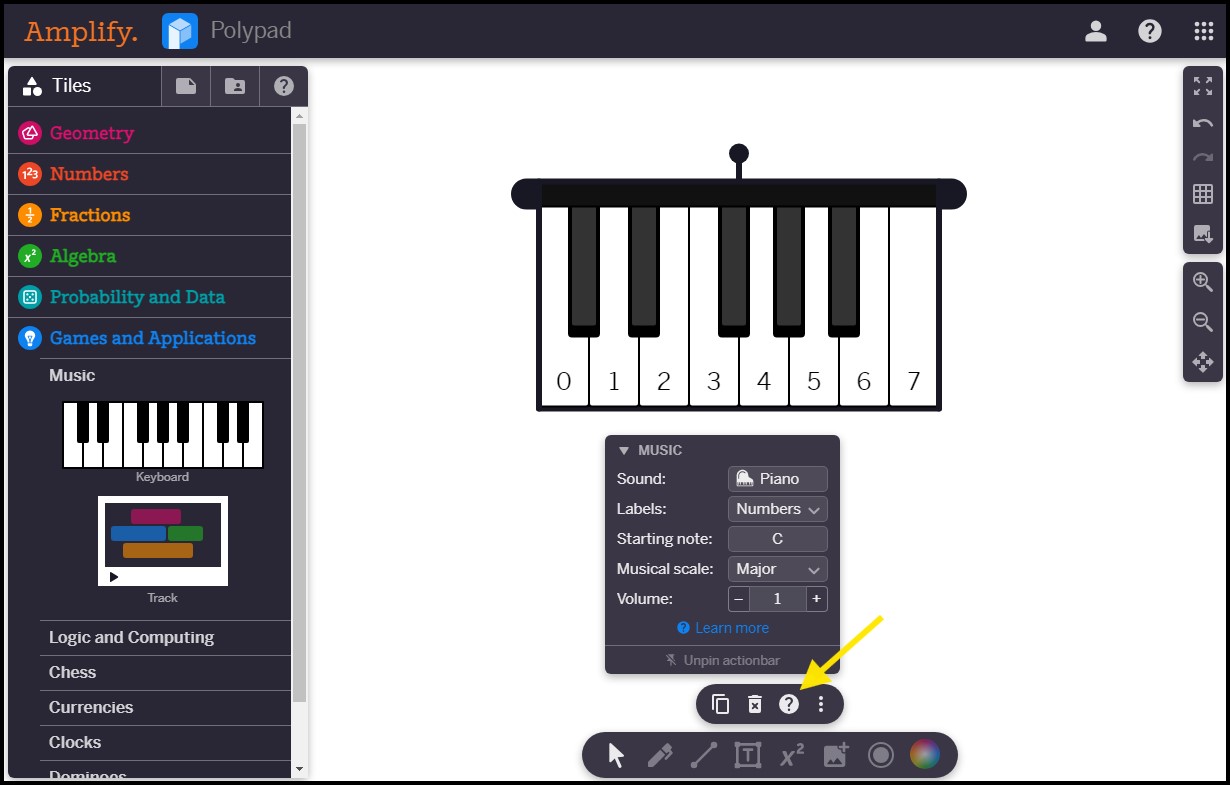
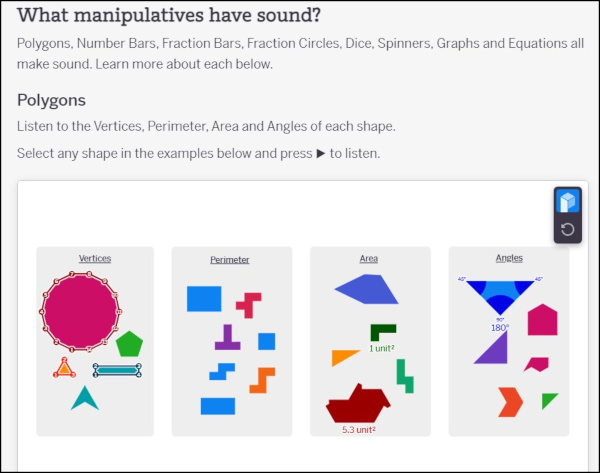
What's Next for Polypad?
Polypad used to be part of Mathigon.org. Both Mathigon and Desmos Classroom were acquired by Amplify, which is in the process of merging and integrating all three products. Tech & Learning is following the developments and will update readers on the integration of these valuable teaching tools.
Tech & Learning editor and contributor since 2010, Diana is dedicated to ferreting out the best free and low-cost tech tools for teachers.
