What is Plotagon and How Can it Be Used to Teach? Tips & Tricks
Plotagon is a video story creation tool that makes bringing narratives to life easier than ever

Plotagon is a video-based storytelling tool that is designed to make creation super simple for all users. As such, it can be a helpful way to get children communicating using video.
Plotagon comes in app form and desktop app format so it can be used by students on devices at their education institution as well as on their own smartphones and tablets.
The app enables students to communicate stories by creating characters and scenes in which conversations and even physical interactions can happen. All that allows this to be used as a way to be creative across a range of subjects.
But with some glitchy results, is this the right tool for you?
What is Plotagon?
Plotagon is a digital tool that allows anyone to create a cartoon-style movie with acting and spoken scripting. The key here is that what was once a difficult and skill-heavy task is now made super simple so that anyone can start making these storytelling videos.
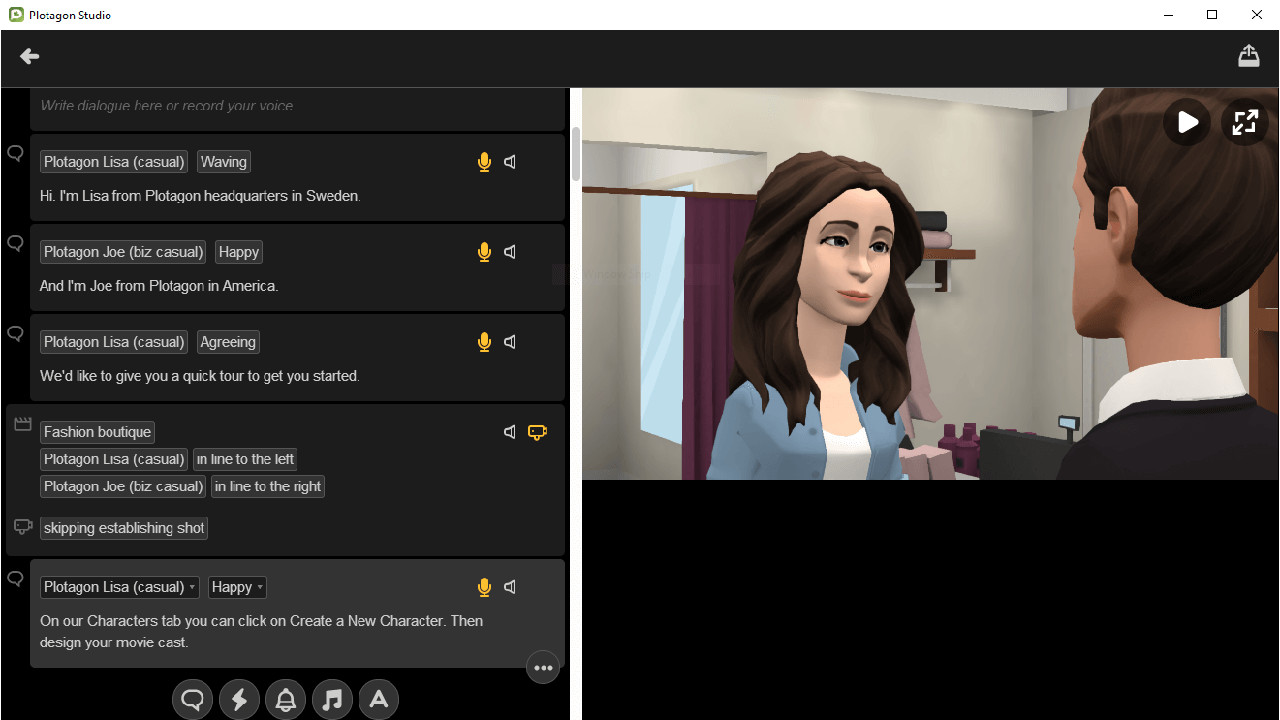
While video creation is the main function of this tool there are also lots of other user-generated videos that you can select and watch. Some may come in useful for education but realistically you're going to get a far more targeted result by creating your own.
Characters will come to life with emotions you select and animate with their own type-to-speech voices. The reality is a little odd, with strange pronunciations and awkward movements and interactions. It's quite comical if you take it that way, however, it could also be viewed as far less professional than what you might be used to seeing. The point is you lose that polished look in favor of the simplicity of use this offers, which makes it ideal for children age 8 and above.
Tech & Learning Newsletter
Tools and ideas to transform education. Sign up below.
How does Plotagon work?
Plotagon offers a very intuitive website at which you are given the option to download the app with an iOS, Android or desktop version, which is for Windows only -- sorry Mac users. Once downloaded and installed, you'll need to create a profile to get started.

You can start by viewing other videos and commenting on these, or begin making your own by selecting the camera icon. A helpful example plot is available to guide you and then it's a case of building yourself by selecting the character voices you want. You can also upload your own voice, which is usually clearer.
Build the movie by picking the scene, adding characters, writing in dialogue or recording this, then picking music or sound effects to add to the scene. You can even have actions and emotions which the characters will act out. Then tag your videos and write a brief description before saving to work on later or publishing -- which can be sent to YouTube easily -- so it's available online and is easy to share with a simple link.
What are the best Plotagon features?
Plotagon is super simple to use, which is a hugely appealing as even younger students are able to get started on and learn how to use it with very little to no guidance from an adult.

This tool can be used across a range of subjects as it is character- and dialogue-based, allowing students to talk about a subject and share that with others. The fact it also allows for emotional expression from the characters adds another layer of emotional intelligence that can enhance otherwise less rich subject matter.
Stock music and sound effects are can be added to help bring movies to life. Mix in applause or a laugh track to give it a broader feel, for example. Since you can only have two main characters interacting, it can feel basic, but there is an option to add in background extras that can help make it more engaging.
While there are plenty of background scene options to pick from there is a quite advanced feature that uses a virtual green screen, allowing you to add in your own background image -- useful if you want to place the scene in the classroom for example.
How much does Plotagon cost?
Plotagon offers a free trial that lasts a full month, allowing you to try this out before you decide to commit to paying anything.
Academic, the education-specific price tier, is charged at $27 per year or $3 per month. This gives access to faculty, staff, and students with an academic email.
Plotagon best tips and tricks
Build a Q&A
Have students create a question-and-answer scenario in which a subject can be discussed to give clarity and depth. Then have that shared with the class for others to learn from too.
Use emotion
Have students get creative with a task but be sure to have them add at least three emotional exchanges, allowing them to work with feelings woven into their subject matter.
Group up
There might only be two dialogue characters in this app but that doesn't stop you having groups of students create a single video as a team effort.
Luke Edwards is a freelance writer and editor with more than two decades of experience covering tech, science, and health. He writes for many publications covering health tech, software and apps, digital teaching tools, VPNs, TV, audio, smart home, antivirus, broadband, smartphones, cars and much more.
