What is Plagiarism Checker X and How Can It Be Used to Teach? Tips & Tricks
Plagiarism Checker X is a powerful tool to stop cheating on digital work

Plagiarism Checker X is not a clandestine branch of a black books government agency dedicated to tracking down and stamping out plagiarism-based crimes as that X in the name might suggest. Well, not entirely, as it will do the plagiarism stopping part, only with software rather than agents in black suits.
This is a very useful tool in education as it helps to automate the process of detecting if a student has lifted work directly from a source without the proper citations.
Ways of doing this are available now more than ever with the likes of Grammarly, Scribbr, Quetext, and plenty more. In this guide you can learn about what sets Plagiarism Checker X apart, aside from that name, of course.
What is Plagiarism Checker X?
Plagiarism Checker X is software that can detect if a block of text in a document has been lifted directly from elsewhere. This makes it a tool to be used in checking essays from students that should be using citations.
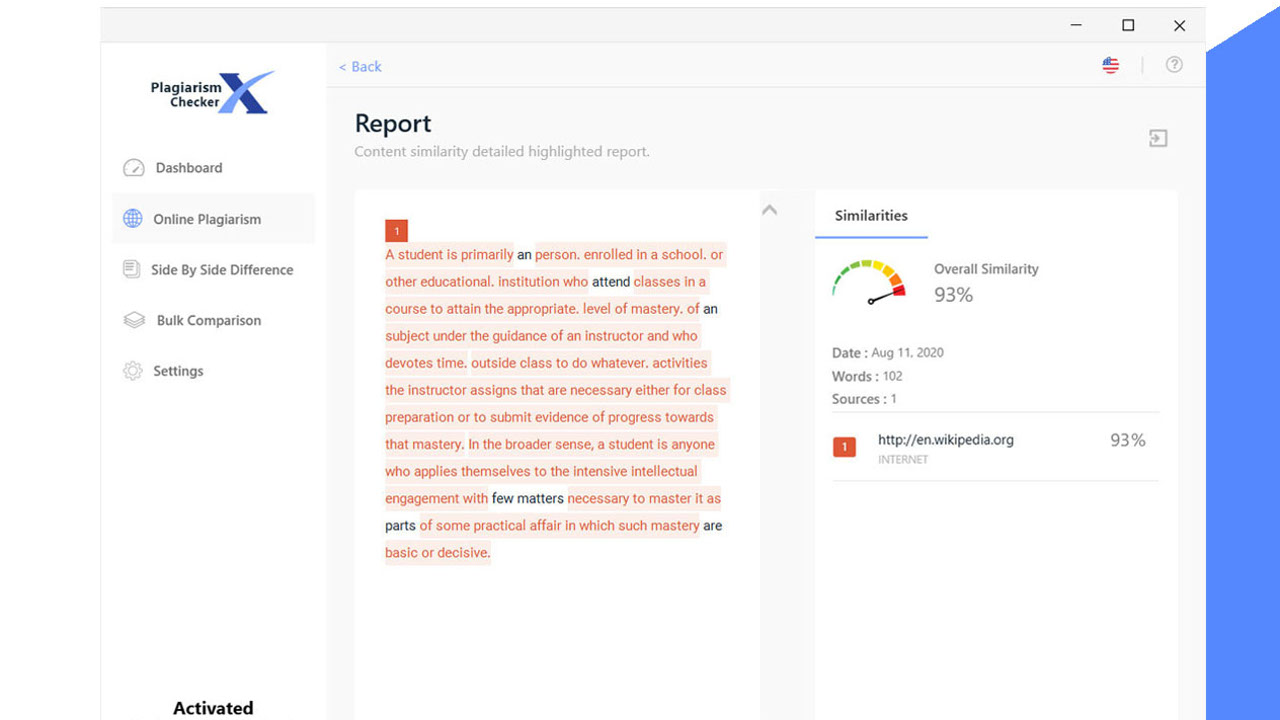
Plagiarism Checker X not only helps teachers spot issues of this kind but also puts in a level of protection that helps students too. Since students can be told this software is being used they will know that they cannot get away with plagiarism. As such, it can serve as a deterrent and urge them to learn better practices when it comes to properly citing work taken from another source.
This tool works for research papers, blogs, assignments, websites, and more. It claims to offer higher speeds and accuracy than the competition, which makes for easy work checking in mere seconds.
How does Plagiarism Checker X work?
Plagiarism Checker X is a software tool that can be downloaded and installed to work on a Windows 11, 10, 9, 7, or Vista machine. This then allows it to work with documents submitted in various forms, all being fed into this system to have checks performed.
Tools and ideas to transform education. Sign up below.
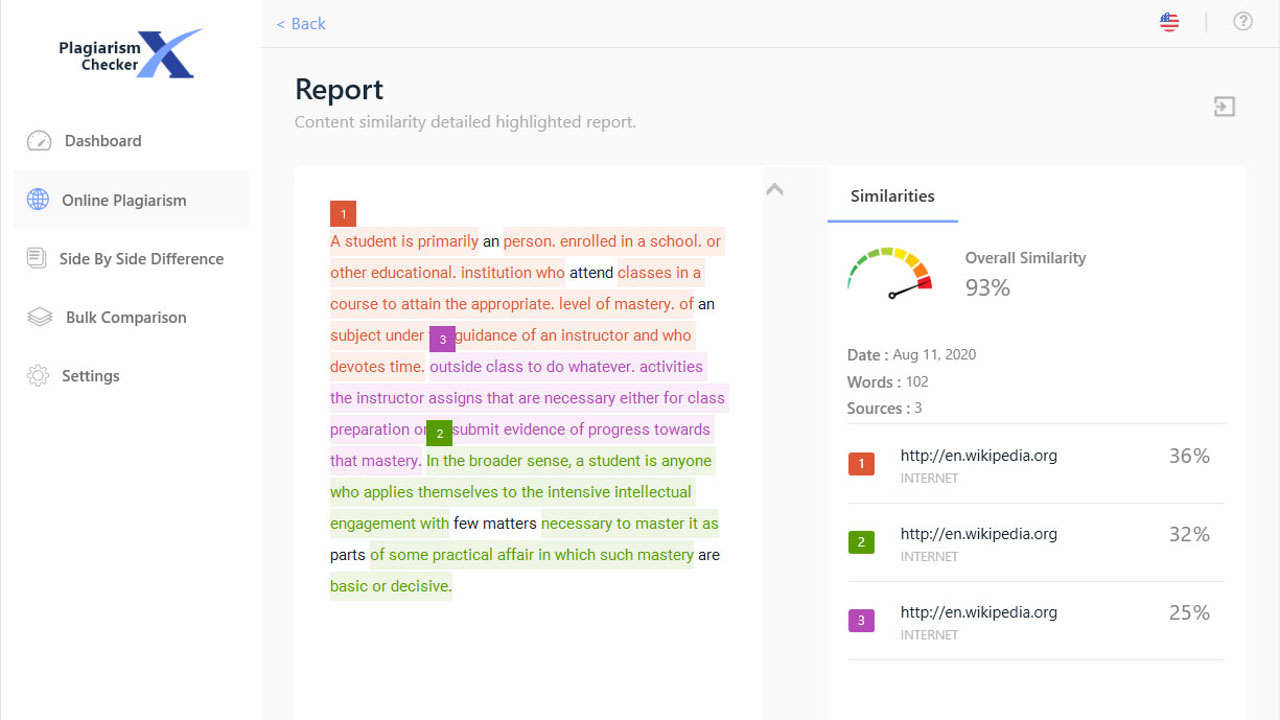
Plagiarism Checker X offers a report, as shown above. This uses highlighting to show the areas of concern. What's particularly helpful is the use of color, which works to denote a scale of concern based on what is being checked.
Equally, this tool can be used in a preventative manner, with students and teachers checking their work to make sure there are no accidental plagiarism cases that slipped through without being noticed. This is particularly useful when publishing online and works with a dedicated website feature.
Another key here is that the document itself is kept offline, so you won't need to upload it. That keeps the work of students safely on the device being used.
What are the best Plagiarism Checker X features?
Plagiarism Checker X works in seven languages so it can be used for varying document submissions from students in English, Spanish, French, German, Italian, Dutch, and Portuguese, with more on the way soon.
The system also works across a host of file types including DocX, Doc, RTF, PDF, plain text, and others.

A useful comparison feature allows you to line up two documents side-by-side in order to check for similarities between the two -- ideal for any students you think may be working together in an unauthorized way.
A bulk-checking facility is ideal for teachers that want to work through a class worth of assignments in one go. This performs checks across all the submissions and then offers feedback in a digestible way to help you work quickly.
The Summary mode is a useful feature to see the output from the analysis in a clear way, delivered in a pie chart along with unique text, sources, word count, and any helpful recommendations.
How much does Plagiarism Checker X cost?
Plagiarism Checker X offers a three-tier system on pricing including a free option.
The Basic tier gets you free use of the tool with limited features, a daily search limit, and support for 20+ languages.
Go for the Professional model at $39.95 and you get a single user license, unlimited words, online similarity check, text comparison, Word/PDF support, 24/7 customer support, one-year maintenance, and a lifetime package.
The Business tier is $147.95 and that gets you five licenses, spreadsheet support, branding reports, priority support, and all the above features.
Plagiarism Checker X best tips and tricks
Size up
Lay up students' work side-by-side if they sit close, are friends, or have worked together in the past -- to make sure collusion is kept to a minimum.
Go online
Use the online search functionality for up-to-the-second accuracy and the widest range of checks available.
Tell students
Let students know you're using this, show them how they can as well to encourage them to work to a standard that will be needed more and more as they progress through their education.
Luke Edwards is a freelance writer and editor with more than two decades of experience covering tech, science, and health. He writes for many publications covering health tech, software and apps, digital teaching tools, VPNs, TV, audio, smart home, antivirus, broadband, smartphones, cars and much more.
