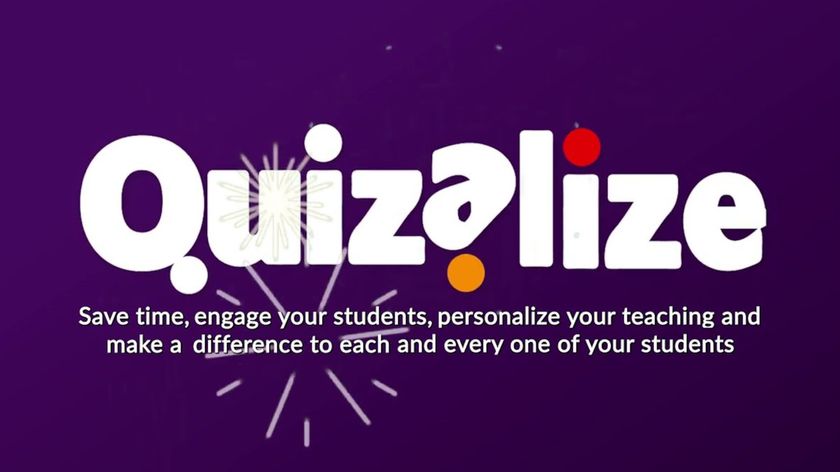What is Panopto and How Can It Be Used for Teaching? Tips and Tricks
Panopto is a video recording and sharing platform that works well for education
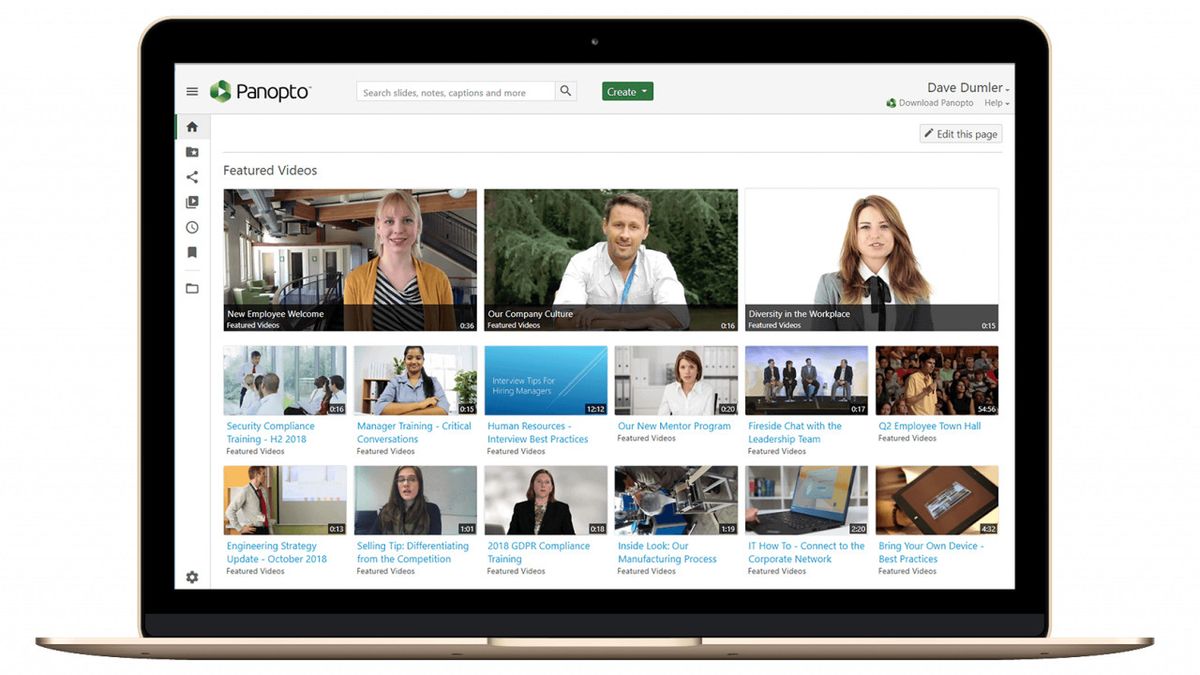
Panopto is a video recording, organizing, and sharing tool that's designed specifically for education purposes. That makes it great for use in the classroom as well as for remote learning.
Panopto is built to integrate with LMS systems as well as video conferencing tools, making it possible to integrate this with your current setup.
From recording presentations and webcasts to using multiple cameras and making digital notes, this has lots of features beyond simple video recording. It's a way for teachers, admins, and students to better use video as a way to communicate ideas clearly.
So if Panopto the video platform for your needs?
- What Is Quizlet And How Can I Teach With It?
- Top Sites and Apps for Math During Remote Learning
- Best Tools for Teachers
What is Panopto?
Panopto is a digital video platform that works both for recording and sharing videos and live feeds. This makes it a useful way to offer students packaged content but also to flip the classroom for a learning experience both in the room and -- for those who can't be there -- for remote learning too, live or at their own pace.
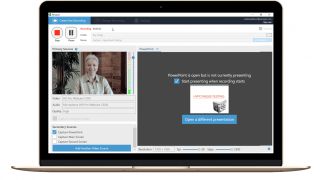
Panopto uses smart algorithms to package video content so it can be accessed even from slower internet connections, making it widely accessible. Usefully, you can have multiple camera angles and feeds in the one video, allowing for a slides presentation or quiz to be integrated into a lesson.
Since Panopto is education specific, privacy is a big part of the focus so educators can record and share safely, confident in the knowledge that any content will only be viewed by those it is supposed to be shared with.
Tech & Learning Newsletter
Tools and ideas to transform education. Sign up below.
How does Panopto work?
Panopto can be used on a computer, smartphone, or tablet, and works using the camera on the device. That said, other feeds can also be added, allowing for multiple video angles, for example. Video can be recorded on one device, say a smartphone, but then shared using the cloud -- allowing it to be viewed on other devices, such as the personal gadgets of students, for example.

Once you have an account and are signed in, it is a simple case of setting up the camera you need, be it for a live feed or recording, for example. That could mean a PowerPoint presentation, a webcam feed, and/or a classroom camera, all as separate objects in one video.
Downloading and installing the dedicated Mac, PC, iOS, and Android clients can help to record within a system that is simple to use and makes saving and accessing storage easy.
Videos can be viewed live, using a sharing link, or can be viewed later from the library in which theses are saved and indexed for easy access longer term. These can be integrated with a variety of LMS options, making secure access super simple for students.
What are the best Panopto features?
Panopto is all about the multiple feeds so the end video result can be a super rich media experience. From using a webcam to talking to students to sharing a document camera to carry out a remote experiment, all while going through slides from a presentation, Panopto can do it. This makes for a great way to package up a lesson, ideal for remote learning but also for future use.
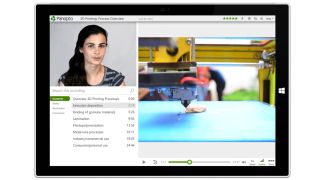
Webcasting is excellent using this service since encoding and sharing the feed, or feeds, is straight forward. Once you're setup for the first time, it can make sharing your class or recording lessons so simple you'll want to do it regularly. It's ideal for providing students access to a place where they can catch up on anything they missed in class or want to re-visit on their own time.
Finding video in the library is fantastic as the search engine is optimized for this task. That doesn't just mean searching by video title, but by anything. From words written in presentations to words spoken in the video, you can simply type it in and find what you need quickly. Again, great for students revisiting a class or specific subject area.
Everything integrates with a host of LMS options and more, including Google app (yup, including Google Classroom), Active Directory, oAuth, and SAML. The videos can also be shared using YouTube if that's easier and more accessible as an option.
How much does Panopto cost?
Panopto has a selection of pricing plans specifically tailored for education.
Panopto Basic is the free tier, which gets you the ability to create, manage, and share on-demand videos with five hours video storage space and 100 hours of streaming per month.
Panopto Pro, at $14.99/month, gets you the above plus 50 hours of storage and unlimited video streaming.
Panopto Enterprise, charged adaptively, is aimed at institutions and offers all the above but with customizable storage options.
Panopto best tips and tricks
Video assignments
Set up an assignment folder and have students submit video presentations. Provide feedback on the work as well as the video creation skills.
Integrate the room
Use a document camera to show an experiment or exercise, live, while you talk the class through what is going on -- ideally also saved for later access.
Get quizzing
Add in other apps, such as Quizlet, to carry out testing as the lesson progresses to see how well the information is being integrated -- especially important when working remotely.
Luke Edwards is a freelance writer and editor with more than two decades of experience covering tech, science, and health. He writes for many publications covering health tech, software and apps, digital teaching tools, VPNs, TV, audio, smart home, antivirus, broadband, smartphones, cars and much more.