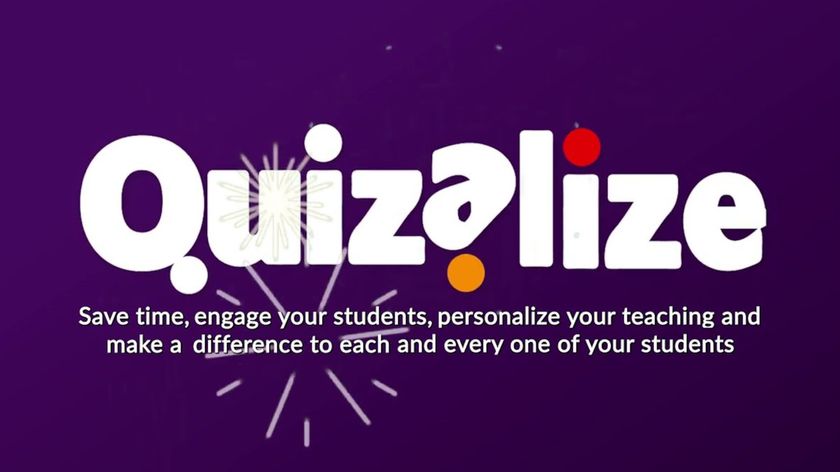What is Oodlu and How Does It Work? Best Tips and Tricks
Oodlu combines gaming and learning to help teachers offer the best learning experience to students.

Oodlu is a learning platform that uses games to help educate students in a fun and engaging way.
Games can be personalized or created by teachers for a specific learning outcome that still uses the gaming as part of the interaction. The platform works for any subject and covers most languages, allowing for wide use.
Since Oodlu also offers feedback analytics to teachers, it provides a way to see how students are progressing in the short and long term so that teaching can be tailored more effectively to help every student. The fact the games are really fun is just a super bonus.
Read on to find out all you need to know in this Oodlu review.
What is Oodlu?
Oodlu is a gaming platform that's online-based. More specifically, it's an education tool that can be used by teachers to help students learn as they play. All that makes this a great option for students who don't take so well to traditional learning and could benefit from the gamification approach.
The games, which follow questions and answers, are designed to help reinforce the learning so that students can work more effectively. Lots of learning games are available online but this company feels it can be better if created by teachers, so it gives them the tools to do just that.

The platform works for all age ranges. If the student can work a device and has basic understanding of the game mechanics, they can play and learn. The ability to read is pretty important for the questions and answers between games.
Tech & Learning Newsletter
Tools and ideas to transform education. Sign up below.
Based online, this can be accessed from laptops, Chromebooks, and desktop computers, but it's also in app form on iOS and Android devices. This means students can work on the game-based challenges in class or from home when they want. That makes for a good way to work beyond class hours but also to include students who are learning remotely.
How does Oodlu work?
Get started by creating an account and signing in, which will allow you to create question sets right away.
Select questions from pre-populated lists that come in several styles, including sequencing, flash cards, missing words, fill in the blank, and multiple choice, to name a few.

Once the bank of questions is complete you can then select Play to chose the game that these will appear within – or let students pick. The game then pops up between some of the questions to keep students entertained but not to be too distracting, as they're limited to a few minutes. The game appears randomly, after a selection mechanism of a happy or sad face appears – this is not related to getting the question correct.
If a question is answered incorrectly students are prompted to try again and can't proceed until it is correct. It is possible for teachers to enter some feedback text at this point to help students avoid struggling.
Once complete, the game can be shared via a simple link directly, over email, or placed in a class group such as Google Classroom, for example. On first visit students will need to sign up, which is a quick and easy process, best done as a group in class on first trying this. Auto sign-up for students is an option, but that's a premium feature.
What are the best Oodlu features?
Oodlu not only offers a huge selection of pre-written questions on a variety of subjects, but it also offers feedback. Teachers are able to look at the analytics of a game to see how a student, or the class, has done. This provides an at-a-glance way to determine any areas in which the group is struggling, ideal for future lesson planning.

The ability to assign games to a class or to individuals, or sub-groups, is a nice addition. This allows for quiz tailoring so as to suit everyone in the class at the level they're at, thereby helping all progress while still enjoying the perfectly challenging process.
Students can pick the game they want to appear between questions. This allots them a freedom of choice to change the game type depending on what they like, how they feel that day, or perhaps even to balance the subject type for them.
The basic analytics let teachers see the what percentage of questions students answered correctly first time around. For more detailed analytics, a premium account is needed. More on that below.
How much does Oodlu cost?
Oodlu pricing is broken down into two types: Standard and Plus.
Oodlu Standard is free to use and gets you lots of features, including formative assessments, three questions types, question searching, questions created by students, a choice of five games, student leaderboards, the ability to create student groups and manage them, overall achievement monitoring, and access to a teacher forum.
The Oodlu Plus option is quote-based, from $9.99 per month, which gets you the above plus the ability to use up to 17 question types, AI-powered suggestions, bulk question creation, the ability to add images, text, audio, and slides, search and merge questions, search for duplicate questions, easily organize questions, summative assessments, over 24 games to play, pick the games for students, Quickfire (a teacher-led whole class game), and website embedding of games.
You also have unlimited student groups with unlimited students, the ability to import students, auto create student accounts, print leaderboards, award badges, manage awards, and add other teachers to the group. Plus, there are advanced analytics to monitor student achievements in detail and download that data.
There's more! You also get phonics tools, API access, a notes jotter, premium support, a bulk discount, and school-level managements tools.
Oodlu best tips and tricks
Break it down
After the session is over, have a forum in which students can talk about the games they played. This encourages discussion (usually excited), which often ends up bringing question-based talk into the room to better cement learning.
Reward the games
Let students pick their games only when they're achieving a goal you have set. This keeps the reward to be earned and also offers another goal to work toward.
Sign out with a game
These games are used to reinforce what's been learning in the questions, so holding a session on Oodlu is a great way to end a lesson, reinforcing everything learned.
Luke Edwards is a freelance writer and editor with more than two decades of experience covering tech, science, and health. He writes for many publications covering health tech, software and apps, digital teaching tools, VPNs, TV, audio, smart home, antivirus, broadband, smartphones, cars and much more.