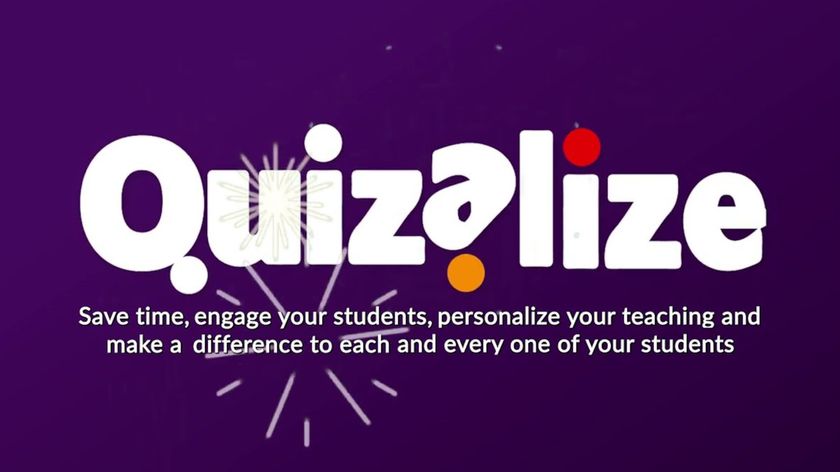What is MindMeister for Education? Best Tips and Tricks
MindMeister is a mind mapping tool that works well in the classroom and beyond

MindMeister is designed for adults to create mind maps that make for great planning, but this tool is also aimed at students and for use in education.
MindMeister is both an app and an online tool that allows for easy access to mind map templates for brainstorming, writing plans, SWOT analysis, and more.
It is simple to create presentations based on the mind maps built in MindMeister, making it a ideal tool not only for personal planning but also for class-based projects.
Read on to find out everything you need to know about MindMeister for education.
What is MindMeister?
MindMeister is a tool that helps students to see what they are thinking by laying out a map for easy organization in a visual way, helping students create a clear thought process. But that's just the surface use.
This tool is crammed full of features and applications that allow it to be integrated into the classroom as a great in-room asset as well as hybrid or remote learning aid. It features an Education specific tab, filled with ideas from the MindMeister blog to make it even more helpful.

MindMeister can be used as a project planning tool, featuring live collaboration so students can work together even when in their own individual homes. Since this is a secure platform, a project can be shared using a link so only those invited are able to take part.
Tech & Learning Newsletter
Tools and ideas to transform education. Sign up below.
Everything is stored in the cloud so it can be access from various devices with a sign-in. Since the community of users is more than 20 million, there are currently 1.5+ billion ideas generated, which makes for plenty of creative prompting and lots of templates, so getting started is easy.
How does MindMeister work?
MindMeister has you setup an account using an email, or sign in using Google or Facebook. You can then get started creating a mind-map or look at other ideas in the blog. Use a pre-existing template or create a mind-map from scratch. Numerous options are available to pick from in the library, which is organized in visually eye-catching tiles.
Some example templates include Brainstorming, SWOT Analysis, Effort vs Impact, Writing, Sitemap, Exam Preparation, and plenty more.
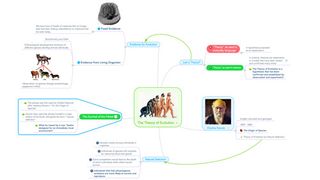
Images can be included to make the maps visually engaging. This can be useful for projects with students working collaboratively and for the teacher. Use MindMeister to create a semester outline showing the overview of the curriculum for the year ahead – for personal planning and for sharing with students, for example.
A template for pre-writing planning exists, but it could also be used to analyze a text after it's been read. This is a great way to create summaries of work so as to better digest it. It also makes for a powerful exam preparation tool in which subjects can be planned as individual topics and be laid out in a clear way that's optimal for those with visual memories.
What are the best MindMeister features?
MindMeister is cloud-based, so you can use it from anywhere on virtually any device. A project could be started on a laptop or tablet in class but then continued using a smartphone from home. The app-based tools also allow for better presentations, pulling out sections to be shown to the group.
Students can add comments or vote on parts of a project, making collaboration in the room easy. The ability to integrate videos can also be helpful to use this as part of a teaching plan. The addition of emojis is another nice touch to make everything more engaging and accessible to students.
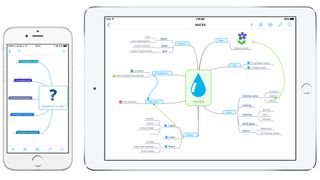
MindMeister lets you export projects – in paid tiers – for use either digitally or as printed real-world displays – great for class plans put up on the walls. Exports can be in PDF, Word, and PowerPoint formats, allowing you to work with each as needed.
Editing rights can be controlled by the teacher, so only certain students can make changes at certain times. This can be useful when creating a FAQ for the class, for example, in which certain students are given specific areas to work on at designated times.
It is possible to add in screenshots easily as well as to embed links to resources within the blog. This can help to make explaining the use of the tool even easier for teachers while at the same time encouraging students to use their own initiative to learn.
How much does MindMeister cost?
MindMeister Education has its own pricing structure broken down into four sections:
Basic is free to use and gets you up to thee mind maps.
Edu Personal is $2.50 per month and gives you unlimited mind maps, file and image attachment, PDF and image export, plus printing options.
Edu Pro is $4.13 per month and adds Word and PowerPoint export, an admin account, G Suite domains sign-on, multiple team members, custom styles and themes, and export presentation as PDF.
Edu Campus is $0.99 per month with a minimum of 20 licenses purchased and this adds groups within teams, compliance exports and backup, custom team domain, multiple admins, and priority email and phone support.
MindMeister best tips and tricks
MindMeister literature
Use mind-maps to analyze literature, breaking down the text by sections, themes, characters, and more, all laid out clearly for an at-a-glance book summary and analysis – challenging the students to be as concise but inclusive as possible.
Assess students
Use the tool to see how students are understanding a subject before moving on to the next stage of learning. Have them complete sections you've left blank, or set a task to build a map based on a newly taught topic.
Group present
Get groups to map research notes, add sources, email links, and work in pairs right on the workspace so you can see their flow. Then have them work that into a presentation to the class.
Luke Edwards is a freelance writer and editor with more than two decades of experience covering tech, science, and health. He writes for many publications covering health tech, software and apps, digital teaching tools, VPNs, TV, audio, smart home, antivirus, broadband, smartphones, cars and much more.