What is Mentimeter and How Can It Be Used for Teaching? What's New?
Mentimeter, now with AI updates, makes presentations ideal for teaching with quizzes and more

This article was updated in September 2025.
Mentimeter is a tool that was designed to help create and offer presentations, and it's ideally suited for education. From quizzes and polls to word clouds, this offers some really helpful tools that teachers can use in the class with students.
In more recent updates this already powerful system has been enhanced with AI powers to make building with and using the tools of this service even more powerful and -- crucially for teachers -- time efficient.
While there are other similar tools, such as Quizlet or Kahoot!, these are focused on the quiz side primarily, where this differentiates itself by offerings polls that can make this a useful assessment tool. Indeed, the word clouds also help extend its use to a group work tool, too. Student progress tracking over time is also a helpful tool to make this a really useful part of teaching across multiple subjects.
Read on to find all you need to know about Mentimeter.
What is Mentimeter?
Mentimeter is a presentation tool that is designed to work digitally, live. It's built both for use in the classroom as well as for remote education.
Unlike a PowerPoint or Slides presentation, this tool allows teachers to interact with the students in real time, take a poll, present a quiz, and more. Point being, this should be more engaging for students to help them learn, even when not in the class.
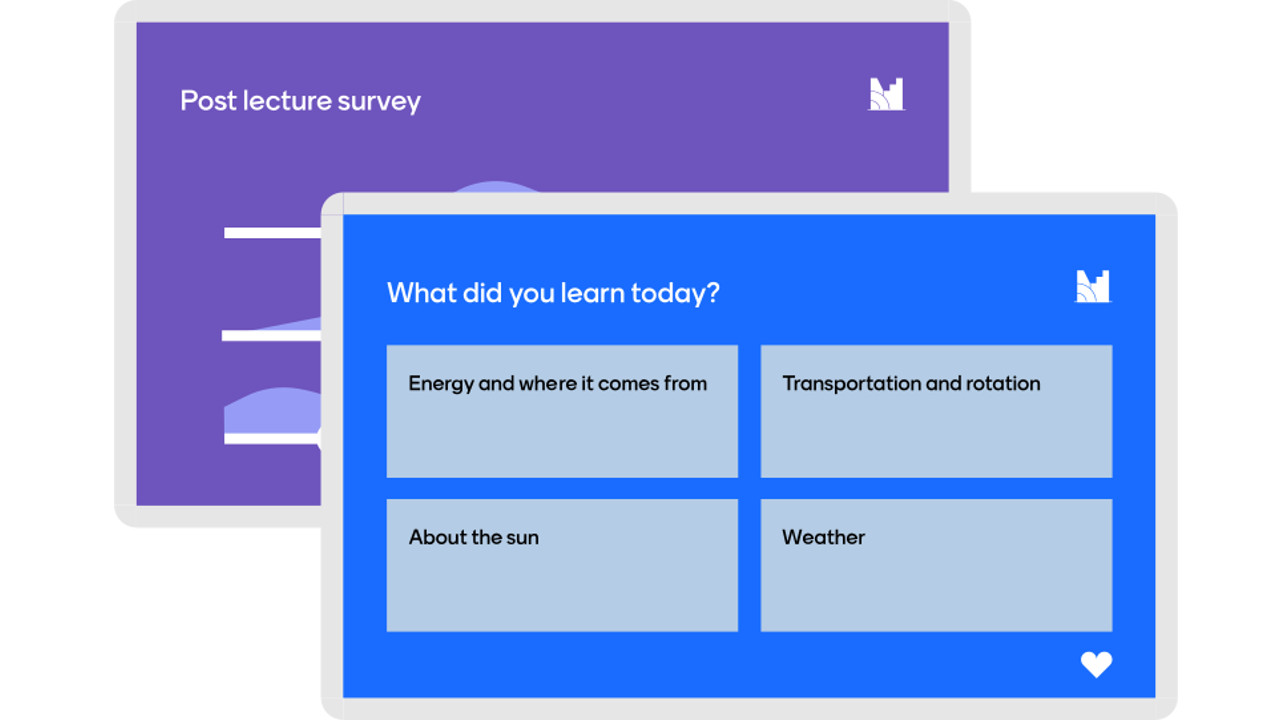
Mentimeter is designed for use beyond the classroom, in business too, so there is lots of support, making this a very well-made platform that's getting constant updates from all its various users.
Tools and ideas to transform education. Sign up below.
This tool can be used via a web browser, making it simple to access from nearly any device. Dedicated apps also help to make it even easier for students to use on their own smartphones and tablets wherever they are.
What's new in Mentimeter?
The addition of AI tools has made this tool more powerful and helpful than ever.
The AI Menti Builder helps teachers generate presentation from simple prompts that can then be refined.
The AI Grouping tool is helpful for grouping word-cloud responses for automated clustering by theme.
The Profanity Filter has been enhanced with AI to improve filtering of unacceptable responses.
The MentiAcademy launch provides lots of new courses via the stand-alone learning platform.
The Desktop app has now been discontinued to focus on web only.
A Response Counter was recently added to show how many joined and responded, for better live slides pacing.
Other additions to make it easier to use include presenter notes in Mentimeter, remote slide control, Q&A, emoji reactions, and live comments all being options now.
As part of the Mentimeter rebrand 2025, there's also been a bit of a stylistic refresh so you might notice some visual changes across the site now.
How does Mentimeter work?
Mentimeter requires you to sign-up to start using the service. This can be done easily with Google or Facebook login, or email address if you prefer. Then you're given the choice of either going on as a presenter or as an audience member.
That said, students can join an event -- as it's called -- by simply entering a code that you can send via your preferred communication method.
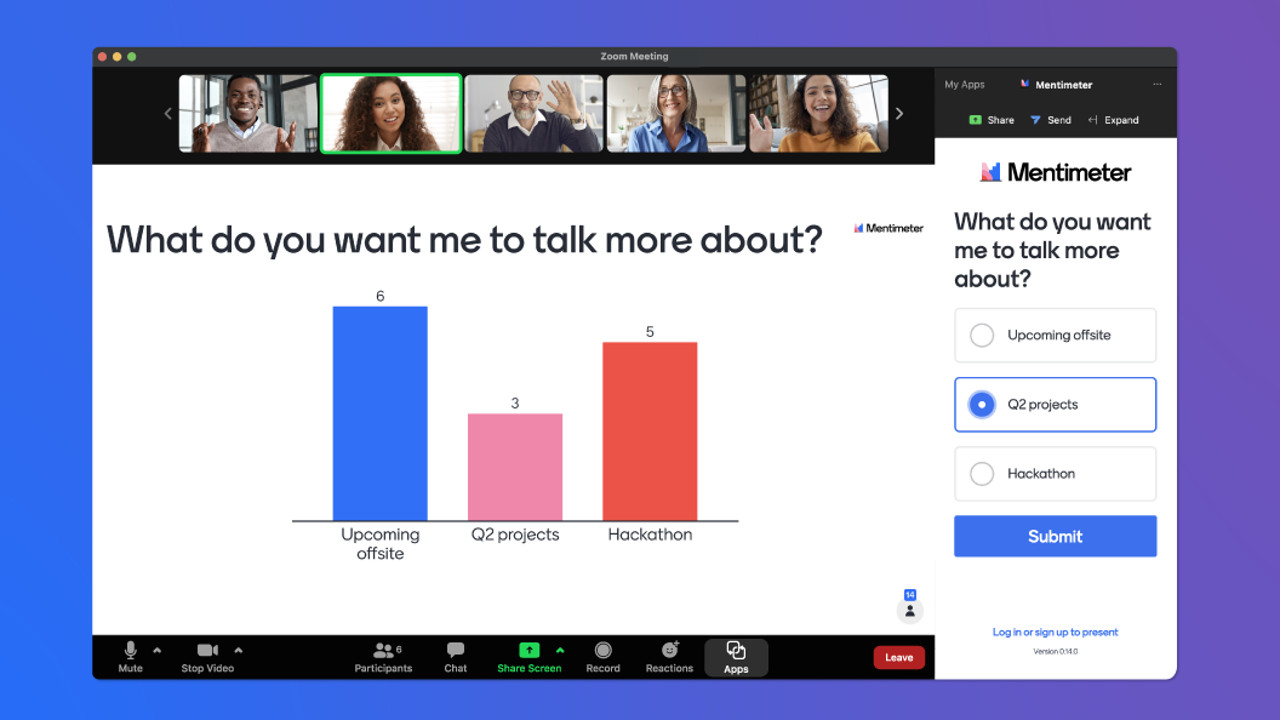
Select a single icon to begin creating a presentation from scratch with a guided process. During this you can add events, which include questions, polls, word clouds, reactions, and more. These are where students have a chance to interact during the presentation.
Once the presentation is finished there will be data collated that can be used to see how the students responded throughout. More resources can also be found on the company's website, including a helpful FAQ and guidance videos.
This sample Mentimeter lesson plan is designed to implement the tool into instruction.
What are the best Mentimeter features?
Mentimeter is very adaptive, so it can be accessed easily online or via the app -- but also via other apps. It is possible to integrate Mentimeter within the likes of PowerPoint or Zoom, for example. So, for example, teachers can add in events to a presentation already created, or use a Mentimeter presentation, in part, on a software platform required by a school or student, for example.
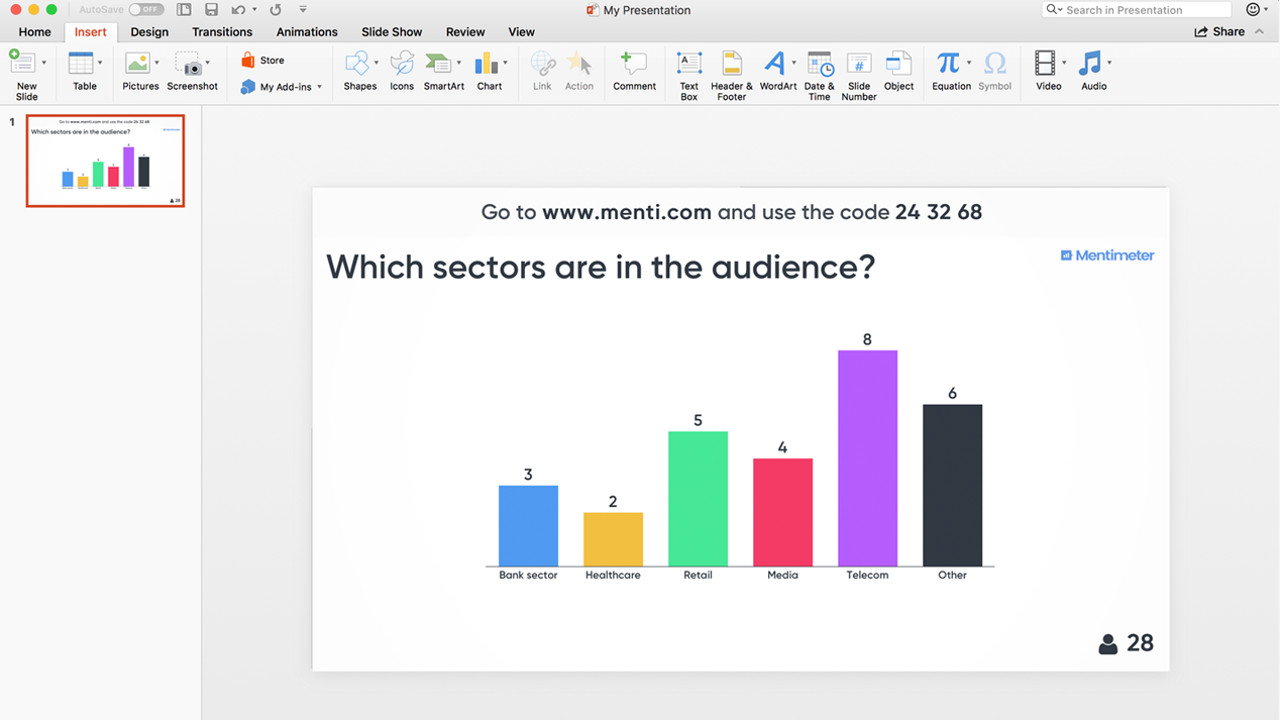
In the case of Zoom integration, it makes remote learning much easier. Not only can a teacher carry out the presentation to students wherever they are -- as they interact -- but this can also all be seen and heard live using video chat. This is ideal for offering guidance as you go, just as you might in the physical classroom.
It's not just teachers who can create polls and questions, students can do it too, live. This allows educators to get students engaged during the presentation, perhaps adding questions for the class or directly for the teacher. A helpful upvote system makes for an simple way to find what everyone needs without taking up too much class time.
The word cloud can be a good way to work as a class to collaborate or brainstorm, perhaps creating character traits in a story, for example. For an ELL class or foreign language, it's possible to ask a question in multiple languages.
The fact all this offers data that can be analyzed by teachers makes it a very powerful tool both for use live as well as for future planning.
How much does Mentimeter cost?
Mentimeter has a Free version, which allows teachers to create unlimited presentations for unlimited audience members, yet with a limit of two questions per slide and up to five quiz slides in total.
The Basic plan, at $11.99/month, gets you the above plus unlimited questions, and the ability to import presentations and to export results data to Excel.
Go for the Pro plan, at $24.99/month, and you get the above plus the ability to create teams for collaboration with others and branding – all more business-user focused then.
The Campus plan, with custom pricing, gets you a single sign-on, shared templates, and a success manager.
Mentimeter best tips and tricks
Test skills first
Use an Action Priority Matrix to find skills to teach first, followed by a quiz to see how these concepts are being absorbed and understood.
Brainstorm
Use the word cloud feature to brainstorm anything you're working on in class. For example, you can use random words as prompts to practice creative writing.
Student led
Have students use Mentimeter to create presentations that get the class interacting. Then spin-off more presentations using the reactions of students.
Luke Edwards is a freelance writer and editor with more than two decades of experience covering tech, science, and health. He writes for many publications covering health tech, software and apps, digital teaching tools, VPNs, TV, audio, smart home, antivirus, broadband, smartphones, cars and much more.
