What is Listenwise and How Does It Work? Best Tips and Tricks
Listenwise lets students listen and read while learning at the same time

Listenwise is a website-based resource for teachers and students that offers audio and written radio content all in one place.
The site offers education-curated radio content that is focused on teaching students subject material while also working on their listening and reading skills. It also allows for quizzes to assess how well students are learning from the content.
This is a useful tool in the classroom but could be even more helpful as a remote learning system that allows students to further their learning in certain areas, when outside of the classroom.
Read on to find out everything you need to know about Listenwise.
What is Listenwise?
Listenwise is a radio curation website that is built for use by students. The platform takes already created radio content and makes it Listenwise ready. What this means is that the written transcription of the spoken words can be read along with by the listening student.
Filled with public radio content, it is a great way for students to learn about history, language arts, science, and more. It ranges in subjects from nuclear power to GMO foods, for example.
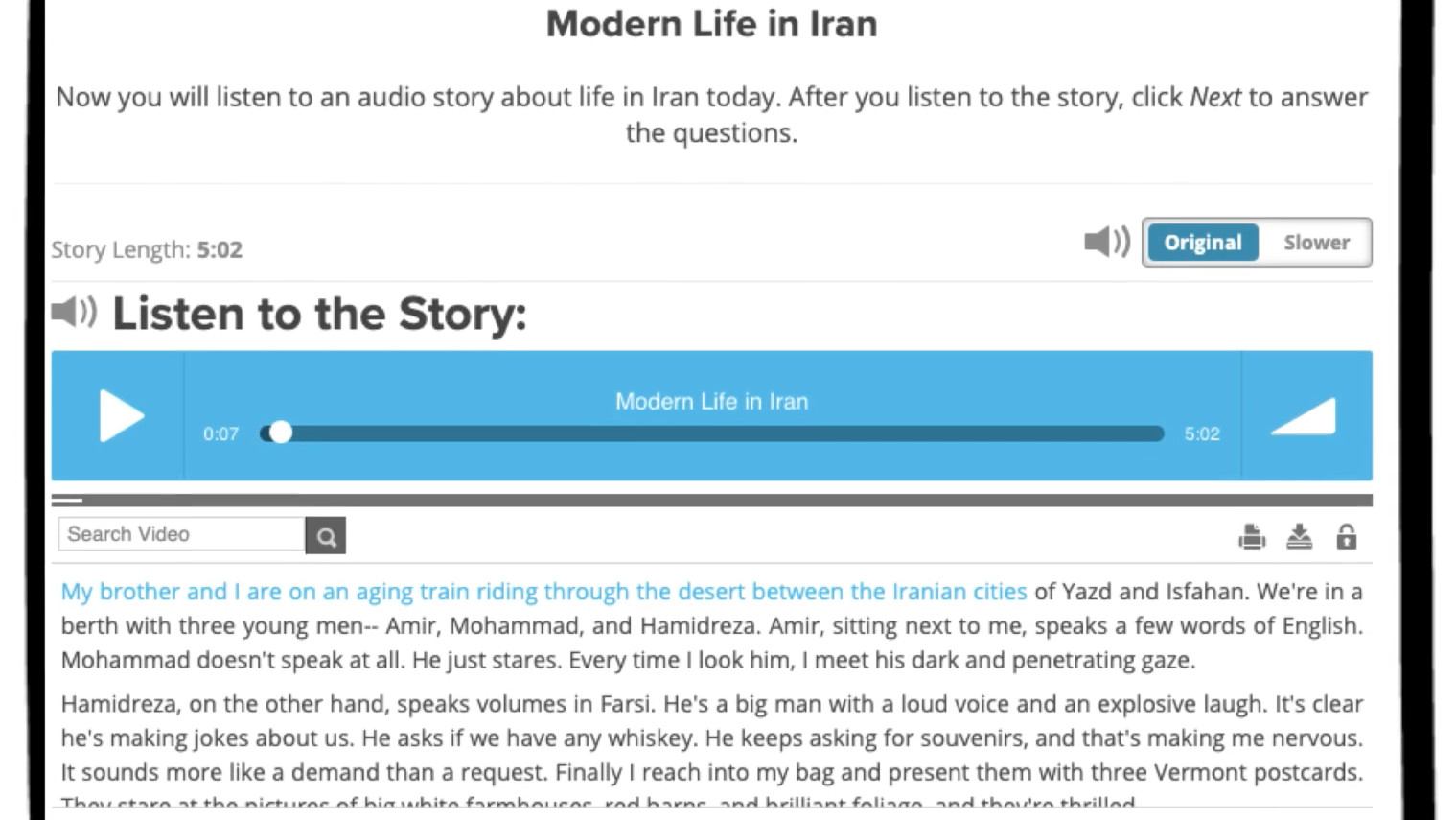
The site also offers Common Core State Standards content, allowing it to be used by teachers as part of a curriculum learning plan.
Tools and ideas to transform education. Sign up below.
Crucially, these stories are well presented so students will be engaged and entertained while learning at the same time. Teachers can search and assess content so that this becomes more than just a place for listening by being a more interactive learning platform.
How does Listenwise work?
Listenwise is easy to sign up to get started. Once they have an account, teachers can search for content either by typing in specific terms or by browsing through the various categories.
Even the free version comes with the ability to create lesson-based listening that can be shared with students. Although for more student-specific sharing tools, the paid service is the one to use.
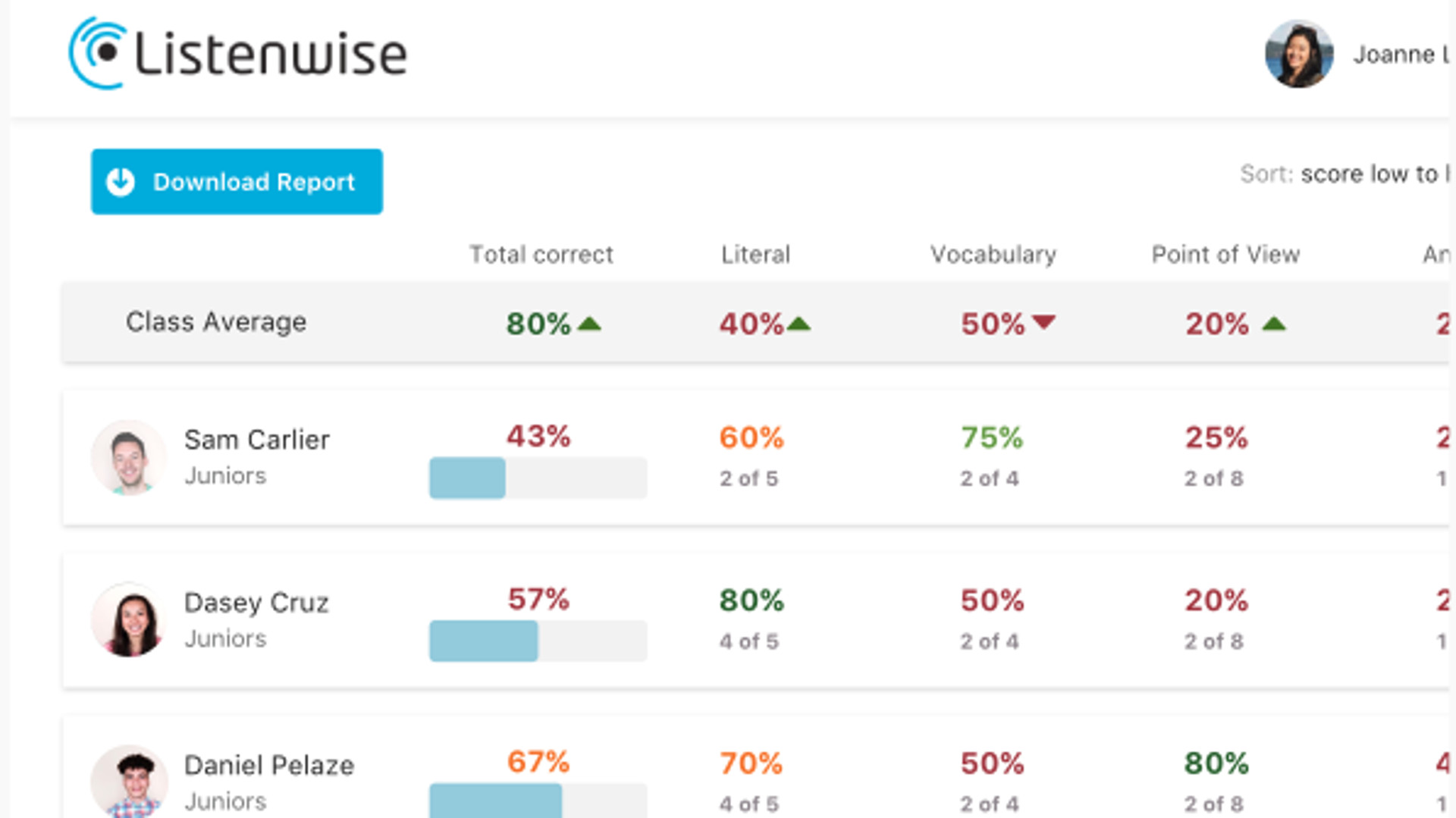
Listenwise lays out lessons that offer questions and objectives so teachers can align their plans with the content on offer, which is in the form of public radio recordings.
From within the lesson there are tools including a listening guide, vocabulary assistance, video analysis, and discussion guide. There is also the option for individual writing and extension pieces, too.
By using questions and answers to supplement the listening, teachers are better able to assess the students' ability to assimilate and understand what they've heard – all without going outside of the platform.
What are the best Listenwise features?
Listenwise is a useful way to assign public radio recordings to students, with transcription, and allows for easy assessment. Teachers can have students complete multiple choice questions and answers using the format. But this platform also links with StudySync, ideal for anyone who wants to work with that.
The quizzes set with Listenwise are auto scored with the results posted clearly on one screen, making assessment super simple for teachers.
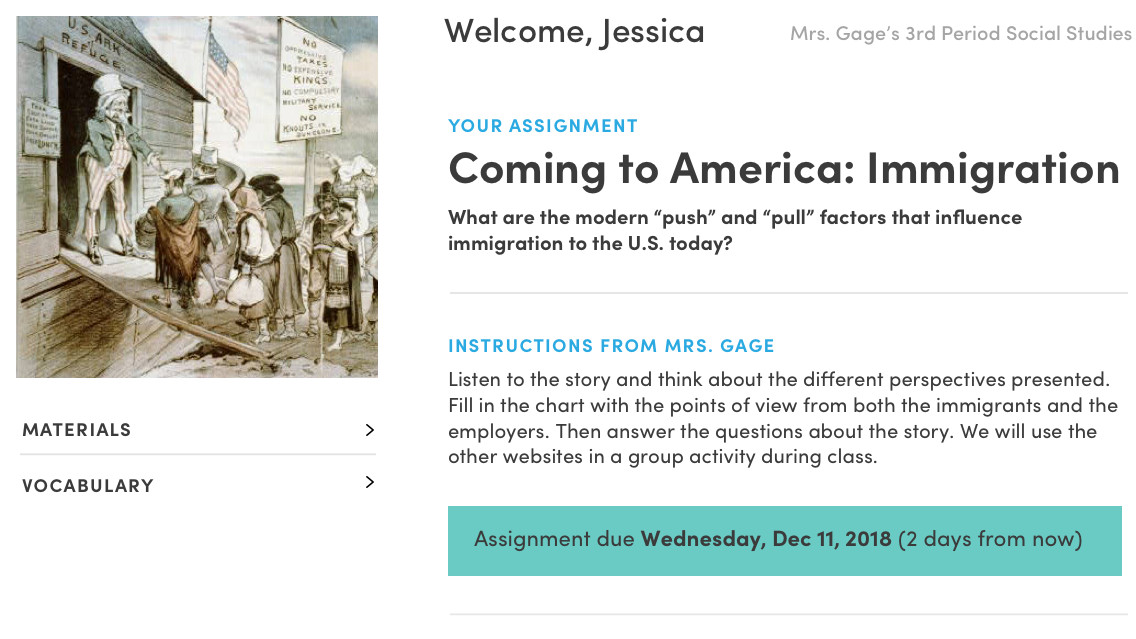
As mentioned, Listenwise lessons all connect with the Common Core standards, allowing teachers to easily supplement their resources for a class. It's worth noting that this is very much an additional learning resource and isn't to be looked at as purely stand-alone for learning materials.
Lots of the stories come with ELL support, and students are able to choose to listen to recordings at real-time speeds or at a slower pace, as needed. The tiered vocabulary is also very useful, laying out word descriptions clearly in order of difficulty.
There is a Lexile Audio Measure number on each recording, which allows teachers to assess the level of listening ability required so they can appropriately set tasks to students at their level.
How much does Listenwise cost?
Listenwise offers an impressive free version that may be enough for many teachers, although this won't include student accounts. You still get daily current event podcasts and audio sharing to Google Classroom. But the paid plan offers a lot more.
For $299 for a single subject, or $399 for all subjects, you get the above plus student accounts, a podcast library for ELA, social studies and science, interactive transcripts, listening comprehension quizzes, assessment reporting, lexile audio measure, standards-aligned lessons, differentiated assignment creation, reduced speed audio, close listening with language practice, tiered vocabulary, Google Classroom rostering grading, and student choice of stories.
Go for the district package, at a quote price, and you get all that plus LTI sign-on with Schoology, Canvas, and other LMS systems.
Listenwise best tips and tricks
Tackle fake news
Help students to assess what they're hearing and reading by using fact-checking, by reading real news, and by working on creating their own news in the class.
Use with HyperDocs
HyperDocs lets teachers create lessons with Google Docs that has directly embedded links, so the Listenwise content is right there in the lesson. This makes it easy for students to follow an entire lesson remotely.
Use structured choice
Invite students to pick a story that interests them and then build the activities around that, from writing a learning reflection to a five-minute classwide Q & A.
Luke Edwards is a freelance writer and editor with more than two decades of experience covering tech, science, and health. He writes for many publications covering health tech, software and apps, digital teaching tools, VPNs, TV, audio, smart home, antivirus, broadband, smartphones, cars and much more.
