What is Formative and How Can it Be Used to Teach? Tips & Tricks
Formative is a real-time assessment tool designed specifically for teachers using digital learning platforms

Formative is one of the stand-out assessment tools which allows teachers and students to work digitally and in real-time.
For those education institutions already using tools like Google Classroom or Clever, this platform can easily be integrated to make assessments very simple. That means keeping track of student progress, in real-time, is possible from one place.
It's also worth noting that Formative can be accessed from a variety of devices, as it is app and web based, meaning students and teachers can work both in the classroom as well as outside of class and even school hours.
So is Formative the right assessment tool for your school?
What is Formative?
Formative is an app and web-based assessment platform which can be used across a variety of devices by teachers and students -- all with updates live as they're happening.
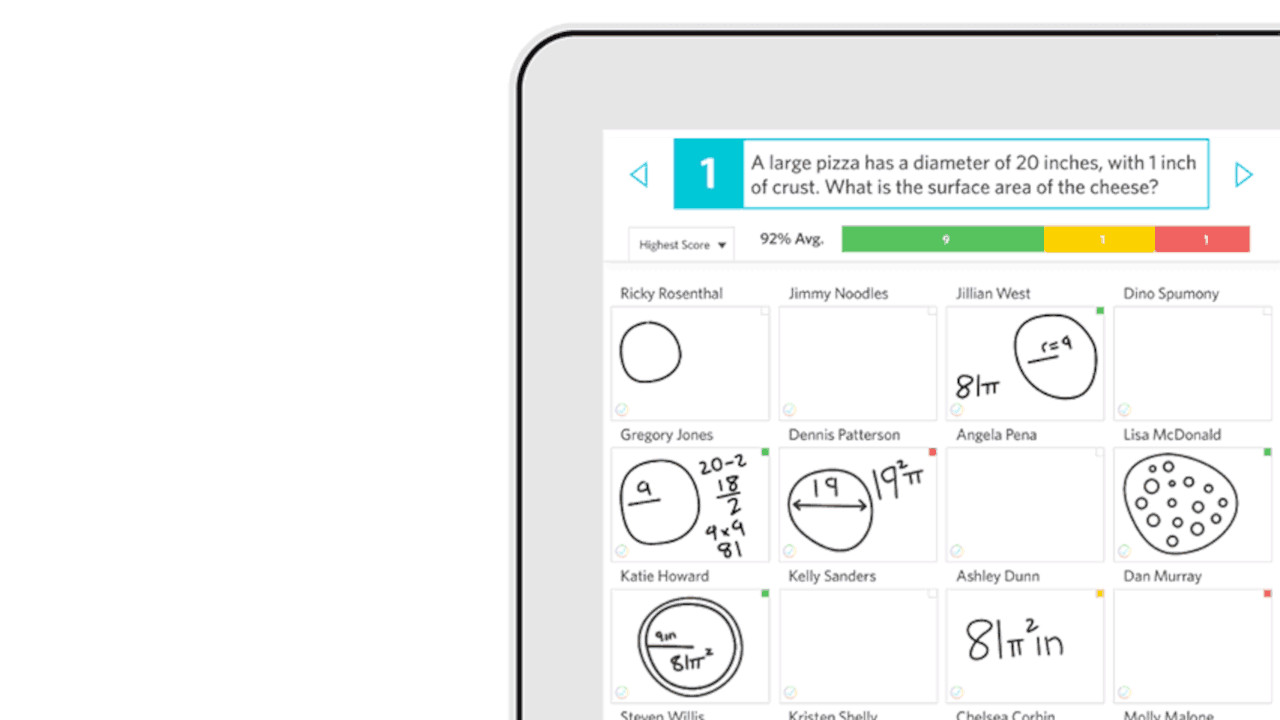
All that means teachers can use this tool to check class, group, or individual progress both in the classroom and beyond. That makes this a valuable resource both for checking student uptake on learning and also as a way to see knowledge and mastery levels before embarking on a new subject teaching plan.
Useful tools make tracking students over time, or live, very easy with clear metrics showing how they're doing and -- importantly -- if there is an obvious area where they are struggling and need help.
Tools and ideas to transform education. Sign up below.
There are a lot of digital assessment tools out there right now but Formative stands out with its ease of use, wide range of media types, and breadth of pre-made questions as well as freedom to work from scratch.
How does Formative work?
Formative requires the teacher to sign-up for an account to get started. Once this is done it can be access online or via an app for creating assessments and sharing them. Since this integrates with Google Classroom it can be an easy process to add student accounts. That said, they can work as guests but this makes longer term tracking not possible.
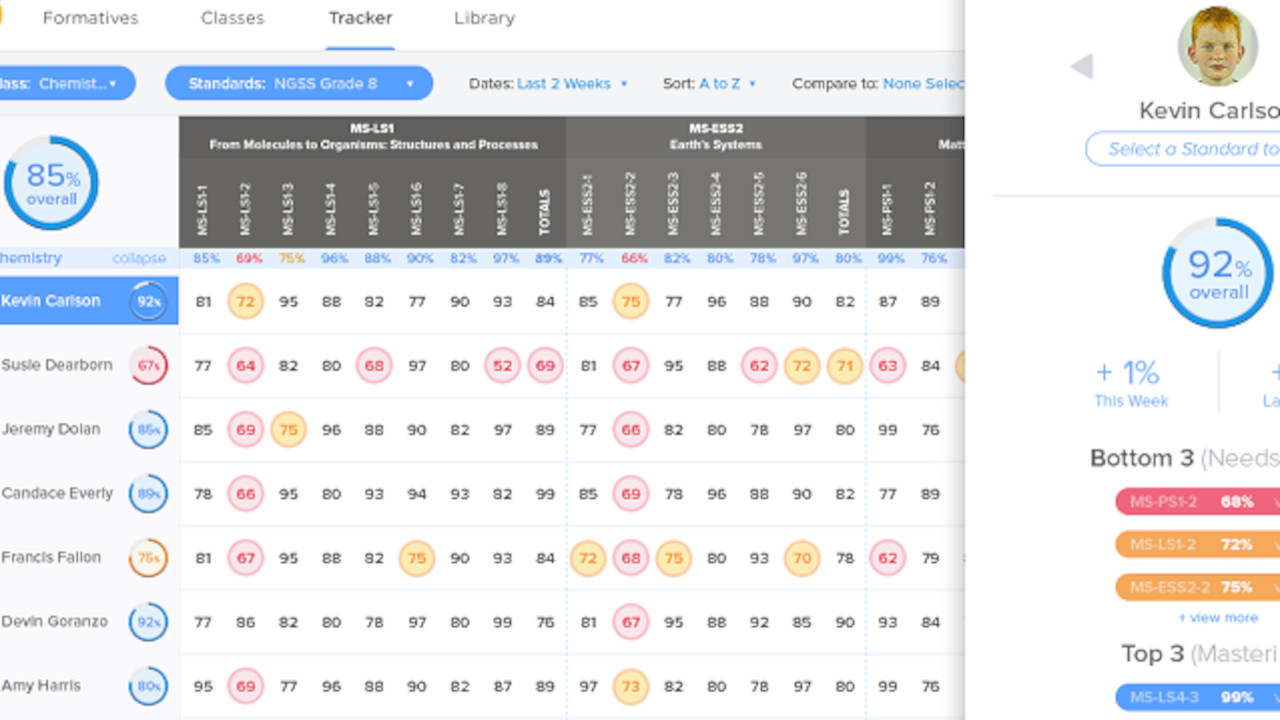
Once setup, teachers are able to quickly select from pre-made assessments that cover areas they may need, or use pre-written questions to build their own assessments -- or start from scratch. This makes for a wide variety of options that can vary based on how much time is available when creating that particular assessment.
Once built it's possible to share with students by sending out a URL, a QR code or by a class code -- all made easy when using Google Classroom or Clever which this is built to integrate with.
Students can then work on the assessments, either live in teacher-led scenarios, or student-led on their own time as needed. Teachers can then mark and feedback on work allowing students to progress, or not, in order to work towards mastery. All the data on students scores is then available to view by the teacher.
What are the best Formative features?
Formative is super simple to use and helpfully works across so many devices -- in the same way -- that students and teachers will find using it straight-forward no matter the device they're on. Everything is minimal, yet colorful and engaging.
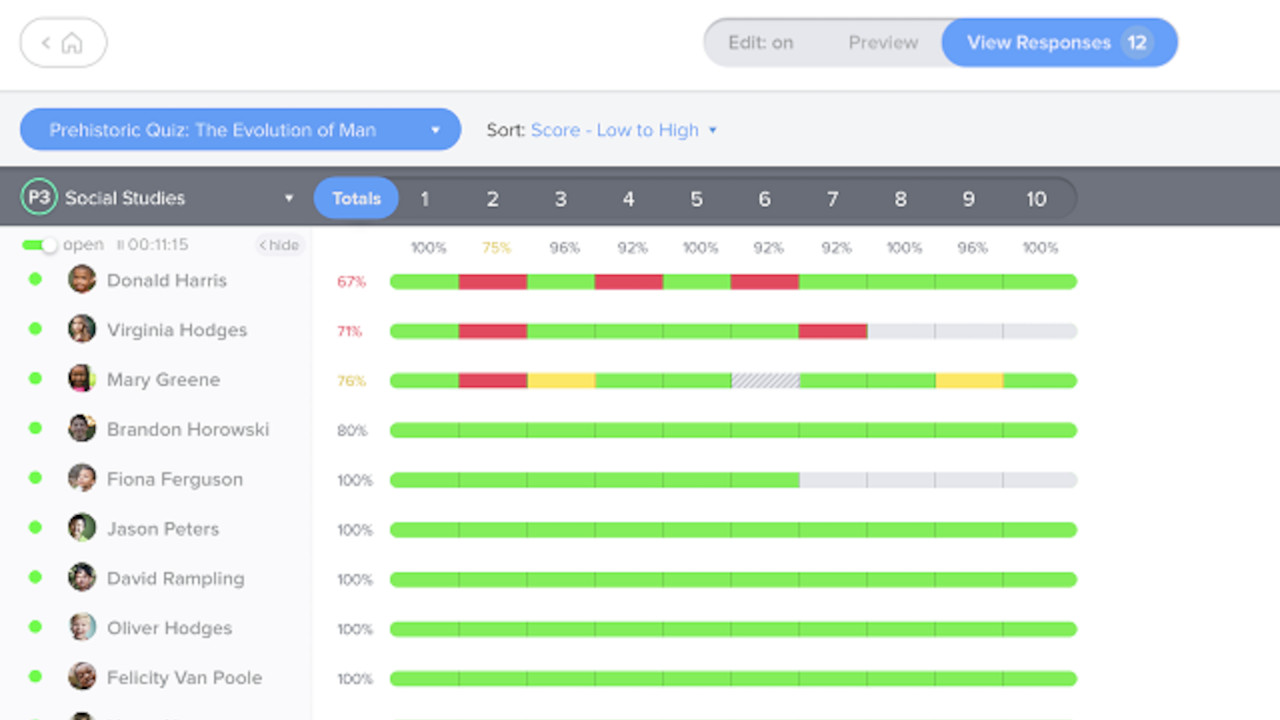
There is a rich selection of ways for teachers and students to create and work within assessments. Beyond simple written questions and answers there is room for imagery, audio uploads, video submissions, number entry, URL sharing and even drawing using a touchscreen or mouse.
So, while multiple choice questions are easiest to assess, teachers have the freedom to use this tool as needed with a lot of liberty to get creative.
A student growth tracker is a useful addition which allows teachers to see, over time, how individual students are progressing by standard. This can be viewed, with other metrics, in the dashboard section which allows teachers to see student work and feedback assessments including grades, automatically or manually, as needed.
Teacher-paced mode is a useful way to work, in class, with students in a live way that lets students work through challenges with the assistance of a teacher available digitally and physically as needed -- ideal to spread attention more evenly across all levels of the class.
How much does Formative cost?
Formative offers a free option to allow teachers and students to get started with the tool but there are also more feature rich paid-for plans.
The Bronze level is free and gets you unlimited lessons, assignments and assessments, real-time student tracking, creation and managing of classrooms, plus basic integration and embedding.
Go for the Silver level, at $15 per month or $144 per year, and you get all the above plus advanced question types, grading and feedback tools, plus advanced assignment settings.
The Gold plan, priced on a quote basis, gets you all the silver features plus collaboration, unlimited data tracking, organization wide standard progress over time, results by demographics, SpED, ELL and more, common assessments, an organization wide private library, anti-cheating features, student accommodations, team management and reports, gold support and training, advanced LMS integration, SIS nightly syncs and more.
Formative best tips and tricks
Go graphical
Create image led assessments that let students interact visually by completing graphic organizers -- ideal for those less able when it comes to writing.
Auto retry
Only offer real feedback once students have achieved a certain level of mastery, being automatically asked to re-try until they reach mastery on their time.
Plan ahead
Use assessments at the start of class to see how each student understands a topic before deciding how to teach it and target students that need extra care.
Luke Edwards is a freelance writer and editor with more than two decades of experience covering tech, science, and health. He writes for many publications covering health tech, software and apps, digital teaching tools, VPNs, TV, audio, smart home, antivirus, broadband, smartphones, cars and much more.
