What is EdApp and How Does It Work? Best Tips and Tricks
EdApp is a mobile LMS that makes learning fun and possible on a micro scale
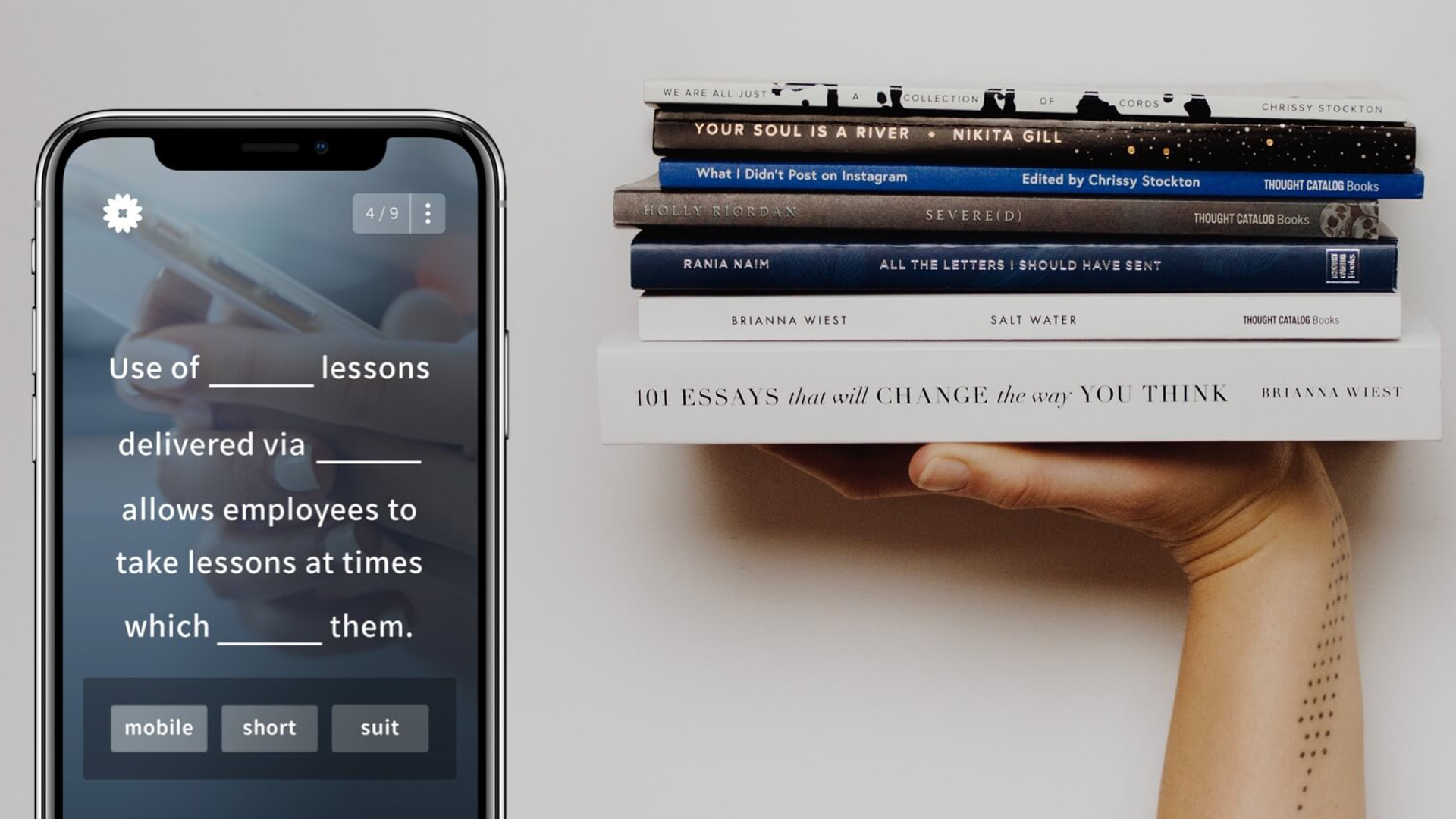
EdApp is a mobile learning management system (LMS) designed to be easy to use for teachers but fun to engage with for students.
The idea is to deliver what the company calls "microlessons" directly to students, allowing them to use various devices to access learning.
To be clear, this is called a mobile LMS, but that doesn't mean it only works on smartphones – it works across most devices – and is easy to use from different locations.
Content is broken up, making this a useful way to offer home-based learning as well as sectional learning within a class-based lesson.
Read on to find out everything you need to know in this EdApp review.
What is EdApp?
EdApp is an LMS that is primarily mobile. That means it's online-based and can be accessed from various devices. It is designed, primarily, for business learning but also works well for teachers and students.
The system offers a built-in authoring tool that allows teachers to create lessons from scratch as they need. But it also features an app to actually deliver those lessons to students, on their devices.
Tools and ideas to transform education. Sign up below.

There are a host of rewards to keep students engaged, and analytics options so teachers can see how students are progressing.
The platform uses gamification to make these lessons fun for students. However, this doesn't mean literal games as it is still a business-focused tool. The fact each activity is designed to be short in length makes it ideal for those students with shorter attention spans or learning difficulties. It can also be useful as a means of group work in which different parts of the class work in various areas.
How does EdApp work?
EdApp allows you, as a teacher, to select from dozens of ready-to-use templates to begin building lessons – you can even convert PowerPoints into lessons using this tool. Once signed up and with the app open on your device of choice – ideally a laptop to build lessons – you can start putting together a lesson on any subject you want.

Questions can be laid out in various ways with multiple choice answers, block-based answering in which you drag and drop choices, fill in the gaps, and more. It's all visually engaging while remaining minimalist so it's not overwhelming for students.
It's possible to have chat functionality, allowing teacher and student feedback directly within the platform. Push notifications can be used by a teacher to alert a student to a new piece of work, directly on their device.
Teachers can see the analytics part of the program to assess how students are progressing, individually or in relation to the group, class or year.
What are the best EdApp features?
EdApp is simple to use yet offers a wide array of functionality. This freedom makes for a very creative way to teach while also offering enough guidance to be supportive. The editable content library, for example, is a great way to pull in pre-built content to quickly create a lesson.
Translation capabilities are a great addition, which allow you to create a lesson in your native language and the app will translate it into various languages for each student as they need.
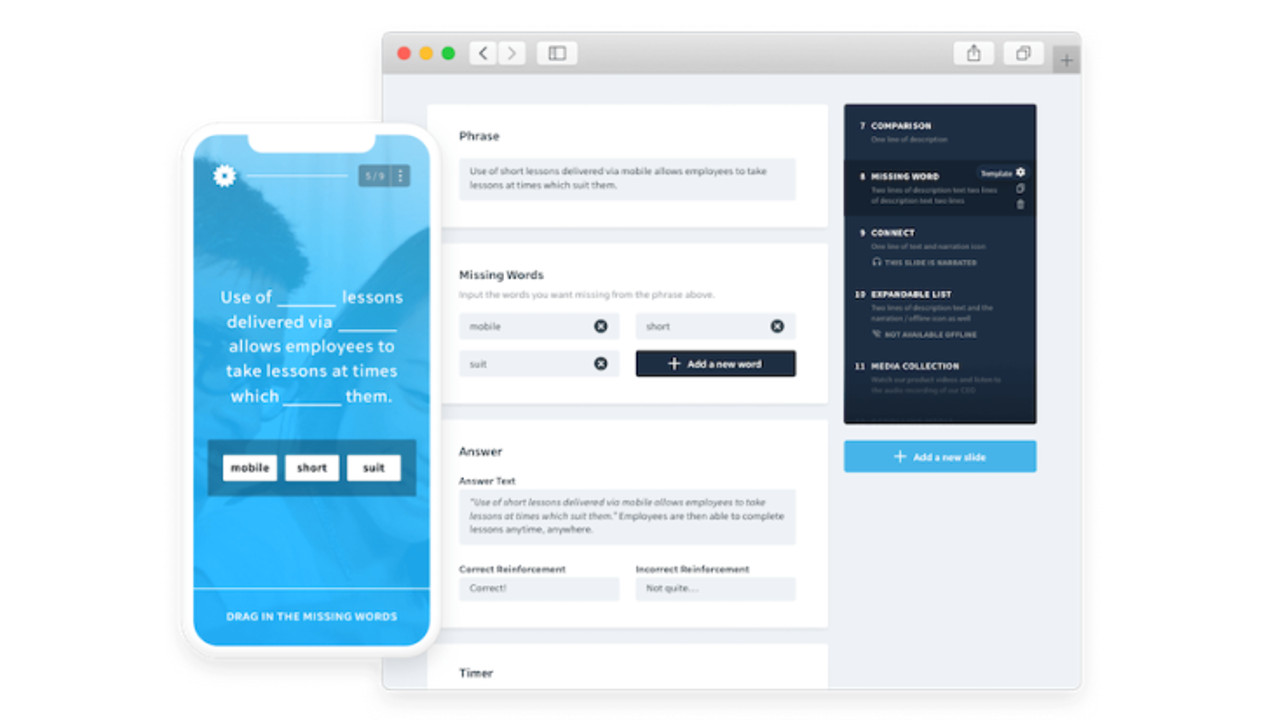
The platform offers a significant library of pre-created content but much of it is aimed at businesses so may not be that useful for teachers.
The Rapid Refresh tool is a useful addition that allows you to have students go over a previous quiz or task to see if they've retained the knowledge – great for when it comes to revision time.
The PowerPoint conversion tool is super helpful. Simply upload a lesson and the slides will be automatically converted in microlessons to be carried out on the app.
How much does EdApp cost?
EdApp has several pricing plans, including a free option.
The Free plan gets you editable courses, unlimited course authoring, full suite of apps, built-in gamification, leaderboards, rapid refresh, peer learning, virtual classrooms, offline mode, full analytics suite, integrations, and live chat support.
The Growth plan is $1.95 per month per user, which gets you the above plus spaced repetition, custom achievements, single sign-on, actionable reporting, playlists, custom push notifications, real rewards, discussion and assignments, and user groups.
The Plus plan is $2.95 per month per user, which gets you the above plus dynamic user groups, API support, AI translation, and API access.
There are also Enterprise and Content Plus plans, charged at a bespoke rate, which get you more admin-level controls.
EdApp best tips and tricks
Reinforce class
Use EdApp to create a microlesson that acts a test for students to do at home, after class, to see what they've learned and what needs revisiting.
Teach grammar
Use the fill-in-the-blank style lessons to have students complete sentences you've written with spaces by dragging in word choices you offer.
Use rewards
Stars can be given as rewards in the app, but make these count in the real world. Perhaps 10 stars gets the student a chance to do something you reserve in class as a treat.
Luke Edwards is a freelance writer and editor with more than two decades of experience covering tech, science, and health. He writes for many publications covering health tech, software and apps, digital teaching tools, VPNs, TV, audio, smart home, antivirus, broadband, smartphones, cars and much more.
