What is Conker and How Can It Be Used for Teaching? Tips & Tricks
Conker uses AI to create quizzes ideal for education

Conker is an artificial intelligence platform that is able to quickly create a quiz, which can be very helpful for educators who want to save time.
Crucially, this uses AI in a way that is actually helpful, rather than creating more work by filling the quiz with errors, as you might expect at these earlier stages of AI rollout.
Despite the daunting AI association, this is actually very easy to use even for those who don't like technology. As such, it can remove a lot of the research and layout work from a teacher's desk, leaving them more time to focus on instruction.
Read on to find out of Conker is a useful quiz tool for you.
What is Conker?
Conker is an artificially intelligent quiz creation platform that is based online and can be accessed by anyone using a web browser window. All this comes from the creators who brought us voice note taking tool Mote, so the end result is a clearly well-conceived design that works.
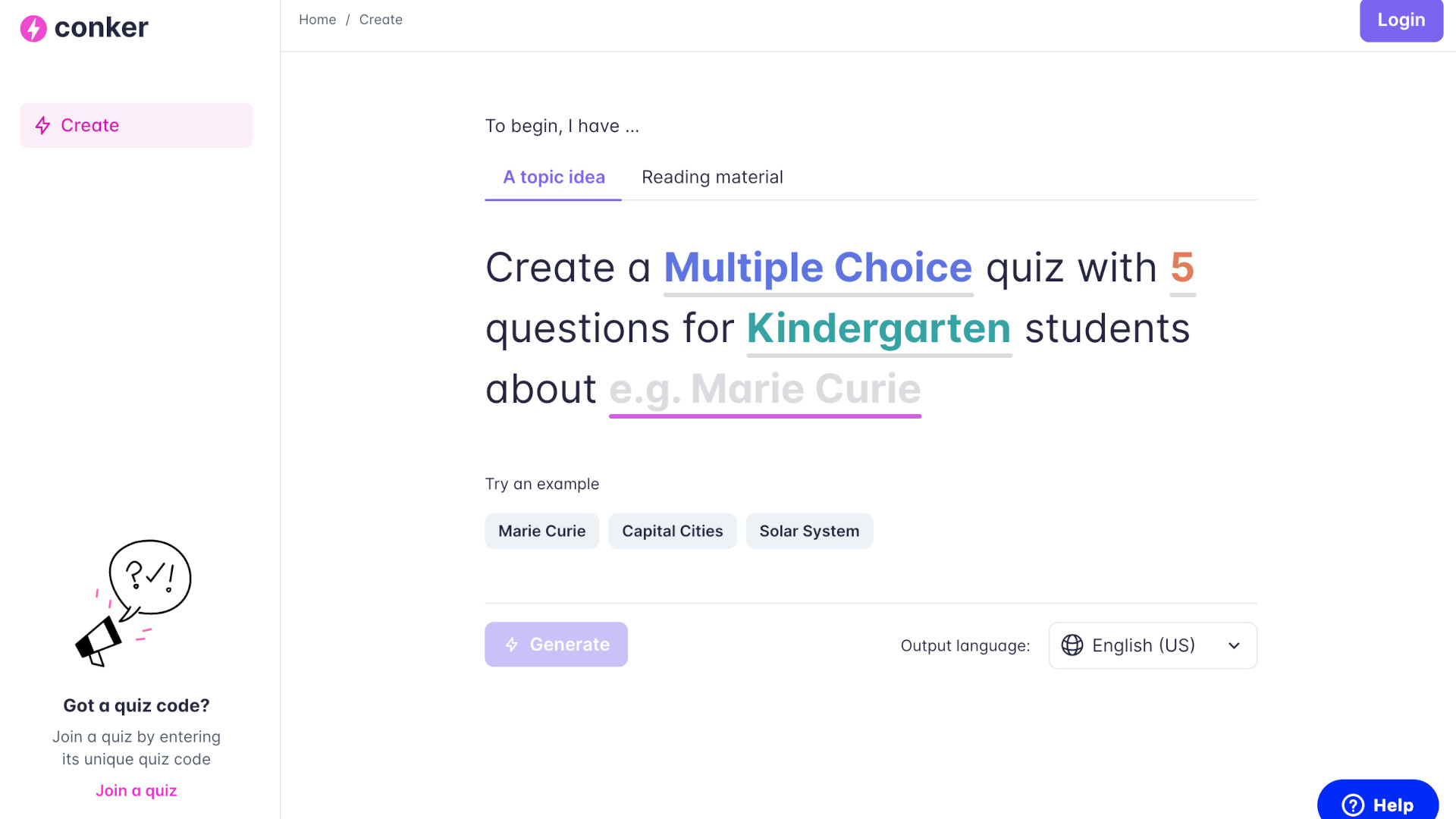
This system offers a few different quiz types for various interactions that can suit differing age groups and academic abilities. And since the content type is selected by simply typing in what you want, its uses are far-ranging across nearly all subject types.
The web-based nature of this, and the fact it is free, make it very accessible to anyone with a device and an internet connection -- and not even a great one is needed to get up and running.
Tools and ideas to transform education. Sign up below.
Since this goes from input of what you need to quiz creation with a simple tap of an icon, it's super intuitive to use and quick to get what you need.
How does Conker work?
Conker can be accessed online, where you are met with an input dialogue box that helpfully lays out how you can structure your request. Complete the parts you need, including the quiz output type and the subject matter, then the AI will get to work generating the quiz result for you.
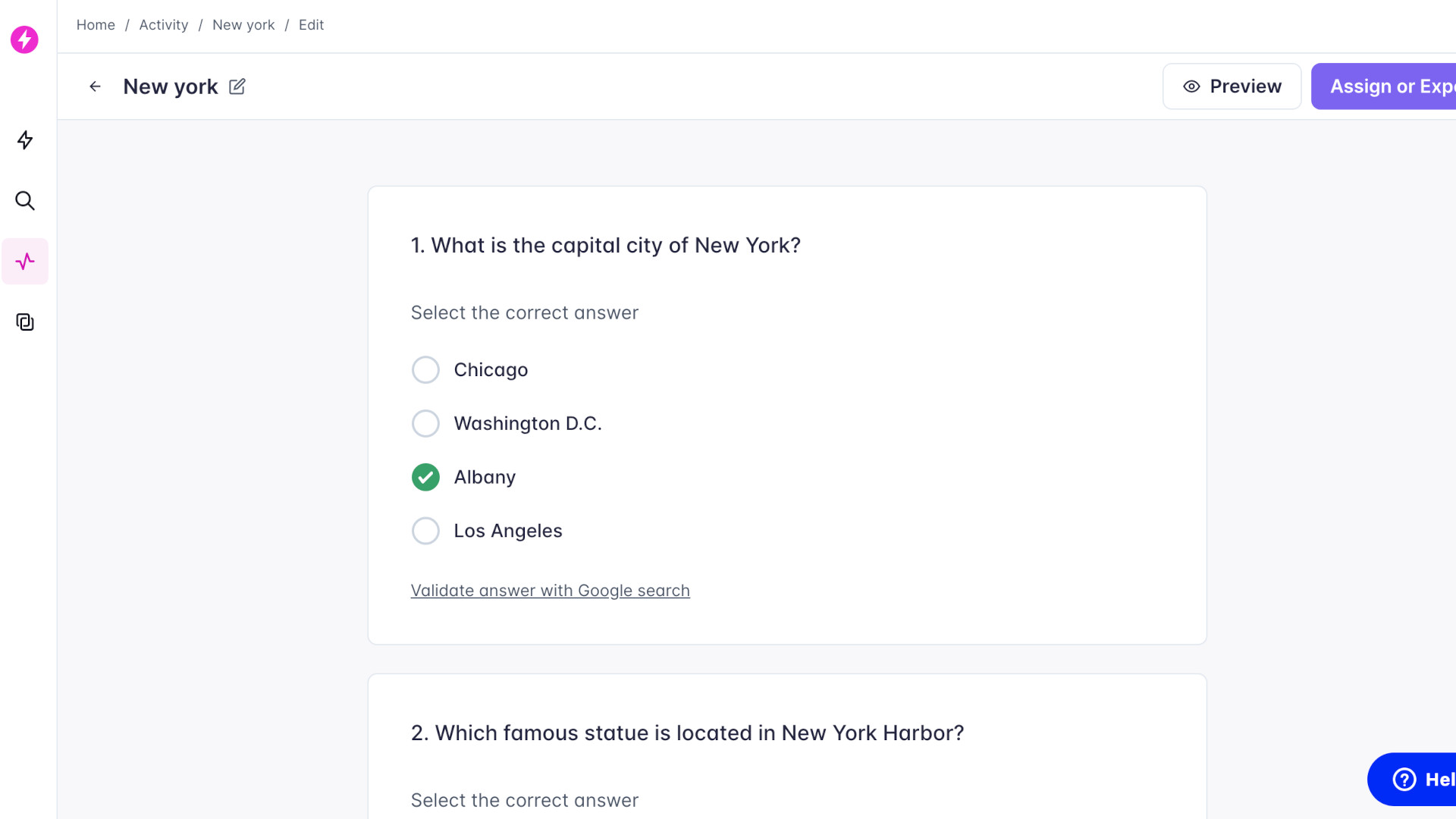
You are then able to preview what is created as well as check answers. Finally, you can export the quiz ready to share with students. This can be done in a number of ways, including sharing a code that students, even without an account, can access right away using a web browser on nearly any device. Other ways to share are available but more on that in the next section.
This is built to be used by educators but also by students, parents, and other stakeholders. That said, it's not COPPA compliant, so be wary if you do decide to let students use this. You will need a Google account to log in, however, and if you have that then the process of getting up and running takes less than a minute.
What are the best Conker features?
Conker is crucially very easy to use and fast to get up and running. There is a slight wait time as the AI creates the quiz but it's relatively quick and will ultimately save you lot of time in research and building the quiz.
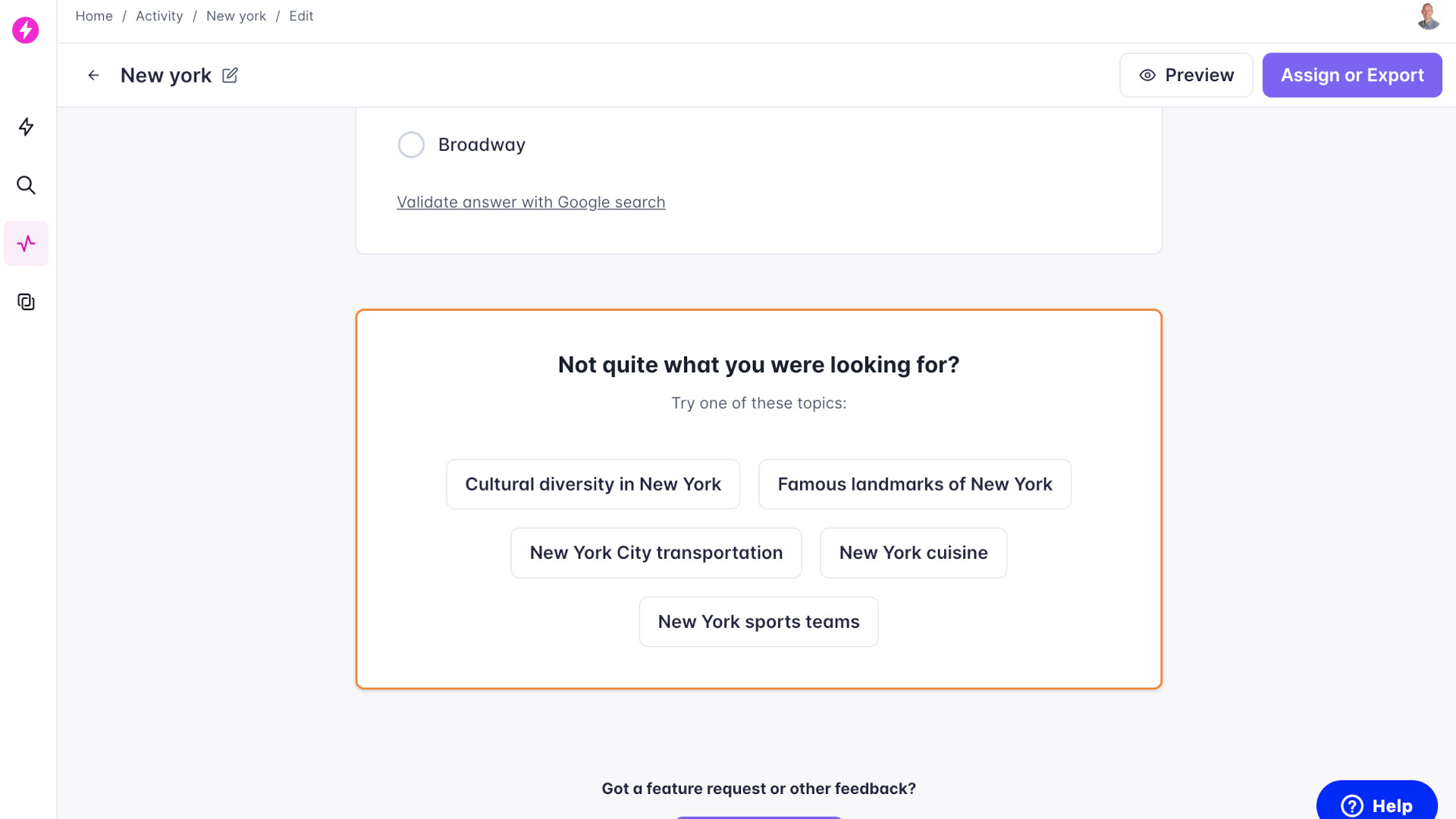
Accuracy is important and the AI helpfully gives you a preview of the questions and answers with the correct ones highlighted. A link text then allows you to select and a new tab will open with the Google search results of that answer so you can double check it is correct. All very simple and fast while keeping accurate.
A nice selection of output types for quizzes is available, which can help tailor the end result for varying age and ability groups. You can pick from multi-part questions, multiple choice, or drag-and-drop options.
Output is excellent with the option to share a simple website link and an access code with the class. Or print the worksheet for physical use. Alternatively, you can export to Google Forms, which is ideal if you already use Google in your school for digital class interactions. It also means assigning to certain students and grading are made super simple.
How much does Conker cost?
Conker is free to use and there are currently no ads on the site.
You will be required to have a Google account if you are going to login and start creating quizzes to share. However, your students won't need to login or share any information if they are simply taking your quizzes.
Conker best tips and tricks
Check learning
Conker is fast to use so create a quiz in class as an exit ticket on what you're teaching to check student uptake on what you've been discussing.
Gauge knowledge
These quizzes can offer a fun way to start a class for students and can be used by educators to assess knowledge levels on a new subject before beginning to teach.
Have fun and reward
Create quizzes that are on subjects that are fun to engage the class. Perhaps offer rewards in the classroom for success in the quizzes.
To share your feedback and ideas on this article, consider joining our Tech & Learning online community here
Luke Edwards is a freelance writer and editor with more than two decades of experience covering tech, science, and health. He writes for many publications covering health tech, software and apps, digital teaching tools, VPNs, TV, audio, smart home, antivirus, broadband, smartphones, cars and much more.
