What Is Colleague AI And How Can I Use It to Teach?
Colleague AI offers bot buddies to assist teachers and students in class and beyond

Colleague AI offers artificially intelligent bots that are designed to assist teachers and students in class and beyond.
Unlike other AI services out there, this is designed specifically for education and -- even more targeted -- to help educators and kids in certain areas of need.
So, essentially, this is a chatbot being called an education assistant. But what gives this so much weight is that it's been in development since 2021. That's meant interviewing and surveying more than 500 teachers before co-designing, again with teachers onboard throughout the process. For math assistance, math teachers were used specifically, for example. All this the company calls its human-centered AI partnership model.
This guide lays out all you need to know about Colleague AI to see if this could help in your class.
What is Colleague AI?
Colleague AI is a chatbot, broken down into task-specific chatbots, designed and built to support education. This works with teachers, students, admin staff, and parents, all as an assistant.
The chatbots are designed and vetted by teachers, federal agencies, educational scholars, and AI experts to be FERPA and COPPA compliant, and get an end result that's as safe and useful as possible.
This spans from assisting teachers with planning lessons to working on professional development. It also works with students to help with homework, track learning progress, personalize learning, and more.
Tech & Learning Newsletter
Tools and ideas to transform education. Sign up below.
For school leaders, this can provide data-driven insights and teacher support systems as well as automating administrative tasks and helping with stakeholder communications.
Finally, parents are also supported with a chatbot that can help create learning tools for outside of school, and even allows parents to grade and connect with other kids to see progress.
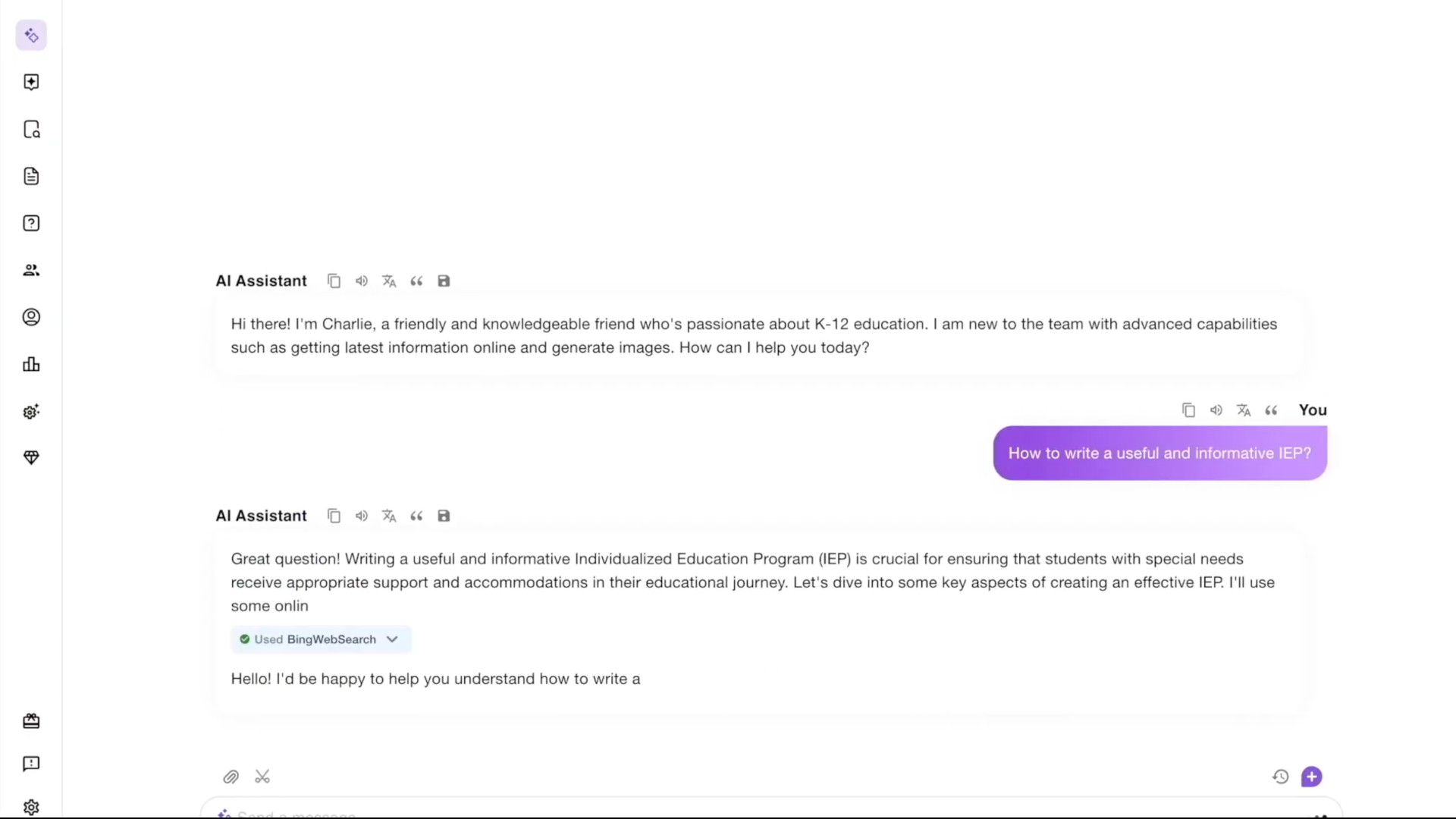
How does Colleague AI work?
Colleague AI can be used as a native software via browsers or as a Chrome extension. In either case, teachers are able to work with the AI characters of Charlie or Claire, to lesson plan, mark work, and more.
Usefully, this allows you to go back and forth in a conversational way. So a teacher might pick a lesson from material that's already available, then prompt the AI to change that to teach a certain area, in a certain timeframe, targeting specific students. It will then offer an adjusted output and, again, you can ask for more changes until it's just right.
While it can be open-ended with written statements to get results, there are also helpful drop-downs along the way that provide options to vary certain areas as needed. This can be helpful to get an idea of what is possible or to get quick variations on what you're working on at the moment.
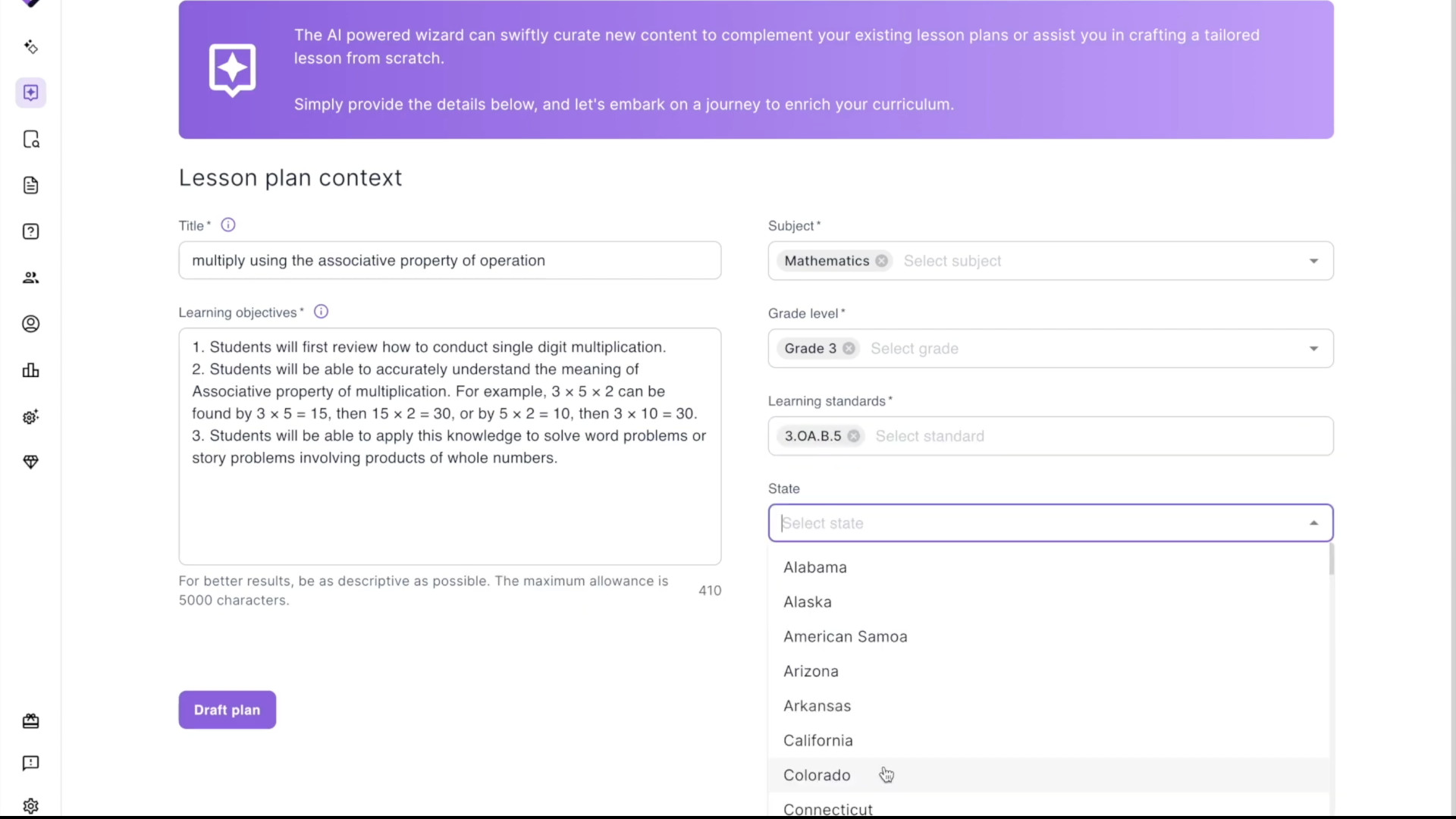
What are the best Colleague AI features?
Colleague AI is a great way to help with lesson planning as it allows teachers to pull-in premade free-to-use lesson plans, which can then be augmented. It is also possible to start from scratch or upload materials to manipulate.
This is really helpful at reading handwriting, so students can upload photos of their work and you will be able to have the AI pull out the text and mark it automatically. This is graded in sub-sections for helpful breakdowns, and allows you to adjust aspects such as rubrics or outputs, as needed.
You can adjust by selecting subject, grade, and even state standards to get the overall output you want. Then, in a chatty way, go back and forth with the AI until it's just what you need.
A great thing about how easy this is to output and mark is that it can offer really learner-centered lessons and feedback, all without taking up more teacher time. In fact, the makers say this can save teachers up to 50% of their time.
The Chrome extension is a useful option as it takes the AI with you into the browser, allowing you to adjust, edit, and draw any information you want -- a great way to integrate Google Drive marking, for example.
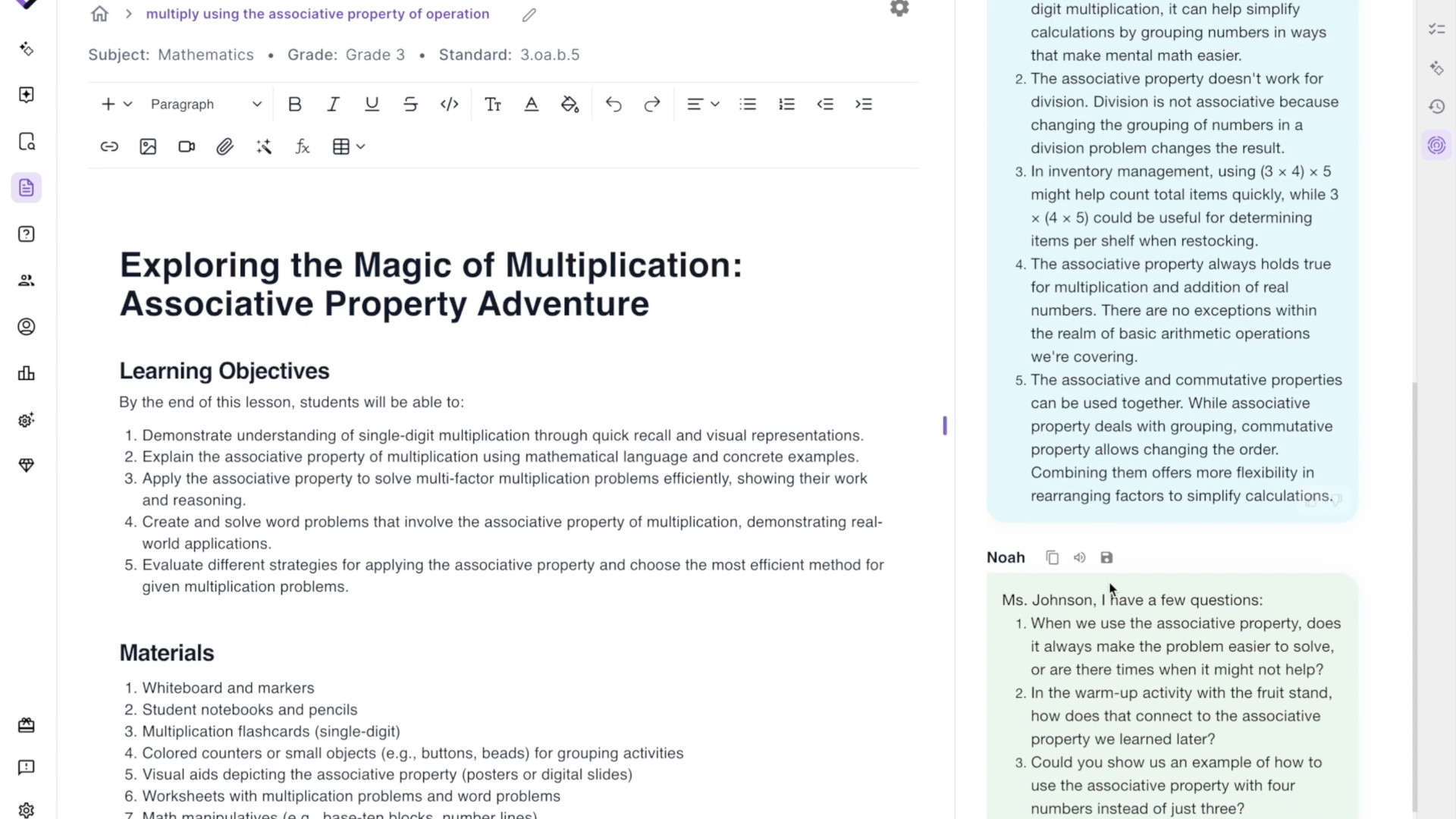
How much does Colleague AI cost?
Colleague AI doesn't appear to mention anything about pricing on its website so it seems everything, at time of publishing at least, is free to use.
This is often the case with AI tools, as the company can improve output based on data collected from human use. So whether this stays the same longer term is not clear at this stage.
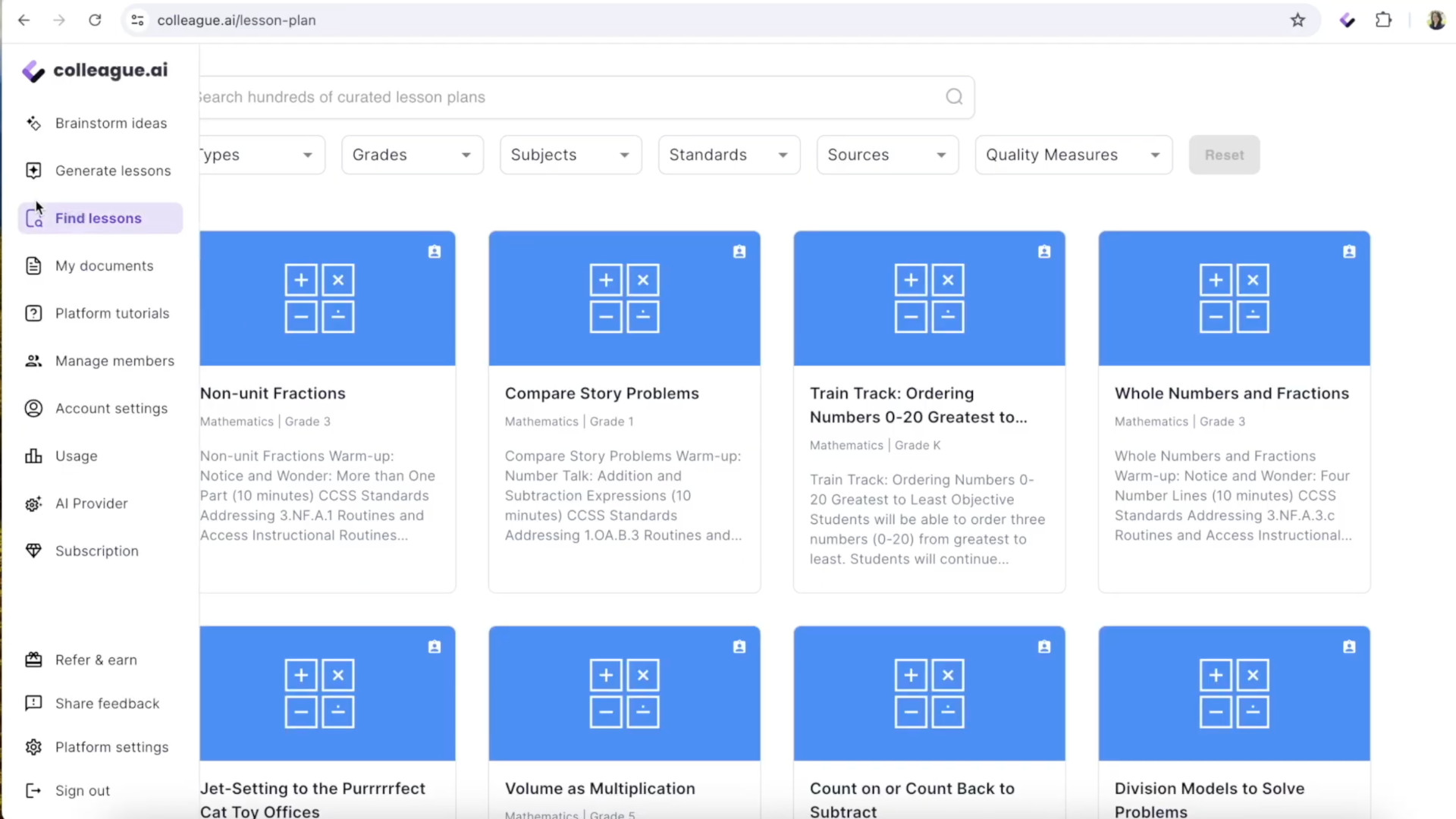
Colleague AI best tips and tricks
Start simple
Use the lessons already available and edit these using suggestions only to get a feel for what's possible with the AI.
Mark written digitally
Use the Chrome extension to mark handwritten homework that's submitted via pictures and a digital drive, automatically.
Stay organized
Use the online storage space to keep lesson plans and rubrics you've created for future use, or to edit for personalized learning variants.
Luke Edwards is a freelance writer and editor with more than two decades of experience covering tech, science, and health. He writes for many publications covering health tech, software and apps, digital teaching tools, VPNs, TV, audio, smart home, antivirus, broadband, smartphones, cars and much more.
