What is ClassMarker and How Can It Be Used for Teaching? Tips and Tricks
ClassMarker is a quiz maker and marker for teachers and students

ClassMarker is an online quiz and marking tool that can be used by teachers for in the classroom and for homework use.
Designed for both education and business, this is a powerful platform that has been built with assessment in mind. As such, it can represent a useful way to set tests that save time by self-marking.
Working across devices such as a PC, Mac, iPad, iPhone, and Android as well as Chromebook, this is easily accessed and can be used by students on their own devices.
This is a super secure platform and comes with lots of levels of compliance to set your mind at ease. But with lots of competition from the likes of Kahoot! and Quizlet, is this the one for you?
- What Is Quizlet And How Can I Teach With It?
- Top Sites and Apps for Math During Remote Learning
- Best Tools for Teachers
What is ClassMarker?
ClassMarker is a quiz creation and marking system that's based online, making it easy to use and access. With options for feedback and statistics analysis, it takes testing and quizzing to a level that makes the results doubly useful for teachers.
Since this is also designed for business, there is excellent security, with your saved quizzes being backed up hourly by the cloud-based company.
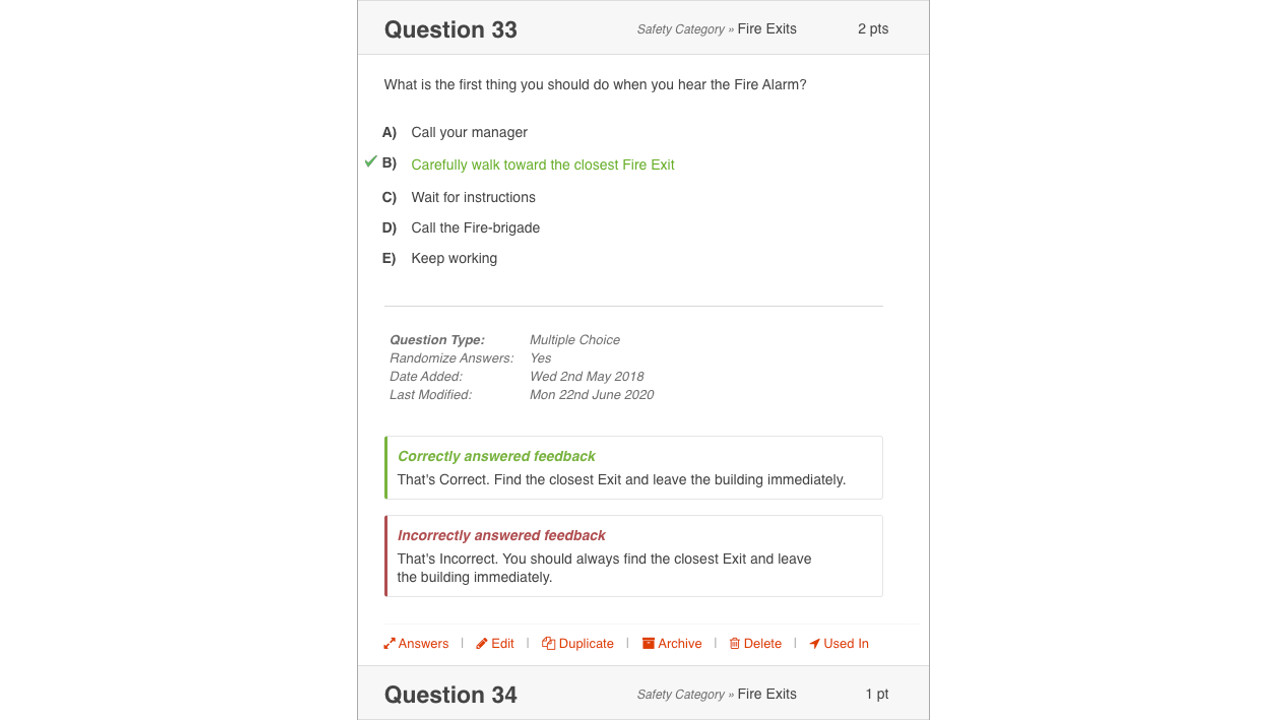
The system is easy to use but works in a way that helps you to get faster as you use it. This saves what you create so you can use it in the future on a new quiz.
Tools and ideas to transform education. Sign up below.
Unlike some of the competition out there, this a more minimal business-style layout. So don't expect the fun meme-style feedback some offer – a good thing if you want to keep things studious, although it might be seen as a bit cold to teachers who want fun to help draw younger students in.
How does ClassMarker work?
ClassMarker is online, so it requires you to create an account to get started. This is a simple process and only requires you to share basic information such as your email address. Students don't have to register as they can get onto a quiz using a simple join code that you share with whoever you like.
Once you've registered you can start using ClassMarker immediately, for free. More pricing tiers offer extra options, but more on that later.
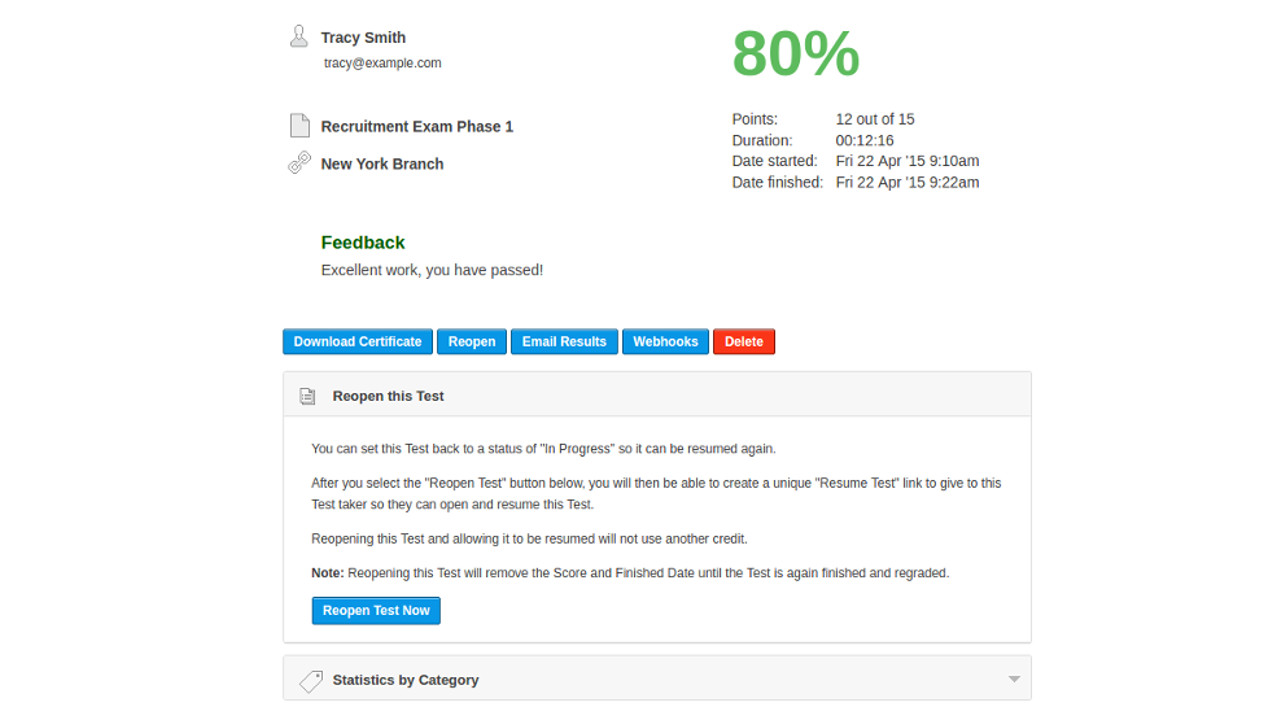
Create a quiz, adding in questions from scratch, or pull in ones you've already written. You also need to input answer options that allow students to pick from a multiple choice selection.
To set the quiz it's as easy as sending a link to students that allows them to get started from their device of choice. Once they've taken the test, the results will appear instantly in the teacher account.
Results can be analyzed, with longer term trends being shown clearly. That makes this a great way to assess across the year or longer, so student performance can clearly be seen.
What are the best ClassMarker features?
ClassMarker uses a helpful question bank system. Once you've typed in a question, it is stored so you can use it again in future quizzes. In fact, there is even the option to have a quiz randomly generated using your question bank.
While multiple choice is a useful way to quiz for instant assessment, you can also choose from short answers, essays, and other types. Randomizing questions and answers can be a good feature as it allows you to offer a mix of answering options to keep it fresh for students.
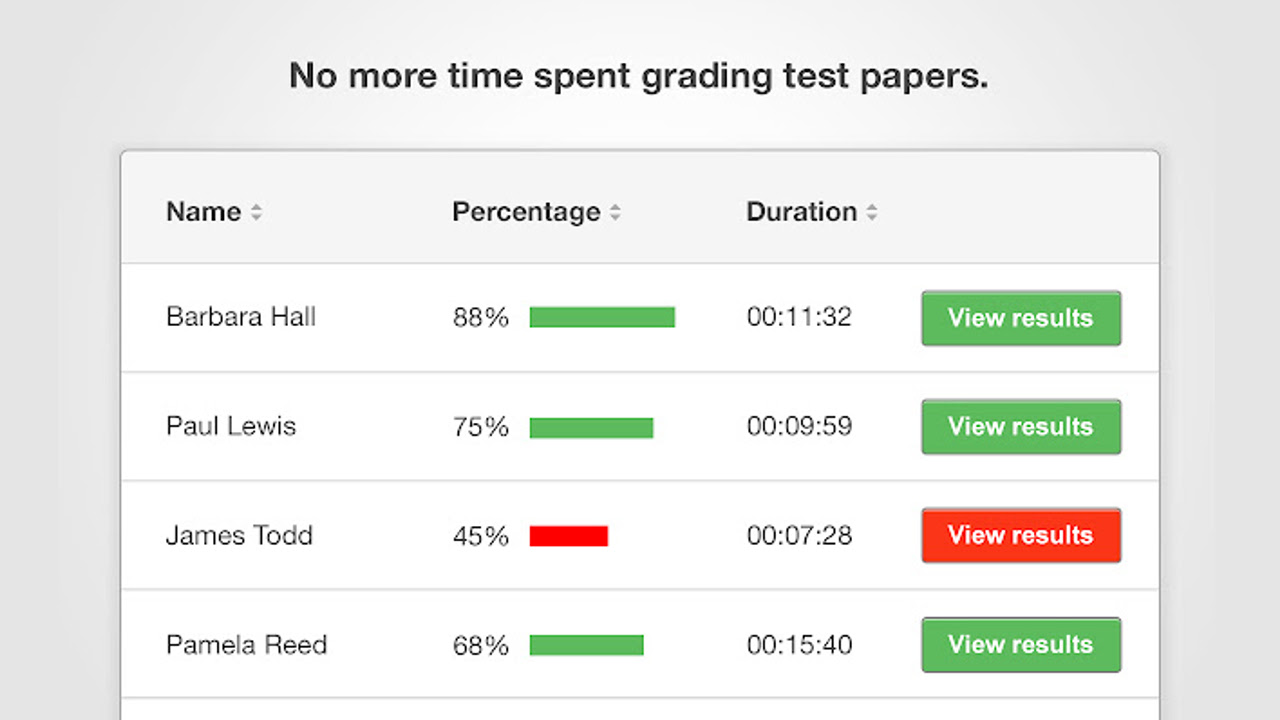
One options actually allows you to embed a quiz on a website. This can be useful if you run a website, or school site, making it an easy centralized place for students to access quizzes.
Availability dates and time limits can also be set, ideal if you want to keep students on a timeline to get these completed.
Students are able to bookmark questions as they go. This can be a nice way for them to alert you if they find something particularly difficult, or for themselves if they want to revisit that question later.
Multilingual student support is available, allowing you to create a quiz that can work across languages for the entire class.
How much does ClassMarker cost?
ClassMarker is free to use for a basic account, however, there are more plans.
The Free account gets you 1,200 test graded per year with limited features in which you can provide certificates, email test results, batch import questions, upload images or videos, or review details results analytics.
Professional 1 is $19.95 per month and that gets you all the above features plus 4,800 tests graded per year.
Go for Professional 2 at $39.95 per month and you get all the above plus 12,000 tests graded annually.
Or you can buy credit packs for when you need it. For example, 100 credits equates to 1,200 tests graded. Packs include: $25 for 50 credits, $100 for 250 credits, $300 for 1,000 credits, $625 for 2,500 credits, or $1,000 for 5,000 credits. All of these last 12 months before expiring.
ClassMarker best tips and tricks
Have students build
Get groups of students to make their own tests and give these to one another to have the class working on areas that may be new to them.
Pre-test
Use these quizzes as a way to test ahead of exams, allowing you to assess how students are doing while also giving them practice.
You shall not pass
Create tests through the year that students must pass to progress on to the next level of study in the class.
Luke Edwards is a freelance writer and editor with more than two decades of experience covering tech, science, and health. He writes for many publications covering health tech, software and apps, digital teaching tools, VPNs, TV, audio, smart home, antivirus, broadband, smartphones, cars and much more.
