What is Chronicle Cloud and How Does it Work? Best Tips and Tricks
Chronicle Cloud is a teacher focused note taking app that can help with student assessment and learning

Chronicle Cloud is an aptly named digital tool that combines the classic art of chronicling, or note taking, with the modern online storage format of cloud-based saving.
The result is a platform that works to allow teachers to make notes, in class and remotely, which can be used by them and the students in that class and in future classes.
As an app-based tool this can be used across many devices and is portable enough to use at the front of the class or in a one-to-one situation with students.
This Chronicle Cloud review will explain all you need to know about the tool.
What is Chronicle Cloud?
Chronicle Cloud was specifically developed for teachers, by teachers. That means it is fine-tuned to work as a classroom-specific tool that aids in note taking on many levels. From managing groups to optimizing assessment data, there are lots of ways to use this beyond the basic way note taking can be done.
One of the key focuses of Chronicle Cloud is its data collection ability. So rather than simply taking notes and leaving it to dip into when needed, this will collate the data to help create a clearer picture of progress over time. For qualitative assessments this can prove invaluable.
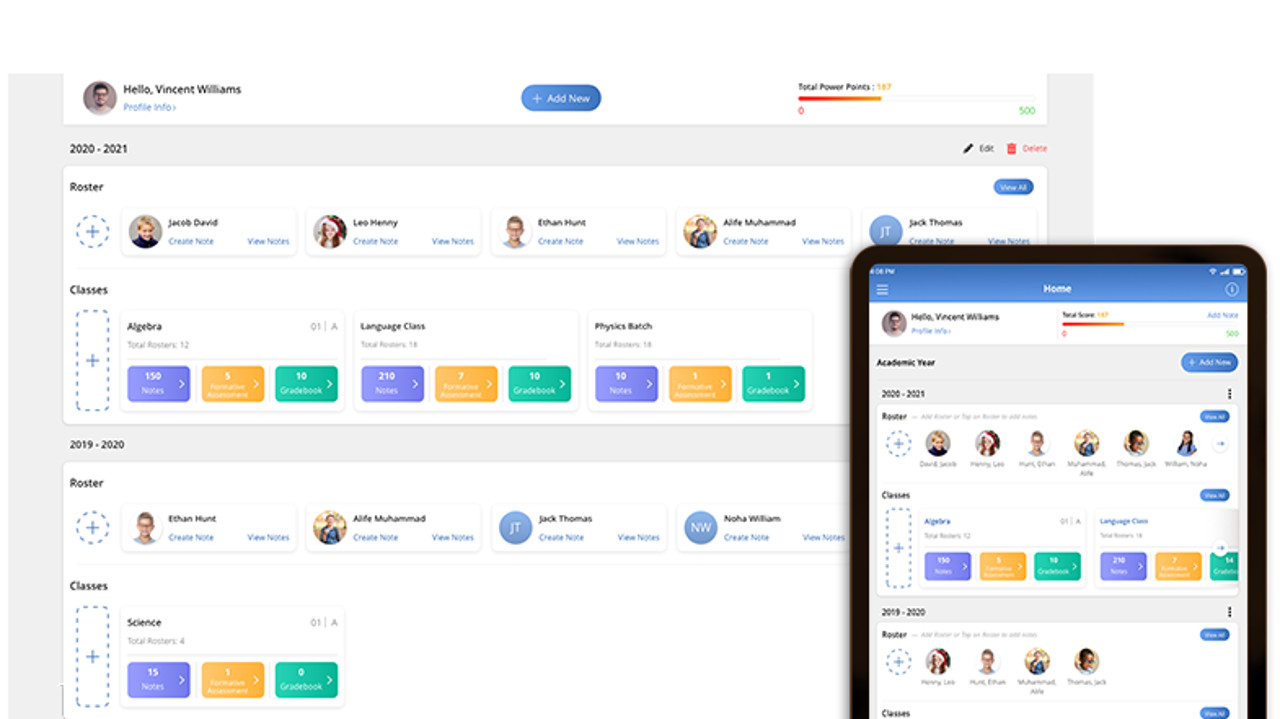
The tool is also built to work on team teaching as well as group work. This, and the fact it's cloud-based, makes it ideal for hybrid teaching. From use in the room by one teacher to note taking remotely by another, this can help tie everything together in a clear and helpful way. All that should make for a clearer long-term progress picture that can be used across classes and years.
Tools and ideas to transform education. Sign up below.
How does Chronicle Cloud work?
Chronicle Cloud at its most basic is a note-taking tool. This applies to both anecdotal and conferring note taking. While you can take notes with written words, it's also possible to enrich that with audio, images, and video attachments. All that can combine to help make it easier to recall student behavior, during a certain performance level, at a later date.
The system has built-in rosters and assessment criteria, making input very simple. The use of a traffic light-style system means that varying formative assessment tracking can be done easily with clear at-a-glance information when that is visited at a later stage.
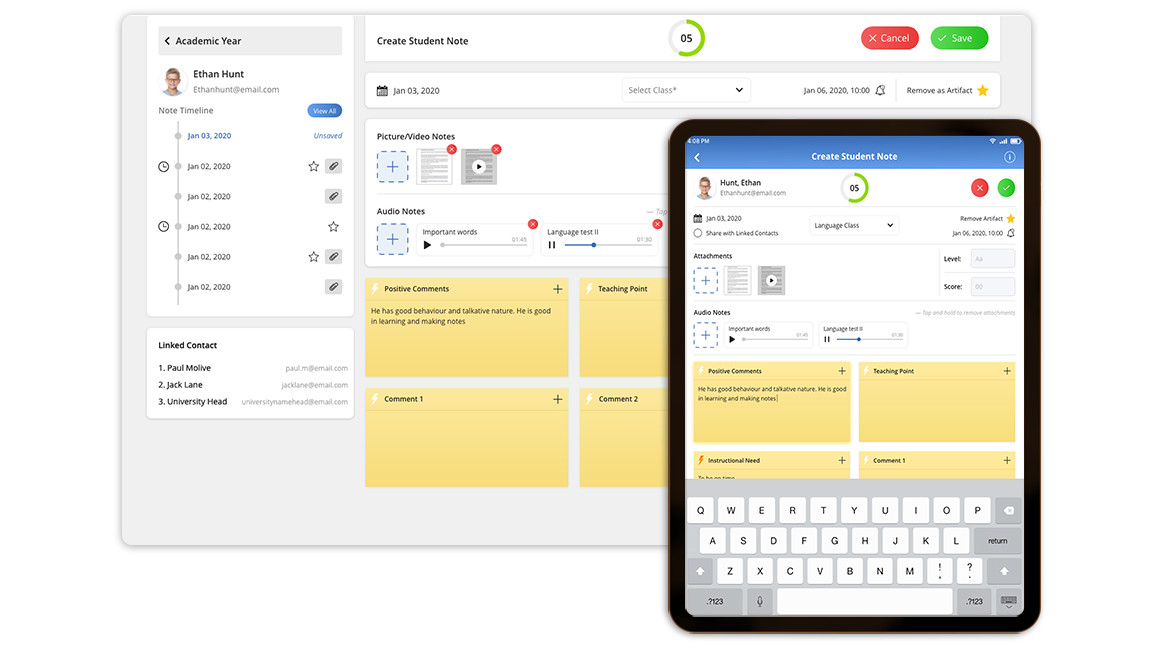
Note taking can be done across tablets, phones, and computers, including iPads, Android phones, and Chromebooks. Since everything is cloud-based, you could start note taking on one device, leave the classroom, then continue sharing from that session on your iPhone, for example.
The timeline view makes it simple to access previous lessons quickly while the ability to artifact for the future makes that even easier.
The integrated grade book and roster allows you to view the entire class in a chart layout for at-a-glance clarity. With color coding based on performance, it's super quick to find out how an individual student has been doing over the course.
What are the best Chronicle Cloud features?
Chronicle Cloud primarily makes note taking easy. But that's a small part of the platform since a lot of this focuses on student performance. While you can color grade the student for a top-level view, it's then easy to dive deeper to see what you've said about that performance point.
The ability to attach voice notes is invaluable as you can put feeling into what you're saying so that when you revisit a note it's possible to remember what was going on at that time with feeling rather than just numbers-based performance indicators.
Sharing is another powerful feature as you can not only work with other teachers but can also share with parents and guardians. This is done from the top-level since the share feature is easily located on the left-hand menu bar, allowing you to share student performance metrics and notes at a touch.
But it's the teacher sharing that is super powerful as this allows teachers to be more knowledgeable about what each individual has been doing with the students. Crucially, it allows this without taking up time for meetings, and can be accessed even outside of class times.
How much does Chronicle Cloud cost?
Chronicle Cloud is free to sign up for with a basic plan but you can pay for more storage with two paid-for tiers of the service.
The Personal account is free to use and includes up to 50 notes or 50MB of storage.
The Premium tier is charged at $3.99 per month and gets you 500MB of storage.
Go for the Professional tier and it'll cost you $5.99 per month for 1GB of storage.
For school and district licenses there are personalized quotes available on request to find the best option to suit your specific needs.
Chronicle Cloud best tips and tricks
Make the right notes
Taking notes is one thing but doing it right is another. Use factual and objective terms, saying what you saw not what you thought. Make them stand alone so anyone can understand them and focus on interactions. Add quotes too.
Use Speed Note
The Speed Note feature lets you quickly search for and access previous notes. Use this to reuse previous ones to save time when applying again, or to another student.
Make conferring notes
Observational notes are useful but also confer one-to-one with students. Carry out assessments with students while updating the app to allow them to see how they're progressing or setting goals as you check-in at these set times, which the app can help with.
Luke Edwards is a freelance writer and editor with more than two decades of experience covering tech, science, and health. He writes for many publications covering health tech, software and apps, digital teaching tools, VPNs, TV, audio, smart home, antivirus, broadband, smartphones, cars and much more.
