What is Blackbird and How Can it Be Used to Teach? Tips & Tricks
Blackbird is a coding platform that works across the curriculum for effective use in education
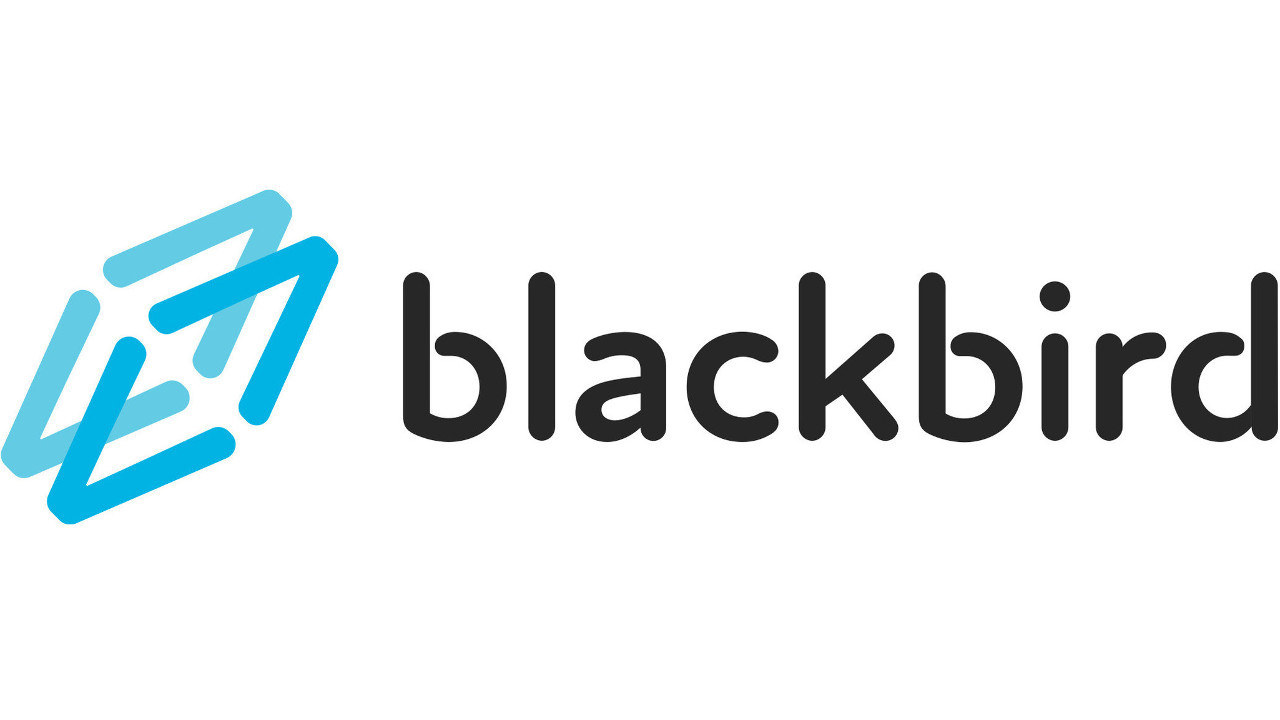
Blackbird is a programming tool that aims to help teach middle school-aged students JavaScript coding through a browser.
While the tool itself is useful, it also offers a one-day program of training for educators to help ensure the best possible teaching of this system is taken advantage of.
Unlike some of the competition out there, which generally teaches the more simple Scratch coding to this age of students, Blackbird dives right in with full coding. The idea is that by doing so, students will be able to use this in the real-world and have a valuable skill.
So is Blackbird for you?
What is Blackbird?
Blackbird is a code teaching platform designed specifically for use in education with the support of teachers working with K-12 students who want to learn real coding they can use in the world and -- more specifically -- workplace.
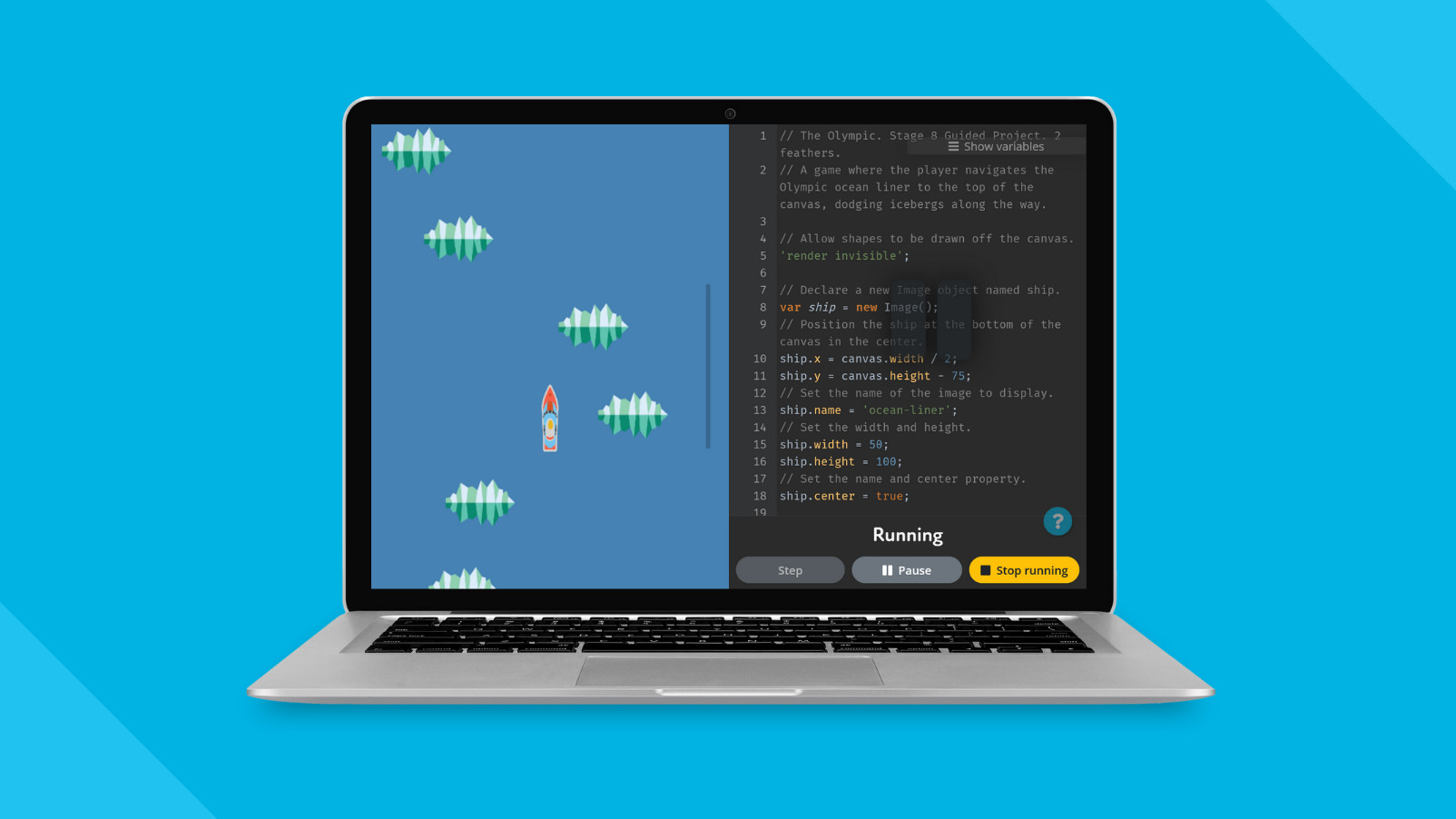
With the need to fill more than 3.5 million STEM jobs expected by 2025, this tool helps students explore the possibility of working with something such as coding as a future career prospect.
Everything is browser-based so it can be accessed across devices -- from a classroom desktop or laptop to a student's personal smartphone or tablet. Consequently, what is started in class can be continued at home, or even on the bus, allowing students the chance to be immersed in their building projects while learning more complex code as they go.
Tools and ideas to transform education. Sign up below.
This platform also allows for the submission of projects to an educator, so that teaching and learning can progress in a monitored way that helps both student and teacher.
How does Blackbird work?
Blackbird lets you sign up with an email address or a Google account easily. There is a choice to sign up as a teacher, parent, or individual with tailored options to suit each -- including that ability to manage the class progress as a teacher.

There are lessons, which teach specific skills to students by carrying out set tasks. A workshop section allows students to go beyond the lessons and build guided projects that push beyond the basics.
Usefully, there is a Show Me option that will show the student the correct line of code needed for a section, allowing them to progress when struggling, even without the support of a teacher on hand.
Instructions for students are written concisely in number points that are easy to follow. But these still leave enough room to require understanding on the part of the student so as to ensure they learn and progress. A Deep Dive drop-down can be opened to give a more detailed guide on how to navigate the process, ensuring students progress on their own even if they're struggling with the basics.
What are the best Blackbird features?
Blackbird does teach JavaScript, however, rather than dive in with all the details of this complex coding language, it tailors everything to education, feeding students the essentials to grow without being overwhelmed by the more complex functions that can be learned at a later stage.
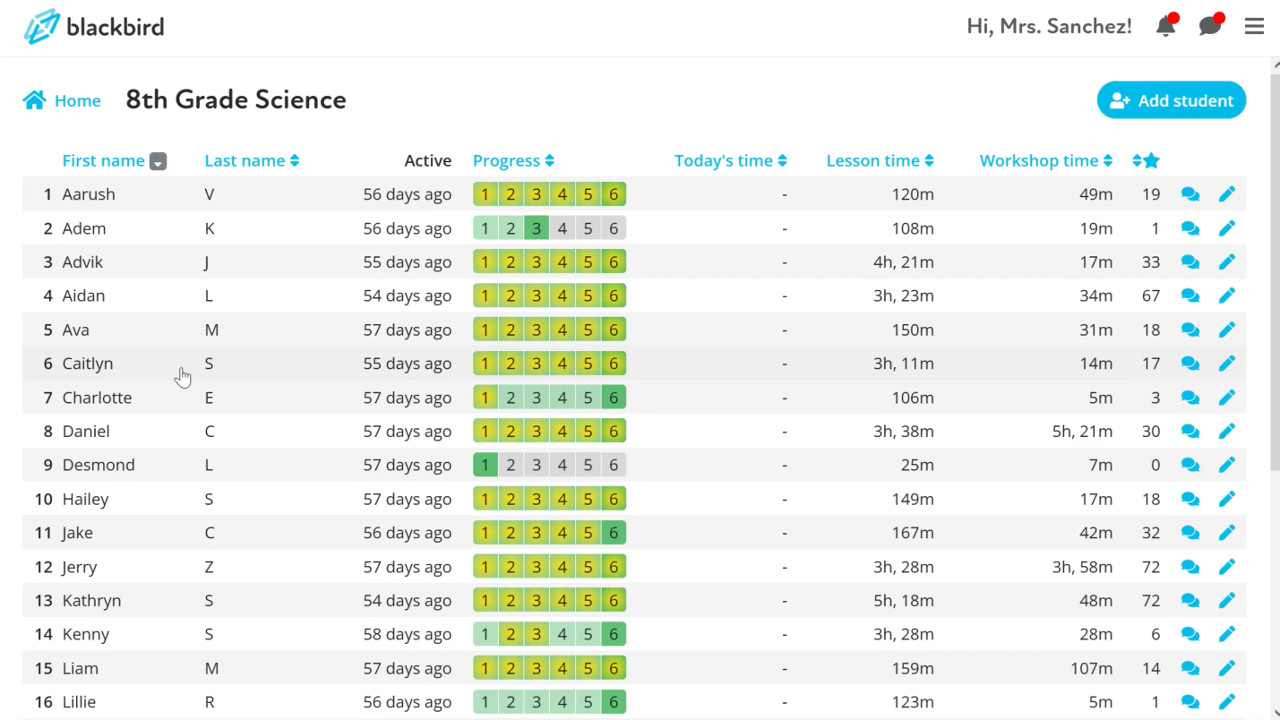
When entering code there is a helpful Check button that will immediately provide feedback if what has been entered is correct or not. There's then more guidance to clarify how changes need to be made, helping students think, to better learn and progress.
Lessons are divided into units with sub-sections called stages, so everything along the path of progress is clear and can be previewed. This is also helpful to educators who can see how students are progressing with all that data laid out for at-a-glance clarity on the teachers' hub page. which is, effectively, a built-in LMS.
Usefully all this coding is curricular-specific so students can learn within the context of math, science, and so on. A lesson can be delivered as is, however, teachers can also edit it to better tailor it to the students or class as needed.
How much does Blackbird cost?
Blackbird begins with a free offering that allows anyone to try the platform before committing to paying anything. This goes up a few stages but then, once you get to stage four, you'll need to start paying to go any further.
There is an individual payment option that is charged at $10 per month.
The education-specific pricing is tailored on a case-by-case basis, which varies based on the number of students or institutions signing up for use.
Blackbird best tips and tricks
Award work
There is an option to use "feathers" to award students who do well, which is a useful way to give encouragement within the platform to those that need or deserve it.
Personalize feedback
Use the teacher LMS to offer specific feedback to students so they can progress effectively but also to know you're seeing how they're doing well as well as how they're struggling.
Use friends
Get the friends option working to have students collaborate in groups on specific tasks -- a great way to teach about working as a team, which will be needed for a career in coding.
Luke Edwards is a freelance writer and editor with more than two decades of experience covering tech, science, and health. He writes for many publications covering health tech, software and apps, digital teaching tools, VPNs, TV, audio, smart home, antivirus, broadband, smartphones, cars and much more.
