What is Almanack and How Can I Use It To Teach?
Almanack is an AI tool designed to help teachers create slide decks, report cards, and much more.

Almanack is yet another AI tool designed for teachers, yet it's not just any old AI tool -- this is a powerful way to make teaching more effective.
Usefully, this does take AI smarts in order to save teachers on admin time. But crucially, it does this with standards alignment, so it can be very specifically targeted to learning goals and outcomes.
At time of publishing, this platform is being used by more than 5,000 schools worldwide. Helpfully, it integrates with a whole host of digital tools, platforms, and LMS options for the most simple implementation into a teacher's current setup.
This guide aims to lay out all you need to know about Almanack to see how it could work for your class.
What is Almanack?
Almanack is an AI assistant, of sorts, designed for educators. Consequently, this is tailored to very specific tasks and works to help teachers, just by being prompted.
This can create resources such as slide decks, worksheets, lesson plans, or report cards, and plenty more. Since this works across subjects, it can be used by teachers throughout the school to suit their needs.
The tools are designed for teachers, so students will only see the output content, if at all. The AI output doesn't go directly to them but rather works to help teachers have the resources they need when they want.
Tools and ideas to transform education. Sign up below.
And since this is all created using written commands, it's simple to pick up and start using, for anyone.
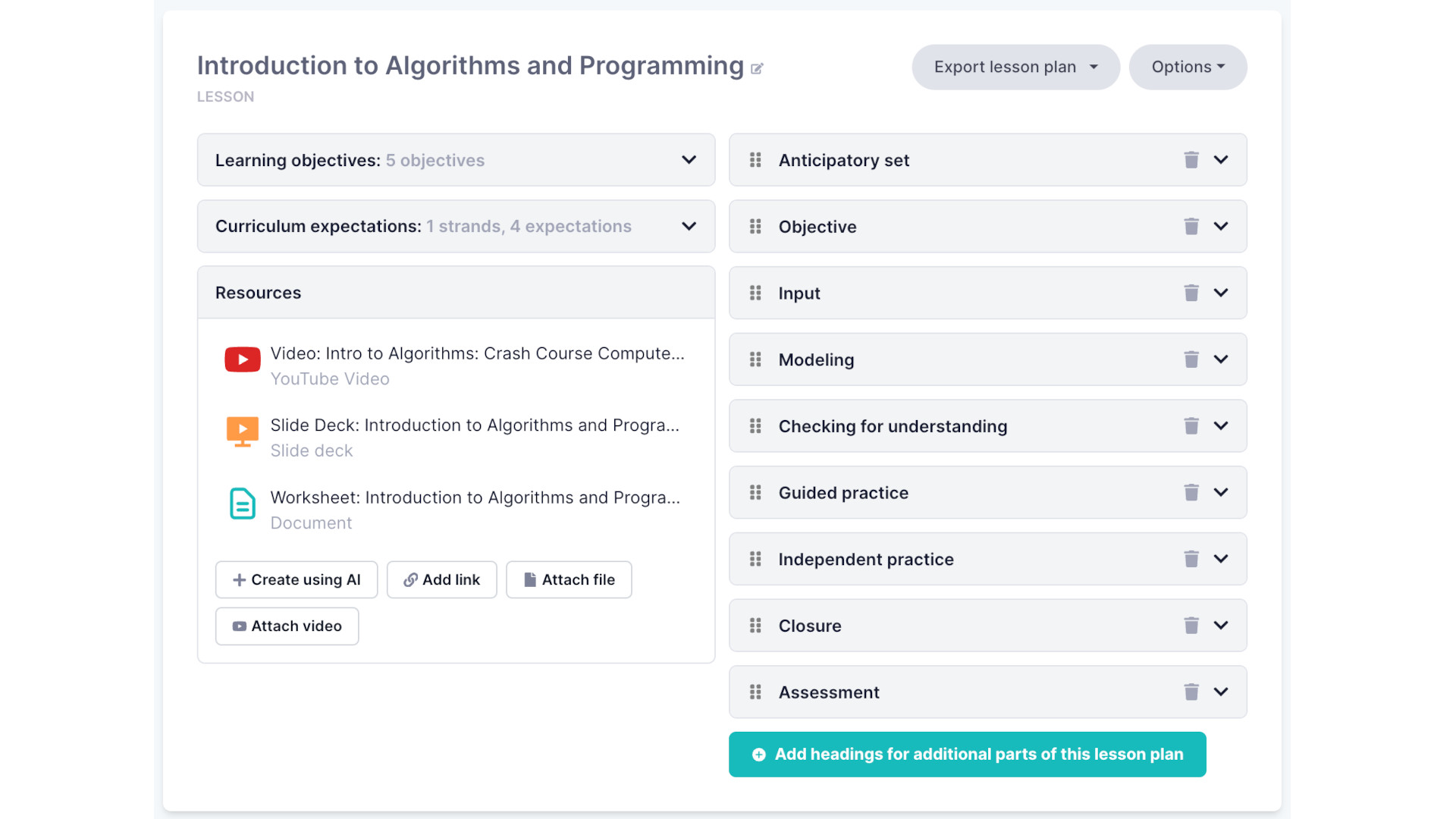
How does Almanack work?
Almanack can be signed up to for free with many of the basic tools available. This immediately allows teachers to start lesson planning, differentiating instruction, and personalizing learning with the resources.
Integration is a big part of this with support to pull in and output using Google Forms, Kahoot!, Gimkit, Blooket, Quizizz, Quizlet, Google Slides, Google Docs, PowerPoint, Word, PDFs, and more.
Slide deck creation is a good place to start as that is one of the tool's most powerful offerings. Using written prompts, teachers can create anything they need to suit a task. That can mean a deck about a historical event, one about the year's plan ahead, a presentation on a new topic in science -- anything you can think of, really.
Occasionally, there can be odd output issues that need fixing, but even that works as a far faster option than traditional methods. For example, you can create multiple versions of a deck, with each one tailored to certain student groups, in as much time as it would have taken to make one for the whole class using traditional methods.
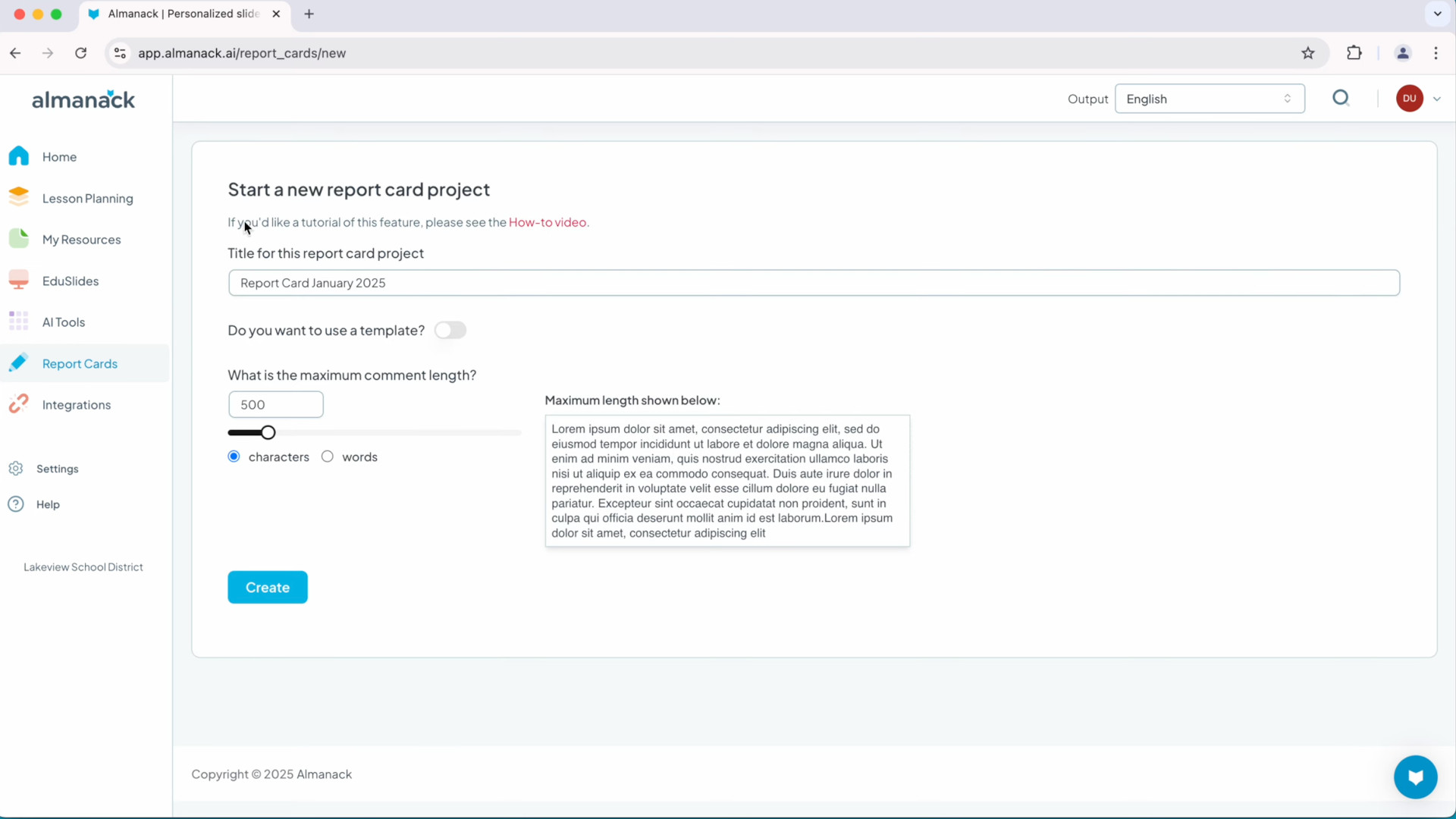
What are the best Almanack features?
Almanack is an AI, so like most tools right now, it's a starting point. A simple output might need some adjusting to get perfect before use in class. But, crucially, that's as much the human prompt issue as the AI.
Over time, as you improve in knowing how to prompt specifically for what you want, so too will the output improve. Ultimately, you will save more and more time as you get proficient at using the tool.
The ability to translate most outputs is also really helpful for multiple language versions and working with ELL and ELA students. You can have one for everyone in the class, using their native tongue, without it costing you much on time. And, perhaps most importantly, it's very accurate for a natural output that will be understood clearly.
The fact these tools are built for teachers means it's all standards-aligned, private and safe when it comes to data, and tailored to be viewed by children, so the content is going to be appropriate.
Everything still needs a human check first -- AI isn't perfect yet -- but it's a big step in quality and a huge potential saving on time for teachers.
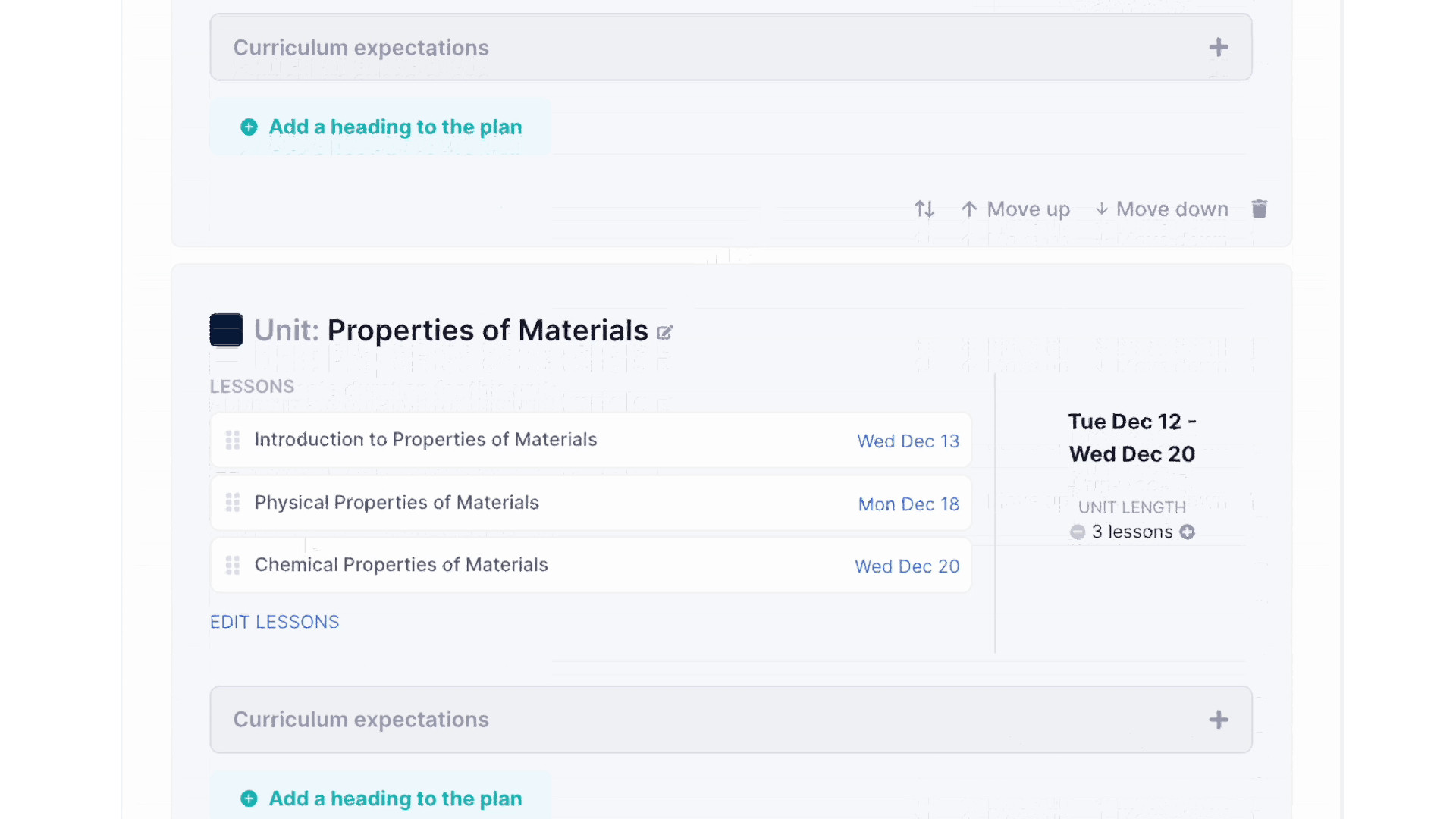
How much does Almanack cost?
Almanack has a free version as well as several tiers of premium versions that add more features and tools.
The Free version gets you state standards/curriculum Integration, curriculum design and long range planner, lesson and unit planner, eduslides/presentations, worksheets/student activities, quizzes and tests, games, and custom video recommendations.
Go for the Pro tier, at $7.50/mo when paid annually at $89.99, and you get all the above plus Import to enhance with AI or build from scratch, a variety of ready to use worksheets and activities, differentiation based on DOK, exports, custom report card writer, integrations, and a limited number of collaborators.
Or for Small Teams, at $6/mo paid annually at $71.99, you get the Pro features plus an unlimited number of collaborators and team collaboration features.
Almanack best tips and tricks
Plan the year
Use the slide deck creator to plan your lessons for the year and output it so students can see what's ahead, as needed.
Tailor everything
Use the AI to help differentiate outputs so you have versions for ability levels to suit the entire class.
Translate
Use this for all your translation needs, natively, so outputs are always suited to everyone.
Luke Edwards is a freelance writer and editor with more than two decades of experience covering tech, science, and health. He writes for many publications covering health tech, software and apps, digital teaching tools, VPNs, TV, audio, smart home, antivirus, broadband, smartphones, cars and much more.

