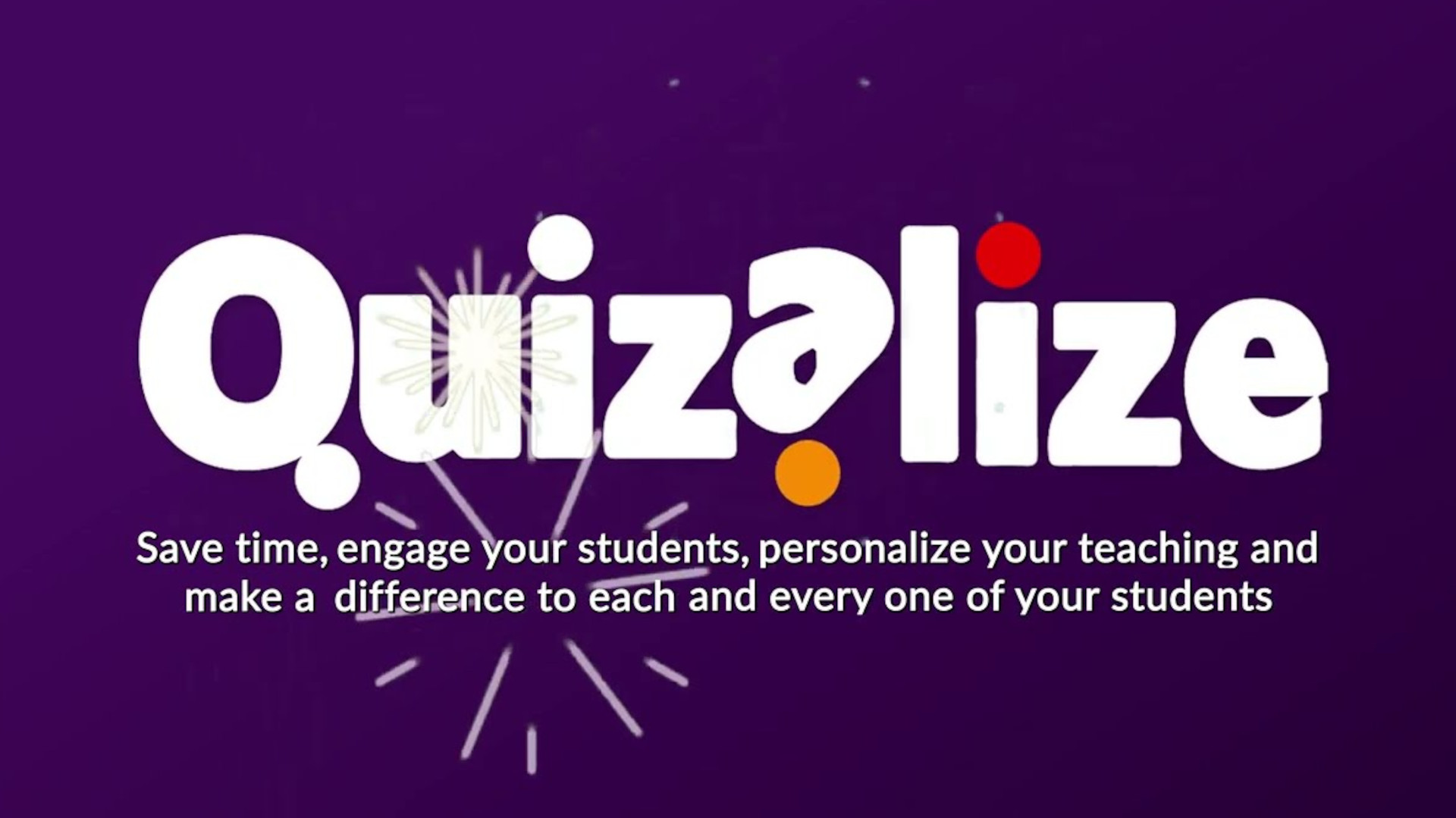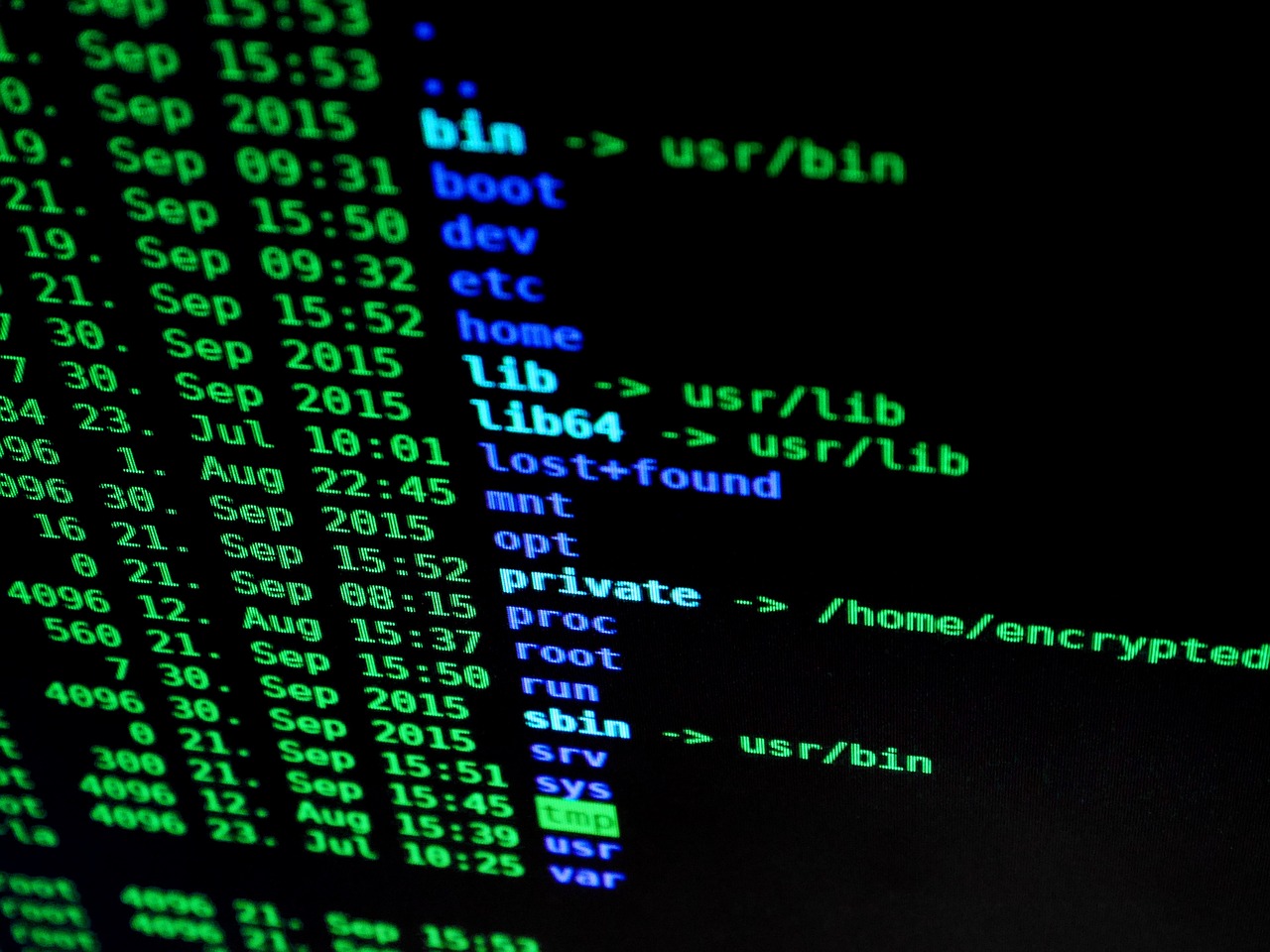What Are Google Classroom Add-Ons? Tips & Tricks
Here’s everything you need to know about Google Classroom add-ons, a new feature from Google.
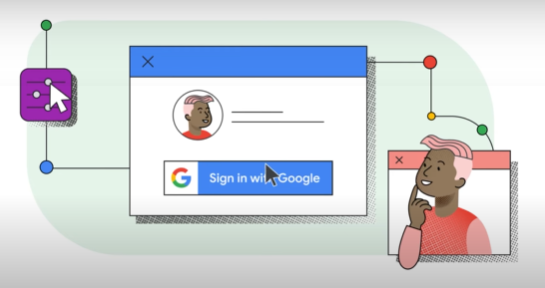
Google Classroom add-ons are a new feature from Google Classroom designed to allow educators to seamlessly use other edtech tools in conjunction with Google’s popular learning platform.
This integration is designed to save both students and teachers time by doing away with the multiple sign-ins previously required if they wanted to utilize Google Classroom and additional tools.
In a recent announcement about the new feature, Google said it was initially partnering with 18 tools for Google Classroom add-ons. The first 18 Google Classroom add-ons are some of the most popular edtech tools, including Edpuzzle, Nearpod, and Kahoot!.
Here’s what you need to know about Google Classroom add-ons.
What Are Google Classroom Add-Ons?
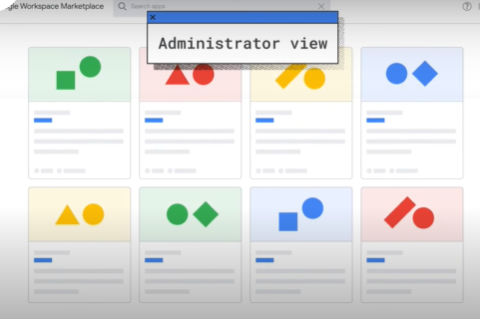
Google Classroom add-ons provide educators with the option of utilizing additional edtech tools without the need for additional sign-ins and accounts. The add-ons make grading easier for educators with integrated features such as auto-grading and grade syncing. All of the add-ons sync with the Google Classroom grade book and some provide the option to include personalized feedback when sharing a grade with a student.
In addition, by allowing educators and their students to do more from Google Classroom, the add-ons are designed to save time for both teachers and students. Now students won’t have to remember multiple passwords and login details if their teacher wants to use Google Classroom and a tool such as Kahoot!
Cutting down on the number of student logins is always a plus. In the past, I’ve avoided incorporating certain edtech tools that I liked because I didn’t want to require students to create a new login or learn a new system. The introduction of Google Classroom add-ons essentially eliminates that concern if you are teaching a class that has a need for one of the add-on tools.
Tech & Learning Newsletter
Tools and ideas to transform education. Sign up below.
What Tools Are Available From Google Classroom Add-ons?
The initial 18 tools are: Adobe Express for Education, BookWidgets, CK-12, Edpuzzle, Formative, Genially, Google Arts & Culture, Google Play Books, IXL, Kahoot!, Nearpod, Newsela, PBS LearningMedia, Pear Deck, SAFARI Montage, Sora from OverDrive Education, WeVideo, and Wordwall.
Educators may need to email their administrators to remind them to enable specific add-ons. Google is also asking educators to provide feedback through Google Classroom on potential new add-on partners.
How Do I Use Google Classroom Add-ons?
Before a teacher can use Google Classroom add-ons, an administrator from their district needs to set up add-ons by going to the Google Admin console and then navigating to the “Billing” or “User” page. Once in one of these pages, admins can assign licenses to individual teachers. However, in order to use add-ons, each individual teacher needs to have the Google Workspace for Education Plus edition or Teaching & Learning Upgrade assigned.
After the administrator from the district has set up the add-ons feature and assigned it to each individual educator, teachers can find an add-ons module in the Assignment and Stream screens of Google Classroom. This will take teachers to a list of the available add-ons for their district.
Google Classroom Add-ons Tips and Tricks
Free Support
Google has several free resources, including a presentation and lesson plan, designed to help educators integrate Google Classroom add-ons. These are useful for administrators looking to share the tool with their staff as well as individual teachers who want to learn more about how to best utilize the feature.
Work Smarter
Use Google Classroom add-ons to cut down on the login information both educators and students need to remember. Having the tools accessible from one platform helps streamline your class and makes it easier for everyone.
Consolidate Grading
Use Google Classroom add-ons to grade student work in one centralized location. Allowing students to find all their grade information and instructor feedback in one place can help them focus on the content of their studies rather than the medium by which it is delivered.
Read Up
Because Google Classroom add-ons are not providing new tools, educators who utilize the add-ons will want to read our individual guides on many of the tools including Edpuzzle, IXL, Kahoot!, Nearpod, Newsela, Pear Deck, and WeVideo.
Erik Ofgang is a Tech & Learning contributor. A journalist, author and educator, his work has appeared in The New York Times, the Washington Post, the Smithsonian, The Atlantic, and Associated Press. He currently teaches at Western Connecticut State University’s MFA program. While a staff writer at Connecticut Magazine he won a Society of Professional Journalism Award for his education reporting. He is interested in how humans learn and how technology can make that more effective.