Tis’ the Season to be Jolly! 25 Days of STEM Goodies
Just click on the calendar below and a post will appear with a free activity suggestion, a list of free resources and tools for that activity, and a free template to copy, edit and use as you wish.
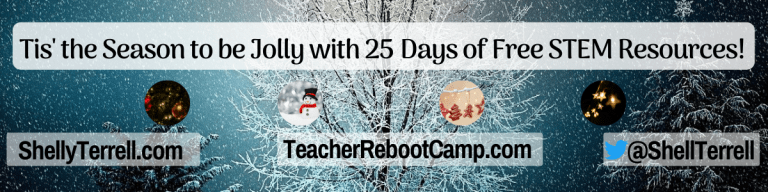
Happy holidays! To thank you for your sharing, friendship and support over the years I will be sharing free tips, learning resources, web tools and apps for 25 days in my Digital December STEM Advent Calendar. Just click on the calendar below and a post will appear with a free activity suggestion, a list of free resources and tools for that activity, and a free template to copy, edit and use as you wish. NOTE! The post will not appear until that day. If you enjoy these resources, then take one of my fully accredited continuing education and graduate online courses or check out my latest book, Hacking Digital Learning Strategies with EdTech Missions!
Inspire Learning with an Interactive Calendar!
Idea: Create an interactive digital calendar to inspire your students to explore a topic, learn during the breaks, or to provide students and parents with important information. Each day add a new writing prompt, brainteaser, video, challenge, mini-experiment, field trip idea, random act of kindness, calming activity, exercise idea, or trivia. Students can submit their work via a linked Google Form or post on your LMS (Google Classroom, Seesaw, Edmodo, or Schoology).
Template: To create your own interactive digital calendar:
- Go to my Google Calendar Template, click Use Template, and edit as you like. You can add a header image or use the December one provided.
- To change the date double-click on the cell and click the day you want on the calendar that pops up.
- Take a screenshot of the calendar so it is a jpg or png image.
- Upload this image to Genially, which is the free web tool I used. With Genially you can add clickable markers (click the stars to see this feature) or make a small part of your image clickable with an invisible area tag (click the ShellyTerrell.com to see this feature). Add text in a window (hover your mouse over day 1 to see this feature).
- Then share the link with students, send them a pdf, or embed the calendar on a website as I have done below.
Resources: Genially, ThingLink, Google Slides, Google Drawing
cross posted at teacherrebootcamp.com
Shelly Terrell is a Technology and Computer teacher, education consultant, and author of books including Hacking Digital Learning Strategies: 10 Ways to Launch EdTech Missions in Your Classroom. Read more at teacherrebootcamp.com.
Tools and ideas to transform education. Sign up below.
Shelly Terrell is an education consultant, technology trainer, and author. Read more at teacherrebootcamp.com
