ThinkCERCA: How to Use It to Teach
ThinkCERCA helps students work on literacy skills with lots of digital tools to develop skills.

ThinkCERCA is a digital literacy program with online tools available to help students improve their writing and critical thinking.
The company that offers these tools says that using this platform can increase reading growth by double in a single year -- with 20% of that in the first eight weeks. All that, and it claims teachers save up to 10 hours in just one week with this tool.
Specific teaching and activity tools are available for a range of ages that span from grade three right up to grade 12.
The acronym CERCA stands for Claims, Evidence, Reasoning, Counterarguments, Audience. All that perhaps gives you an idea of the importance of critical thinking and reasoning as a part of this tool's goals.
What is ThinkCERCA?
ThinkCERCA is a curriculum-aligned system that offers a single place to help teach and practice literacy skills for entire classes with individualized learning.
This is very much a hands-on offering in which students are able to use practical skills to help cement learning as well as expand understanding at the same time. It essentially puts critical thinking and argumentation skills into practice to help grow and refine these with use.
The end result can be essays that students submit to teachers for assessment. So there is a directly measurable outcome from the learning, while allowing students to work more independently to free up teacher time to help those that need it along the way.
Tools and ideas to transform education. Sign up below.
With practice assessments for ACT and SAT as well as benchmarking tests, this offers a very clear picture of student progress. Regularly updated slides also help with teaching for a well-rounded solution to aid educators.
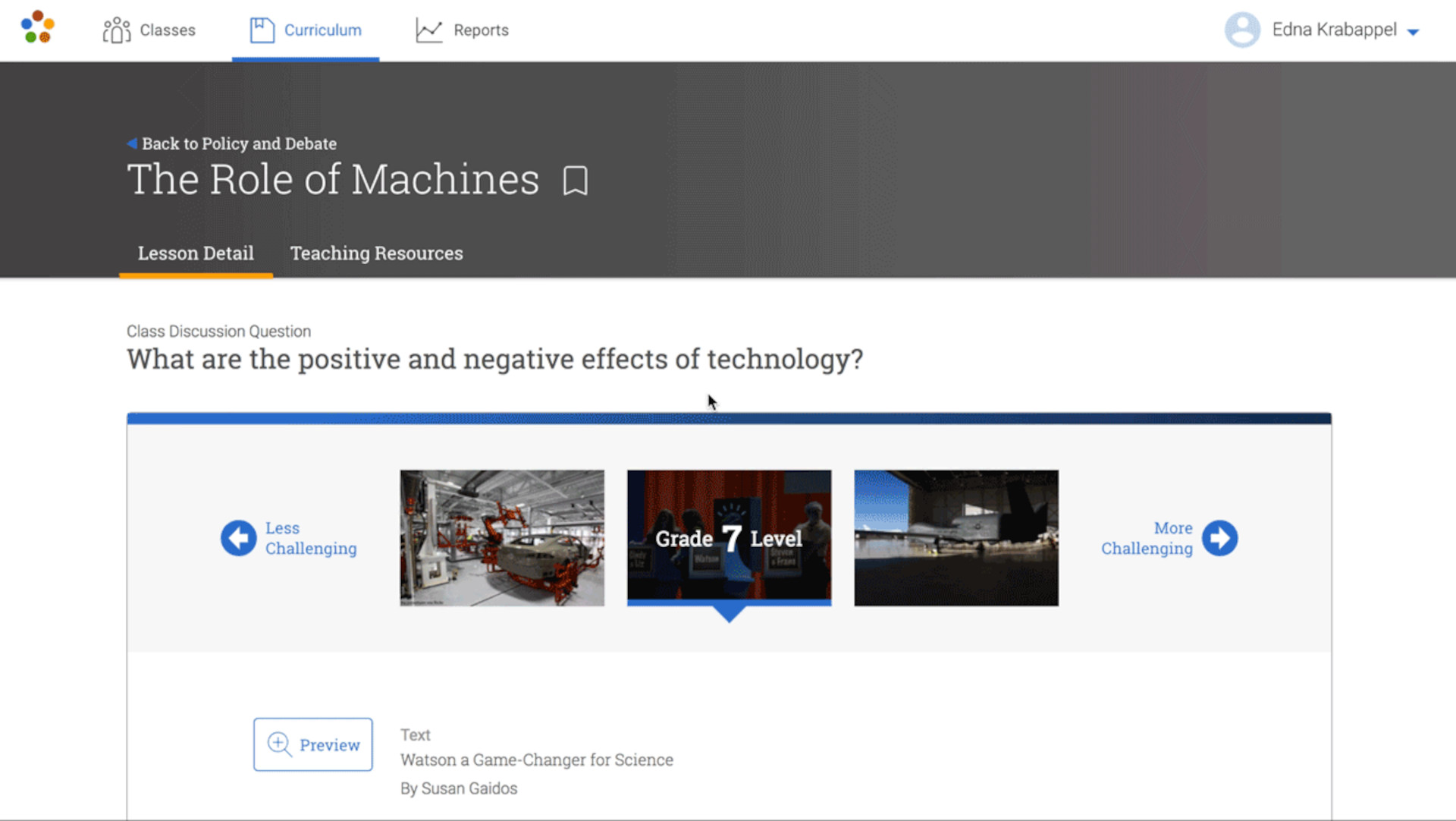
How does ThinkCERCA work?
ThinkCERCA works online so it can be accessed easily from most devices with a browser and a connection to the internet. Many ways to use the tool are available for assessment and teaching but the standard path works from the reading.
Lots of real-world reading materials are available here, spanning a variety of subjects from English to science and math. Pick from the thematically organized library of options, choose the grade level, and then let the differentiation tool automatically adjust to suit the student before assigning.
Students can then read and work with the text, using vocabulary and audio supports, highlights, and summarization before moving to the automated comprehension assessments.
When it comes to writing, there are prompts to help with thinking as well as writing scaffolds, sentence stems, and even interactive graphic organizers. Also available is space for peer-to-peer debate and teacher support.
Finally, for marking, there are built-in rubrics that are standards-aligned, making it easy to mark fast. But you can also offer individual feedback after monitoring progress in real-time. That monitoring can then be done on school and district-wide levels if needed.
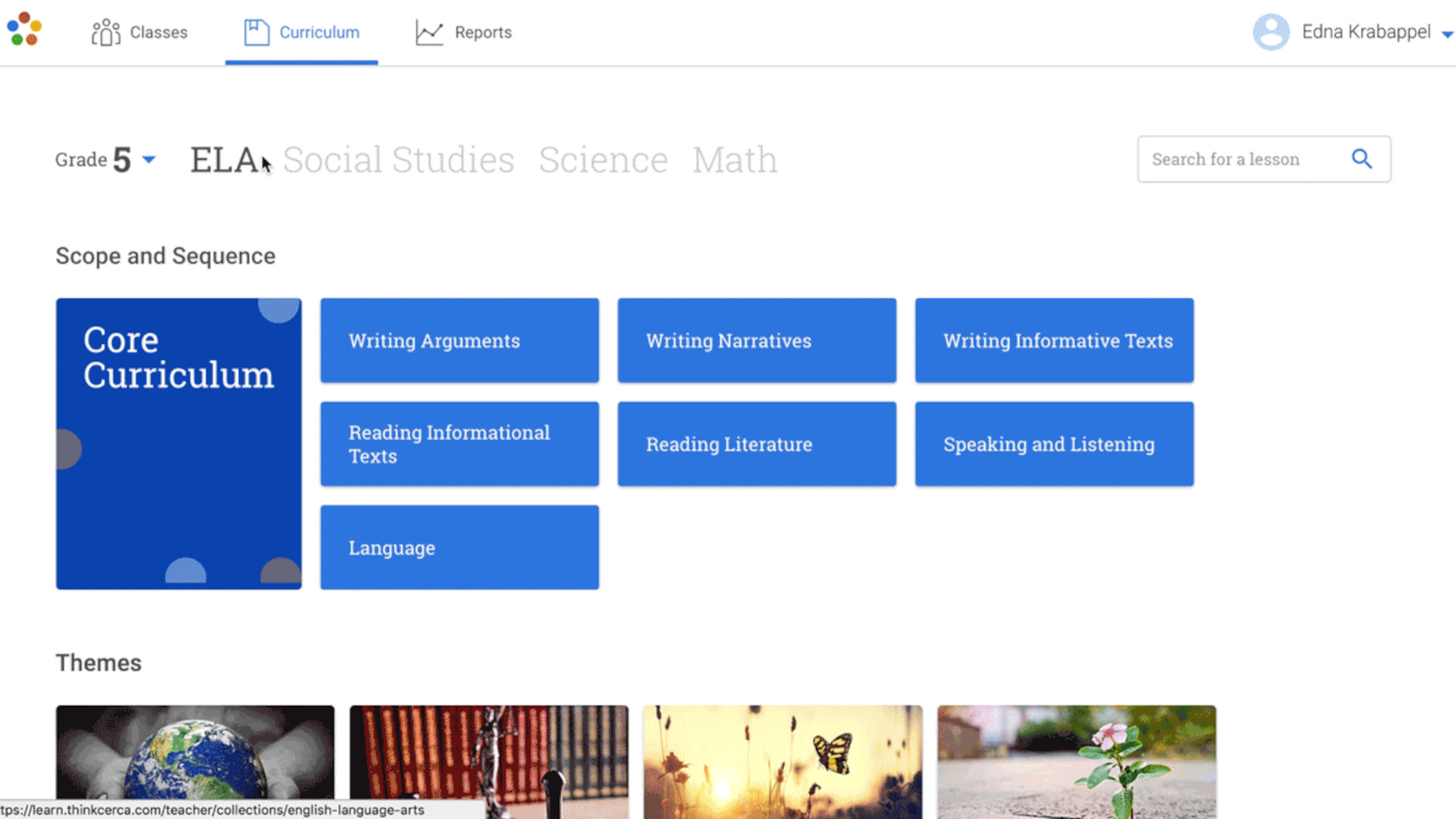
What are the best ThinkCERCA features?
ThinkCERCA offers a well-balanced and auto adaptive framework for reading, analyzing, and writing that is standards-aligned and spans a range of ages. But it also offers a lot of specific tools to work on direct targets.
The helpful library of skills allows students to work on specific lessons and targeted foundational knowledge. Teachers can use benchmark assessments to see how individuals as well as groups are progressing, perhaps using these at specific times throughout the year.
The helpful lesson supports and regular slides updates are available for teachers to help deliver these tools in the most effective way. This can help spark ideas and make for original teaching techniques that engage students.
Tools are organized for specific targeting learning. This includes a benchmark evaluation service, foundational reading course, professional learning, and supplemental ELA writing curriculum. All that makes for a very direct way to teach and learn that can offer results in a very short space of time.
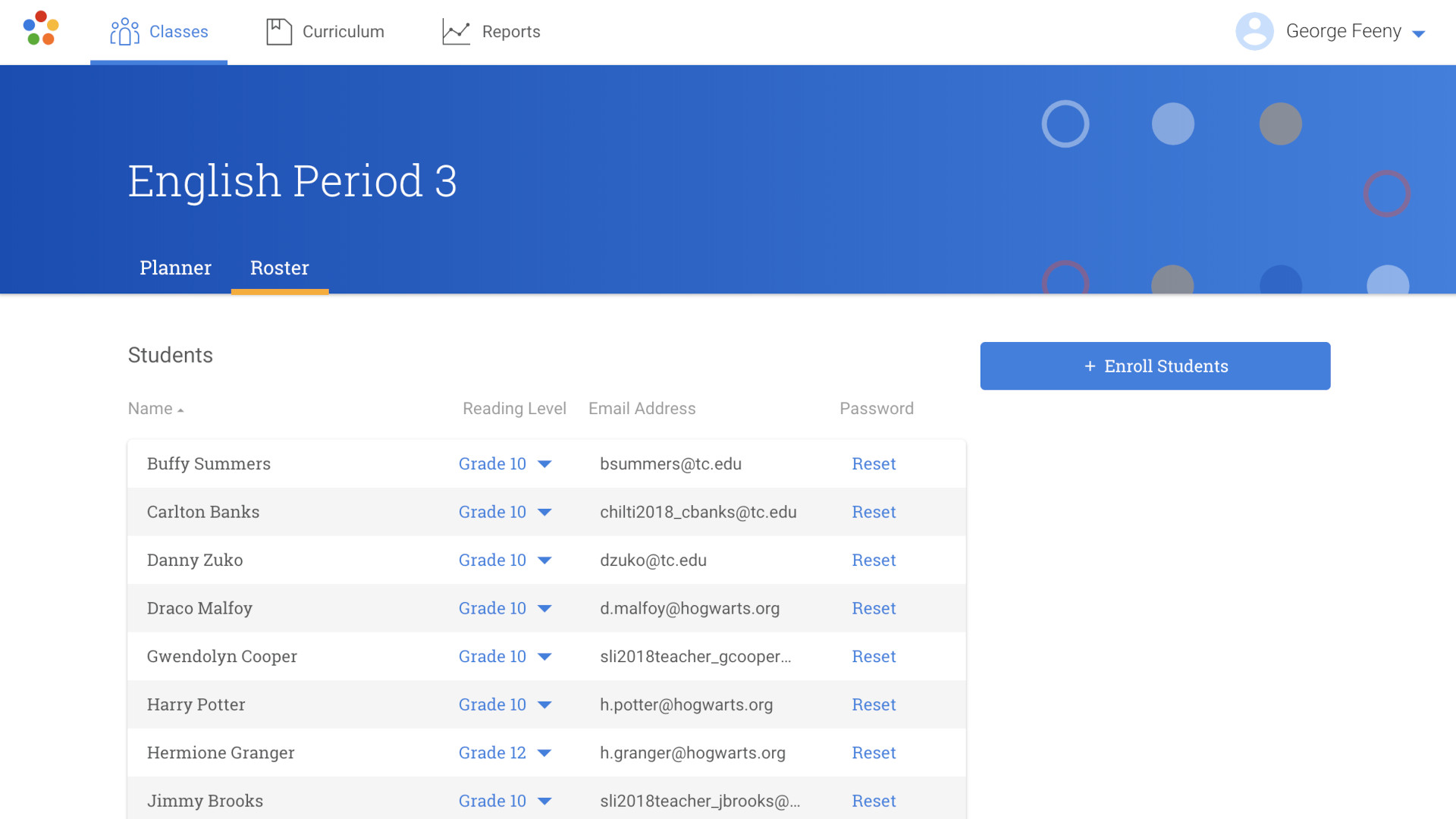
How much does ThinkCERCA cost?
ThinkCERCA no longer offers a free service and instead offers a School or District package which is charged on a bespoke basis. Typically though this works out at around $30-40 per student, varying based on the number of students needing access.
The School plan gets you full access to ELA, social studies, science, and math lessons, shared language scaffolds, aligned to CCSS and other state standards, social studies content, English language arts content, discipline-specific texts, and writing and more.
The District version gets you all the above only with more over-arching data such as end-of-year reviews, curriculum mapping, monthly data meetings, and more.
ThinkCERCA best tips and tricks
Work off the text
Use the huge number of text resources as a start point for class-wide discussion and debate.
Assess regularly
Set assessment dates so you and your students can keep track of progress made throughout the year.
Use resources
Encourage students to use the built-in dictionary and rubric at any time as a way to further expand their learning.
Luke Edwards is a freelance writer and editor with more than two decades of experience covering tech, science, and health. He writes for many publications covering health tech, software and apps, digital teaching tools, VPNs, TV, audio, smart home, antivirus, broadband, smartphones, cars and much more.

