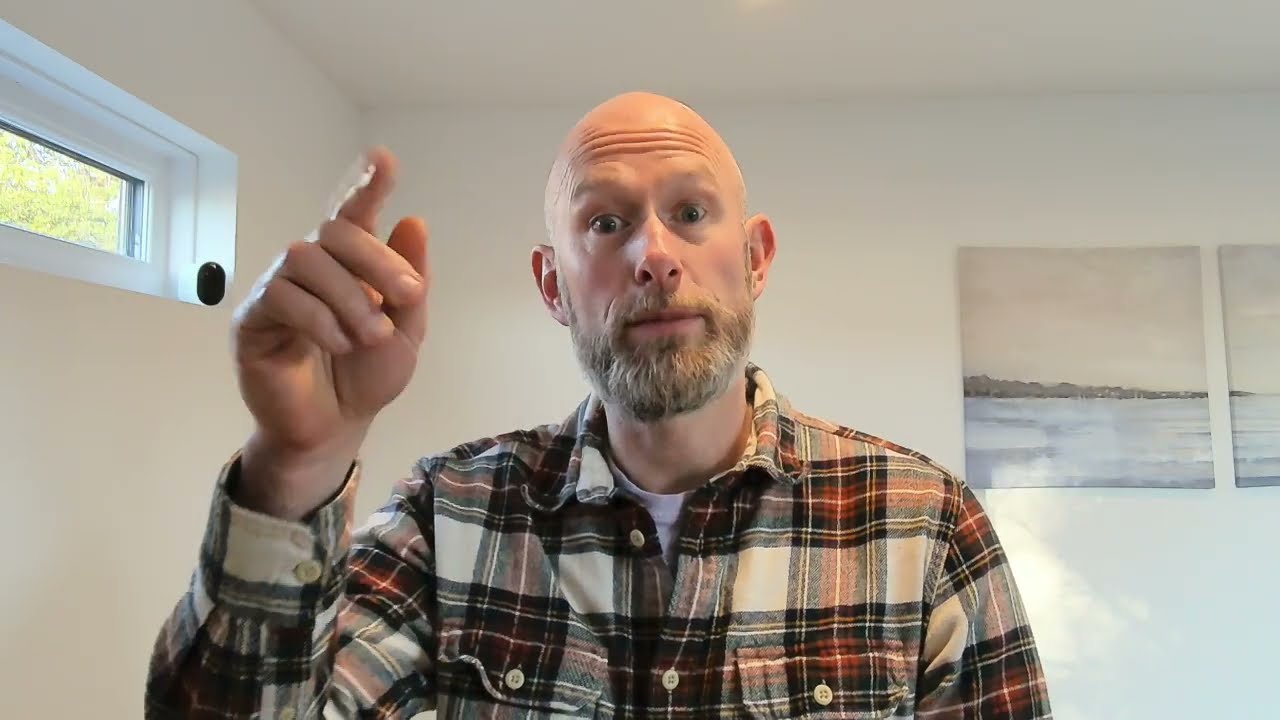SplashLearn: How to Use It to Teach
SplashLearn is a game-based way to learn math and reading from a young age

SplashLearn uses a gamified setup that allows students to learn math, reading, and more in a fun and engaging way. Since this is school-focused, teachers can monitor progress using a powerful reporting system.
This is a well-developed system used by more than 40 million and, specifically, 500,000+ teachers worldwide. According to the company: "Children who play SplashLearn more than four times a week show learning improvement of more than 77% within the first two months."
At time of publishing, there are more than 4,400 games and more than 4,500 worksheets available to use. That should mean a wide range of options that suits most students in terms of ages and abilities.
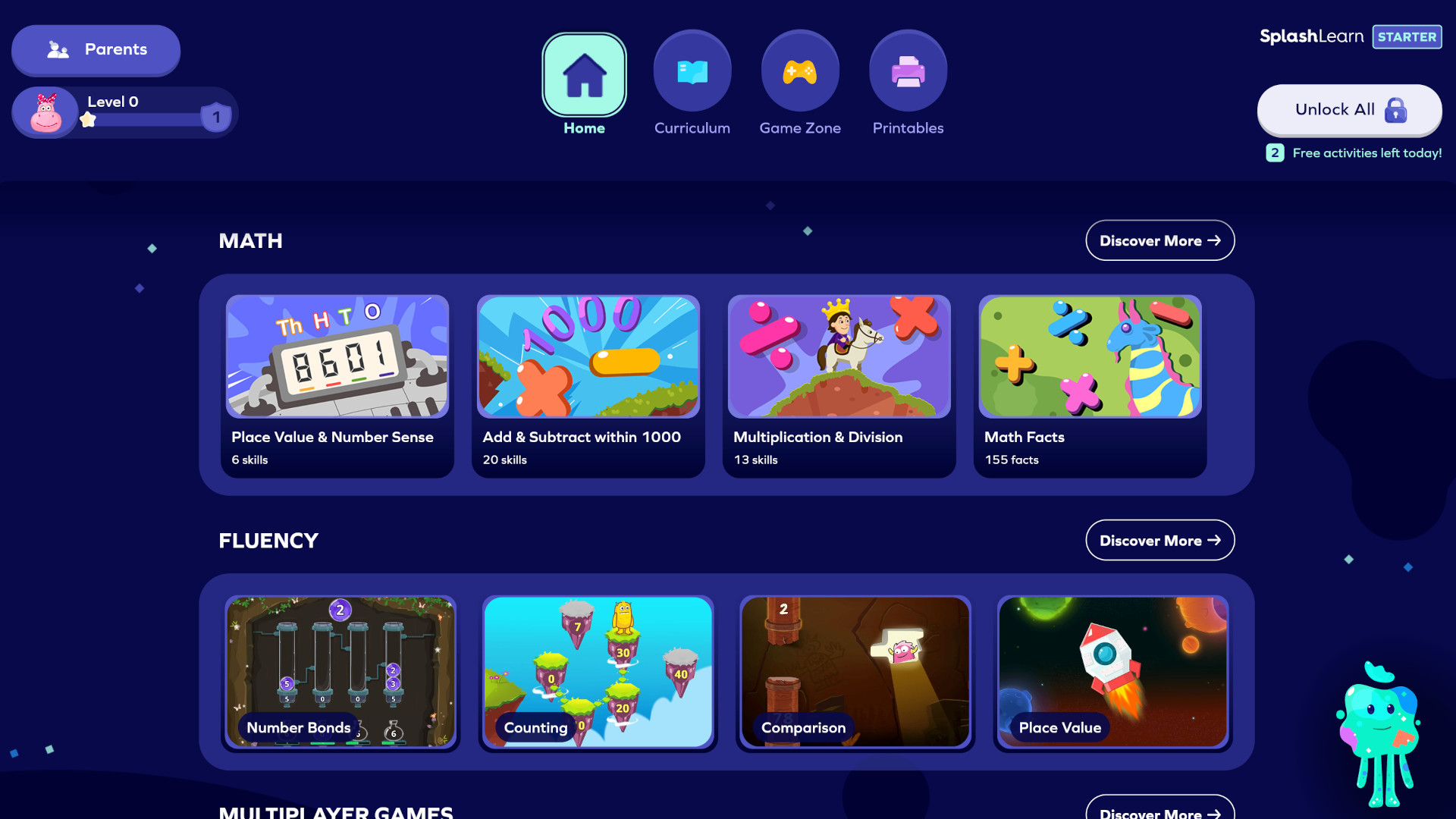
What is SplashLearn?
SplashLearn is a teaching tool that focuses on gamified math but also now extends to others areas of learning including reading and problem solving.
Thanks to Common Core-aligned standards, this works to meet the student at their level with a focus on guiding them to the their target for that year. This makes it an effective supplementary learning tool, while also being fun in a way that helps bring students back for more.
Teachers can use this in class or to set homework, allowing students to work toward progressing on their own time -- with any strides made being clearly reported to the teacher dashboard.
How does SplashLearn work?
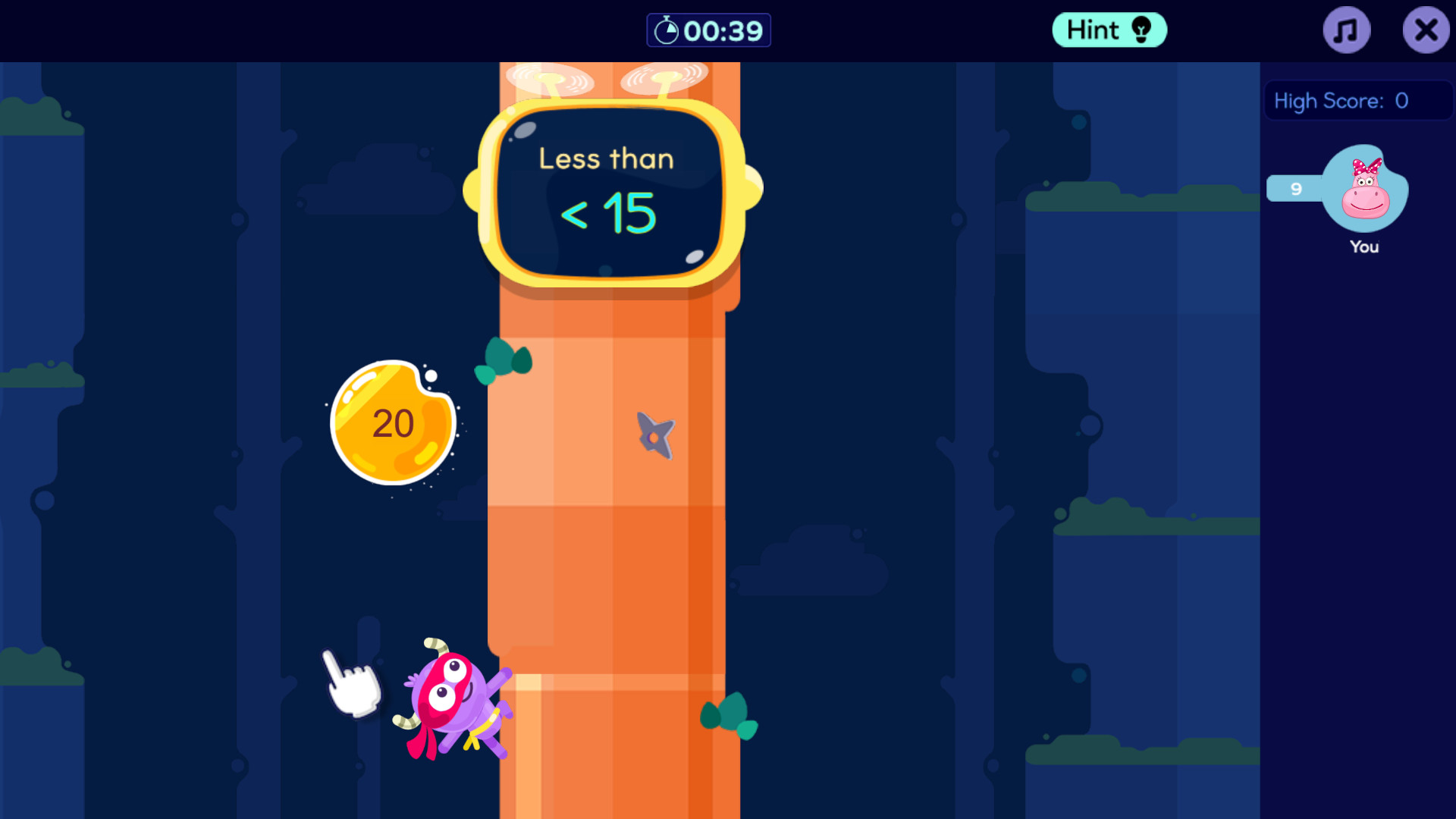
SplashLearn lets you, as a parent or teacher, assign the right work for each student. You can input the levels they are at, what they need to work on, and a results-based focus. All that should mean a personalized learning experience for each student that adapts to their needs using AI.
Tools and ideas to transform education. Sign up below.
This can be used as a formative assessment tool for teachers to see student progress and adapt lessons accordingly. Thanks to the Common Core mapping, this process is made clear from the software end so that teachers can plan around that from the start.
Students can work through questions and they will be given immediate feedback. If a question is missed, they get the correct answer shown with a small explanation section.
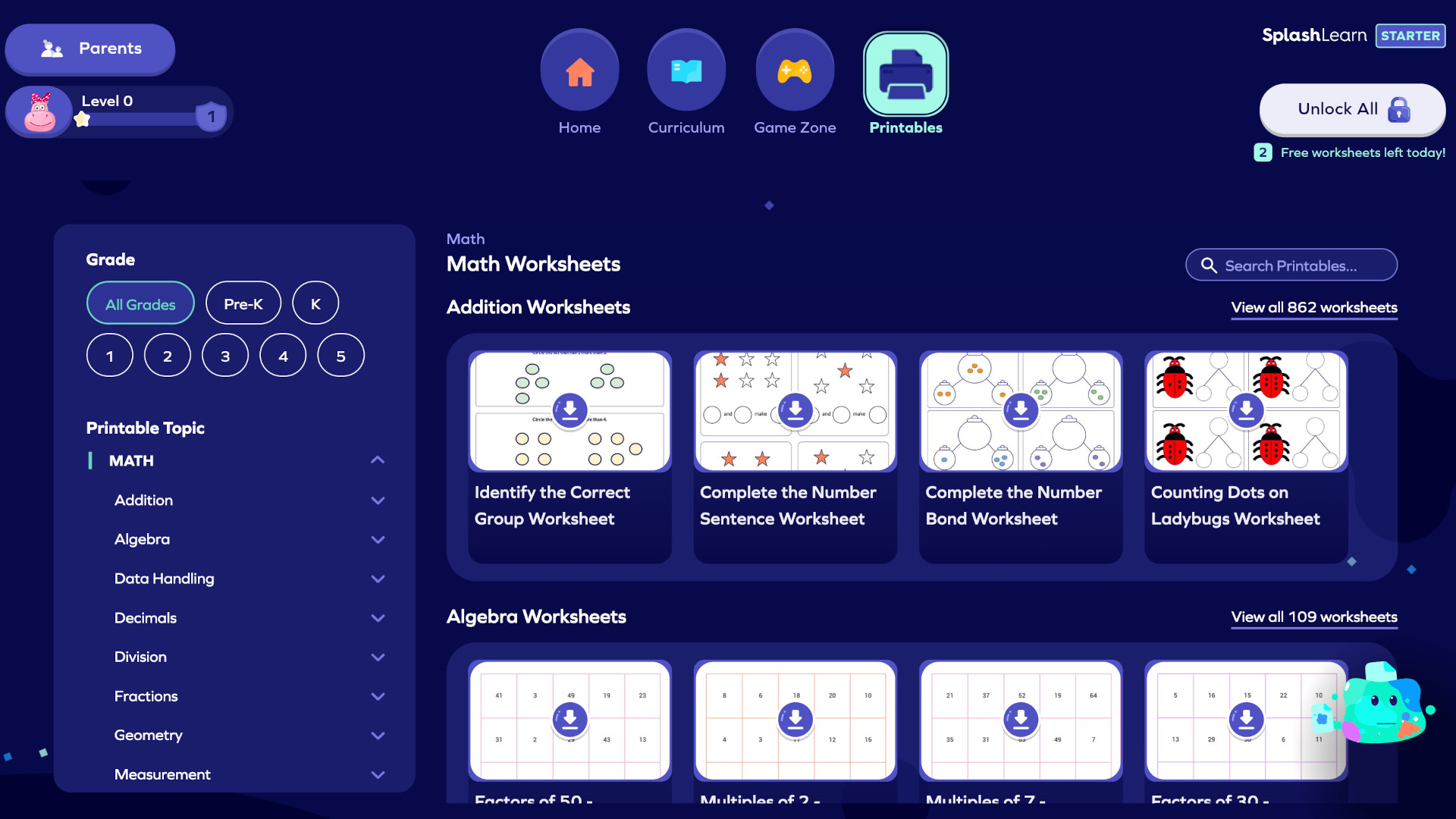
What are the best SplashLearn features?
SplashLearn is bright, colorful, and fun, making it a really inviting space for younger students and older kids alike. Everything is laid out in a simple and clear fashion, adapted to suit both smartphone and desktop devices via a browser.
Single player games as well a multiplayer options are available, which can make for a more sociable and real-world experience. Each game offers clear guidance when getting started so even younger students can get going with little to no teacher assistance needed -- even on new games.
Lots of worksheets can be downloaded and printed, making in-class offline practice a real possibility, too.
The teacher and parent dashboard, which offers student progress, is a great way to see how they're developing in order to offer help or adapt teaching as needed.
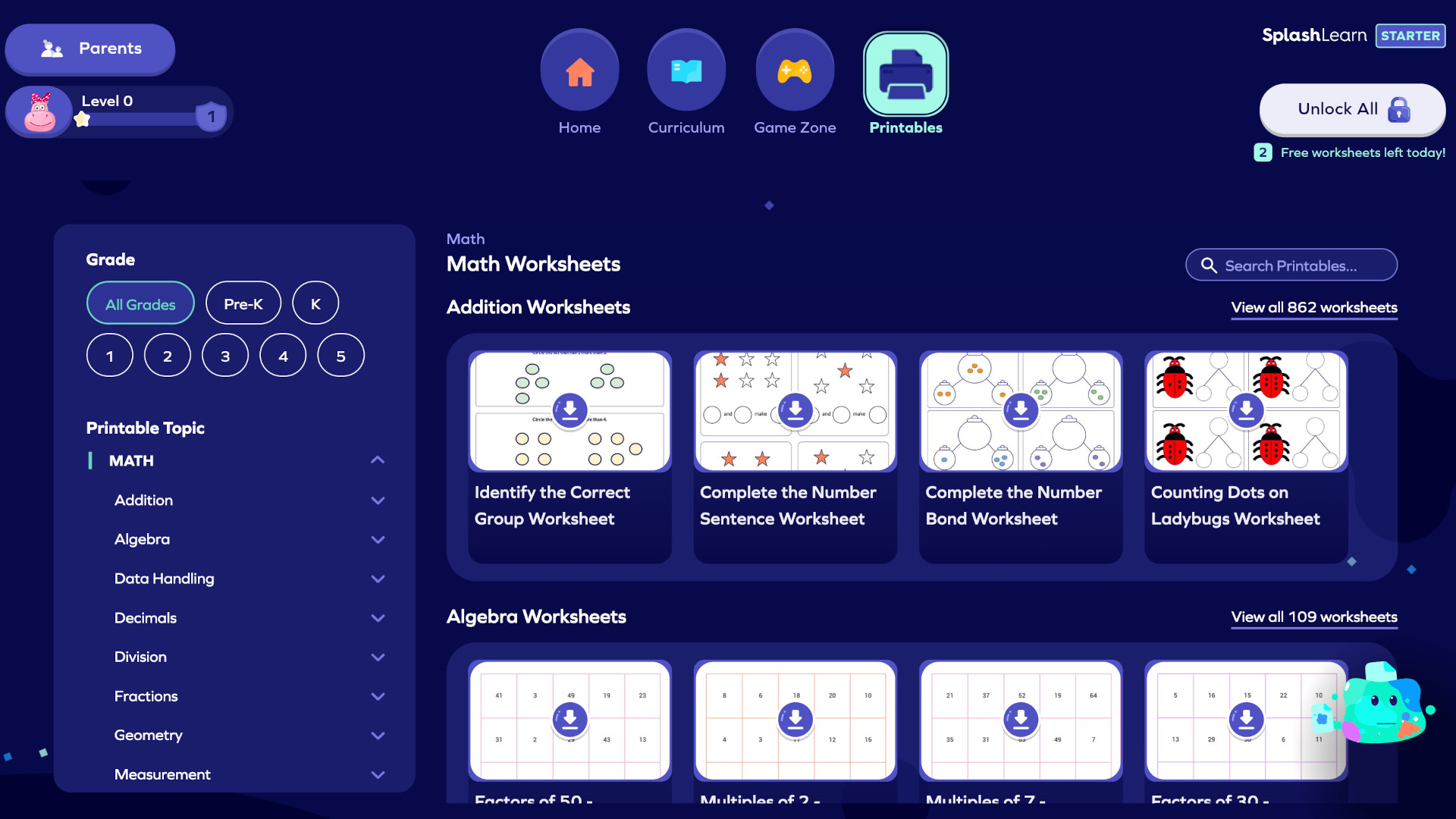
How much does SplashLearn cost?
SplashLearn works on a payment system in which you can trial for free initially, if you provide your credit card details up front, giving you seven days.
Schools can get a quote-based pricing that unlocks all the features for student use across the school, or district, with teacher dashboard access for feedback.
Parents can pay annually at $60 for math, $60 for reading, or $90 for both. A family plan also offers access for three-child accounts.
SplashLearn best tips and tricks
Go home
Enable home access so that students can access learning when they want, allowing for greater mastery on their own time.
Assign specifically
Give students assignment to suit their interests, areas for improvement, and progress so that they feel pushed just the right amount.
Use rewards
Students earn coins and stars in the games so make these equate to real-world privileges in class to incentivize them further.
Luke Edwards is a freelance writer and editor with more than two decades of experience covering tech, science, and health. He writes for many publications covering health tech, software and apps, digital teaching tools, VPNs, TV, audio, smart home, antivirus, broadband, smartphones, cars and much more.