Slido Lesson Plan
This Slido Lesson Plan is designed to help educators implement the digital tool into their instruction
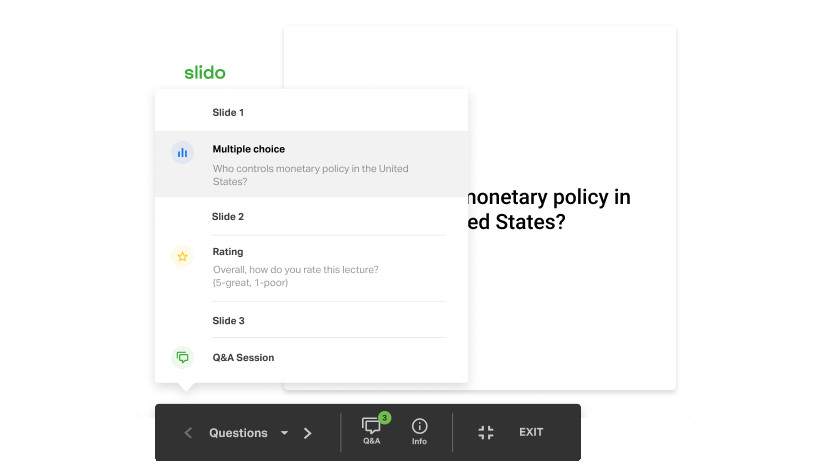
Slido is an exciting online engagement edtech tool that can be used to connect all students with academic content while getting them involved in the lesson.
While Slido is often used to incorporate polling into virtual workshops and presentations, there are a wide range of student engagement features within the Slido platform that can be used by teachers during lessons.
For an overview of Slido, check out What is Slido for Education? Best Tips and Tricks. Below is a sample lesson plan that can be used for middle school grade levels to teach mathematical word problems while involving students in the learning experience throughout the lesson.
Subject: Mathematics
Topic: Word problems
Grade Band: Middle
Learning Objectives:
Tools and ideas to transform education. Sign up below.
At the end of the lesson, students will be able to:
- Understand what a mathematical word problem is
- Solve two-step mathematical word problems
- Describe the differences between the types of mathematical word problems
Slido Lesson Flow
Since Slido is a highly interactive engagement tool, it can be used throughout every aspect of the lesson. Using Slido, a lesson on mathematical word problems can:
1. Start the lesson with an open text poll that asks students, “What is a word problem?” You could also use a multiple choice slide if you want to give students starter options. Regardless of which question type you choose, Slido makes responding to polls seamless as it embeds into Google Slides amongst other platforms such as Teams, PowerPoint, and Webex.
Once you start your slideshow to begin the lesson, the poll will automatically appear. Students will have the option of scanning the QR code on the screen or typing in the URL to participate. Slido automatically generates this slide with the information, so you do not have to create one, which is a great feature for busy teachers. Also, once students sign in for the first poll within the lesson, as you go through the lesson, each subsequent poll will automatically appear on students’ devices.
2. As you go through the lesson, explain what a mathematical word problem is, the different types, how each connects to computing mathematical equations, and how to solve any.
3. After explaining what a word problem is, include a poll where students use the word cloud feature to share what word they associate with a mathematical word problem. Show students how to break down the steps required to solve mathematical word problems.
4. After students have learned about mathematical word problems, you can have them practice as you continue through the lesson. Start with the multiple choice poll format so students will have answer choice options to choose from as they begin working through the mathematical word problem. Then, as the practice problems become more challenging, move to the open text polls in which students can both share their answer to the mathematical word problems but also explain their process.
5. As a close to the lesson, you can use the ranking poll option for students to share which types of mathematical word problems (e.g., comparing, joining, separating) that they feel most confident responding to or any other general question to get a sense of students’ comfort level with mathematical word problems.
Remote and Independent Learning Interaction
In addition to the live engagement opportunities, Slido offers live video integration, which is great for remote and independent learning. You can record mini-lessons for students, for example explaining how to solve a word problem by going through the process step-by-step. Then, you can embed the video directly into Slido, including all of the interactive polling and questioning features. This means that students are not just watching the video, but can answer and ask questions along the way, while they work independently on the lesson.
Slido offers the capability to stream Slido and embed video in several platforms, including YouTube and Vimeo.
Leveraging Special Features of Slido
Slido offers other special features that teachers can leverage to further enhance lessons.
One feature is analytics, which provide student responses to the questions asked within the Slido quiz mode. Teachers can learn which questions students have the most difficult time answering, which can be used in subsequent lessons to re-visit certain parts of the lesson to ensure that all students are able to master the related concepts and content.
The timer feature can be used to help students learn to respond to questions that are timed, such as in standardized testing. And while standardized testing is not something that teachers or students particularly look forward to, preparing for it and learning to respond to questions under time constraints can make the experience more tolerable.
Ultimately, Slido provides a wonderful opportunity to engage your entire class into the lesson plan. While this lesson was focused on mathematical word problems, Slido can be used for any academic subjects. Give it a try using one or more of the different features that Slido has to offer.
Dr. Stephanie Smith Budhai is faculty member in the College of Education and Human Development at the University of Delaware, focusing on Educational Technology, Learning Design, and Justice-centered Pedagogies. She holds two national education technology leadership positions on the Information Technology Council and as Chair of the Culture and Climate Committee for the Society for Information Technology and Teacher Education (SITE). She holds a Ph.D. in Learning Technologies, and a M.S. in Information with a specialization in Library and Information Science, and K-12 teaching certifications in Technology Education, Instructional Technology and Business, Computers, Information Technology, Special Education and Elementary Education. Dr. Smith Budhai is the 2021 SITE Emerging Leader and the 2017 ISTE Awardee for Excellence in Teacher Education. She is also a Nearpod, and VoiceThread Certified Educator. Dr. Smith Budhai has more than a decade of online teaching experience, and has published myriad books (two have been translated into Arabic), articles, and invited editorials surrounding the use of technology and online learning in education. A few of her book publications include:
- Critical AI in K-12 Classrooms: A Practical Guide for Cultivating Justice and Joy
- Best Practices in Engaging Online Learners through Active and Experiential Learning Strategies
- Leveraging Digital Tools to Assess Student Learning
- Nurturing Young Innovators: Cultivating Creativity in the Classroom, Home and Community
- Increasing Engagement in Online Learning: Quick Reference Guide
