Science Buddies: How to Use It to Teach Science
Science Buddies is the ultimate science project assistance tool for students and teachers

Science Buddies is the name becoming synonymous with hands-on science projects and all the support students or teachers could need in that area.
Sure, the website itself might look dated, however, much like a science project, it's what it can do that really counts. In this case that means getting access to huge amounts of STEM resources with more than 1,200 projects from which to pick.
This is a great place to find suggestions for science project ideas, hands-on activities, guidance, teaching tools, STEM fair events, and plenty more. The idea behind Science Buddies is to remove the prep work from projects to leave more time for the actual creation and learning part.
What is Science Buddies?
Science Buddies is a website that's dedicated to providing resources that support the creation and execution of science projects.
Students and teachers can use the site to search for science and STEM project ideas, but also to have suggestions made based on their subject or grade level.
The site is filled with useful videos, instructional guidance, images, and project details so students and teachers can dip in and get as much as they need -- or a bare minimum just to spark ideas.
The option to join and login to have project ideas saved for quick access in the future is available too.
Tools and ideas to transform education. Sign up below.
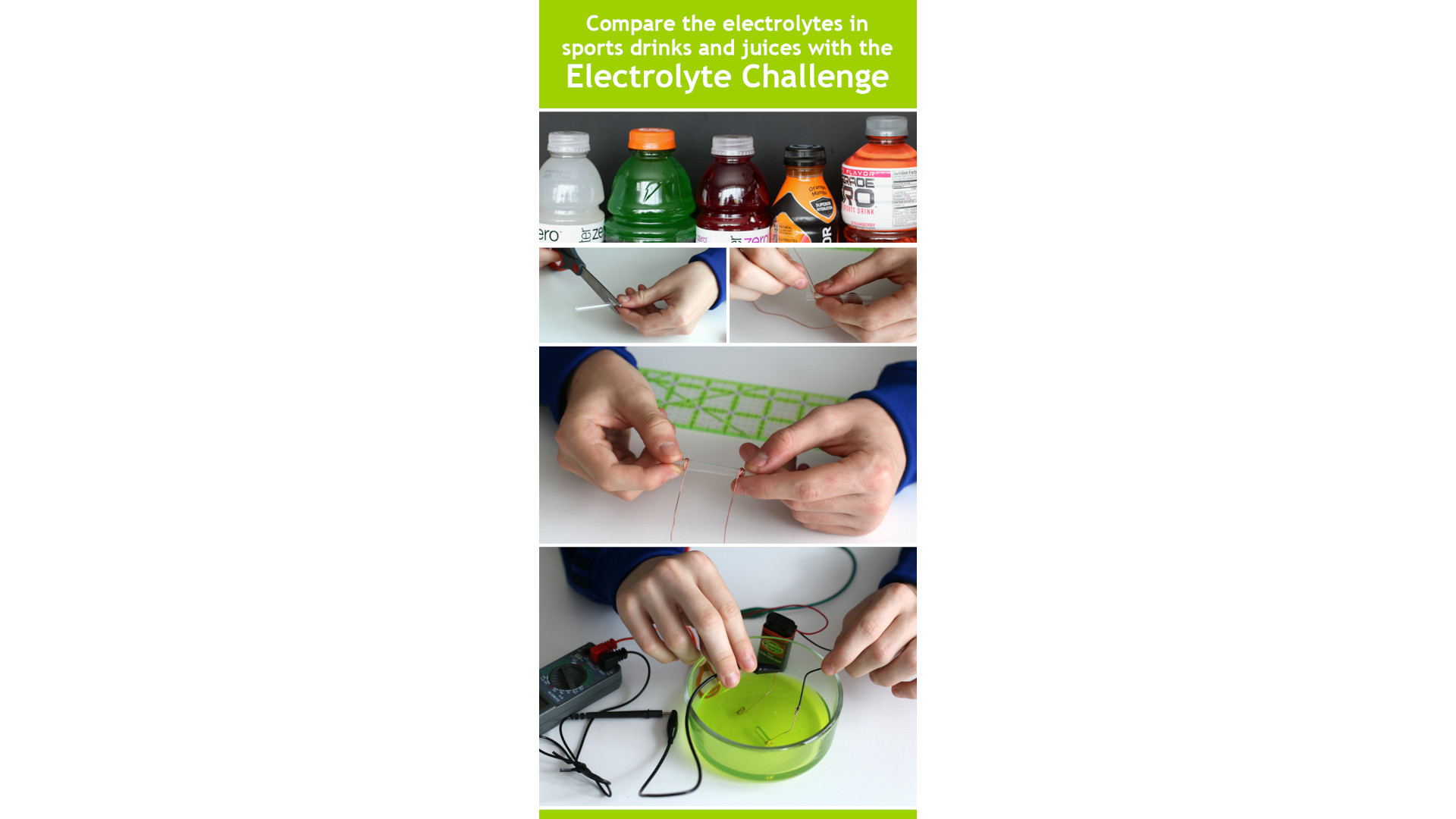
How does Science Buddies work?
Science Buddies is a free-to-use resource so you can begin using it right away with a few taps. Search for projects by area of science, grade level, or kit types. It's also possible to use the search bar to simply type in the area or project type you are looking for to get a selection of options.
For teachers there are also many resources available, including lesson plans, engineering challenges, STEM classroom kits and activities, science fair tools, and more -- all for free access.
Once you've found a project, it's possible to follow along the guidance from what it aims to teach right through to how you can build and present it. This also even has fairs listed in the events section for you to work toward, if needed.
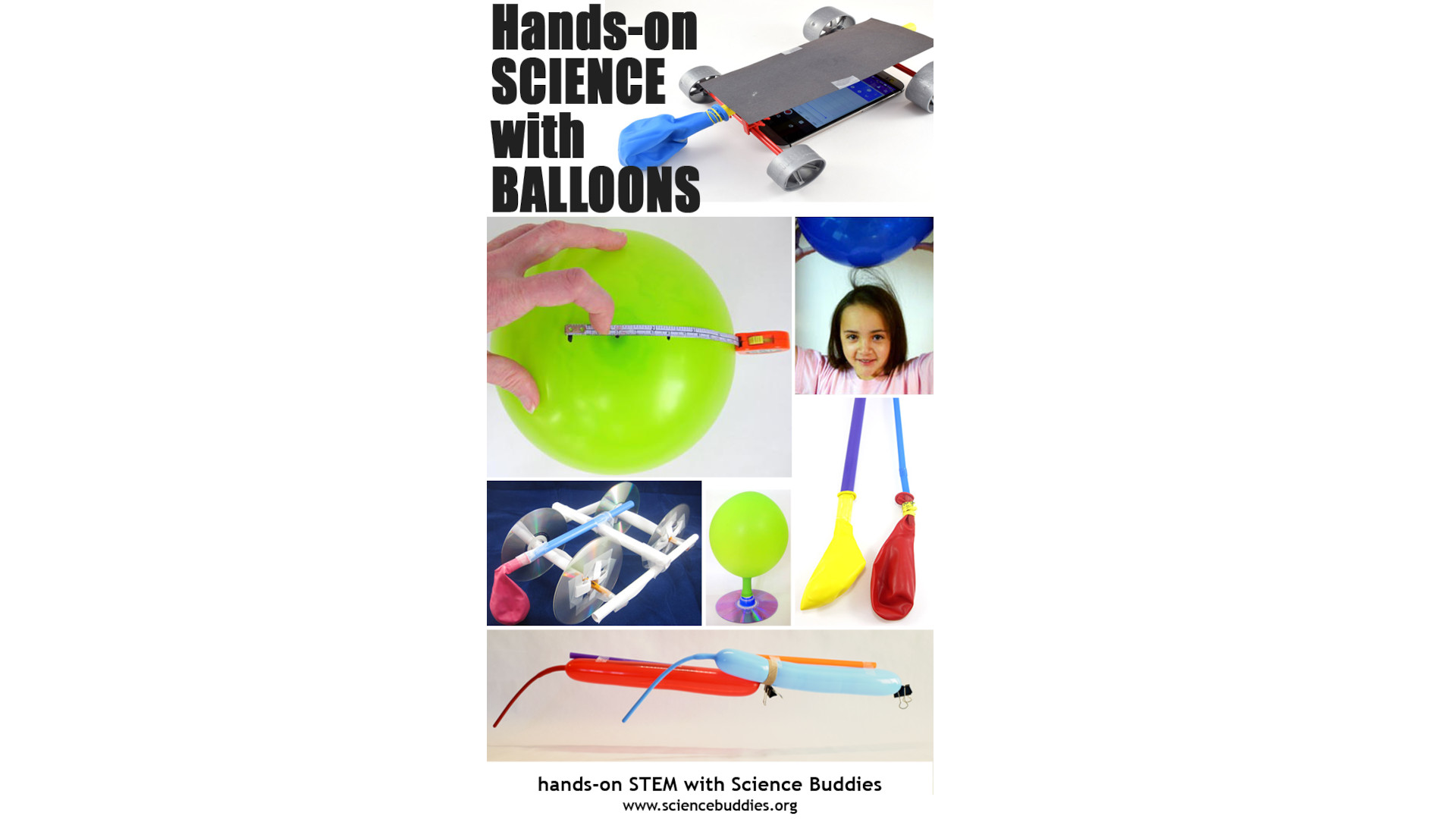
What are the best Science Buddies features?
Science Buddies is crammed full of helpful features when it comes to science projects and STEM learning in general. Primarily, there is that search option to find a project, be guided through it, and have support.
Beyond that, there is the events listings to find science fair events and camps, and STEM activities for kids, as well as plenty of reference material, scientific methods, engineering design processes, and more.
For teachers there is a dedicated section that offers lesson plans, STEM classroom kits, video lessons, science fair tools, engineering challenges, a blog, and a STEM calendar.
A science careers section offers a career discovery tool that lets students take a short quiz to discover what job might suit them best. Also available are earth and physical sciences career guides and more for life sciences, engineering, math, and computer science, plus health.
How much does Science Buddies cost?
Science Buddies is totally free to access and use with no adverts or data-tracking, making it a truly ideal teaching resource that's dedicated to helping potential future science career enthusiasts find their way.
Science Buddies best tips and tricks
Have a mini fair
Setup a mini science fair in class with very simple projects to give even younger students a taste for how fun and empowering these can be.
Career focus
Have everyone take the career quiz and then spend the lesson discussing the outcomes and potential careers with the students.
Go national
Enter science fairs as a class, or group, with a view to showing off what your students and school can bring to national events.
Luke Edwards is a freelance writer and editor with more than two decades of experience covering tech, science, and health. He writes for many publications covering health tech, software and apps, digital teaching tools, VPNs, TV, audio, smart home, antivirus, broadband, smartphones, cars and much more.
