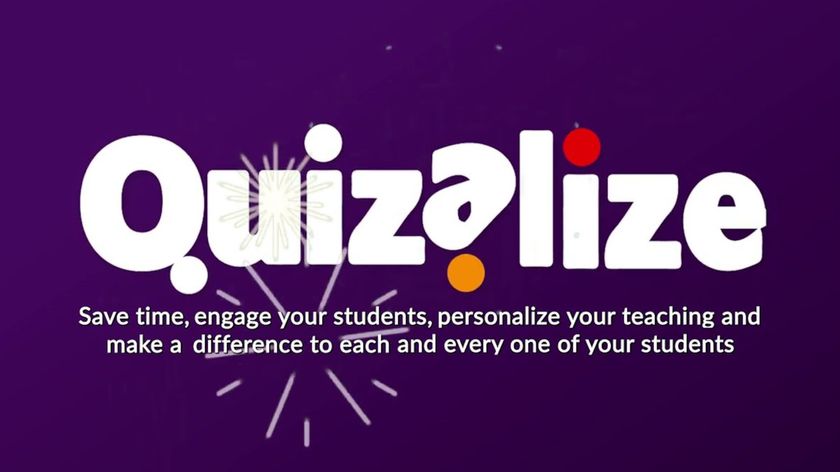Sample eLearning Lesson
Sample eLearning Lesson from LaGrange Highlands District 106 (IL)
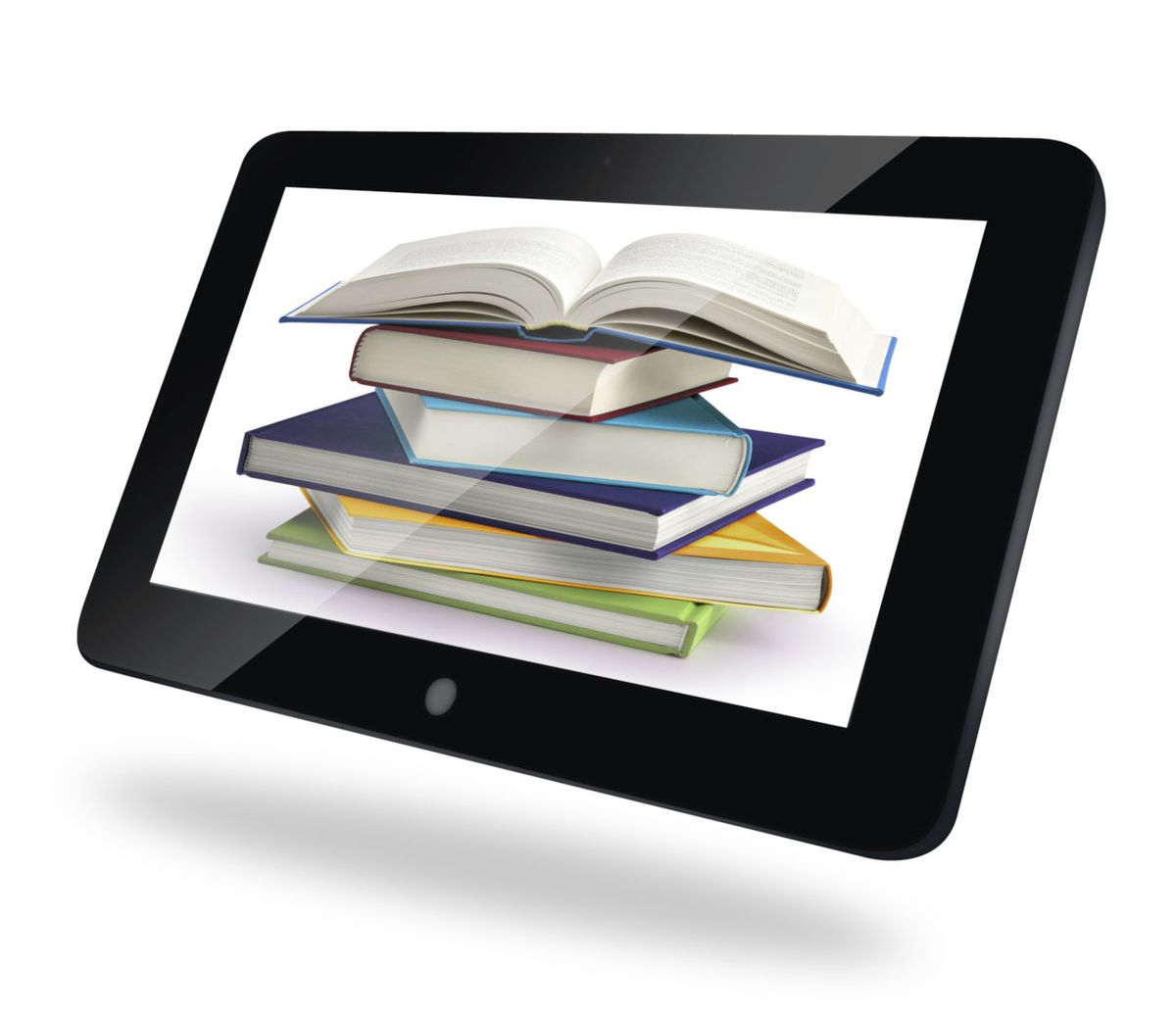
Excerpted from "The Just in Time Playbook for Remote Learning" by Dr. Kecia Ray
Hallmarks of a Highlands e-Learning Lesson Design
- What Is Remote Learning?
- How to Make a Remote Learning Lesson Plan
- 5 Ways to Support Parents During Remote Learning
1. Clearly stated Learner Objective(s)--accessible language
2. Objective(s) should flow within the current unit
3. State an approximate total time-on-task for students
a. Time on task will vary depending on the grade, class, teacher, and subject area. Teachers will assign approximately 20-30 minutes of e-Learning material for each class taught. Therefore, the total amount of work a student receives should be approximately 2-3 hours of learning material, depending on the grade level.
The following times are a reasonable estimate of the time expectations by grade level:
- ECE: 1 hour
- K-2: 2 hours
- 3-4: 2 ½ hours
- 5-8: 3-3 ½ hours
4. Provide clear directions--either written or even a posted video announcement from you
Tech & Learning Newsletter
Tools and ideas to transform education. Sign up below.
5. Be explicit on how specific and timely feedback will be provided for the learning experience (instructor- or software-provided)
6. Please include a survey (Schoology quiz or Google Form) at the end of your lesson that asks the following two questions and uses the responses for individual reflection and continuous improvement toward the next e-Learning day:
a. How much time did you spend completing this activity?
b. Did this activity help you learn what you were supposed to learn?
Other:
- Provide your office hours in Schoology or Seesaw for your students.
Teacher office hours:
10:00-11:30 a.m.
1:00-3:30 p.m. - Staff will have 1 hour during the day for planning/PD to meet the 5-hour minimum as required by ISBE.
- Students and parents should know the optimal method for communicating with you during office hours (i.e. email, Schoology, Chat, Seesaw).
- Teachers should post lessons to Schoology by 8:30 AM of the e-Learning day but certainly may post lessons/assignments/information any time leading up to that day.
- Students will have a 72-hour window to complete the work for your course. While you may suggest that it is in the student’s best interest to complete the work on e-Learning day, you may not require that it is due that day. Students are allowed to utilize the entire 72-hour window to submit their work for attendance purposes.
- Students are marked present for the day if all required work is submitted within the 72-hour window. Attendance will be marked in PowerSchool.
Find a downloadable Remote Learning Lesson Template here.
Source: "The Just in Time Playbook for Remote Learning"
For more elearning plans, ideas and resources, get your free copy of Tech & Learning's Remote Learning Playbook by edtech expert Dr. Kecia Ray.