Sam Labs: How To Use It to Teach
Sam Labs is a block-based creative tool that helps with STEAM learning is a physical and digital way
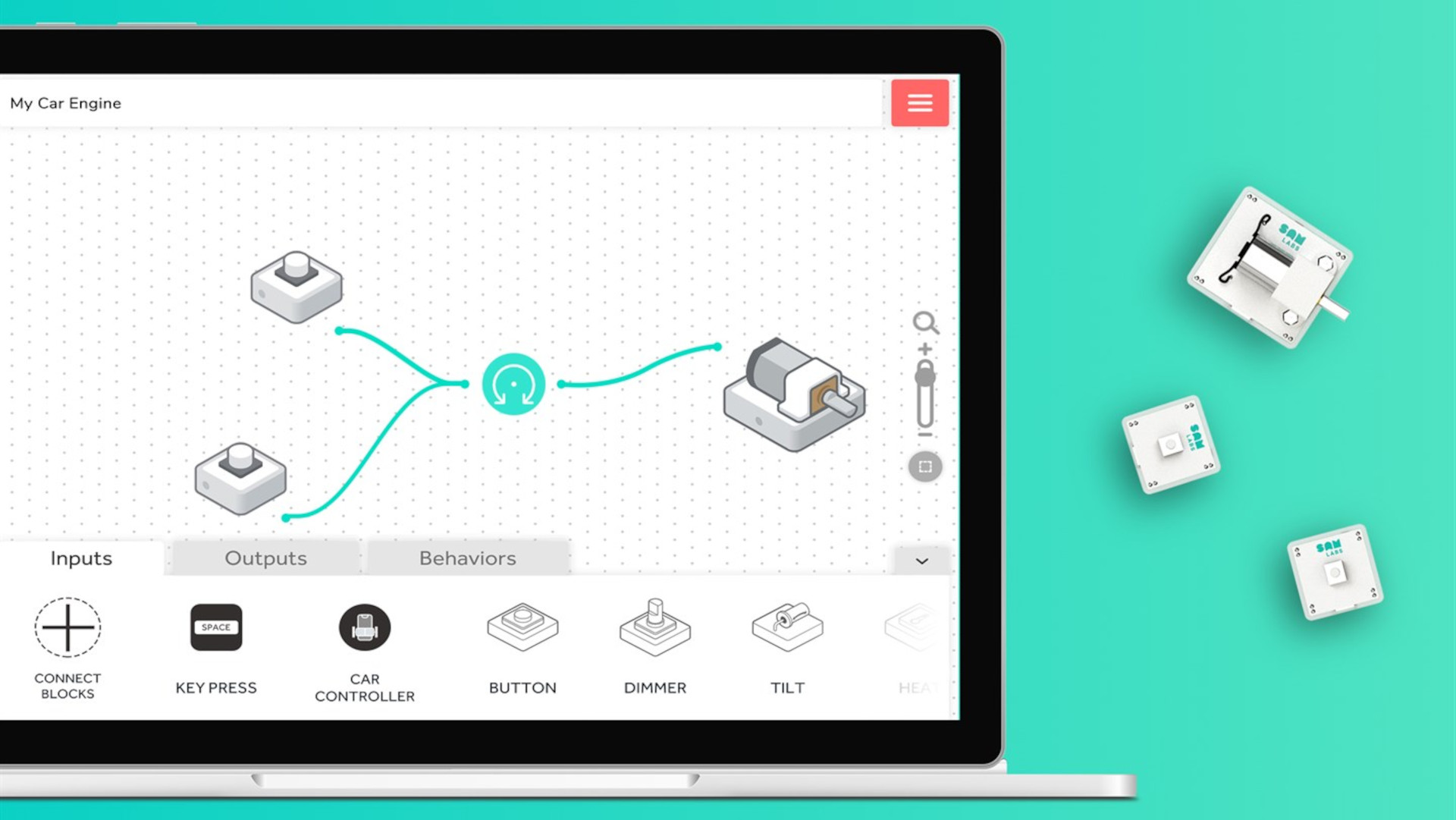
Sam Labs is a STEAM learning platform that uses the physical and digital worlds combined to provide a powerful student learning experience.
This represents a way to teach students, from as young as Kindergarten thru grade 8, to work with block-based learning and coding. The use of the company's physical blocks makes this a real hands-on experience that can engage across wide ranging levels of students.
This is a creative way for students to plan, build, and learn with designs that guide them into the world of coding and beyond. And since this moves beyond the company's own hardware basics to more mainstream offerings from LEGO, it can be a super engaging experience that intensifies over time.
This guide aims to lay out all you need to know about Sam Labs so you can decide if it's a useful tool for your classroom.
What is Sam Labs?
Sam Labs is a company that offers wireless digital blocks that work in conjunction with its app and online platform to teach block-based learning and coding.
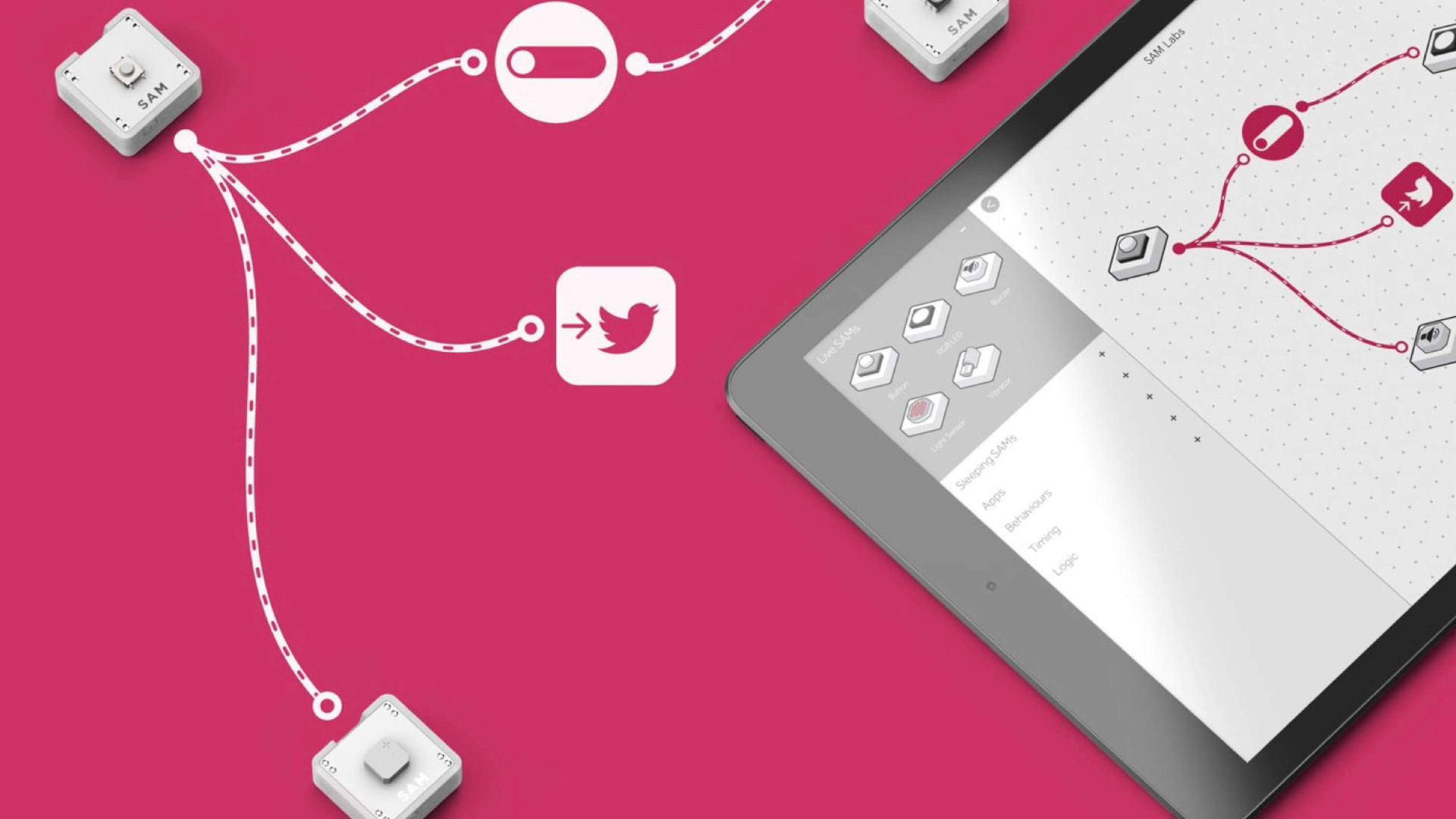
Sam Labs works by allowing students of varying ages and abilities to design and create processes using its blocks and coding software combination. The idea is to work on STEAM learning, block-based teaching, and coding skills all in one place.
Since this kit can be made to interact with other software and have physical actions, it allows students to be super creative and generate flows and interactions limited only by their imaginations. A great way to start thinking about learning electric engineering, for example, from a very young age.
Tools and ideas to transform education. Sign up below.
Crucially, this is all curriculum-focused and comes with a selection of resources to make teaching as straightforward as possible, including lesson plans and standards-aligned maps.
How does Sam Labs work?
Sam Labs works using a combination of its own Bluetooth wireless blocks and its Sam Labs app, which is available on a selection of devices including iOS and Android. Pair the app and the hardware and you're ready to start exploring the possibilities.

These blocks can be used in several formats, limited only by your budget, and features DC motors, LED lights, buttons, audio devices, and even LEGO attachments. Combine these to carry out actions in the real-world. So students start digitally, perhaps linking a social media cue such as sending a message, with a real-world result, such as a block lighting up to show their phone has a new message waiting.
While that sounds open-ended, and it is, there is also a lot of structured learning. This works well for students to see what can be possible, but also for educators that may need to work toward a specific learning goal or program.
Enough guidance is available here to help even novice coding educators to get started with ease. A physics teacher can use this to show the effects of force and motion, for example, while teaching coding skills at the same time.
What are the best Sam Labs features?
Sam Labs is quite straightforward and intuitive to use, making it accessible to a wide range of ages and abilities. But it can also be scaled up to offer a more challenging experience that ensures learning even for the more advanced students.

For teachers new to the platform, there is an option to get a demonstration by a Sam Labs professional. Plenty of support resources are also available, including guidance videos, lesson plans, lesson packs, activities, and great 24/7 customer support.
A wide range of blocks are offered but you can also use this setup with LEGO, which can mean taking advantage of a kit the school, or students, already own. This can breath new life into toys and make for a great way to repurpose technology in a resourceful and ecologically responsible way.
Usefully, this can be more real-world, with basic block building for younger students, or it can be more code-focused for older and more advanced students who want to work on their programming and engineering skills.
All the handouts and lessons that teachers can access are also editable, so you can adapt these to suit the lesson focus, making this a quick and easy way to teach. Since the software breaks down into Maker, STEAM, and Learn to Code sections, it's easy to teach at the level and skill focus that is required.
How much does Sam Labs cost?
Sam Labs offers varying price points, which you can calculate on the company's website by inputting what you need, be it a school or district account for example. You can also tailor the needs based on Code, Maker, or STEAM solutions.
An example is for a single educator teaching a class of 35 or less in California, with the Learn to Code package. This was quoted at $499 per year, plus a one-time hardware fee of $1,899 to get started.
Lots of variations are offered, on this so it's worth putting in your needs to see what the price will look like for you. This can be done at the Sam Labs price calculator.
Sam Labs best tips and tricks
Build a circuit
Use the kit to create circuits to teach students about energy, solar power, exchange systems, and more, with real-world actions to hit the points home.
Re-purpose LEGO
Get your old LEGO blocks and use these as part of the kit to teach from a place kids already know, building blocks, with new software code learning along the way.
Use the class
Create a challenge in the room to be fixed, such as an alert system when homework is handed in or a door closing device on a class-based timer.
Luke Edwards is a freelance writer and editor with more than two decades of experience covering tech, science, and health. He writes for many publications covering health tech, software and apps, digital teaching tools, VPNs, TV, audio, smart home, antivirus, broadband, smartphones, cars and much more.
