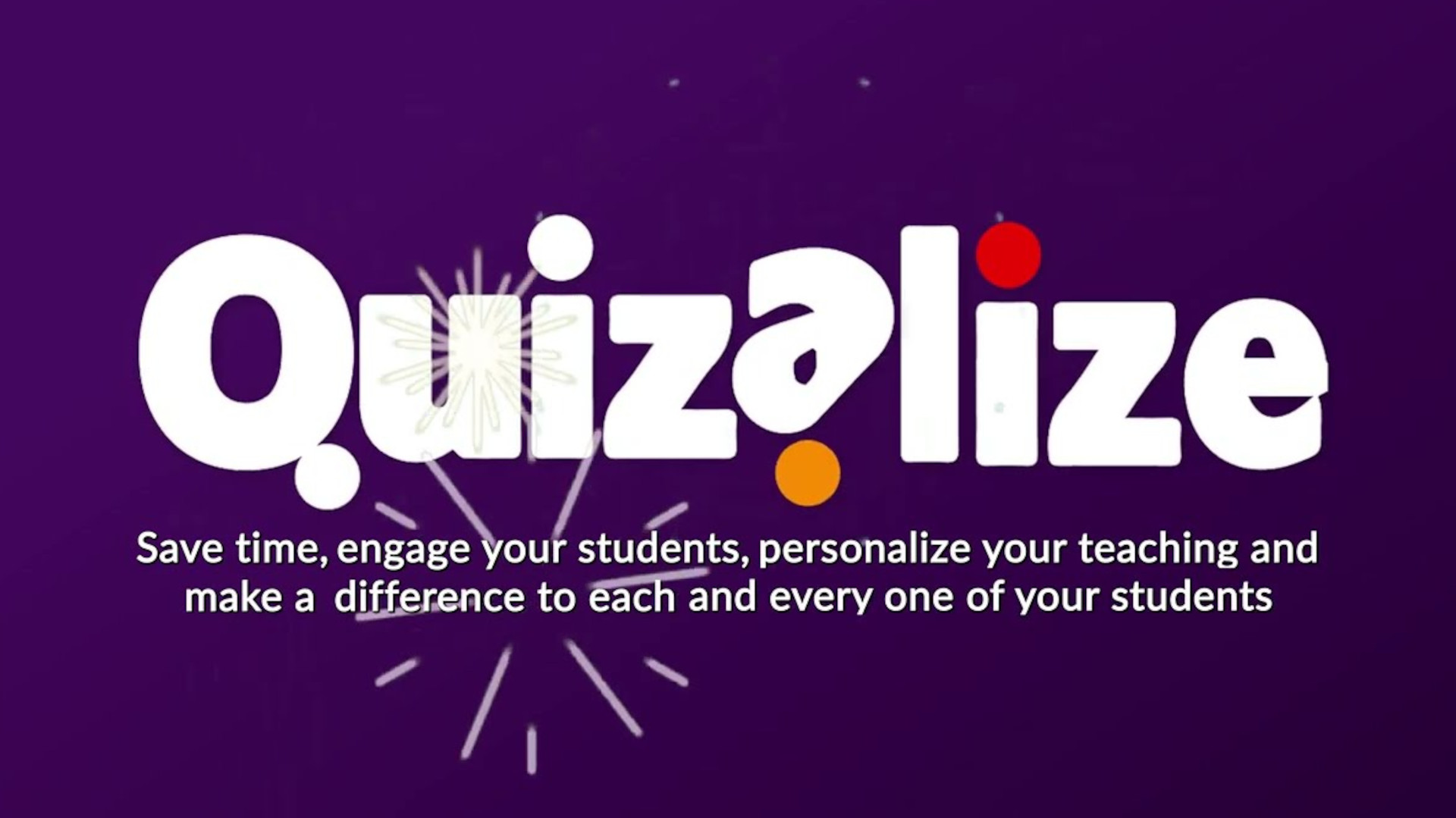Preparing for Back to School: Applying Remote Learning Lessons
The plan for Morris School District returning to class in Fall heavily relies on remote learning experiences from this Spring
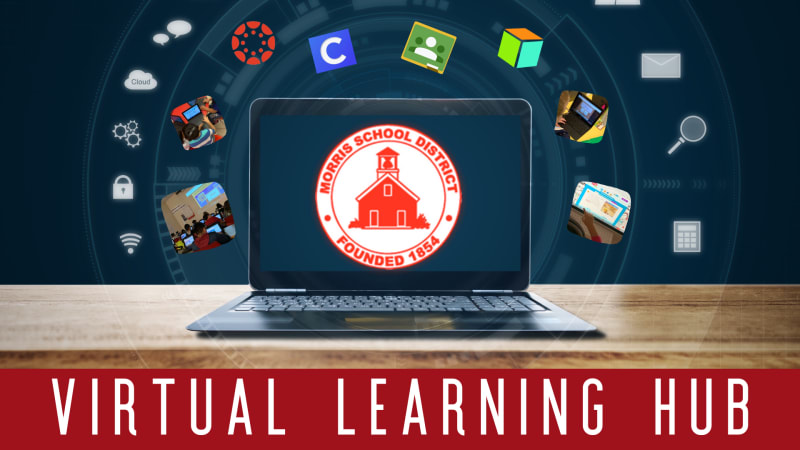
Preparing for Back to School is a new series of articles from attendees and speakers of Tech & Learning's events. Click here to learn more about these events and to apply to attend.
Where: Morris School District, Morristown, N.J.
Who: Erica Hartman, Director of Technology Integration
Resource: Morris School District Virtual Learning Hub
As a director of technology, my usual budgeting and planning has become more complicated. I’m planning for three possible realities for next fall: a regular face to face return to school, 100% virtual school, or a blend of the two. My planning and purchasing needs to be future proof and have the ability to pivot on a moment's notice, but I have learned some valuable lessons in the past nine weeks of virtual schooling.
1. Teacher tools. My belief that teachers should always have access to the best device in the classroom -- working, high performance laptops -- has been proven true. During school pre-COVID, my teachers were already using their district-issued laptop to create and curate content; however during virtual school, teachers have been creating videos, screencasts, editable worksheets, infographics, videos, and music, and hosting online meetings at a pace that a chromebook or an older laptop just could not sustain.
2. Free platforms are never free. Our district has done a great job of curating and providing professional learning opportunities on platforms in our district’s digital architecture. Now we are faced with the reality that some teachers were using tools during virtual school for “free” (i.e. Zoom, screencasting tools, etc.) and will expect to be able to use them in September. These were not included in my budget, but will be necessary.
Tech & Learning Newsletter
Tools and ideas to transform education. Sign up below.
3. Community wifi or mifis are never as good as home wifi. Before the crisis, our internet provider gave our students in need access to hotspots in our towns, and this was working well. As the quarantine continues and more families are dealing with employment issues, we have seen an increase in the number of students without internet. Mifis are on back order for 6 to 8 weeks. I hope the federal government sees internet access as a basic need and figures a way to provide all students with access to reliable internet.
4. Virtual professional development is actually better than in person. The model of holding teachers on a Monday afternoon after a full day of teaching, when all they can think about is getting home to their personal responsibilities, is over. During virtual learning we have been able to offer our teachers more opportunities than ever and they have been attending in droves from the comfort of their homes at times that work for them. The ability to record the sessions and have teachers raise their hands and comment during the session is easier to manage. To see some examples of our professional development schedules during virtual learning, click here.
5. An asset tracking system is critical. With a plan to go 1:1 in K-12, a Google spreadsheet is not going to cut it. Districts need a way to manage devices quickly and easily as repairs and damages will also increase exponentially.
6. 1:1 in K-12 is now the only option. Our district has been 1:1 in grades 6-12 for more than 10 years; however, in grades K-5 students had access to chromebooks at a ratio of 2:1 in the classroom. We utilize a blended learning model in the classroom, so there is never a time when all students would need a computer at once. Also, developmentally we are always cautious about the amount of screentime our students experience.
When we had to hand out chromebooks to students in K-12 this spring at a moment’s notice, we scrambled to get devices labeled and ready. Next year, we will have chromebooks 1:1 in case school is virtual again. Furthermore, many of the platforms we use in school, such as Clever or Go Guardian, do not work on personal devices; it is much easier for both teachers and students for all students to be using a uniform and managed device.
7. A pandemic is not the time to roll out an LMS. I have seen many school districts try to roll out an LMS this spring and it can be very frustrating for all stakeholders. Fortunately, our district committed to a learning management system 10 years ago. Since then we have provided exemplars, professional learning opportunities, and support for all of our teachers. This was perhaps our easiest shift when we started remote learning -- we had the content and the holder, it just needed to be more explicit. As we went along, our teachers came up with great strategies to engage our students and present clear and quality content. In PLCs, our supervisors shared examples with teachers and minor adjustments were made.
8. Virtual classroom management ideas and lessons need to be shared. We all know classroom management is of utmost importance, especially for new teachers. Now that we are all new teachers in a virtual world, we will all need to come up with new ways to manage our students and their learning online. Since no one is an expert yet, we need to be in this together and share best practices.
9. IT staff roles will need to be fluid and change. When no one is on the network, how much management does it need? Photocopiers, phones, and desktops are not being used. IT staff will play a more important role than ever, but responsibilities will need to shift.

Erica Hartman lives in Morris County with her husband, two daughters, and a rescue dog. She is the Director of Technology in an New Jersey school district and can be found in the stands cheering on her daughters at their basketball games.