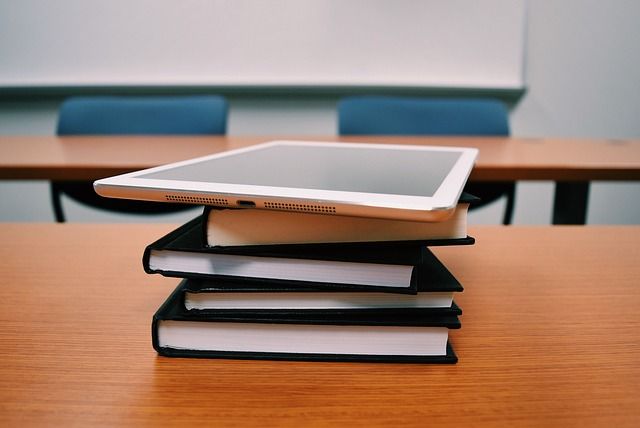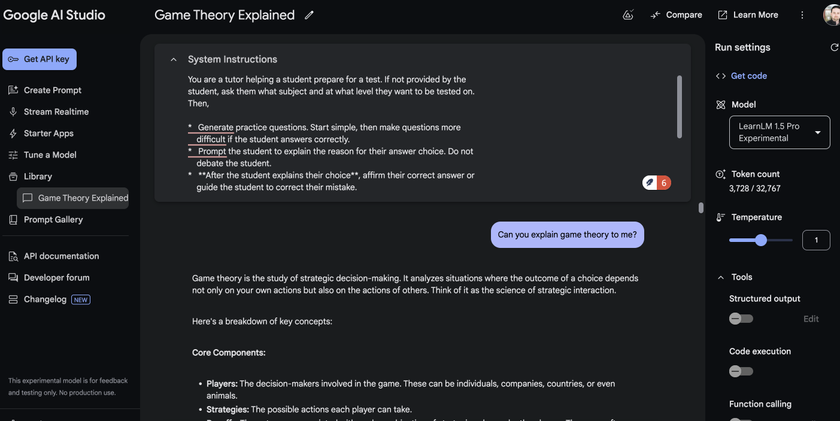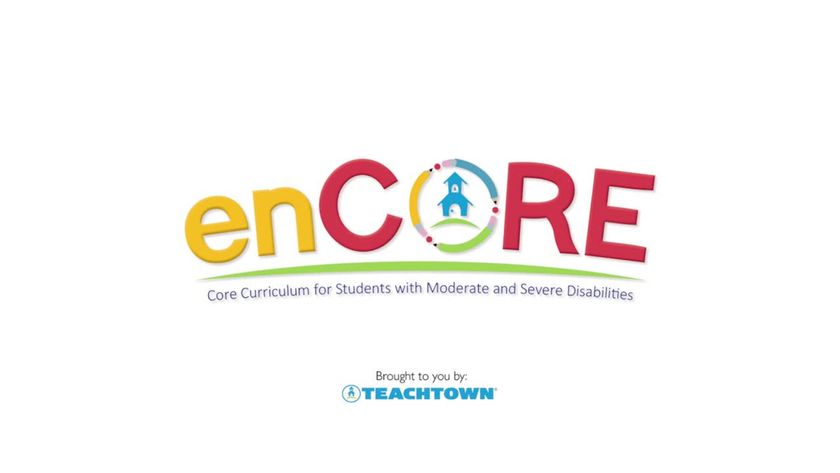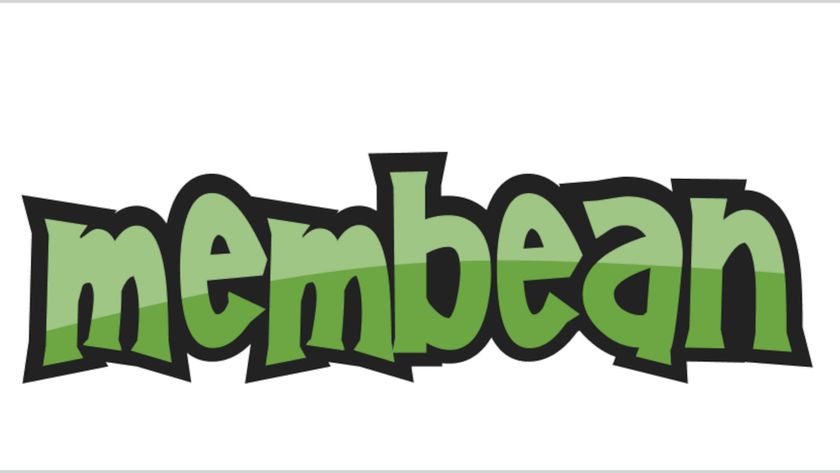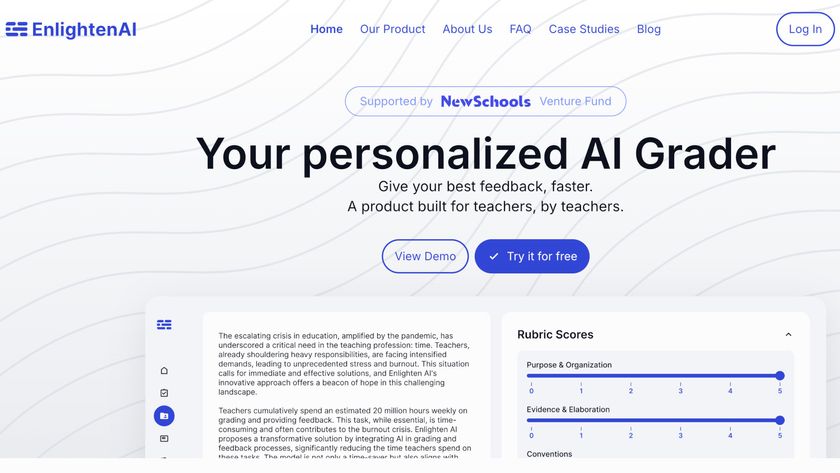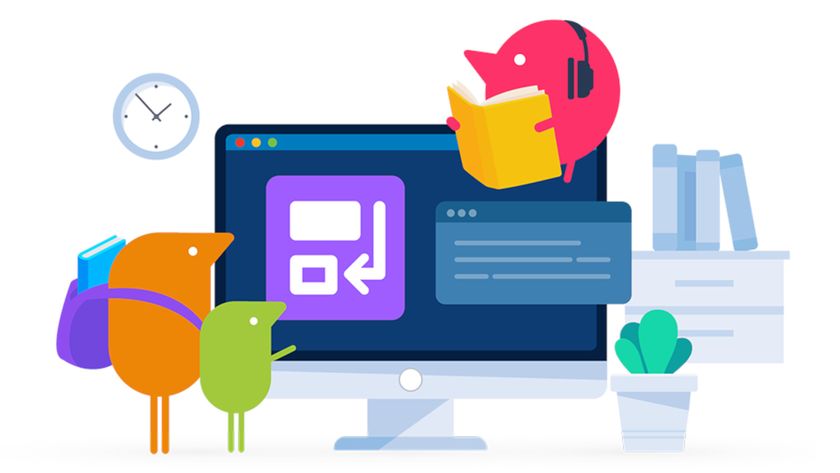PowerNotes: How To Use It to Teach
PowerNotes is a strong research and citation tool that's ideal for student and teacher use
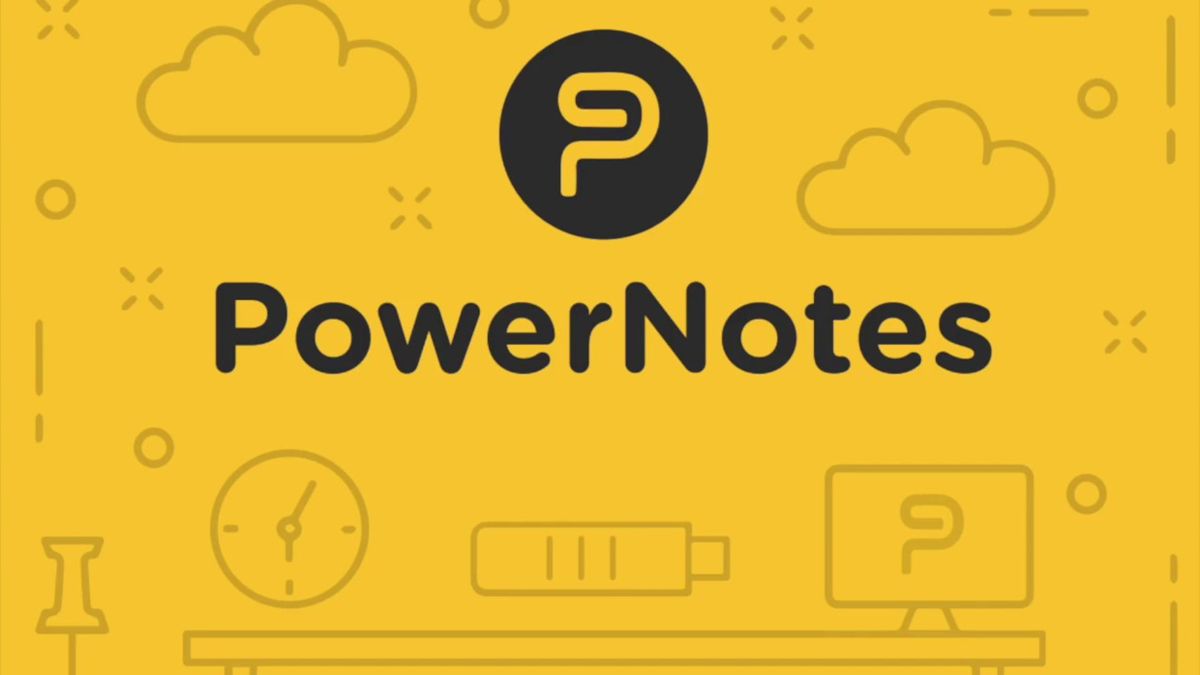
PowerNotes is a tool that allows students and teachers to take and collate information from online sources, with ease.
The idea behind this tool is to allow for many sources of information to be collected and stored in one place. This can then be amended and sorted to help with organizing those notes. That all makes for a useful tool for building up projects of information.
Since this works as a simple Google Chrome extension, it is very easy to access and can be used across devices for seamless use in school and beyond the classroom on personal devices.
So is PowerNotes a tool that could help your class? This guide aims to lay out all you need to know.
What is PowerNotes?
PowerNotes is a Chrome browser extension that allows you to highlight and collect notes from sources across the internet.
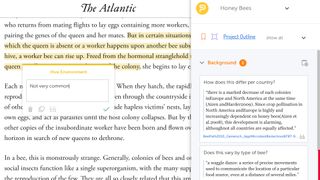
PowerNotes uses these snippets, as it calls these, to offer you easy to organize sources of information. Usefully, it also cites where each one came from so you can build a wide range of sources and easily reference it all at the end.
This is a powerful research tool for students, but thanks to very in-depth analysis for teachers, it can also be ideal to guide students on how to best research when working on projects and beyond. Lots of guidance is also available for students to help them get the best out of this system.
Tech & Learning Newsletter
Tools and ideas to transform education. Sign up below.
Everything is very easy to use and is self-explanatory enough for teachers to be able to add this to their tool kit, without having to invest a lot of time into learning how to use this -- or to teach students how to do so.
How does PowerNotes work?
PowerNotes is a free (initially) to download and install Chrome extension that can be accessed from the web or the Google Chrome Store, so it will work across devices with the Chrome browser installed.

Once an area of text is highlighted, when on a website, this can then be saved to standard or personally customized topic sections. Think of it as having folders into which certain types of information can be placed -- getting organized in collecting data right from the outset, so there's less to sort out later.
All these snippets go into the Project Outline section in which students can rearrange this information easily by simply dragging and dropping as needed. Filters are also available here, allowing you to arrange by topic or annotation for example, for quick searching and organizing of notes.
Usefully, this has citations right there, so it's easy to quickly see how much information is coming from one source, for example, so as to ensure a broader range of sources can be included as needed. An option to collaborate is available, allowing for group work in which research is shared across the groups.
What are the best PowerNotes features?
PowerNotes is super simple to use and can be scaled as needed, so it can work for younger students yet is also a viable tool for use right into college years and beyond.
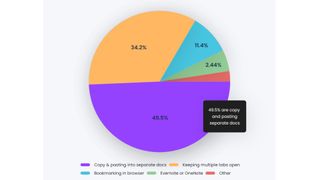
Teachers get some great feedback, such as the above pie chart, which shows how students are using the software. This can help in providing feedback and guidance, or spotting areas of struggle, so teaching can follow with direct guidance.
Usefully, there is an option to offer real-time feedback to students that gives teachers the opportunity to provide support, class-wide, as students work on researching. A helpful project timer feature gives an idea of the amount of actual time students have spent researching.
A powerful plagiarism prevention system is in place here as well as the ability to create citations that build to a bibliography. Although, this may need some refining and guidance to fit the exact format required by the testing body.
AI tools are available in the paid version, which lets you summarize articles, offer real-time related topics, prompts for Q&A, and more.
Usefully, this lets you integrate into current LMS setups as well as work with both Google search results and library database data. This can all work without the need to leave PowerNotes, with access to librarians from right there inside the system.
How much does PowerNotes cost?
PowerNotes can be downloaded and used in its basic form for a free trail period, but there is also a premium version with extra features available.
The Free trial version lasts 14-days and gets you a solo account with unlimited use. This then jumps to $10 per month or $99 annually. For that, you get unlimited topics, projects, PDF OCR pages, plus project collaboration and basic user support.
Go for the Classroom plan, at $79 for six months, or $99 for the year, and you get up to 35 users, enhanced user support, group projects, engagement insights, proxy compatibility, implementation support, and classroom training.
The Custom option for institutions is charged at a bespoke rate, which gets you Insight for Academic integrity, Brainstorm AI Access, Discovery AI Access, LMS integration, Springshare integration, webinars and events, custom SSO options, plus customized training.
PowerNotes best tips and tricks
Start simple
Spend a class teaching students how the tool works, perhaps giving a small research example for them to go away and work on.
Set a project
Once students have the idea of it, set a project in which they can produce a final essay using the research and citations from PowerNotes.
Defeat plagiarism
Show students how this tool can help stop plagiarism so that they know what it is, how to avoid it, and why they won't get away with trying it.
Luke Edwards is a freelance writer and editor with more than two decades of experience covering tech, science, and health. He writes for many publications covering health tech, software and apps, digital teaching tools, VPNs, TV, audio, smart home, antivirus, broadband, smartphones, cars and much more.