Photomath: How to Use It to Teach
Photomath helps solve and explain math equations using a smartphone

Photomath is a smartphone-based app and software extension from Google that helps with math problems. Since this works with a device's camera, it makes for a very intuitive way to get math-based guidance.
One issue with this tool is that some teachers could see it as a way for students to cheat, getting guidance on math problems and links to textbook answers. However, if not abused, this can be a helpful tool to get students unstuck on problems they may otherwise feel overwhelmed by when outside of class.
So, keep in mind that this tool is helpful but should be recommended with some guidance so students know how to use it appropriately, to help them rather than replace their learning.
This guide aims to lay out all you need to know so you can decide if Photomath could be helpful for your class.
What is Photomath?
Photomath is an app-based math tool that works on smartphones and tablets by using cameras to interact with the physical world. Students hold their device up to a math problem and the app will detect and analyze what is shown before offering solution guidance.
This represents a potential assistant to students that could be helpful when stuck on a math problem in which no guidance is available from a teacher or parent. That can mean continued progression, and potentially confidence building, while working through math tasks alone.
As mentioned, this could be used to help progress work but also to skip through. Students may use this to get quick answers to problems that allow them to solve an equation without the depth of understanding that may have come from working it through on their own and finding the solution. One way to avoid this is to use the tool in class, as a group, so all can learn how to use it positively without abusing its usefulness.
Tools and ideas to transform education. Sign up below.
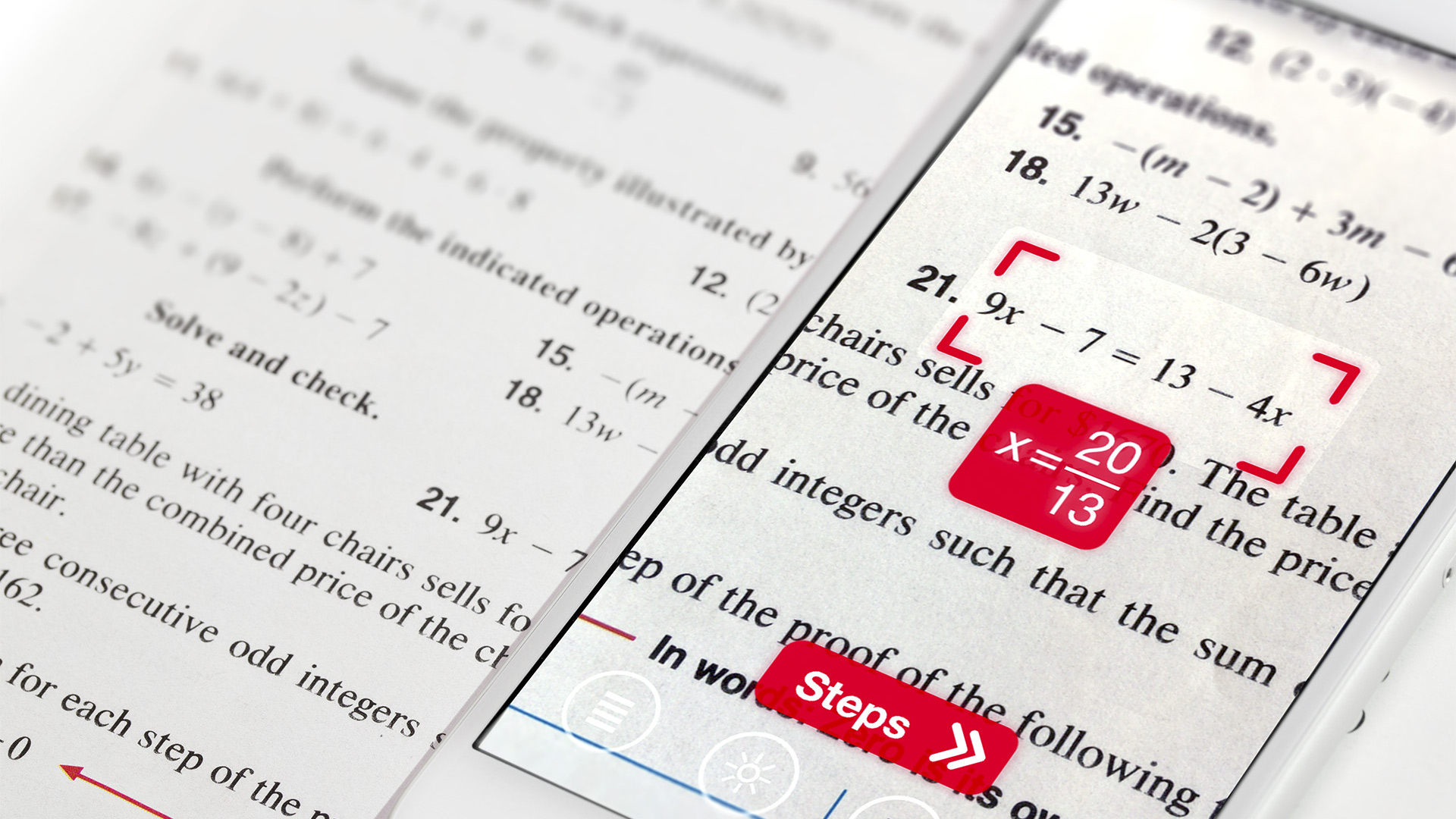
How does Photomath work?
Photomath either works within the app itself, or as a part of your Google app camera toolkit. In either case you have the camera on the device working so you can see on the screen what is printed on the paper. The app then detects math problems, after the photo is taken, and highlights these with digital brackets before showing that equation in the app digitally.
Students are then able to select how they want to proceed with a few options made available on screen. Select the Show Solving Steps to be given guidance on how this can be worked out, stage by stage. This gives a host of options for solving the problem, which should help students learn how to work it out as well as different ways of thinking about the problem. This can be done in various ways, picking the method you want, such as using the elimination method, Cramer's rule, comparison method, and others.
An animated tutorial option is available as well as deeper explanations that provide more detail, but these are reserved for the Plus premium version of the app. A graph-based example option helps to visually show the problem in a different way.
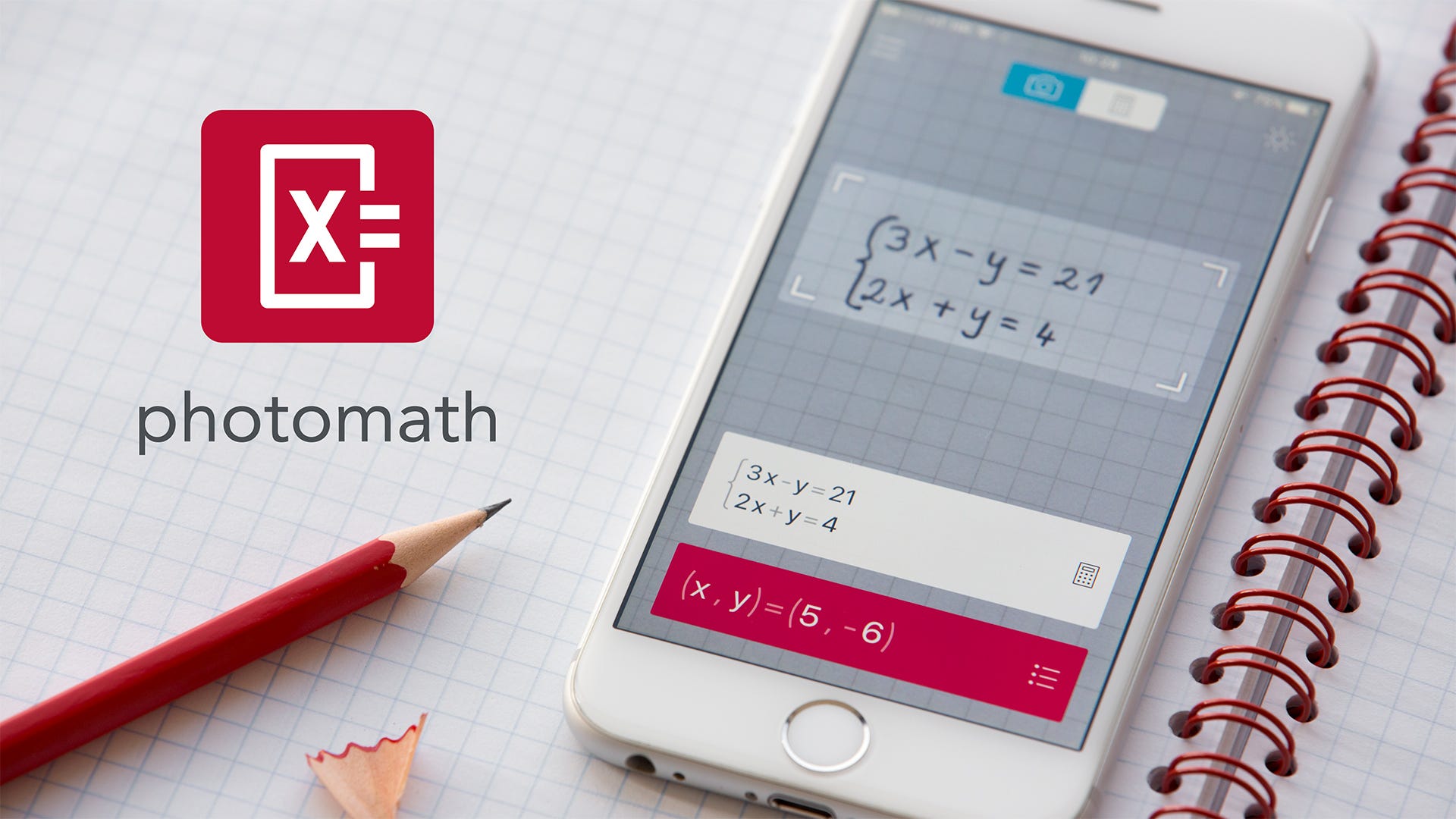
What are the best Photomath features?
Photomath is super simple to use, allowing most students of a wide range of ages to take advantage of this help. As long as they have a camera-toting device and an internet connection, this can be something that works for them.
The app can be helpful for students at home but also makes for a great way to work through various solution options, as a group, in the classroom. Since it can be on each student's device it can make for an immersive way to work through solutions together.
The free steps are helpful as jump off points for teaching in the class, but for more in-depth explanations -- which can help solo learning -- the paid plan that offers greater detail would be a wise investment.
Having lots of options to pick from with explanations should, theoretically, help expand a student's understanding of the problem. Although since this can represent an easy way to skip ahead, this should be taken with a pinch of salt.
Usefully, this can work as a part of the Google app, so it is a tool of Google Lens. So this can be a super simple way to access math solutions and guidance from any phone, especially Android devices.
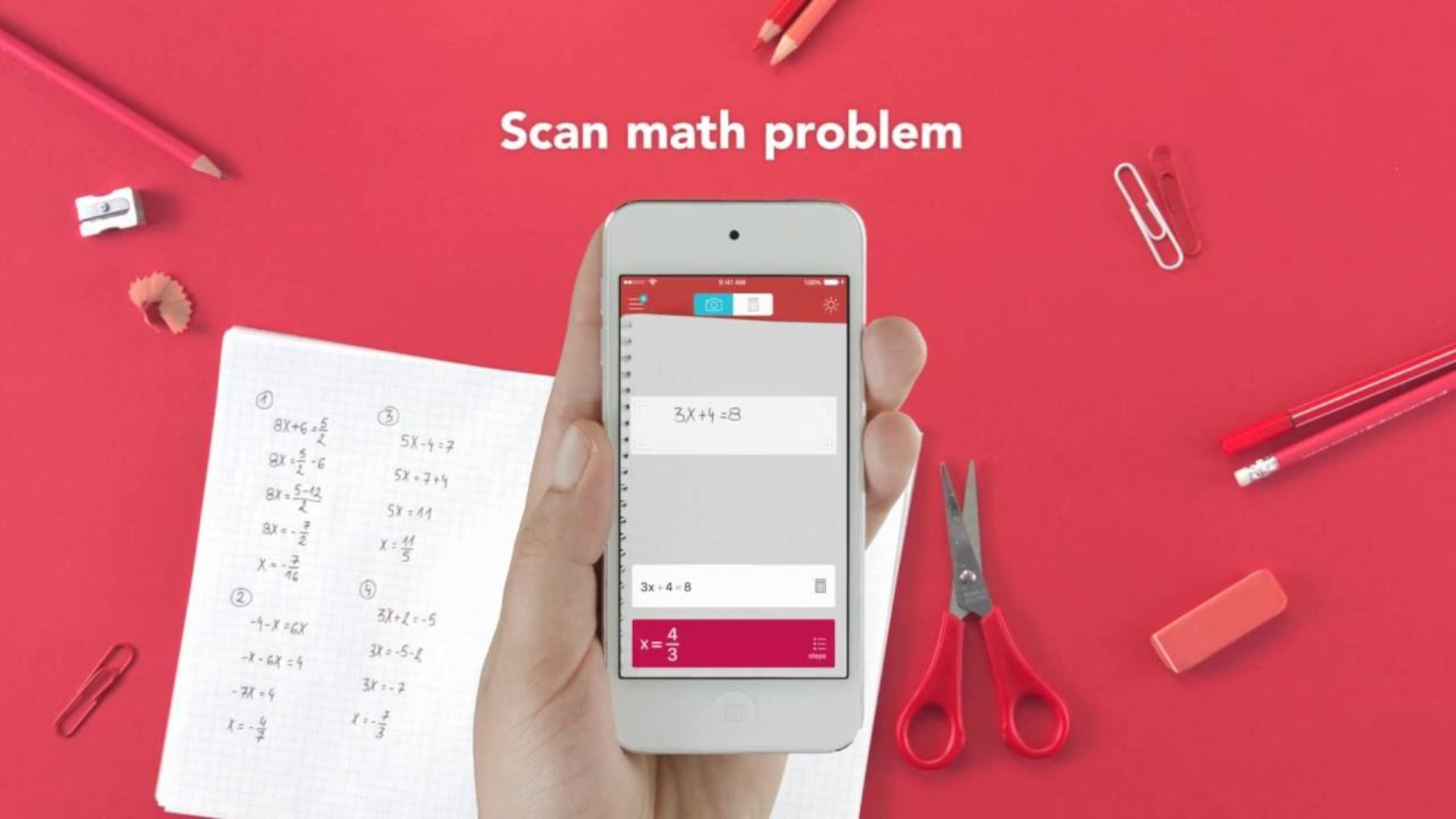
How much does Photomath cost?
Photomath offers a lot for free but also has premium features on a paid tier of the service that can be signed up to if wanted. The app is available on Android and iOS.
The free version gets you solutions for equations with the steps laid out clearly in a simple way. This also works for fractions, expressions, and functions. The app also comes with a calculator as part of the feature list.
The premium Plus plan, charged at $9.99 monthly or $69.99 annually, gets you extra options such as deeper solutions with richer explanations as well as solutions for many textbooks specifically. This also offer custom visual aids, plus more tips with how and why guidance.
Photomath best tips and tricks
Work as a group
Have the class work a math problem, then use the app together to go through the various ways it could have been solved correctly.
Add the depth
When the free app finishes, add deeper explanations to help students see the app isn't to be relied upon alone to learn or solve equations.
Place rules
Explain how the app could be used to cheat and why that won't help in the longer term when it comes to effective learning, helping student choose to use it helpfully only.
Luke Edwards is a freelance writer and editor with more than two decades of experience covering tech, science, and health. He writes for many publications covering health tech, software and apps, digital teaching tools, VPNs, TV, audio, smart home, antivirus, broadband, smartphones, cars and much more.

