Perusall: How To Use It To Teach
Designed to harness the best of social media, Perusall is a digital annotation tool that helps students to complete assigned readings.
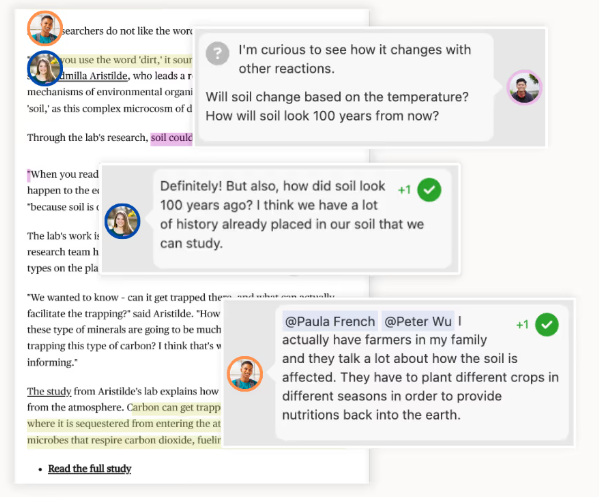
Perusall is a digital annotation tool that uses social media-style features to boost class reading and discussion. The inspiration for the tool is the abysmally low number of students who generally complete the assigned readings in most classrooms. According to Perusall, only about 20-30% of students in the average class do the assigned reading. However, in classrooms that use Perusall, 90% of students do the reading.
As a teacher, I’d like to think that more than roughly one in five students is doing the reading I spend so long curating, but the realist in me has to admit that in reality, 20-30% sounds about right. That’s why I’ve been personally intrigued by Perusall. Though I haven’t yet had the opportunity to integrate it into one of my classes, I have explored the tool and its features, and am impressed.
Here’s a closer look at how Perusall works for teaching.
What is Perusall?
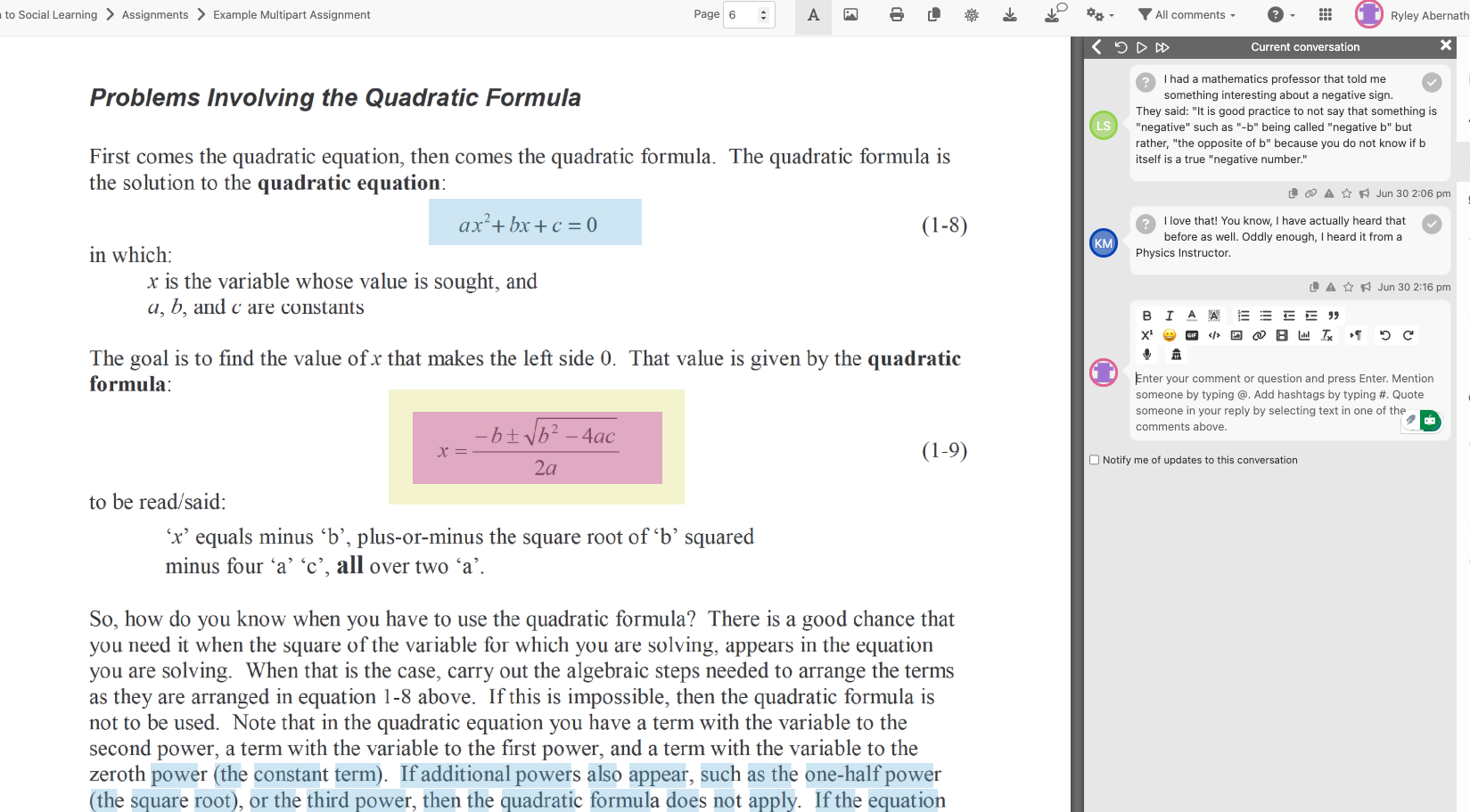
Perusall is designed to make commenting and interacting with assigned classroom texts easier. The tool integrates with various learning management systems, including Canvas and Blackboard.
When a classroom uses Perusall, students read digital texts and comment on the text directly. In addition to writing, they can use social media-style emojis and even share memes. The idea is that this fosters active reading and allows students to interact with the text, one another, and their instructors. These comments can serve as an alternative to a discussion board in online classes, or to reading responses or reading quizzes that might be used in an in-person class.
When I was teaching an Introduction to Literature class a few years back, I turned to quizzes in desperation because so few students were doing the reading. However, I never liked this option. Quizzing students might make some do the reading or punish those who don’t with a bad grade, but quizzes definitely don’t inspire a love of literature. Requiring in-text annotations seems like a more organic way to ensure students are doing the reading and thinking about it, and therefore come prepared for group discussion.
How Does Perusall Work
Perusall integrates with your classroom’s learning management system. This means once a reading is assigned, instructors can link Perusal comments to grading, so that it’s easy to track students reading and responses.
Tools and ideas to transform education. Sign up below.
Reading assignments can be made through Perusall, which has a library of 1.2 million ebooks from 54,000 publishers. An added bonus of this is that it can make obtaining textbooks easier because administrators don’t have to order any and students don’t have to track down a giant book.
The tool also allows for social media-style interactions between students that can make learning more fun.
What Are the Best Perusall Features?
One of Perusall’s most impressive features is how it was founded. The concept grew out of research conducted at Harvard University that found students who used the software were more likely to complete the reading. Science-driven educators founded the company and are still involved with it, including Gary King who is director of Harvard’s Institute for Quantitative Social Science.
This research provides the foundation for all the things the tool does well, including its annotation system, integration with learning management systems, and the way it facilitates digital reading materials and textbooks.
How Much Does Perusall Cost?
Perusall offers institutional licenses and provides fees for those upon request. Instructors and departments can also purchase course access for students or set up a platform so students purchase access to various books. Instructors who use free materials can also use the platform for free. However, the books purchased through Perusall allow the tool to continue to exist.
Perusall Best Tips and Tricks
Use Perusall Instead of Quizzes
Forget quizzing students on the reading. You can have them make comments on actual words and lines of text, hopefully ensuring a more deep connection with the reading than a quiz focused on rote memorization would.
Use Perusall To Jumpstart Class Discussion
Requiring students to comment on an assigned reading ensures they’ll arrive in class ready for the work. Whether you want them ready for a lab or literature discussion, fostering their engagement with the assigned reading is one of the best ways to prepare students for class.
Integrate With Your Learning Management System
Make sure Perusall is integrated with your learning management system so you can track student comments and quickly enter grades.
Use Perusall Instead of Reading Responses
Rather than a reading response that is too easy for ChatGPT to duplicate anyhow, teachers can use Perusall to have students respond in depth and in specific ways to various aspects of the reading.
Erik Ofgang is a Tech & Learning contributor. A journalist, author and educator, his work has appeared in The New York Times, the Washington Post, the Smithsonian, The Atlantic, and Associated Press. He currently teaches at Western Connecticut State University’s MFA program. While a staff writer at Connecticut Magazine he won a Society of Professional Journalism Award for his education reporting. He is interested in how humans learn and how technology can make that more effective.

