Peekapak: How to Use It to Teach SEL
Peekapak is a dedicated SEL toolkit that's a superb aid for teachers of children varying across the school age range.
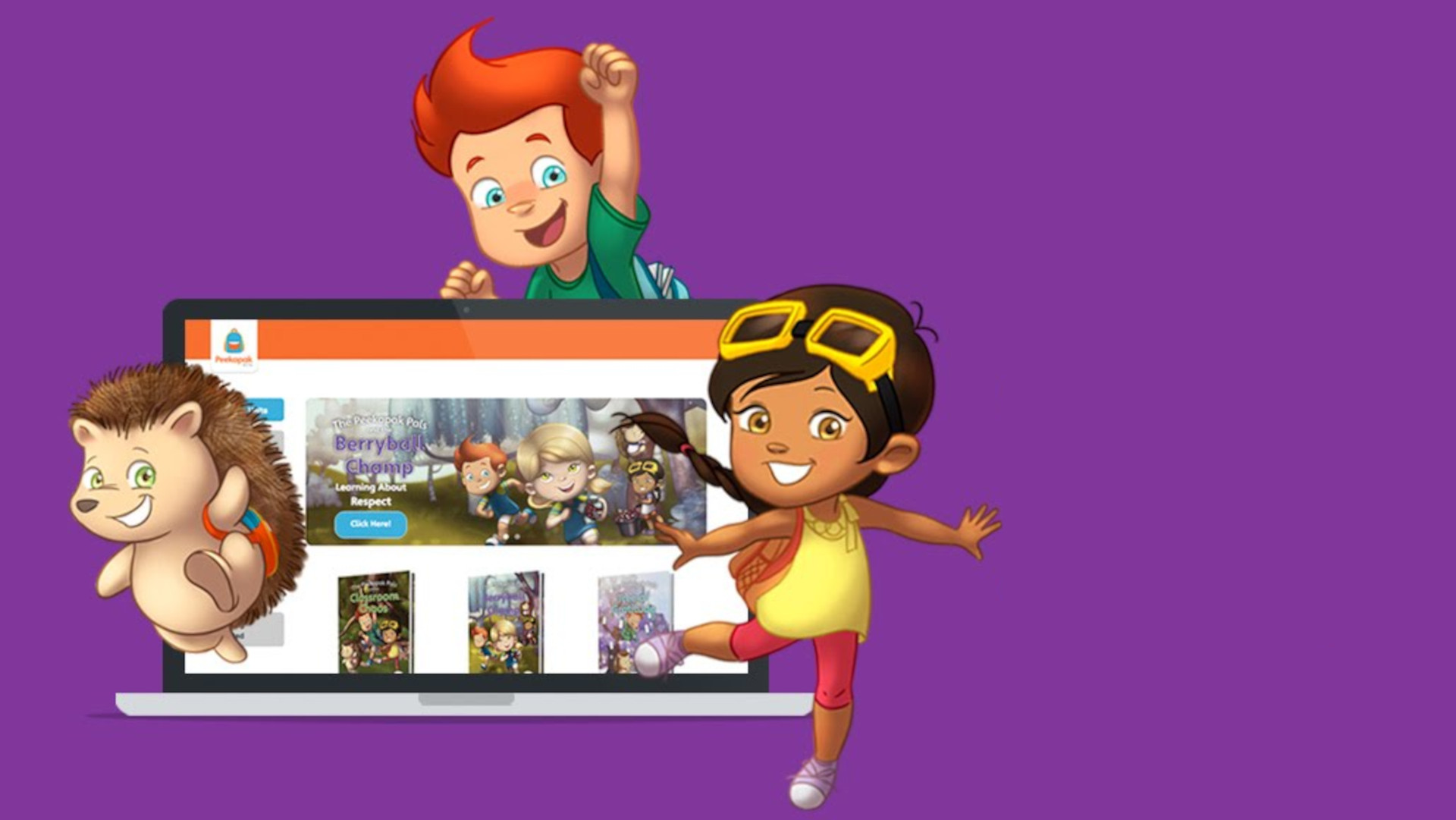
Peekapak is a website that offers a selection of dedicated resources to help teach social-emotional learning across a range of student ages.
Having won multiple awards, this is a well-respected system that works with ELA and CASEL to align with curriculum. All that means this is a reliable resource that can make the lives of teachers, students, and families easier.
Thanks to a smart home and school integration system, it shrinks the gap between classroom learning and continued education outside of school hours. Consequently, teachers and family can work as a team to help students get the most rounded SEL education possible.
This guide aims to lay out all you need to know about Peekapak to see if this can work in your classroom.
What is Peekapak?
Peekapak is an online SEL toolkit that is packed with helpful curriculum-aligned resources for teachers and students from pre-K right through to 12th-grade level.
The website features resources for teachers to use with students so they can learn about topics such as empathy, gratitude, self-respect, self-regulation, teamwork, perseverance, and plenty more. Crucially, this is done in a way that allows teachers to work with the resources but also for students to work with the site directly, in class and at home.
While the website can be used independently, there are also resources for teachers and admins to monitor student progress. This can offer an at-a-glance overview of progress so as to ensure everyone receives the support they need.
Tools and ideas to transform education. Sign up below.

How does Peekapak work?
Peekapak offers a selection of tools to teach, including video lessons, activities to be done in class, storybooks, and presentations for teachers, plus materials for tasks to be completed at home.
The site has a limited access option for free, initially, which allows teachers the chance to try before deciding if this works for them. It's then a case of signing up at the package level needed, and all the resources can be accessed and used, with students registering and signing into their own accounts.
Teachers can then monitor progress as well as have a school-to-home connection. This allows families to get involved as students work further on home-specific modules.
While there are lots of lessons and individual resources that can be used in conjunction and integrated as needed, there are also packages. The idea is to offer lesson projects that run across the schooling year, which should make it easy to teach these while adhering to ELA and CASEL guidelines.
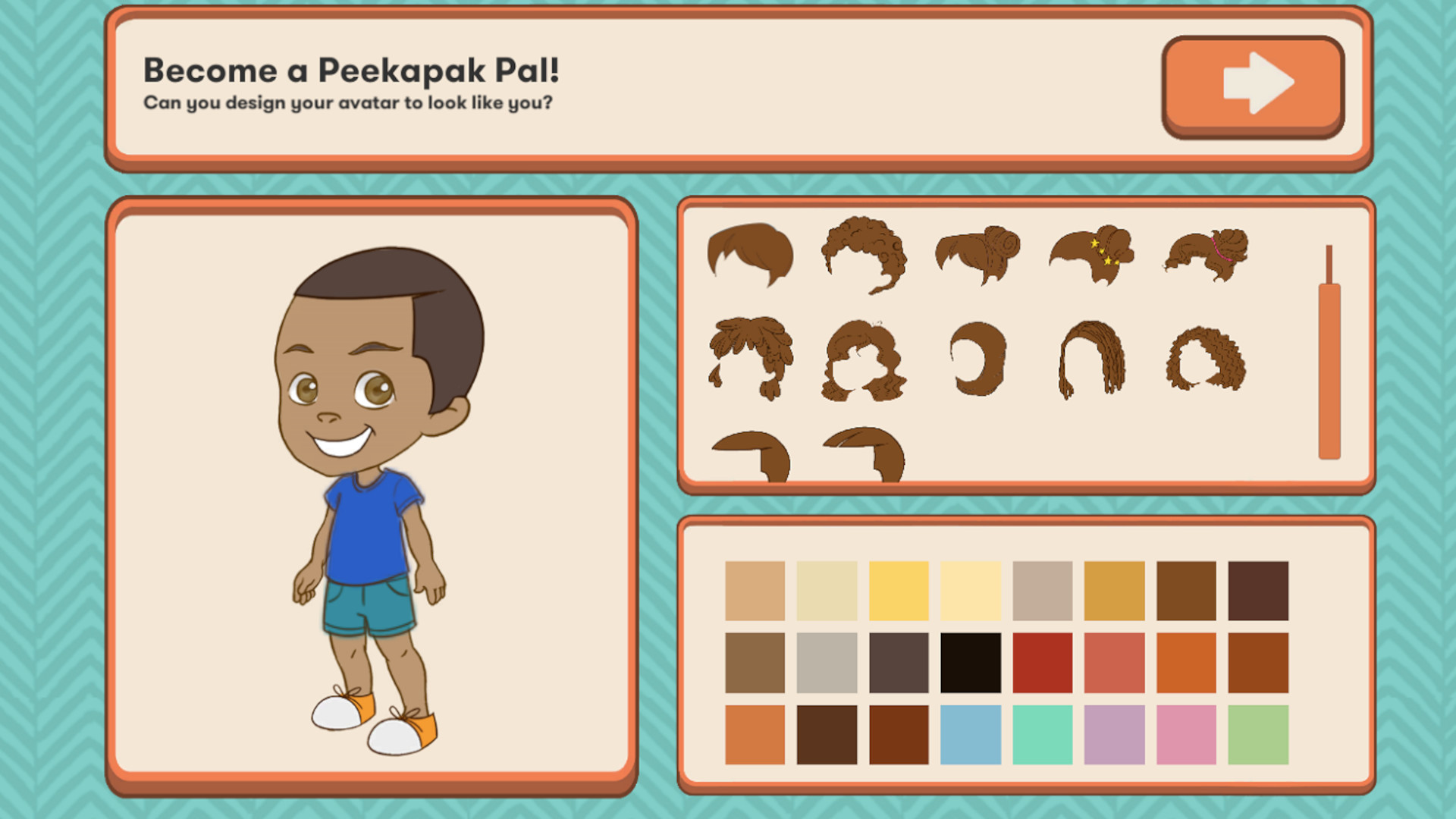
What are the best Peekapak features?
Peekapak is really fun and features cute animal characters that appear throughout the material to give kids a consistent guide that they can relate to. This is ideal for younger children but may seem a little childish for older users. Thankfully, there are modules tailored to age and class ranges so these do adapt to suit their needs.
For Pre-K to fifth grade there are lots of fully planned lessons involving reading, writing, speaking, literacy, problem-solving, representing, and more, all aimed at working on empathy, self-regulation, and other skills. The game myPeekavile is aimed at this age range as a way to interact with the story world and these SEL concepts, with quests and activities that help kids learn in a more experiential way.
Jump to the level for grades 6-12 and the resources are CASEL-aligned, rich with reading and writing instructions. This includes real-world resources such as human interest stories as well as more age-relevant skill-building topics, including stress management, identity, and decision-making.
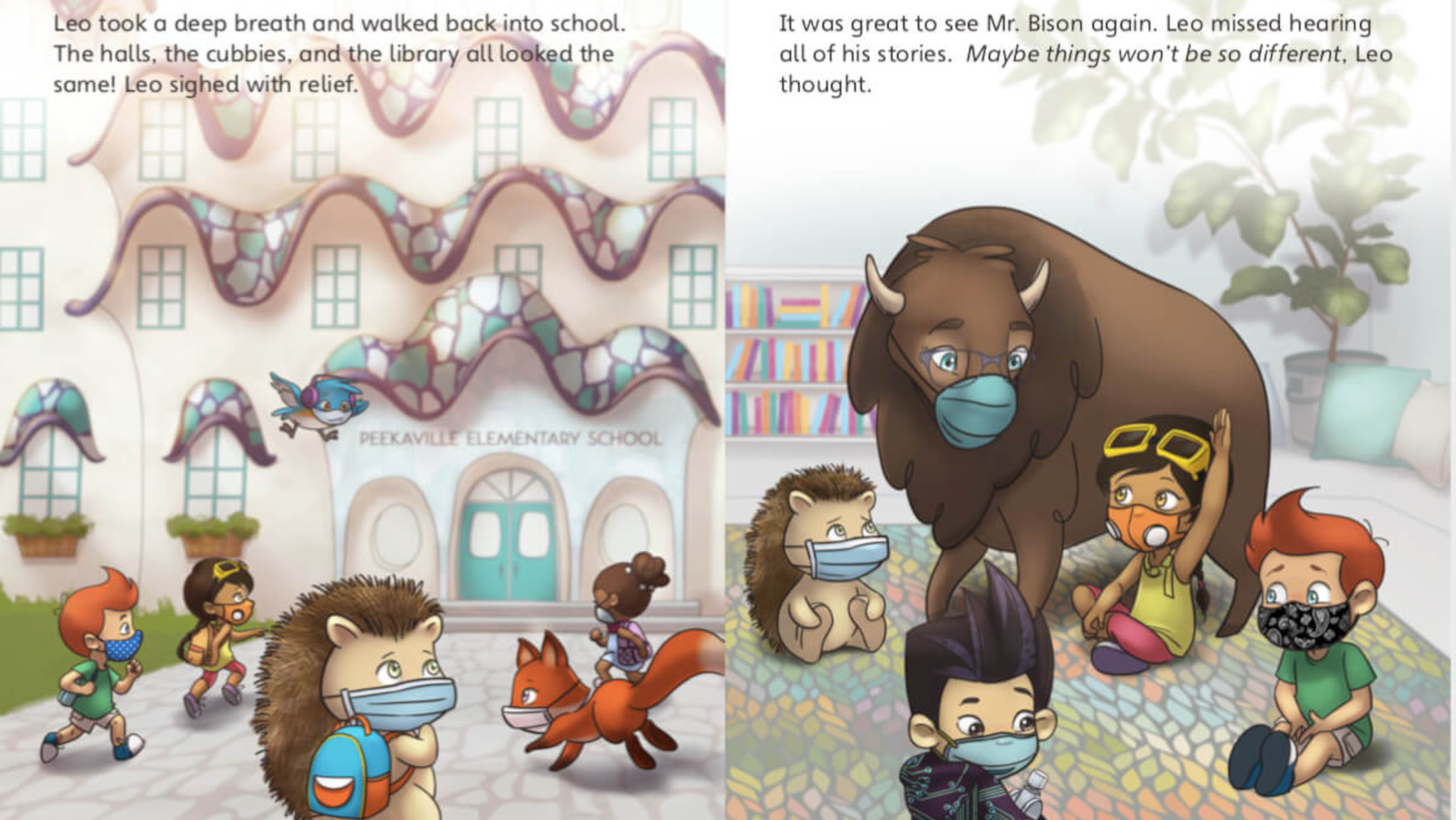
How much does Peekapak cost?
Peekapak offers a free trial but charges for its features.
The free option, called Basic, gets you one intro lesson on each SEL topic, one level of each unit story, and embedded teacher PD on SEL topics, plus 10 posters on each SEL topic.
Go for Peekapak Pro, at a $39 for individuals but more on enquiry at school level, and you get 15 SEL units, 10 original storybooks, more than 150 lesson plans per grade, and at-home class updates and activities for families, plus student access to myPeekaville games.
The Schools & Boards levels are charged at a bespoke price, which gets all the above plus virtual PD sessions, a dedicated "education success partner," customized packages, and discounted bulk rates.
Peekapak best tips and tricks
Take your time
While everything is laid out clearly and structured for you, be sure to listen to students' responses and work at their rate to ensure they not only understand but feel in control as you progress.
Work with home
Take advantage of the bespoke at-home link materials to get the most exposure to the SEL lessons in varying environments for the students. They may see something differently when learning at home.
Be age appropriate
Everything is tailored to the ages of students, so be aware of this before jumping ahead as this can be a process for many students and rushing may not help in the long-term.
Luke Edwards is a freelance writer and editor with more than two decades of experience covering tech, science, and health. He writes for many publications covering health tech, software and apps, digital teaching tools, VPNs, TV, audio, smart home, antivirus, broadband, smartphones, cars and much more.
