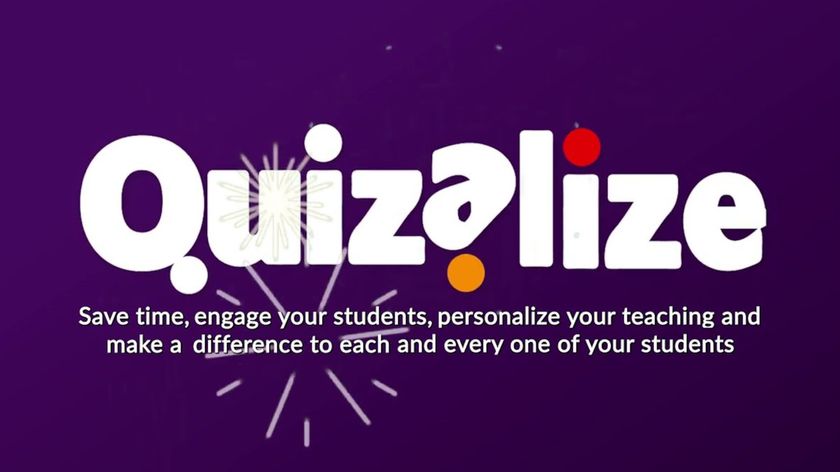Nawmal: How To Use It To Teach
Nawmal is an animation program that gives video creation options to students and teachers

Nawmal is a video creation tool that can be used in education to enhance multimedia communications by letting educators and students access animations.
The company offers this tool as a means to help elearning with the creative freedom that animation offers. Nawmals are the characters you can use and it is their ability to express emotions that is a big part of why this is offered as a way to help with SEL and in other areas.
According to Nawmal, there are millions using the tool to create and share videos. So could it benefit your classroom? This guide aims to lay out all you need to know about Nawmal and show how it could be of use to you.
What is Nawmal?
Nawmal is an animation creation tool that allows users to create videos featuring digital characters that can be used in scenes.

Nawmal offers text-to-speech so it can be a useful way to animate the written word in a way that may be more engaging for students. Since this has a variety of language options it could also be a helpful way to communicate one message to a mixed class of language speakers.
This does keep things relatively simple, so anybody can get up and running with the tool without the need for any prior experience. As such, this is useful for educators and can also be used by students of a wide range of ages.
Use this as an SEL tool but also as a way to communicate messaging in class or for students to pick up at home, as sharing videos is easy to do.
Tech & Learning Newsletter
Tools and ideas to transform education. Sign up below.
How does Nawmal work?
Nawmal is a software tool that works on Windows PCs after you download and install it, so it can be used offline. Once you're signed up, or trying the seven day free option, you can begin creating videos.

Nawmal starts with a video that offers guidance and can be edited in and of itself -- a bit like a template. Then you have the option to also create your own videos from scratch. More than 250 Nawmals are available to work with as well as a variety of sets and audio to use with the videos.
Once you've created a video, you input written speech to animate the characters vocally. You can select the language you want to output with availability that includes English, Arabic, French, German, Italian, and Spanish. That makes this a viable foreign language teaching tool also.
Once done you can pick camera angles, select included audio, or record and add your own, and then save the finished version. This is stored locally so it can be edited offline on the machine that has the software installed.
What are the best Nawmal features?
Nawmal is easy to use since it's tailored to total beginners. This does mean it's all relatively minimalist but the end result can still look impressive depending on how creative you are.

Nawmal does store offline so if you want to share with the class digitally you will need to upload it first, either to a shared drive or to YouTube, to then share as a link.
The ability to create a talking avatar character can offer a great way for less confident students, or those who need assistive technology, to express themselves in a meaningful way.
A selection of character collections and sets is available that can be used to suit whatever the topic or subject that is being communicated. This can offer a decent level of consistency for students, helping them drop back into topics more easily as they recognize the digital space, or characters, from previous learning.
Characters include robots, historical figures, animals, superheroes, presidents, and more. Sets include the moon, a holodeck, historical sites, labs, and beyond.
How much does Nawmal cost?
Nawmal is initially free for a seven-day trial then you will need to pay for the software.
Despite this being software you download and install on your machine, it does require an ongoing subscription to continue use. This has pricing that starts at $166 per month; if paid annually, it's $1,995 for the year.
An option to vary this pricing based on your needs is available so the company has you complete an enquiry form with what you require before coming back to you with a final price.
Nawmal best tips and tricks
Teach languages
The selection of languages lets you teach between different languages in a virtual scenario, or have students create responses as part of their task.
Use for SEL
Have students create videos that show emotional attunement to be shared either privately with the teacher or with the class.
Share digitally
Use a YouTube channel to upload videos so they can be easily shared and viewed from anywhere -- including for students to share with you too.
Luke Edwards is a freelance writer and editor with more than two decades of experience covering tech, science, and health. He writes for many publications covering health tech, software and apps, digital teaching tools, VPNs, TV, audio, smart home, antivirus, broadband, smartphones, cars and much more.