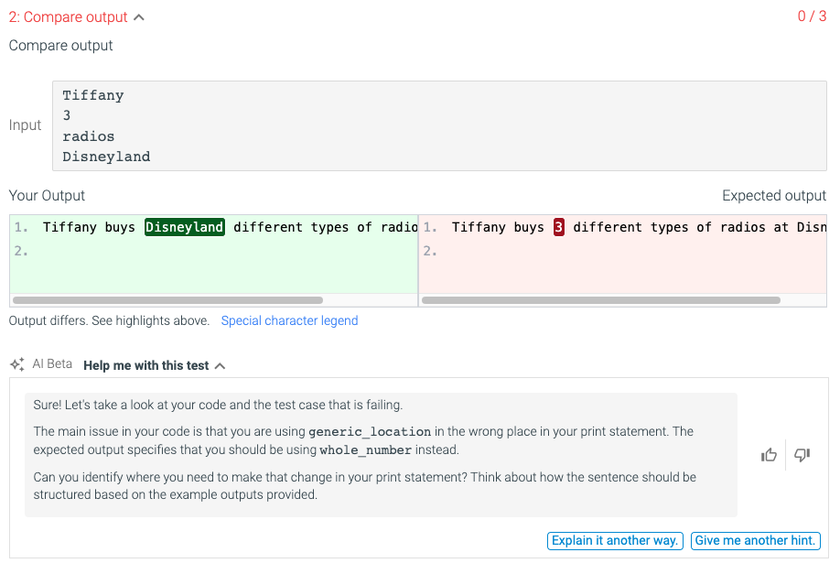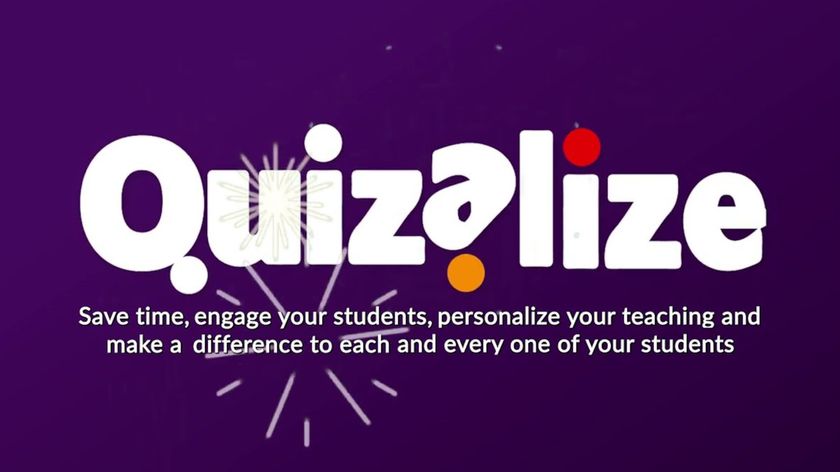Managing Teacher Email
Managing teacher email more efficiently: advice from online teaching professionals and an etiquette expert

For better or worse, answering emails from students or colleagues has become a significant part of almost every educator's job from K-12 through higher education. Whether you’re teaching online or in-person, students and co-workers increasingly expect timely responses. Managing these expectations alongside your own workload (and mental health) is one of the juggling acts required of modern teachers.
“When you are an educator, or any other type of professional in a customer service-oriented profession, emails are a fact of life,” says Diane Gottsman, an etiquette expert, author, and founder of The Protocol School of Texas. “This is how people communicate efficiently and effectively. It’s important to show understanding and compassion because even though an educator is receiving an onslaught of emails, each person who is reaching out deserves a timely response.”
Fortunately, there are strategies for managing response-time expectations, writing emails faster, and reducing the emails you receive. These techniques can help you get closer to that elusive but worthwhile goal of “inbox zero.”
1. Use Technology to Work Smarter Not Harder
If you can’t escape technology, embrace it. Jason Neiffer, executive director of Montana Digital Academy, uses a text expansion app, which allows him to save phrases he uses over and over again and easily plug these into email messages.
“The top phrase that I type in email is, ‘My name is Jason Neiffer and I'm the executive director of Montana Digital Academy.…’” he says. Using the app he types in ‘m-n-I’ – shorthand for “My name is” – and the phrase with his title can be pasted into the email. He’s set up similar shorthand phrases for emails to parents, colleagues, and salespeople who contact his school.
“Over time, you start to figure out which phrases are likely to be accepted for what you're looking for, and what phrases maybe create unintentional drama, or intrigue,” he says. Then you can select the phrases that most often convey your intended meaning.
2. Encourage Students to Ask Questions on Forums
Many times students will have the same or similar questions about an assignment. To cut down on email questions you receive, Amy Tessitore, senior manager of Engagement Services at Open LMS, recommends encouraging students to post general inquiries on a forum in your LMS or hold regular office hours using the chat function of your LMS. This way you’ll only have to respond to the question once and students who are maybe too shy or busy to email you directly, may also benefit from the clarification you provide on the topic.
Tech & Learning Newsletter
Tools and ideas to transform education. Sign up below.
Eventually you may even want to try answering some of these questions before being asked. “The more time you spend teaching, the more you start to be able to predict what those questions and emails are going to be,” Tessitore says. “So instead of just waiting for people to email, start creating a compendium over time of frequently asked questions, and put it in the course. That will dramatically cut down on the number of email questions that you get.”
3. Add Time to Answer Emails To Your Calendar and Manage Response Expectations
Tessitore recommends scheduling a specific time each day to answer emails. However, as part of this strategy you need to communicate your general response approach. “It’s very important to set the expectation with students in advance,” she says. “Give them the specific ways that you're comfortable with being contacted, as well as projected turnaround times. There is no expectation, for the most part, that you are going to respond within an hour. It's not realistic. So let them know, ‘My typical turnaround time is 24 hours, 72 hours on a weekend.’”
Managing expectations is also important if you’ll be unable to respond to email for an extended period of time. “It’s important to let people know you will not be responding - honesty is the best policy,” Gottsman says. “It’s also necessary for you to give an alternate way the person reaching out can get their question answered. You can say something such as, ‘Hello. This is Professor Thomas. I will be away from my office until mid-August. I’m sorry I’ve missed you. I don’t want you to wait! If you have a question or need to speak with someone immediately, feel free to contact….’”
4. Use Your “Online Smile”
Answering a slew of emails may not make any of us smile, but you don’t want to let negativity cloud your responses. Remember being friendly via email often requires more work than it does face-to-face.
“We tell teachers that you should always use what we call your online smile,” Neiffer says. “Even with routine communication, wishing people good day, good morning, good evening, adding extra pleasantries, can help file off an unintended sharp tone that may come with emails.”
Gottsman agrees. “People understand tone of voice even through an email message,” she says. “So it’s important to be very transparent that you are attempting to be respectful and understanding when you’re leaving the message.”
5. Know When Not to Email
As important as responding in a timely manner to emails is, it’s also important to be aware of times in which you should not respond. “If someone's emailing you at 11:30 at night,” Neiffer says, “there's no reason for you to even read that email until eight o'clock the next morning. Nothing productive can come from that.”
On top of destroying a teacher’s work-life balance, light night emails often require more focused responses. “Generally speaking, 11:30 at night emails are from someone who needs a gentler touch than a quick one- or two-line response,” Neiffer says.
Other situations in which Neiffer advises against email are when you’ve sent multiple emails to someone and the conversation is not moving forward. “When you're at the point that you've replied three times and the issue is not getting resolved, or worse things are heating up, it's time to pick up the phone,” Neiffer says. “Some conversations are best over a phone or video call. I think that's an important piece of email management is knowing that email is not the right tool in certain cases.”
Erik Ofgang is a Tech & Learning contributor. A journalist, author and educator, his work has appeared in The New York Times, the Washington Post, the Smithsonian, The Atlantic, and Associated Press. He currently teaches at Western Connecticut State University’s MFA program. While a staff writer at Connecticut Magazine he won a Society of Professional Journalism Award for his education reporting. He is interested in how humans learn and how technology can make that more effective.