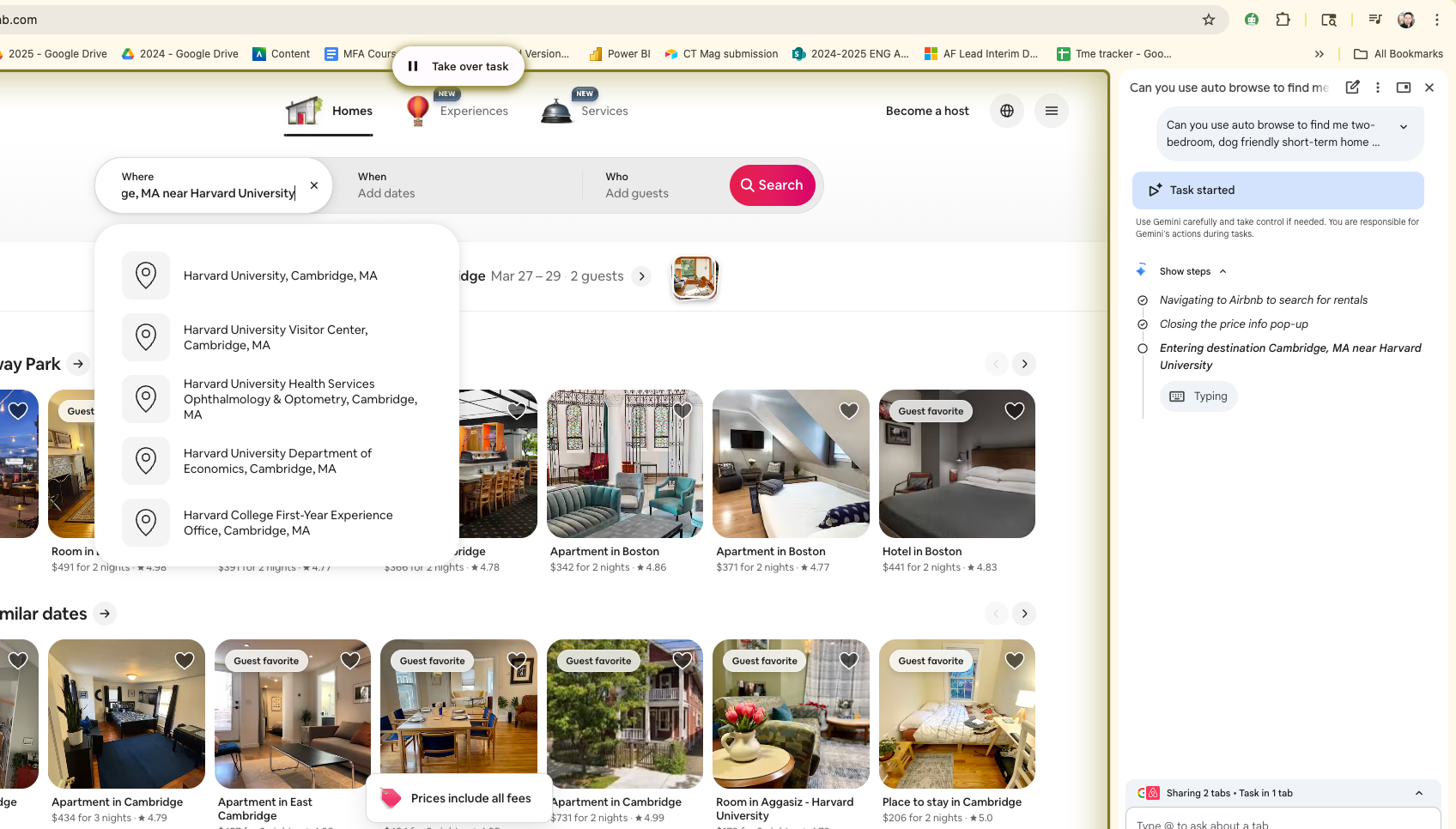iCivics Lesson Plan
This iCivics lesson plan is designed to provide educators with ideas on incorporating the tool into their instruction

Tools and ideas to transform education. Sign up below.
You are now subscribed
Your newsletter sign-up was successful
Filled with content related to politics, history, economics, and government, the engaging and interactive iCivics online platform provides exciting civics experiences for students and their teachers.
For an overview of iCivics, check out What is iCivics And How Does It Work? Best Tips & Tricks.
The content within the iCivics platform provides extremely useful materials that can be used for lessons in social studies and civic education for elementary, middle, and high school students. As the lessons provided on the iCivics online platform may not be as robust as you need, below is a sample lesson that provides an idea of how to enhance an already existing lesson.
iCivics Lesson Plan: Topics/Skills
Government
Grade Band
6-8
Aim
Build on and expand the premade Why Government? lesson plan on the iCivics platform to include a project-based learning team activity
Description of Expanded Lesson
After students have completed the iCivics lesson, which includes identifying the basic ideas on government, exploring the ideas of Thomas Hobbes and John Locke, defining the terms “state of nature,” “natural rights,” and “sovereign,” as well as tracing the social contract idea from Hobbes and Locke, divide your students into small groups of 3-5.
Tools and ideas to transform education. Sign up below.
Each group will use what they have learned about the philosophy of and necessity behind a government to create their own ideals around government, and design the content within their own social contract. Require students to leverage shared technology, online, and media tools to meet with their team, capture everyone’s ideas, put together their initial governing documents, and finally present their efforts to the class.
This project-based assignment can be longitudinal, lasting a full marking period.
Platforms, Tools & Resources
Ensure that each team has the following:
Virtual Meeting Tool: Use breakout rooms within your school LMS or Zoom to provide teams time to meet. You can check in with each during their team meetings. If you use Google Classroom, iCivics seamlessly connects with the platform.
Curation Tool: Have students choose a tool such as Wakelet or Padlet to curate all of the team's materials. This is especially important since the project will last several weeks or months. Having everything stored in one accessible online place will be helpful for collaboration as well as in moving forward each meeting and when team members are absent on meeting days.
Infographic Tool: Each team should use a tool such as Canva to create an infographic to summarize their main ideas of their government.
Presentation Tool: Allow teams the option to create interactive presentations sharing their team’s social contract and related content. Some teams may choose to use Slido and engage the audience after each slide, while other teams may prefer to voice record their presentations through VoiceThread, allowing asynchronous interactions.
How Can I Learn of New Content on iCivics?
The iCivics online platform offers a blog for its users, which is a great way to stay connected to any new items or pathways available. Browsing through some of the past blog entries you can find everything from becoming a teacher fellow, earning awards for your students, and new collaborative curriculum offerings.
What if Families are Concerned About Any Political Connections?
The focus of the content within the iCivics online platform is civic education, not political party affiliations. The goal of iCivics is to help students develop their civic understanding, prepare them to be active members of a democratic society, and to increase their future civic engagement efforts. Share the link to the iCivics website with families and encourage them to read about the impact of the platform and the educational awards it’s earned.
The iCivics online platform is fun, easy to use, and already comes with many lesson ideas for teachers. Try to pull one of the many exciting lessons already available to teachers, and expand or modify to meet the needs of your students and the learning objectives you have for the unit.
Finally, there are games that can be played on iCivics before, as part of or after the lesson!
Dr. Stephanie Smith Budhai is faculty member in the College of Education and Human Development at the University of Delaware, focusing on Educational Technology, Learning Design, and Justice-centered Pedagogies. She holds two national education technology leadership positions on the Information Technology Council and as Chair of the Culture and Climate Committee for the Society for Information Technology and Teacher Education (SITE). She holds a Ph.D. in Learning Technologies, and a M.S. in Information with a specialization in Library and Information Science, and K-12 teaching certifications in Technology Education, Instructional Technology and Business, Computers, Information Technology, Special Education and Elementary Education. Dr. Smith Budhai is the 2021 SITE Emerging Leader and the 2017 ISTE Awardee for Excellence in Teacher Education. She is also a Nearpod, and VoiceThread Certified Educator. Dr. Smith Budhai has more than a decade of online teaching experience, and has published myriad books (two have been translated into Arabic), articles, and invited editorials surrounding the use of technology and online learning in education. A few of her book publications include:
- Critical AI in K-12 Classrooms: A Practical Guide for Cultivating Justice and Joy
- Best Practices in Engaging Online Learners through Active and Experiential Learning Strategies
- Leveraging Digital Tools to Assess Student Learning
- Nurturing Young Innovators: Cultivating Creativity in the Classroom, Home and Community
- Increasing Engagement in Online Learning: Quick Reference Guide