How to Use a Document Camera for Remote Learning
A document camera is a great way to use learning resources live and it's easy when you know how
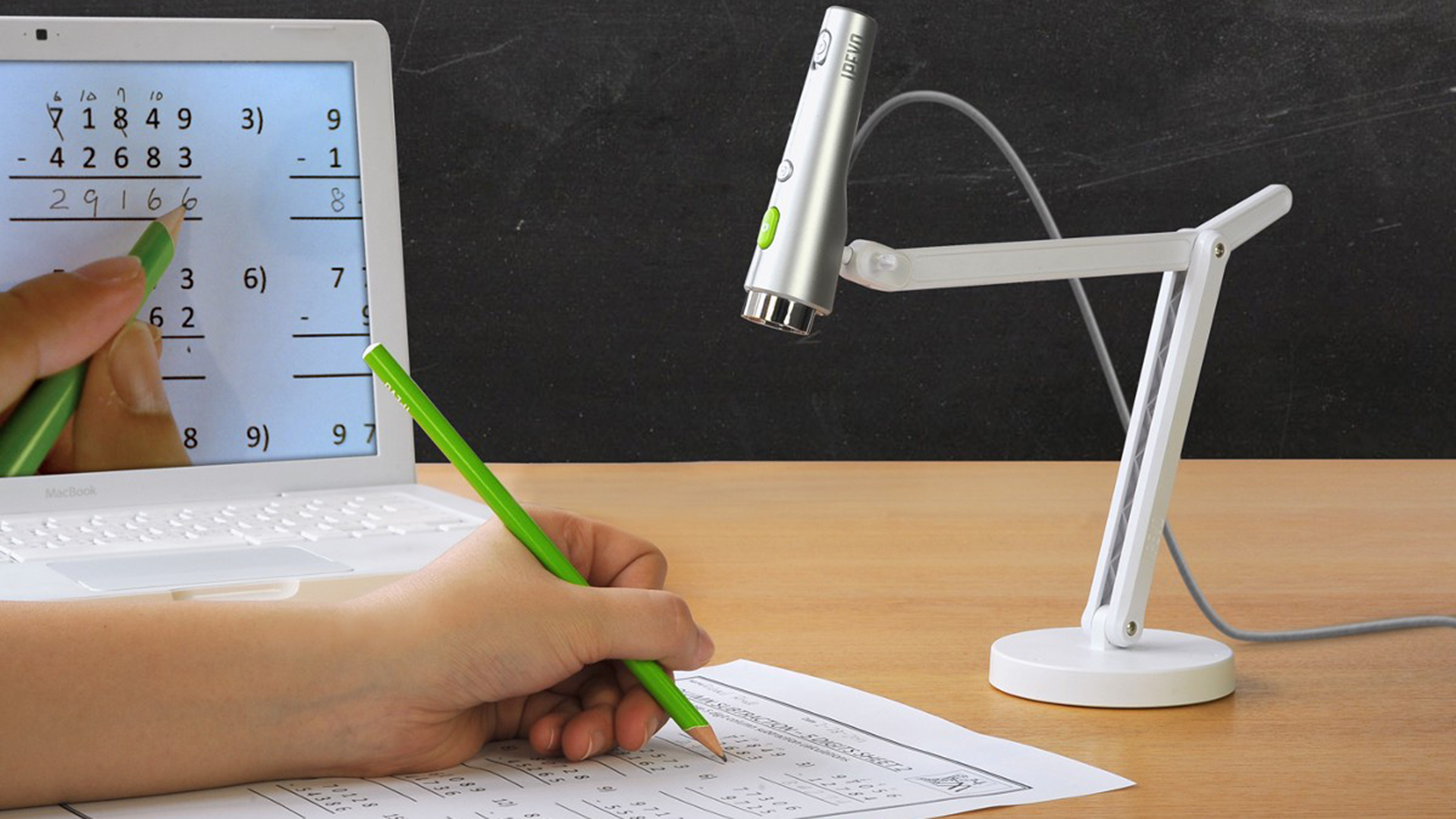
Document cameras are a great way to help students feel as if they're learning in the room with the teacher. Educators can have more freedom to use real-world documents, live, with their students. The best part is that these are easy to setup and use, when you know how.
You've come to the right place to learn everything you need to know about using document cameras so you can add them to your arsenal of teaching tools that can help students learn more effectively.
What is a document camera?
A document camera is essentially a modern version of the old overhead projector systems. Except it's not only more versatile but it can also work remotely across an internet connection, allowing you to work with more people than just those in the room with you.
As the name suggests, a document camera that sits on your table and points downward at a document that you can work on and annotate live. It's specifically designed to stand tall, allowing you to work under it.
It also allows teachers to integrate physical objects into the lessons which might otherwise be impossible. A science teacher could, for example, demonstrate a science experiment live with students over a remote internet connection. A geography teacher can use maps, a math teacher could use geoboards -- the list goes on with possibilities.
A document camera can also be used as a document scanner and, in some cases, double as a webcam.
How to setup a document camera
A few seconds after unfolding, plugging in, and powering up your document camera, it’s ready to teach. Just aim the camera head straight down on anything from the day’s newspaper to a map of major Revolutionary War battles to a picture book that’s read while early learners listen and follow along.
Tools and ideas to transform education. Sign up below.
A document camera works just as well connected to a classroom display as it does with a computer or video conference service, so teachers can easily add items from the physical world into a lesson. You could set it up to capture some pocket change on a table to teach young students about counting and grouping, for example.
Many document cameras offer maneuverability options, such as being able to revolve and swivel, which allows for it to be quickly aimed to take in a variety of classroom items. For example, you could rotate the camera head to show a small white board with modeled sentences, mixing some old school and new school techniques.
What to look for when buying a document camera
There are a number of factors to take into consideration before you start thinking about which document camera is going to best serve your needs. Here are some points to think about before you buy.
- Mobility: Do you need to move between rooms? Then you may need a small, light and easily plugged in camera.
- Light: Will there be enough light for what you're doing? If not then you may want to consider a model that offers a mountable light, or one built-in.
- Webcam: If you want your document camera to double as a webcam then you'll need to look for one with a flexible neck that allows for a 360-degree perspective.
- Whiteboard: Do you want to use your doc cam with an interactive white board? Some work perfectly and others work with certain brands so be sure to check.
- Cost: Price can be a consideration with models ranging from $70 to thousands. It's worth shopping around to make sure you can't get what you need for less.
- Lenses: You'll want an optical zoom lens, for clarity, and some also offer microscope attachment options.
How to best use a document camera
Science is one of the best classes to use document cameras in a fun and interactive way. This is ideally suited for experiments where close-ups can be used to show chemical reactions or biological parts, for example. Labeling the human skeleton or zooming in on nature are other great examples of ways document cams can help teach science.
Math also benefits here with teachers able to integrate lots of teaching tools such as geoboards, playing cards, dice, unifix cubes, tessellations and more.
For languages, the document camera can be a great way to read through books together. Or for the annotation of work as you go, this is helpful.
Teachers can even use doc cams to go through homework with students, showing them where their marking has been placed and why, to help make sure they're learning and assimilating the feedback.
Class management is another area this humble camera can help with. Write to-do lists and daily schedules that remain visible for the lesson. Math problems, step-by-step project plans, and brainstorming are all enhanced by using a cam to make them visually available to the students.
Using the camera to share an answer sheet is another great option that saves time in helping students mark work. Or simply for placing stories under the camera to be read aloud, it's another sense that's engaged to retain attention.
Luke Edwards is a freelance writer and editor with more than two decades of experience covering tech, science, and health. He writes for many publications covering health tech, software and apps, digital teaching tools, VPNs, TV, audio, smart home, antivirus, broadband, smartphones, cars and much more.
