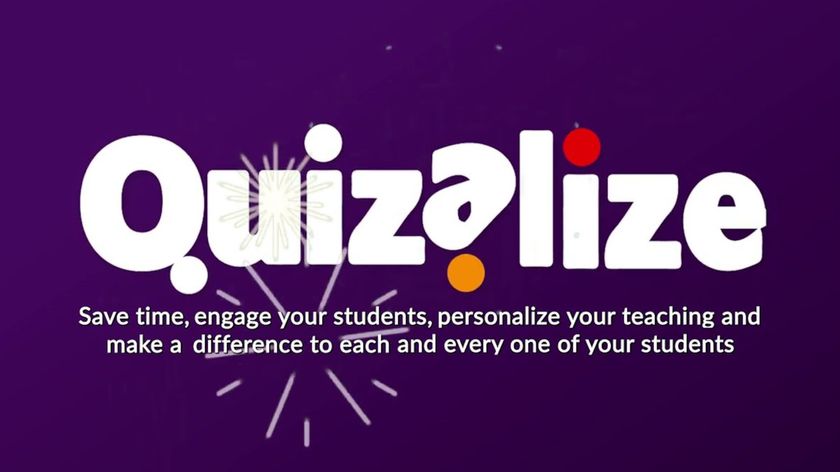How To Teach Like An Influencer
Teach like an influencer to make sure you're digitally available to students with these top tech tips

How to teach like an influencer might not be something you thought you'd by typing into Google when you started out training as an educator. But here you are as the world of teaching grows and evolves to stay in tune with the young people of today.
Students spend more and more time online, and since the pandemic helped us realize working online can complement classroom work, teaching like an influencer is more crucial than ever. By influencer we don't mean teachers who are popular on social media platforms such as YouTube and Instagram, but one who is working using digital tools to successfully engage and educate students.
As such, this guide aims to increase your awareness of the best digital teaching tools available, and how to best use these for online and remote teaching.
- What Is Screencast-o-matic and How Does It Work?
- 6 Ways to Bomb-Proof Your Zoom Class
- Zoom for Education: 5 tips
- Why Zoom Fatigue Occurs and How Educators Can Overcome It
Use the best software
Getting your class online means making sure you have the best software for the job. This can include several tools, however, the basics needed for remote teaching are:
- A decent video conferencing tool
- A slides-based presentation platform
- An online forum for work submission and feedback
- A quiz platform both for teaching and assessment, which is less essential but very useful
So, to cover those off, you'll want to check out the likes of Zoom, Google Meet and Microsoft Teams. All are great and which you pick may come down to which platform your institution works best with. Other connection tools such as Remind and ClassDojo can also be helpful. And for screencasting there is the excellent Screencast-o-matic.
For slides-based tools there are Microsoft PowerPoint, Flippity, Pear Deck and Nearpod, to name just a few.
For work sharing spaces, the likes of Seesaw and Wakelet are great.
Tech & Learning Newsletter
Tools and ideas to transform education. Sign up below.
In the quiz world the big names are Quizizz, ClassMarker and Boom Cards.
For a full list of all the essential tools, categorized for ease, check out our Best Tools for Teachers guide.
Make the best video
When you have the software all lined up it's time to start interacting with students. To be sure you are giving them the best experience, it's important to create high-quality content. So, for video, that includes good lighting, clear background space, and a steady quality.
All of these can be achieved with bog standard devices, but for best results it can be worth investing in one of the best webcams for teachers and students and one of the best ring lights. If you're having any issues check out: Why does my webcam or microphone not work?

Audio is another important part of the video, which is why it can be a good idea to look at the best headphones for teachers. This ensures you can hear your students more clearly and, thanks to built-in microphones -- many with active noise cancellation -- they can hear you well too. Of course, recording in a quiet environment, when possible, is ideal.
This is when you can start thinking about the content of the lesson working with the online setup. Pulling in tools such as the quiz options above can be useful as it allows the class to work while still remaining connected via the video and audio. It's also worth looking at gamification options that allow students to play while they learn. These can be great for breakouts that allow the class to split for attention refreshing.
Of course, once you're in your groove with all this, the option to take it online and offer your lessons, class creations, and general tips becomes available. If you're recording videos for YouTube for the class, making fun Quizzes, or building slideshow content, this could all potentially be shared using social media – helping you build a true teacher influencer brand of your very own.

Best Tips To Teach Like An Influencer
Give a classroom tour
Create a YouTube video that takes everyone on a tour of your classroom. Share this with students and be sure to link it to your social media account. Not only will this act as a nice welcome to new or returning students, but it can help to grow your following online.
Follow and engage
Be sure to follow other social media accounts of teachers. By doing this, and engaging with them, you'll grow your following and also be able to get lots of inspiration for ways to help your students benefit more from this style of teaching.
Make money
Teachers should earn more, and you can using the social media content you create. Check out Teachers Pay Teachers and you could monetize your classroom content to make some money and help other teachers with your content. You can also put this money back into your work, getting new cameras, lighting, audio equipment, and classroom tools.
Leave it online
Be sure to set digital boundaries. Students will likely find your social media account. You can acknowledge that but make it clear that in the classroom you don't talk about that, keeping it separate. That said, you can still use social media platforms to help in the classroom as this guide on TikTok in the classroom explains.
Luke Edwards is a freelance writer and editor with more than two decades of experience covering tech, science, and health. He writes for many publications covering health tech, software and apps, digital teaching tools, VPNs, TV, audio, smart home, antivirus, broadband, smartphones, cars and much more.