How To Teach From Home, Pain-Free
Tips and tricks for remote lessons
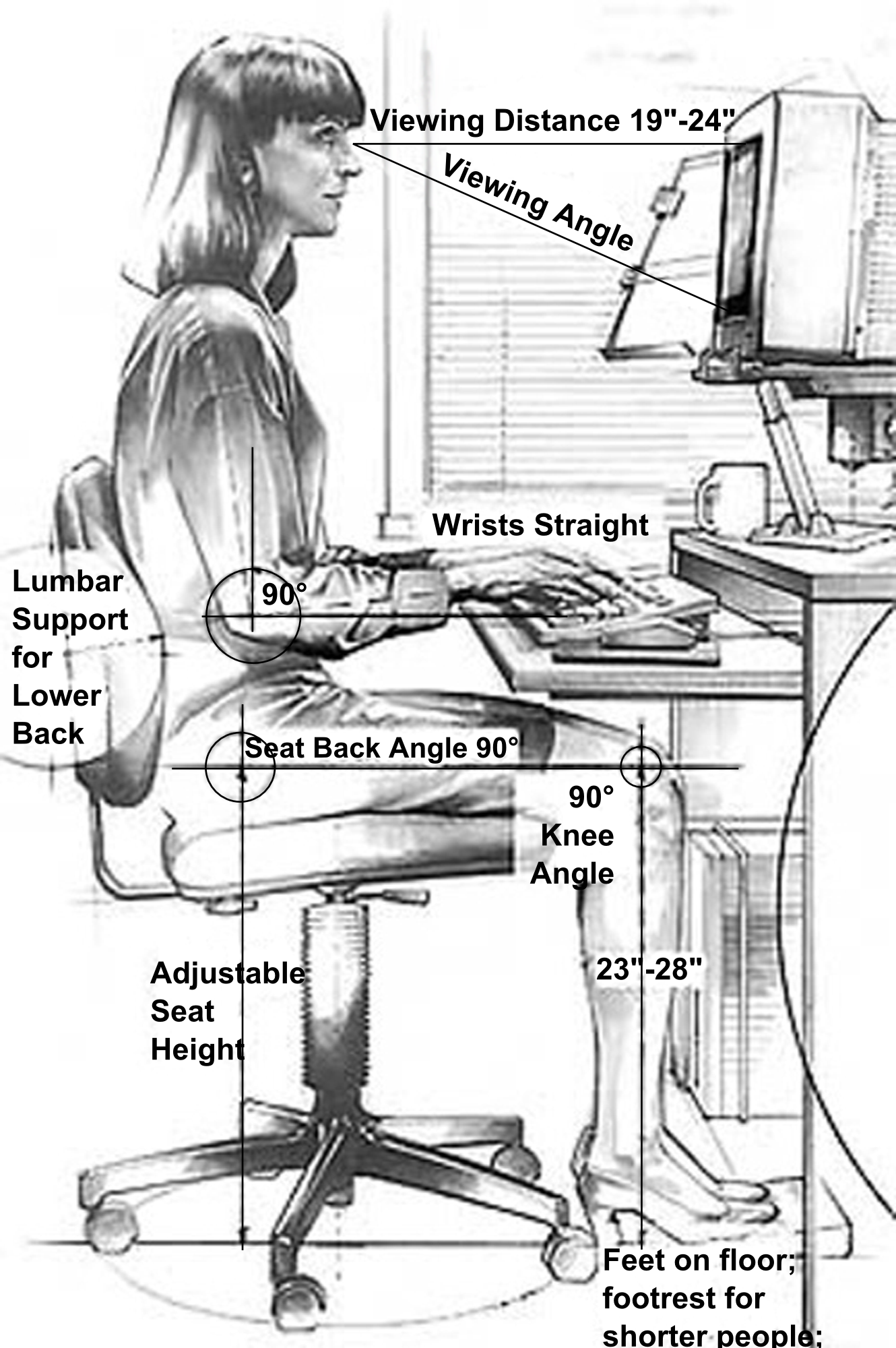
You’re stuck at home during the Covid-19 lock-down but you have classes of kids waiting to be taught remotely. You’ve mastered the networking, the video links and the online curriculum, but your back, neck and wrists are killing you.
Just as it is at school, you need a healthy workplace to thrive. This starts with the idea of ergonomics, which boils down to setting up a desk, computer and lighting that is most conducive to teaching remotely without harming your body. The simple fact is that your body doesn’t have to take a beating to teach from home.
There’s a lot you can do to prevent aches and pains from work. Here are my favorite suggestions that I try to follow every day:
- Get a sturdy desk that is roughly 30-inches off the floor. It doesn’t have to be a purpose-built desk because a piece of thick plywood, butcher block or even a flat door on top of two file cabinets works just as well.
- If you're using an external display, make sure it’s between 19- and 24-inches away, about the length of your outstretched arm. Set the screen’s height so that your eyes are horizontally aimed at its top, but if you’re a bifocal wearer, lower the screen a little so everything remains in focus.
- You need to have enough room to comfortably type, so an external keyboard for a notebook or tablet is a must have. A touchpad is a bonus because you won’t be reaching to tap and move things around.
- Don’t hunch over your work; sit as straight as you can and try to keep your elbows and knees at right angles.
- Sit in a comfortable chair. An adjustable office chair is a good idea but it can be a regular old kitchen chair. If you feel the need for some lumbar support tuck a small pillow in the small of your back.
- Make sure there’s enough overhead and task lighting to see printed pages and the display without glare.
- A footrest, even a telephone book, is a nice addition that can help relax your legs.
- Finally, all work and no play will make you a sore teacher. I generally set an alarm on my phone to take breaks to stretch or just walk around for a few minutes every hour – just not during a video class.
Tools and ideas to transform education. Sign up below.

