How to Replace your Favorite Defunct Flash-Based Site
The death of Flash means adapting and this is how you can do just that online now

Ding dong Flash is dead. Adobe Flash, that is. And, in reality, it's been dying for years now. That means your favorite Adobe Flash-based teaching website may no longer be available. That's why we're here to help.
Flash is a tool that has allowed developers to create websites with rich media such as images, audio, video, and games to be interacted with online. But, long story short, it's too insecure and has been abandoned.
Adobe stopped supporting Flash following Apple turning its back on the format in 2007 - and that was the beginning of the end. Chrome has supported websites with Flash, converting them to run in the browser on the newer HTML5 format, which replaces it. But a December 31, 2020, end date means that Flash will be no more.
So how do you get Flash-based website access?
- Top 50 Sites and Apps for K-12 Education Games
- Esports: How to Get Started with Cloud Gaming
- Best Gaming Systems for School Esports Programs
Why was Flash abandoned?
That previously mentioned lack of support from Apple was a huge blow to Flash, especially for iPhone users, who have never been able to access websites with Flash content. As a result HTML5 was developed as an alternative.
This wasn't a bad thing, though. Apple didn't support the format as it wasn't secure. It was also a drain on battery life and didn't offer the touchscreen support that modern devices require to interact effectively online.
Websites have mostly ditched Flash in favor of HTML5, and the few that remain are now classed as out-of-date and will require updating if they want to remain relevant and active in the future.
Tools and ideas to transform education. Sign up below.
But that's doesn't mean you can't access your Flash-based education content.
How to access Flash-based websites
Right now, it's still possible to get access to Flash-based videos and games on websites by using a Chrome browser that offers support during the interim. Once Chrome and Firefox remove support, however, any Flash-based sites in 2021 will be very difficult to access. In fact, most websites will be defunct.
However, if it's Flash-based content you want to get at, such as fun education games, then you still have a chance. The ability to download a game now and use a software player to access it offline is an option.
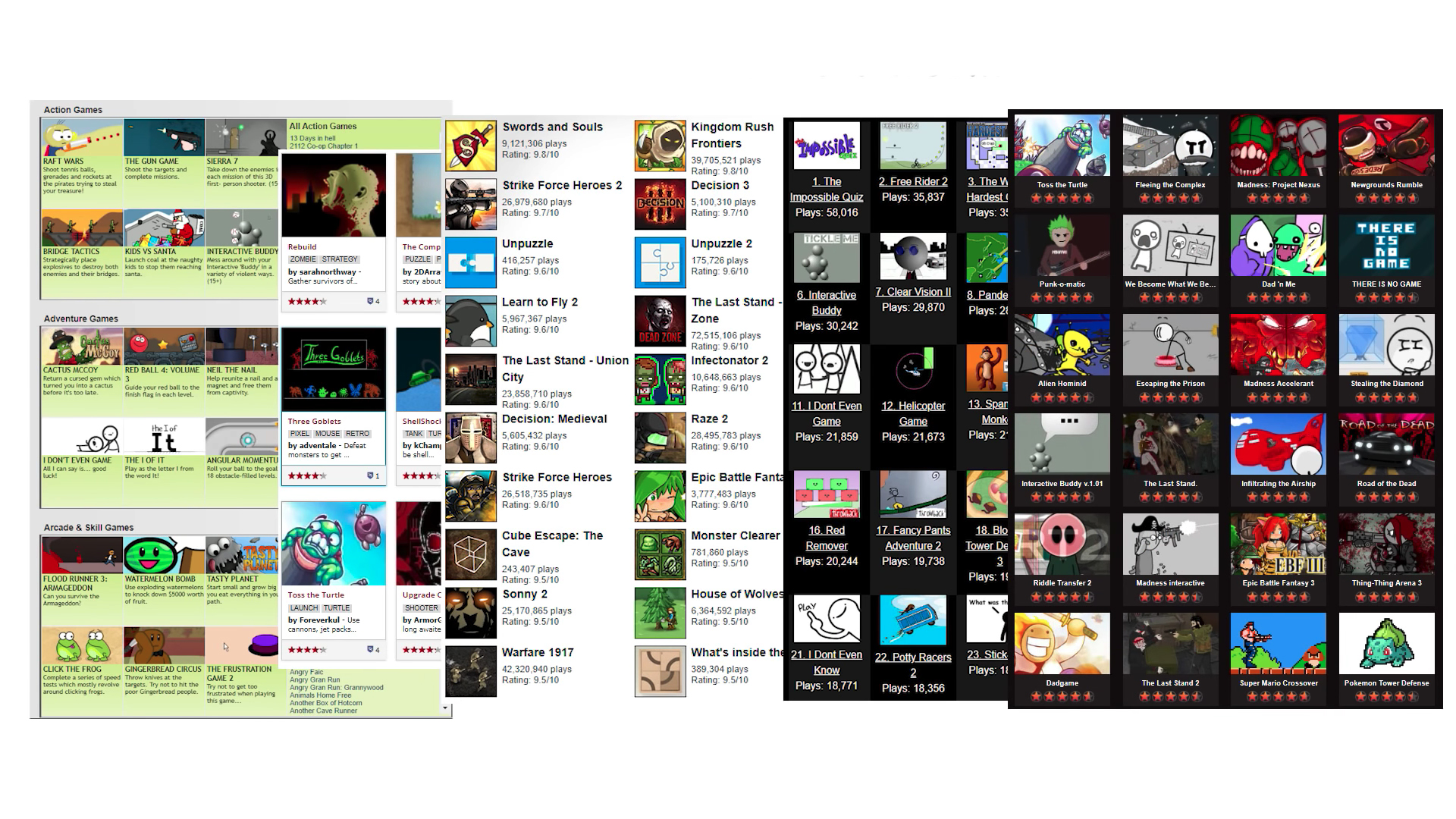
How to use Flash-based education content offline
One of the best ways to get to your Flash-based education games, for example, is to download them to your PC. Then you can run each one using a player such as the Ruffle Flash emulator.
You can also still download the official Adobe Flash Player to your machine, just be aware it won't get any update support like Ruffle does. For Flash, head over to the non-maintained Adobe support page and download the "project content debugger."
That's the playing part covered for video, but what about Flash content, such as interactive education games?
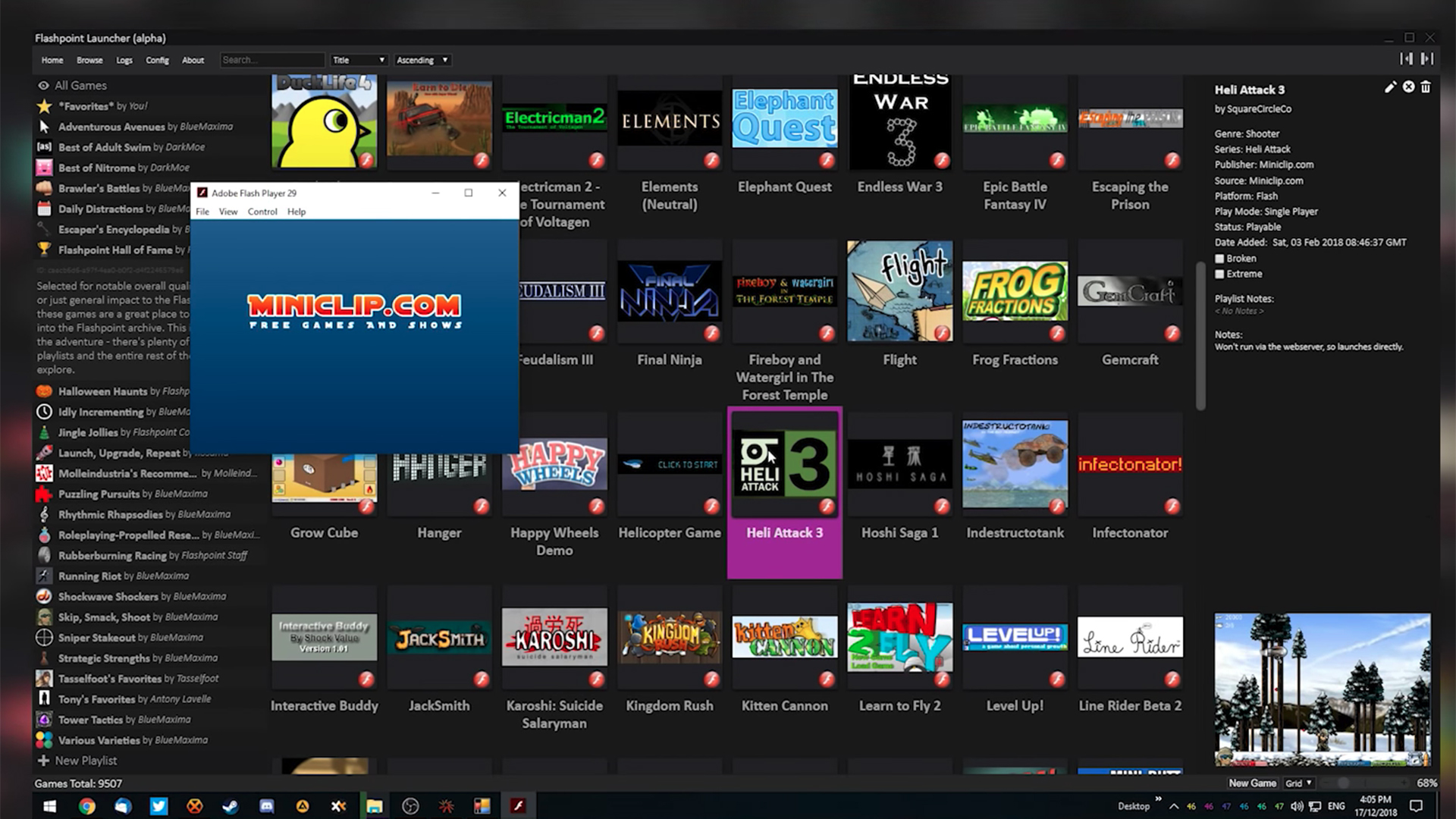
How to download and play Flash-based education games
The simplest way to do this is to get the Flashpoint preservation project tool, which allows you to install, preserve, and play Flash-based education games. At the time of publishing, the overall list of games reaches a massive 100GB. When you consider many of the education ones are built for online play, meaning they're tiny, that's a whole lot of options.
Start by selecting the "Download" button from the Flashpoint site, linked above. Unzip the file, open the folder, and select "Start Flashpoint."
Now you can pick from the Hall of Fame, select View Games to browse everything, or scroll through some Flash animations. There is a search button if you know the specific title you're looking for.
Once you've found the title you want, simply double click and it will download and open automatically.
If there's an education title you're after that isn't on Flashpoint, you can request it here. But first be sure to check the master list here, using Ctrl + F to find the title you want.
Luke Edwards is a freelance writer and editor with more than two decades of experience covering tech, science, and health. He writes for many publications covering health tech, software and apps, digital teaching tools, VPNs, TV, audio, smart home, antivirus, broadband, smartphones, cars and much more.
