How to Build Remote STEM Engagement
Educators discuss best practices and tools to help boost remote STEM engagement

STEM skills are career skills, says Dr. Catherine Jones, principal at Prescott South Elementary School in Cookeville, Tennessee.
“STEM skills, such as problem solving, are necessary for all jobs,” Jones said during a recent webinar focused on encouraging STEM engagement.
“We need to teach students that we don’t need to just be the consumers of technology, but we need to teach them how to troubleshoot, how to code, and almost build those as literacy skills,” said Jones.
At Prescott South Elementary, the engineering design process is a point of emphasis, even in subjects such as English, to help students learn to solve problems.
During the webinar, presented by edtech provider Trox, Jones and other educators discussed strategies and tools to help schools adapt existing STEM lesson plans or create new ones to engage learners of any age in a remote learning environment.

Key Takeaways
Two-pronged approach. At Prescott South Elementary, Jones and her staff have both remote and in-person students, so traditional STEM instruction is being supplemented with devices that are sent home and choice boards to determine what activities students can participate in. “It has definitely refreshed my belief in the STEM practices,” Jones said. Face-to-face students have been very enthusiastic about STEM projects, and teachers have been printing out and displaying the work of remote students for all to see. Manufacturing is this year’s schoolwide theme at Prescott Elementary, and the purpose of this theme is to increase students’ understanding of the manufacturing process and STEM careers within this field. Manufacturing is incorporated into the school’s special “Encore” classes, teaching students how the objects they use are created. For example, they learn how various sports equipment is made or how books are produced from start to finish.
Harford Day School is approaching STEM in a similar manner, says Director of Technology Tracy Schoene. Devices and other materials are sent home on Fridays for projects the following week, and the students have been responding very positively. “It’s great to see how excited and engaged students are,” says Schoene. All classes are live streamed, so educators can see students working in real time at home. The school is using various online resources such as thingiverse, invent.org and imagineeringinabox. For online coding, Dash’s Neighborhood, Scratch and Scratch Jr. are used.
Tools and ideas to transform education. Sign up below.
“We’ve shifted to a lot of online resources, but we’re trying to keep that hands-on feeling for our students as well,” says Schoene.
Flexibility is key. “Flexibility is the biggest lesson we’ve learned,” says Schoene. A big emphasis was on professional development to help teachers be prepared to support students in these new environments. Video tutorials have been created to also support teachers, as has been making sure that students and teachers not only have the materials they need for learning, but that everyone has equal access.
In that vein, Wonder Workshop has released Dash’s Neighborhood, a virtual robot program that allows students who are in a remote environment to enjoy a virtual hands-on coding learning experience. More curriculum and lessons are being added because a number of schools have already gone through everything already available, says Tim Tomasso, a former high school technology instructor now with Wonder Workshop. “That’s how we pivoted everything,” Tomasso says. “Going from having physical robots in front of the kids to work with them to creating the virtual tools so they can still do the same thing.” Having virtual options also help schools who may have to transition quickly from face-to-face to remote learning.
Also shifting has been Maker Bot, which in lieu of actual 3D printing is sponsoring 3D printing design challenges. “You don’t have to wait until you have a 3D printer to start designing projects,” said Dottie Stewart, a former educator and now education consultant with Maker Bot. The platform is also providing cloud-printing options that allow students to send projects to teachers’ 3D printers for rendering and distribution. It can also be used in conjunction with other resources, such as Tinkercad, to create unique STEM projects.
Find new STEM challenges. Encouraging students to find solutions for challenges related to the pandemic, such as opening doors, designing PPE or no-touch dispensers, is also a creative way to develop problem-solving skills, said Stewart. “Watching how students can find a problem and then solve that problem is just phenomenal.”
If teachers aren’t sure how to use certain STEM tools, there are plenty of video tutorials out there, said Schoene. “And then the kids just run with it, and they start to teach one another.”
Equity challenges. Making sure that all students have access to learning and STEM tools and materials continues to be an issue for many schools. Teachers have had to rethink their lessons to accommodate what students have on hand, and being at home has added an extra layer of problem-solving opportunities for students, said Schoene. “The goal is the application of the learning,” added Jones, citing examples of students using everything from stuffed animals to furniture in projects. “The pieces are just pieces.” It’s important to encourage students to explore the world around them rather than just look at PowerPoint slides all day.
Shifting STEM resources. At Prescott South, Jones has reallocated STEM funding from personnel and one-time projects that students might take home to investing in products such as robots that would stay on campus and can be used to better illustrate to parents how coding works. The STEM program has also been designated a schoolwide program, so general funds can be used for purchases, and the school has tried to partner with community organizations as well.
Safety first. During STEM robot projects, students at Harford Day School have shields up at desks and are assigned particular roles to help increase safety, said Shoene. Projects that used to go across multiple grades are now done one grade at a time to allow for sanitizing of robots in between as well.
Starting from nothing. When trying to build a STEM program from scratch, Jones said she started small with just a few educators who were interested in participating. And then as the interest grew among others watching the first classes experiment, the demand grew, which encouraged her to find funding for additional projects. “Start with one robot for three kids, and let them get excited and tell someone else about it, and then it starts growing naturally,” she said. “And then it’s never work, it’s the fun part. ‘Are we going to get to do that?’” Visual examples, either on hallway walls or social media, can encourage other teachers and students to participate.
Tomasso echoed the need to “find champions” to start STEM learning and build excitement. “And then who doesn’t want to teach something that kids are excited to learn?” he said.
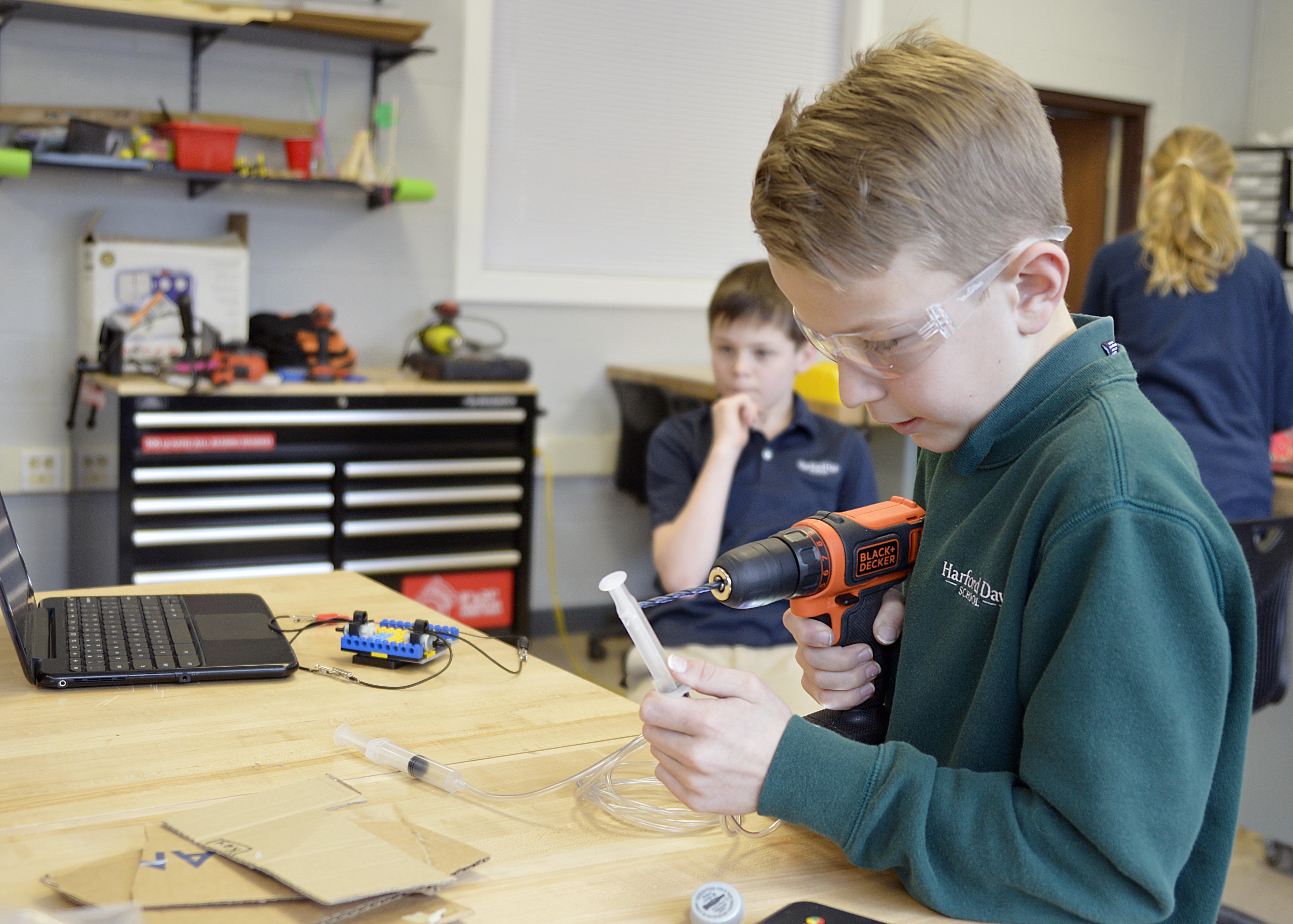
Watch the webinar here
Ray Bendici is the Managing Editor of Tech & Learning and Tech & Learning University. He is an award-winning journalist/editor, with more than 20 years of experience, including a specific focus on education.
