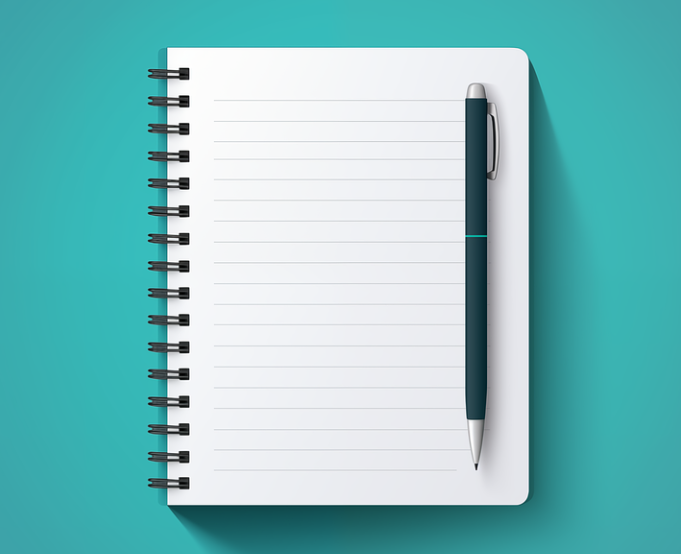How It’s Done: Using Google Expeditions and Tour Builder
Google Expeditions can be used to take students on virtual field trips around the world without leaving their homes
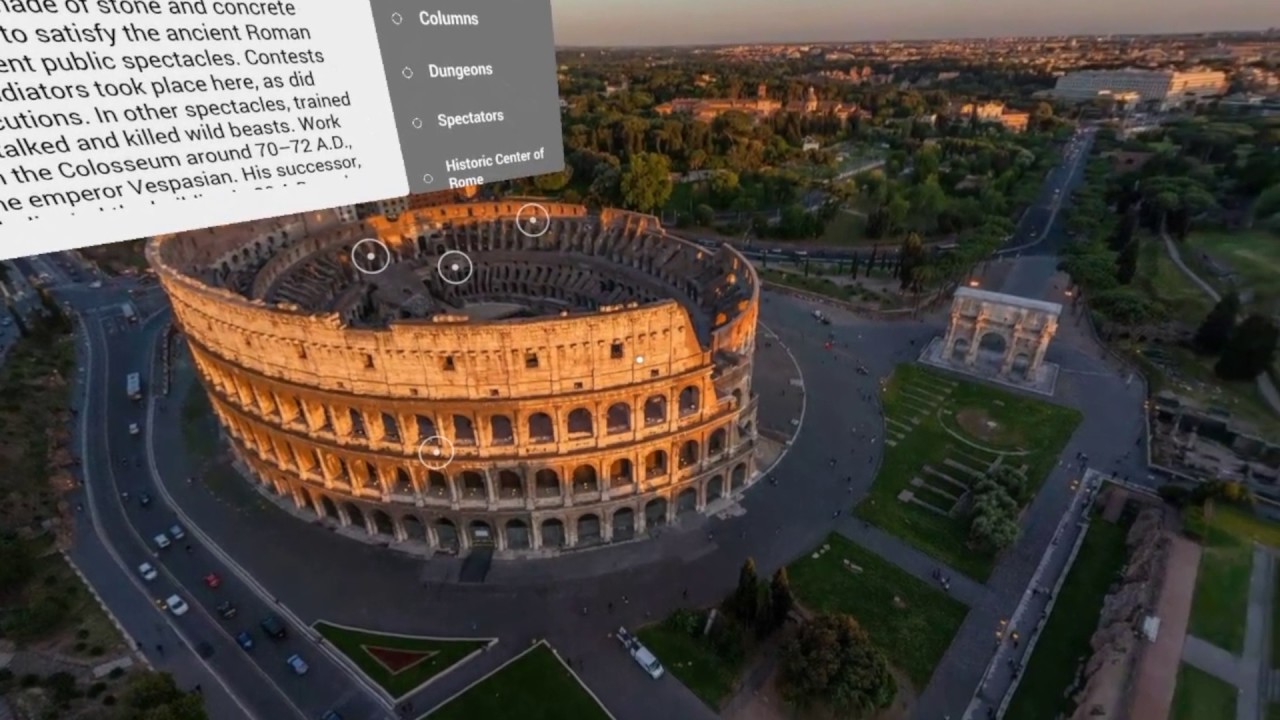
Social studies and history educators always look for ways to bring lessons to life, introducing the world to the students and the students to the world. Tech helps not only inside the classroom, but also from the living room for students working with updated Chromebook software.
We discuss Google Expeditions with James Fester, who as technology coach led his former California district in an early Google Expeditions Pioneer Program.
Who: James Fester, Technology Integration Specialist
Where: Hill-Murray School, Independent 6-12 School in Saint Paul, MN
What: Using Google Expeditions and Tour Builder to enhance learning
Google Expeditions is more than just a way to get your students to "virtually" visit different locations. The ever-expanding list of experiences (around 900+ currently) includes topics in social studies, science, the arts, and career and technical education (CTE).
Expeditions can become an engaging entry into your next learning unit or another form of input for student-centered research projects. It helps students connect class content to the real world by providing a window to the places and people that need to know what students are learning. By using the power of place, students understand the significance of the learning objectives they are trying to meet.
Tech & Learning Newsletter
Tools and ideas to transform education. Sign up below.
You can illustrate the importance of angles and parabolas by leading students through a tour of world bridges. They can see how important an understanding of food webs is to park rangers. This kind of authentic connection just doesn't happen with textbooks and worksheets.
Getting Started
Students can access Google Expeditions in two ways: Using mobile devices with viewers, or through Chromebooks. The mobile devices tend to be more popular as the gyroscopes in the devices react to the student as they turn, creating a more immersive feeling. This is a great option for schools with a BYOD policy or during distance learning as the entire experience can be completed on a student's own phone or device.
Biggest Challenge
The biggest challenge for schools is probably the cost. Electronics retailers such as Best Buy offer premade Expeditions Kits for classes of 10, 20, or 30 students, but these cost thousands of dollars. There are also issues around the maintenance of the devices and set-up that require the support of an in-school technician or dedicated teacher.
Until recently Google Expeditions required Android devices, but now you can access the platform from any Chromebook, which is a huge win for schools. Students can use the touchscreen or their mouse to "drag" their point of view as their teacher leads the experiences.
If the Chromebook route is your choice you'll want to make sure to have someone familiar with technical requirements to check and see if your school's devices can handle the AR content.

Unexpected Pros and Cons
Two things that we didn't expect was the popularity of Google Expeditions throughout the school and the release of Tour Builder. When we first purchased these devices we assumed that they would be used primarily as science and history tools. Before long, however, the sign-out list included art, world language, and ELA teachers as well.
Teachers heard from their students about how incredible Google Expeditions-infused lessons were and wanted to harness that interest in their own lessons. This proved to be both a good and bad problem. The popularity resulted in that the kits were constantly checked out, meaning that maintenance and issues of equity across schools needed to be addressed. However, since so many teachers were using the platform, we soon found that they were sharing lessons and best practices with each other on their own, creating a home-grown support system.
What NOT To Do
Make sure that you don't overuse Expeditions. The power of VR and AR tech is the way it captures student attention and illustrates tricky-to-understand concepts in a simple way. But the magic soon disappears if it is overused or becomes "just another thing" in the classroom.
Also, if students experience too many Expeditions experiences in one day they can get motion sick. (Don't ask us how we learned this...)
Pro Tips
Google Expeditions works well as a standalone experience, but even better when it is the focus of inquiry-based lessons. Pairing the content with instructional strategies such as visible thinking routines or part of a project-based learning experience amplifies the effectiveness and the eventual payoff.
Prior to the release of Tour Builder, teachers were relegated to the premade selection of programs. Now, with a little bit of training, they can create their own virtual tours, making it possible to tailor the content to their classes. This has been a game-changer for educators who felt that the catalog of programs missed the mark somehow.
If your class field trip was canceled, you can use these tips to take your students on a Virtual Field Trip
Finding Funding
Premade kits from Best Buy or other retailers are the most expensive options. Using Chromebooks that you already own is the cheapest and a good way to see if Expedition kits are worth investing resources.
One strategy that I've seen work in larger districts is to split the cost between several schools and then do a timeshare in which each school gets the kit for a set amount of time. Another method is trying to assemble your own from a combination of older or donated devices and newly purchased ones. A school I worked with previously put out a call to their parents for old phones and within two weeks had assembled a class set of expeditions devices.
Tech Tools
I would highly recommend the Google art and culture website and Google Earth Tour. I’m actually beta testing Google Earth’s tour creator, which is not yet available to the public but is incredible! Builds on many of the same principles that make Google Expeditions so great.
Sascha has nearly two decades of experience as a freelance journalist writing for national magazines, including The Washington Post, LA Times, Christian Science Monitor, National Geographic Traveler, and others. She writes about education, travel and culinary topics.