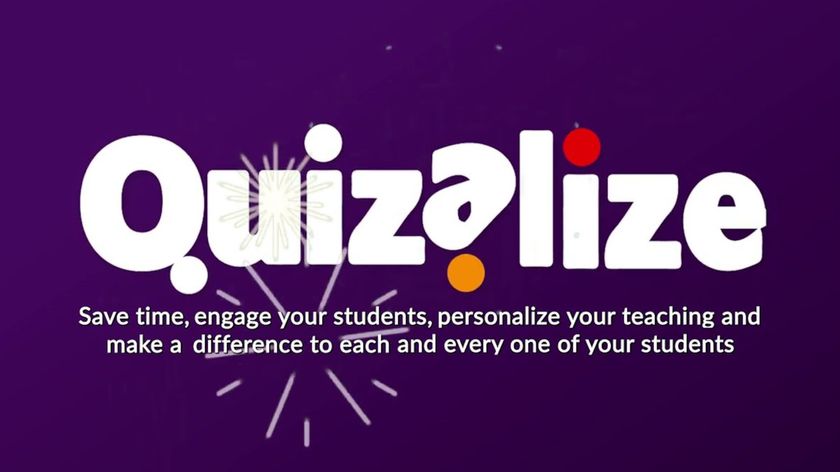How It's Done: Remote STEAM Learning with LEGO Education Bingo Boards
Educators and parents can support remote STEAM learning through LEGO Education Bingo Boards
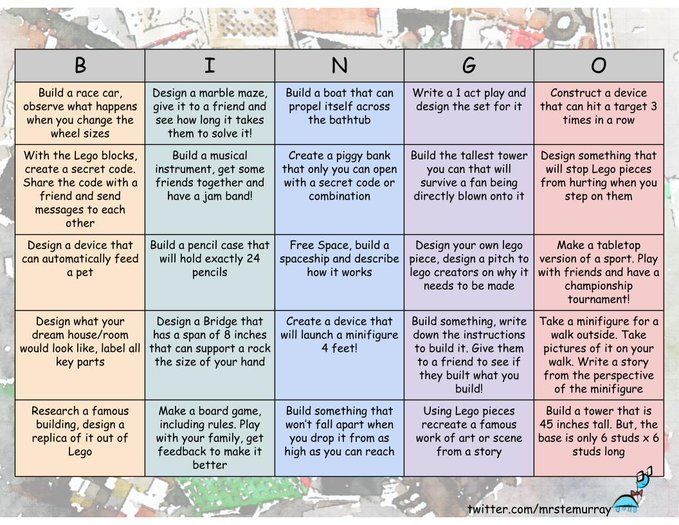
Who: Erik Murray, Middle School STEM Teacher, LEGO Education Master Educator
Where: Lexington Public Schools, Lexington, MA
What: Creating LEGO Education Bingo Boards to help educators and parents teach STEAM at home
As schools across the country began to close in response to COVID-19, my first thought, like thousands of other teachers across the world, was, “How can I supplement my teaching so my students can continue to learn during these unusual times.” You see, I’m a middle school STEM teacher, which means I’m used to providing my students with hands-on, tactical projects. I’m used to pushing my students to build robots, having my students work in groups and build together. How was I going to continue pushing my students to get hands-on and think like an engineer while they were at home?
Not all students have access to computers, but it’s still important they continue to have hands-on projects, just like in the classroom, to keep them engaged and excited. I connected with our 6th grade math teacher to think through ways for educators –- and parents -– to continue teaching STEAM skills at home in a fun, interactive way.
Before schools closed, we just started using the new LEGO Education SPIKE Prime kits in our classroom to get students learning STEAM skills through hands-on learning. It was a great tool because it provided low-floor, high-ceiling tasks such as the Hopper Race, in which you design prototypes to find the most effective way to move a robot without wheels, to more difficult projects such as Design for Someone, in which students could stretch their STEAM skills by trying to solve real-world problems.
Read more: LEGO Education Spike Prime In-School Review from Tech & Learning
I wanted to replicate the same hands-on and low-floor, high-ceiling experience for all my students -- and students around the world. Something that allows students feel confident in the projects they were completing at home.
Tech & Learning Newsletter
Tools and ideas to transform education. Sign up below.
When looking at the way SPIKE Prime lessons are set up, you’ll see that basic instructions are provided, but students are encouraged to use their creativity to make their own unique creations by placing the bricks differently or writing a different code. I wanted to bring that approach to remote STEAM learning, where there’s a simple path for students to follow, but they can really dive in and make the project their own. I also wanted to create something that students would be able to do by themselves or with their parents; something flexible that would engage and enrich students’ learning.
That’s where the LEGO Education Bingo Board comes in. Using the standard format of a Bingo Board, I filled in the squares with ideas on how to use LEGO bricks at home in innovative and creative ways to continue teaching students STEAM skills through hands-on activities.
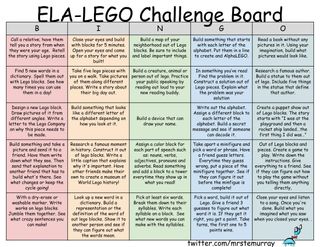
Positive Results
I’ve received a lot of positive feedback from my students, peers and other educators online about the Bingo Boards.
Since everyone’s world is shrinking a little right now, I wanted to help get students outside and active so I recently created a Bingo Board with outside STEAM activities to do in your backyard. For kids without yards, there are things to do from their window. It’s also been a positive project for me and a great diversion from everything going on now.
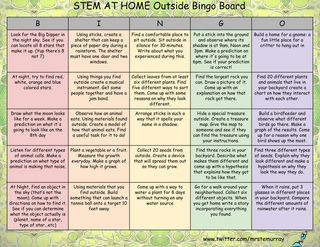
Biggest Challenge
Not all students have access to the same types of materials or environments, so I try to make sure the Bingo Boards have a variety of actions that are broad and open-ended. Students who don’t have certain materials can use their creativity to use what they do have and still participate.
Finding Funding
It’s free! You can create your own Bingo Boards, or follow me on Twitter at @MrSTEmurray to use or get inspired by boards I create.
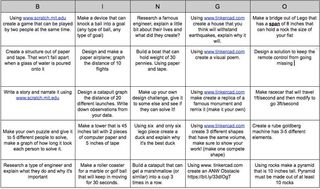
Pro Tips
Keep it simple! Don’t expect kids to sit down and write or read something -– make it tactical or hands-on. You’ll notice that each Bingo square is short, with less than three sentences. For example, “design a bridge with LEGO bricks that can support a rock the size of your hand.” That keeps the action on point and simple for your kids to follow.
For teachers, don’t assume students have a computer, tablet or Internet access. Instead, think about what they have around them and what can engage them, whether that’s LEGO bricks or sticks and stones outside. I’d also recommend that any lesson you add into your own Bingo Board should serve as a mental escape for students to take their mind off the stressful world around them and allow them to still be kids and have fun.
For parents, look for things around the house to leverage as a teaching moment. For example, using LEGO bricks to design what their bedroom looks like -– or what their dream bedroom looks like. Asking questions like, “What did you learn?” “How did you learn it?” and “Why does it matter?” are all great questions that are part of the formative assessment process.
More Tools
Twitter is a great resource for getting inspired and connected with educators to get new ideas.
LEGO is also sharing daily play challenges, new play ideas and live build-a-longs on social media using the hashtag #letsbuildtogether and at lego.com/letsbuildtogether.
With so many resources available, remember not to get overwhelmed. These activities are meant to be engaging, encouraging and most importantly, fun!