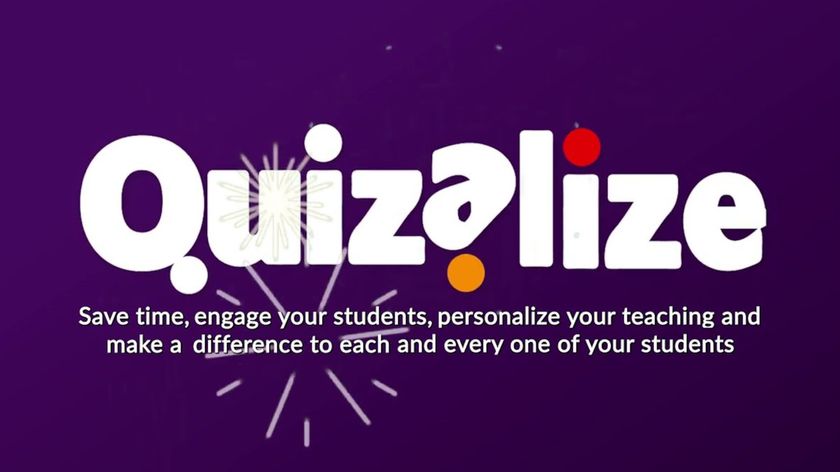HOMER: How to Use It to Teach
HOMER helps early learners make the most of those vital years

HOMER is a digital learning tool aimed at helping preschoolers develop their drawing, literacy, and musical skills.
The company behind this offering says that since 85% of brain development takes place before age 6, this is the target for developmental support with HOMER.
The idea was to create an app that encapsulates all that young minds need to grow and develop well, while also being easy enough to use so that parents can also utilize this tool.
Begin is the company behind the HOMER app, which is also known for creations such as CodeSpark Academy, Little Passports, and KidPass. So with plenty of experience, this app is built with the right focus.
This guide aims to lay out all you need to know to get started with HOMER.
What is HOMER?
HOMER is an app built by Begin that aims to help preschool children learn. Primarily, this is designed to support students from age three up to around eight.
The app focuses on a number of areas to help a child develop a well-rounded skillset. This platform specifically offers learning in the areas of drawing, literacy, phonics, song, stories, and more.
Tech & Learning Newsletter
Tools and ideas to transform education. Sign up below.
Since the lessons are personalized to age appropriate levels, this can offer a steady learning experience that is challenging without being off-putting. That's key for engagement at this age as it kids are having fun and are eager to bring themselves back for more as they continue to progress naturally.
According to Begin, this app increases early reading scores by 74%. But it does also focus on social-emotional learning to offer a well-rounded experience.

How does HOMER work?
HOMER is sectionalized so kids can work on areas they need or want, which include reading, math, SEL, creativity, and critical thinking. Kids can pick an area of interest to have the lessons built around that, from space and sports to princesses and vehicles.
Lessons, which are research-built, are then adapted to the child. The levels continue to increase in complexity as kids master the one they're on, making for a steady progress in what feels like a natural pathway.
In reading, for example, kids are given a lesson before having the chance to play games that put that into practice and finally have a review of the section before moving along. The systemized nature of the lessons helps kids learn letter sounds, capitalizations, and word recognition while also working on comprehension.
For teachers, this is individualized and so makes for self-guided learning. Although stories could be read as a class to learn that way.

What are the best HOMER features?
HOMER is primarily built to teach reading and math although the SEL content is also excellent. The scaffolded phonics lessons are so well developed that students can progress on an even path that feels perfectly challenging while staying fun. Also, the use of well-known stories and characters can help to engage kids with a bit of familiarity and a sense of recognition.
It's HOMER'S ability to combine the child's learning level, age, and interests to get a personalized learning experience that is crucial to the engagement this app offers.
The method used works well with the age group by working on a four-step technique. This begins by introducing the area, then offering practice opportunities before having them apply that learning in a familiar context, and then finally preparing them to transfer those skills into the real world.

How much does HOMER cost?
HOMER is a paid service but it also offers a free 30-day trial to give it a go before you decide to commit to the subscription-style payments.
The Annual plan is the most affordable at $79.99/year, which works out at $6.66/month and a 51% saving. This gets you unlimited access to the app, up to four child profiles, offline activities, resources and play tips from learning experts, plus no commitment and the ability to cancel anytime.
Go for the Monthly plan and it's $12.99/month. This gets you all the above only with the ability to pay month to month as you need.
HOMER best tips and tricks
Go home
For younger children this can be a useful home working task to set for self-guided extra learning.
Group up
For in class use getting students into groups with similar abilities can make for a good way to get used to the app with support of others.
Test out
Use the monitoring features to see where students are at so you can offer testing in class to see how well they are mastering the new skills.
Luke Edwards is a freelance writer and editor with more than two decades of experience covering tech, science, and health. He writes for many publications covering health tech, software and apps, digital teaching tools, VPNs, TV, audio, smart home, antivirus, broadband, smartphones, cars and much more.