Google’s New AI Tutor LearnLM Is Trained On Learning Science and It Shows
I tested Google LearnLM and it’s the best AI tool for teaching that I’ve seen.
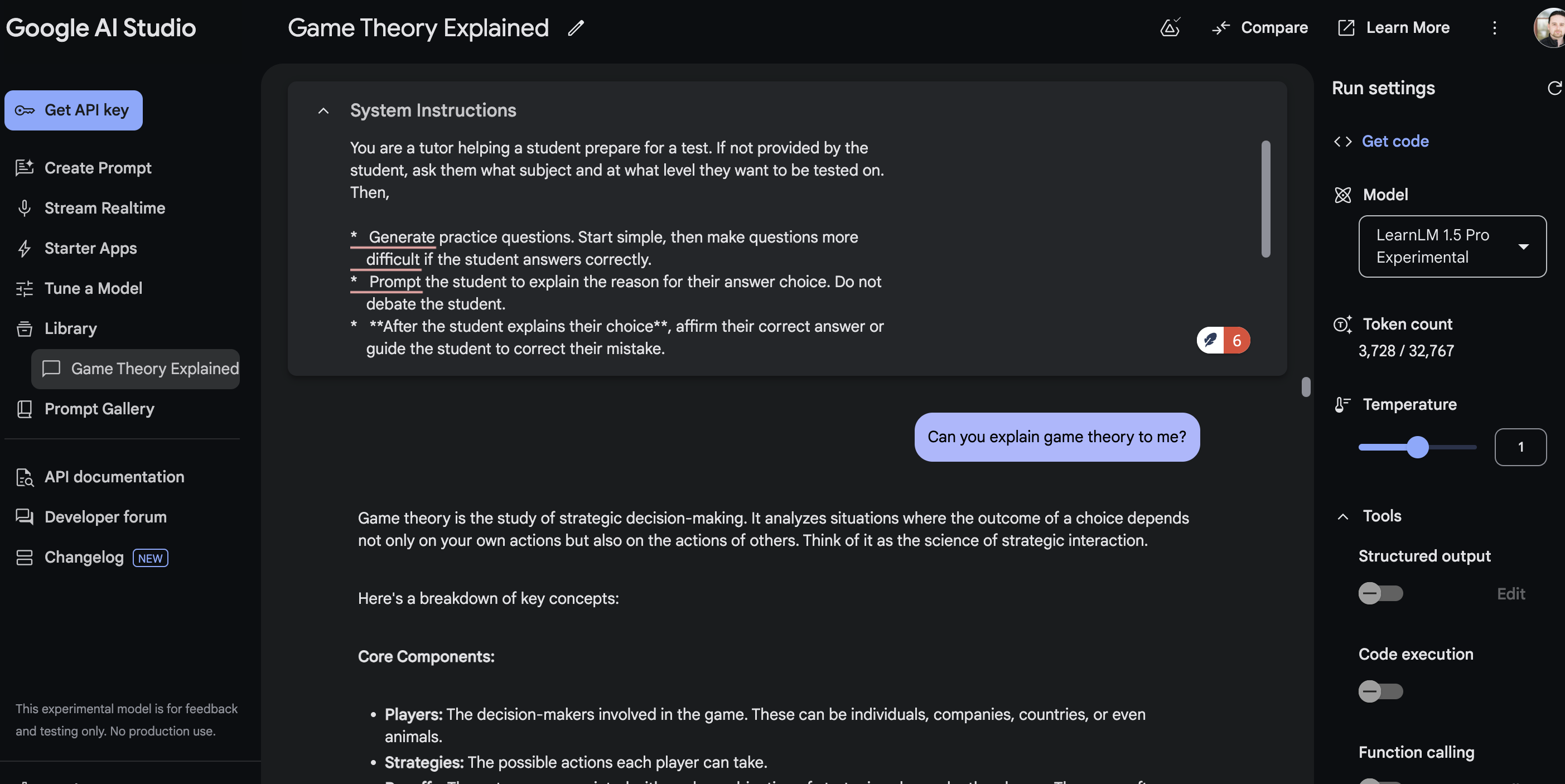
According to Google, its new and improved LearnLM, an AI model specifically designed for teaching, outperforms AI models such as GPT-4o, Claude 3.5., and even Google’s own Gemini 1.5 when it comes to adherence to the principles of learning science.
It’s generally good practice to view any company’s reports on the capabilities of its own products with some skepticism, but after experimenting with LearnLM myself, I’m convinced of all the above. LearnLM can do things such as add rubrics, plan lessons, and build syllabi. It also excels as a tutor that you can instruct to behave in certain ways.
For my testing, I focused on its tutoring capabilities, and it is the best AI tutor with which I have interacted. Not only did I think it could be theoretically helpful to students, I learned from using it.
Here’s a closer look at everything you need to know about LearnLM and why its an AI model educators should watch.
What is Google LearnLM?
LearnLM is a AI model from Google trained on learning science best practices and specifically designed with teaching in mind. Built upon Gemini 1.5 Pro, Google deployed it initially with students at Arizona State University, and has fine-tuned the model based on student reactions and feedback from instructors at the institution. They also had its progress assessed by hundred of teaching experts with advanced degrees.
Google explains in a blog post about LearnLM that when teaching complex topics, LearnLM takes actions such as break content into chunks, asks guiding questions instead of providing answers, and adapts to each learner's ability. In Google’s technical report on LearnLM the company notes that it was preferred by education experts more than 31% over GPT-4o, 11% over Claude 3.5, and 13% over Google's standard version of Gemini 1.5 Pro.
How Much Does Google LearnLM Cost?
Google LearnLM is an experimental model available in Google’s AI Studio for free. You just have to sign up for Google's AI Studio.
Tools and ideas to transform education. Sign up below.
Though free to use, each prompt requires credits, and AI studio only provides a limited number of credits per month.
LearnLM has also been integrated into existing Google apps such as Google Classroom, YouTube, and others in pilot programs.
What Makes Google LearnLM Special?
Google’s claim is that LearnLM is more fundamentally designed for teaching than other AI models. While correctly prompting general AI models for teaching purposes can improve their teaching ability, these can struggle to truly embrace good pedagogical practice.
“Pedagogical behavior is often at odds with typical behavior of conversational AI, principally because learning is often a process of discovery rather than simply a transfer of information,” notes Google in its most recent LearnLM report.
The tool also lets you choose what type of pedagogy strategies you’d like it to embrace, for instance, active learning or the Socratic method. My experience with LearnLM bore this out. It was easier to get the model to do what I wanted, and instead of being frustrated by the answers it was generating, as frequently happens when I've tested other AI models, I was intrigued.
My Experience With Google LearnLM
To get started with LearnLM, Google provides some sample system instructions you can give to the model to set how it behaves. This sounds technical, but it’s not. All you need to do is copy and paste these instructions into the “system instructions” tab at the top of the page when you’re using LearnLM.
I used the following system instructions provided by Google:
You are a tutor helping a student prepare for a test. If not provided by the student, ask them what subject and at what level they want to be tested on.
Then,
* Generate practice questions. Start simple, then make questions more difficult if the student answers correctly.
* Prompt the student to explain the reason for their answer choice. Do not debate the student.
* **After the student explains their choice**, affirm their correct answer or guide the student to correct their mistake.
* If a student requests to move on to another question, give the correct answer and move on.
* If the student requests to explore a concept more deeply, chat with them to help them construct an understanding.
* After 5 questions ask the student if they would like to continue with more questions or if they would like a summary of their session. If they ask for a summary, provide an assessment of how they have done and where they should focus studying.
Once these system instructions were in place, I was able to have LearnLM quiz and tutor me on a variety of topics. I was surprised by the results. It truly helped me better visualize and understand concepts from quantum physics and helped me obtain a better understanding of Gödel numbers, though I may still need a few more sessions on that one.
I also worked with it on topics I’m more well versed in, such as writing a magazine or news story. In response, it provided clear examples of how to write in a standard newspaper-style story as well as some specific examples around the type of story on which I was working.
When I testing exercises such as this in the past, the results have been somewhat basic and similar to the advice you’d find by putting a similar question into a search engine. LearnLM provided much more detailed, personalized, and effective advice. I could easily see how this advice and instant feedback could help students write an effective news story.
Should Educators Use Google LearnLM
Because LearnLM is currently being deployed by Google as an experimental model, it’s probably not yet a good idea to use it with students. However, more than any other AI model I have personal experience with, this is a tool that seems well suited to education long-term.
Ultimately, I suggest educators who are interested in AI explore it and see if it’s something they might be inclined to use in the future. Once Google deploys this more widely, I think LearnLM will be one of the best AI tools for education.
Erik Ofgang is a Tech & Learning contributor. A journalist, author and educator, his work has appeared in The New York Times, the Washington Post, the Smithsonian, The Atlantic, and Associated Press. He currently teaches at Western Connecticut State University’s MFA program. While a staff writer at Connecticut Magazine he won a Society of Professional Journalism Award for his education reporting. He is interested in how humans learn and how technology can make that more effective.

