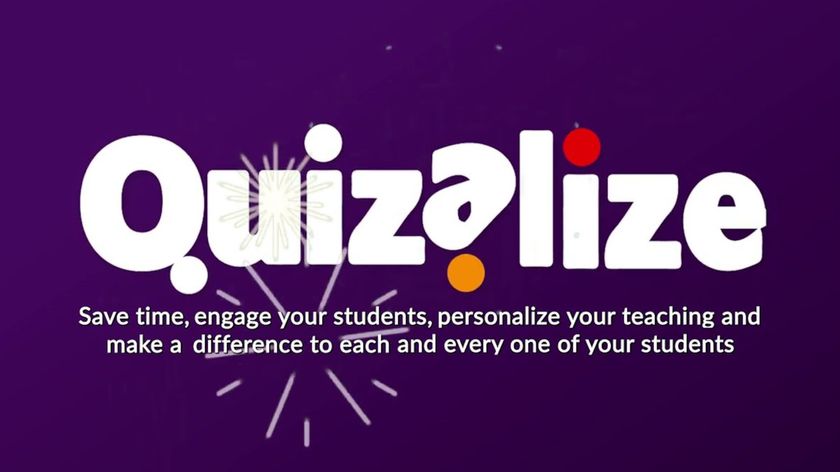GMTech Gives Access to Multiple AI Models At Once. What Does That Mean For Educators?
I recently reviewed GMTech and found multiple ways educators might use the tool to prepare teaching materials with the help of AI and to see how students might use AI to cheat.
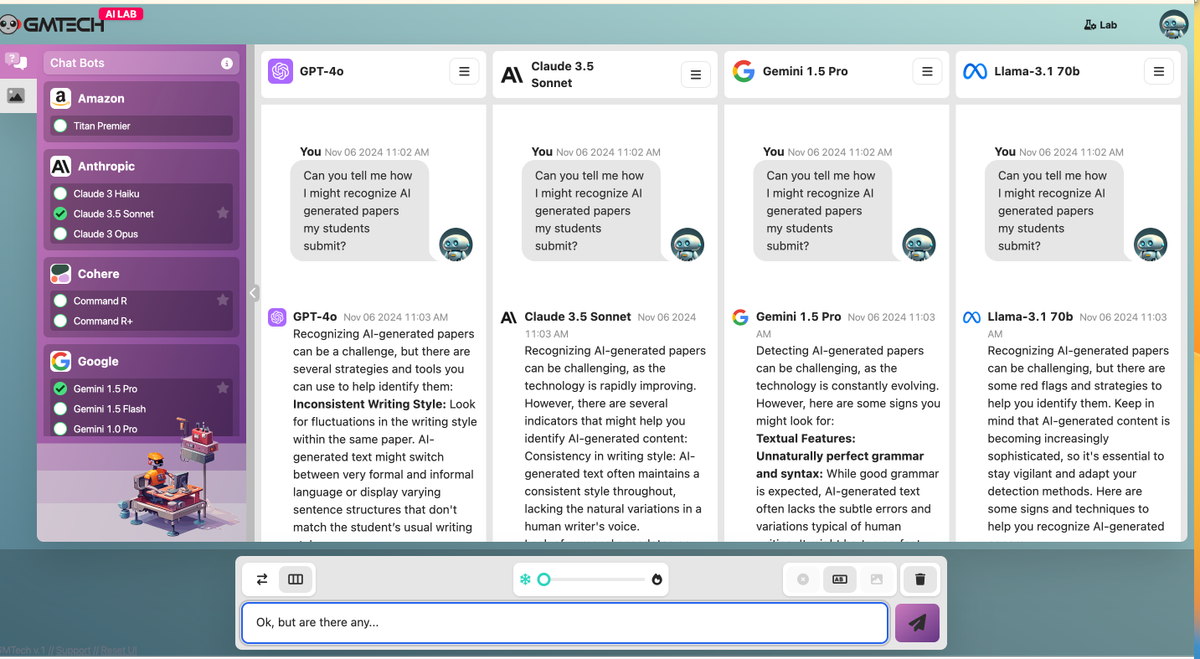
GMTech is a digital tool that allows users to interact with multiple AI models simultaneously through a dashboard I found easy to use. It is designed with AI power users in mind, but after testing it with materials from my classes, I think it could be used by any educator looking to either use AI for themselves or get a better understanding of how their students might use AI.
GMTech works by letting you input a question or prompt and then sending that prompt to multiple AI models simultaneously, with answers appearing in separate columns. You have the option of selecting many of the most popular models from OpenAI, Google, Facebook, and more, but I found working with more than three or four models at once tended to crowd my screen.
Overall, the interface for the tool is very seamless but it is only available to subscribers who pay $14.99 per month, or get an annual subscription for $169.99.
Here’s a closer look at GMTech and how it stacks up in the education setting.
GMTech: Helping Understand How Students Might Interact With AI
One of the interesting things about GMTech is how it gives you quick insights into questions students might be asking various AI models. For example, when I asked all three models “Can you write a paper for me?” GPT-4o said, “Of course! I’d be happy to help you outline or write an essay.” Meanwhile Claude 3.5 Sonnet and Gemini 1.5 Pro said they would be happy to help write a paper but couldn’t write it for me because that would be plagiarism.
When I actually put a prompt in from one of my classes, Gemini 1.5 Pro still went ahead and wrote a response as did GPT-4o. I recognized some of these responses from suspected AI cases that had previously been submitted by students, so this was a nice confirmation of that.
It also gave me a quick snapshot of how different AI models respond to my essay prompts. This can be helpful in tweaking assignments to make them more AI-resistant, and could also help an educator better spot AI-generated work submitted by students.
Tech & Learning Newsletter
Tools and ideas to transform education. Sign up below.
How A Teacher Might Use GMTech
When it comes to helping teachers with busy work, GMTech really shines. I’ve not used AI to generate quizzes or presentations, mainly because I have mixed feelings about the ethical implications. However, beyond those concerns, I have not been tempted to use AI because in my experiments it hasn’t been very helpful. I suspect writing better prompts would result in better materials, but in the time I spend improving my prompts, I could just compile the materials myself, the old-fashioned way.
Working with GMTech might change that equation for me. For instance, I asked it to create a quiz based on a reading I assigned in classes. None of the responses I received were perfect but all the AI models shared a couple of decent questions. Using GMTech would allow teachers to quickly choose the highest quality responses and create their own quizzes.
The same was true when I asked for help creating a presentation: Alone, none of the AI models really did a good job, but a combination of the three responses I was looking for would result in a decent presentation.
Of course, you could go to all these models individually and enter the same prompt, but that would also add time and effort, and it’s nice to have the comparisons in columns side-by-side so you can really see how each model approached it.
Other GMTech Strengths And Some Small Drawbacks
I also believe a teacher who is working with students on getting the most out of AI models would find GMTech helpful. It could be a good tool to explore with which types of questions specific models do better.
For instance, Claude 3.5 Sonnet wouldn’t include quotes from published works of literature I asked it to cite for a presentation — that’s good for copyright protection but not necessarily great for a writing teacher trying to get something completed on a deadline, or students permitted to use AI as part of the presentation. Meanwhile, both GPT-4o and Gemini 1.5 Pro would include quotes and detailed discussions, but I found Gemini 1.5 Pro was willing to quote more in-depth passages, which is what I was looking for in this instance.
I encountered only two drawbacks with GMTech and both had to do with fees.
First, sometimes the AI models you are using through it are not free and their fees are not included in your GMTech subscription. For example, after a few prompts, Claude 3.5 Sonnet told me I needed to wait a little before generating new ones as I had maxed out the free prompts. This is understandable overall, but frustrating when you’re using a paid tool such as GMTech.
That subscription fee is the second drawback. As helpful as I find GMTech, without institutional support from someplace I teach with the subscription fee, I can’t see justifying the GMTech expense myself. I suspect other educators will be in the same boat long-term.
Still, it might be worthwhile to subscribe for a couple of months to better understand the AI models your students might be using and also see which models are most skilled at doing what you want. In addition, GMTech is a tool that AI super users will probably enjoy using, and for that crowd, the $14.99 monthly fee is probably negligible.
Erik Ofgang is a Tech & Learning contributor. A journalist, author and educator, his work has appeared in The New York Times, the Washington Post, the Smithsonian, The Atlantic, and Associated Press. He currently teaches at Western Connecticut State University’s MFA program. While a staff writer at Connecticut Magazine he won a Society of Professional Journalism Award for his education reporting. He is interested in how humans learn and how technology can make that more effective.