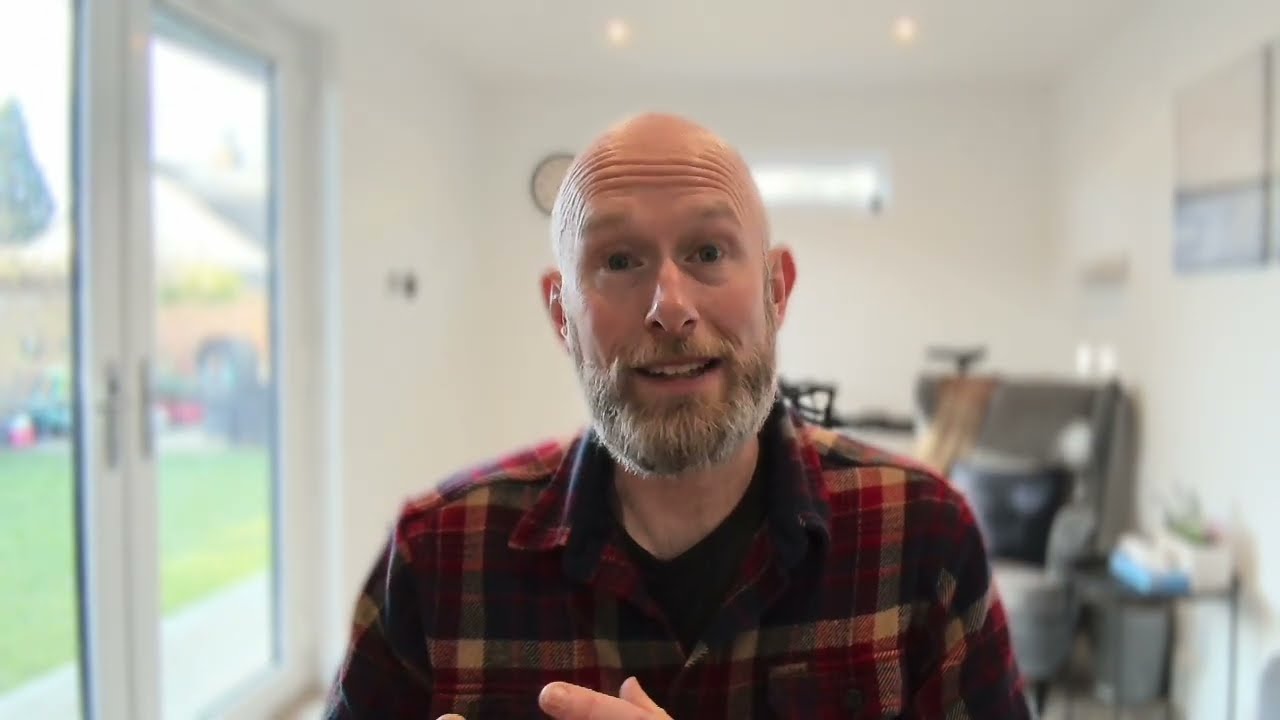Enlighten AI: How to Use It For Grading
Enlighten AI is smart grading assistant developed to improve student feedback.
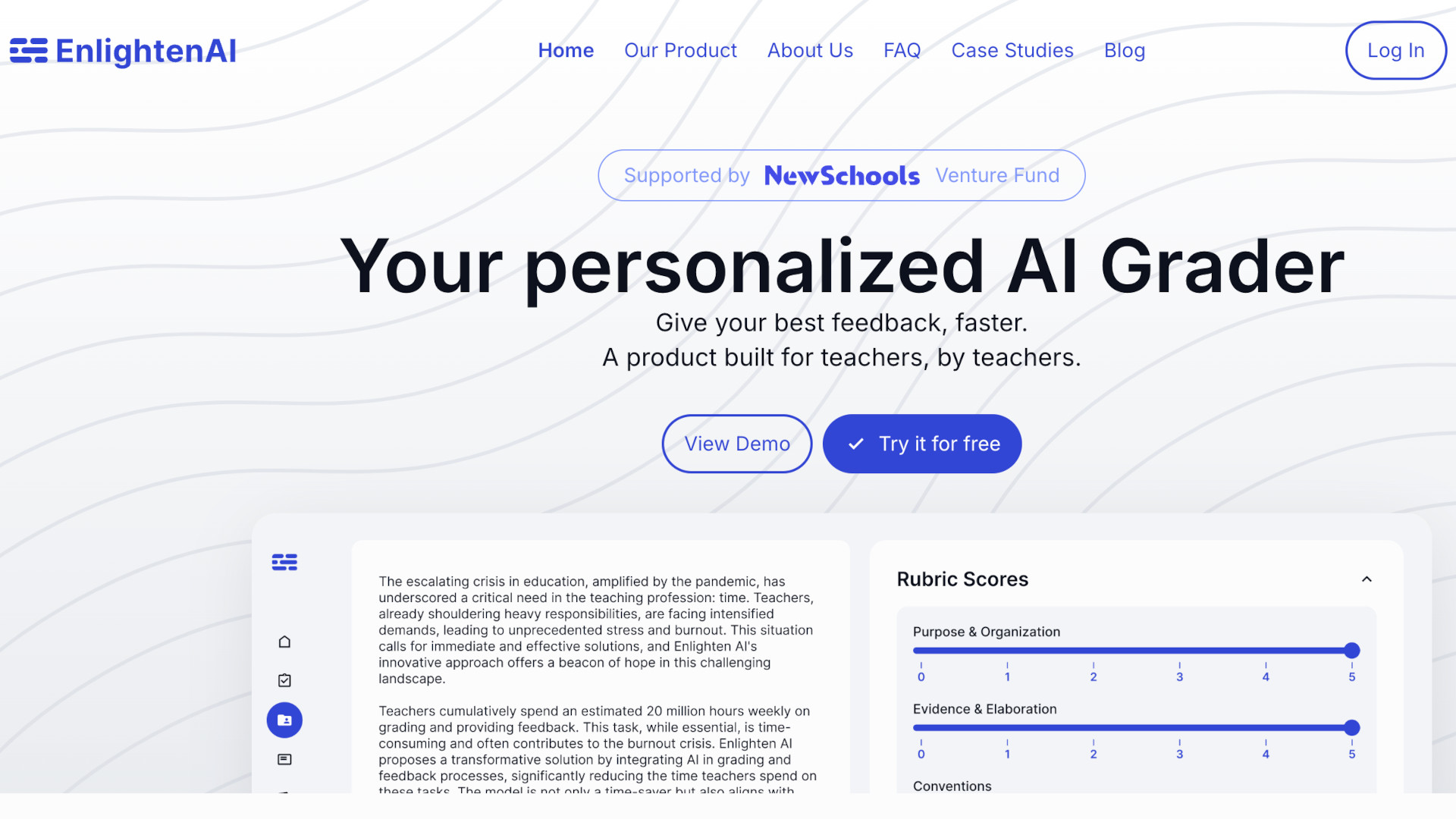
Enlighten AI was created as a way to leverage the power of artificial intelligence to help with grading student work. The idea is to offer a more powerful tool to save teacher time while also providing students with the best feedback possible.
The creators say this is an AI tool designed to help fight teacher burnout while also improving student learning outcomes. The idea is to add an AI extension to the way teachers already mark, leaving them in control but saving on otherwise wasted time on tasks that the AI can handle.
Initially, this launched on a pilot test program in which results were found to be good, with as much as 80% of time spent on grading actually saved by using Enlighten AI.
Read on to find out all you need to know about how Enlighten AI could work in your class.
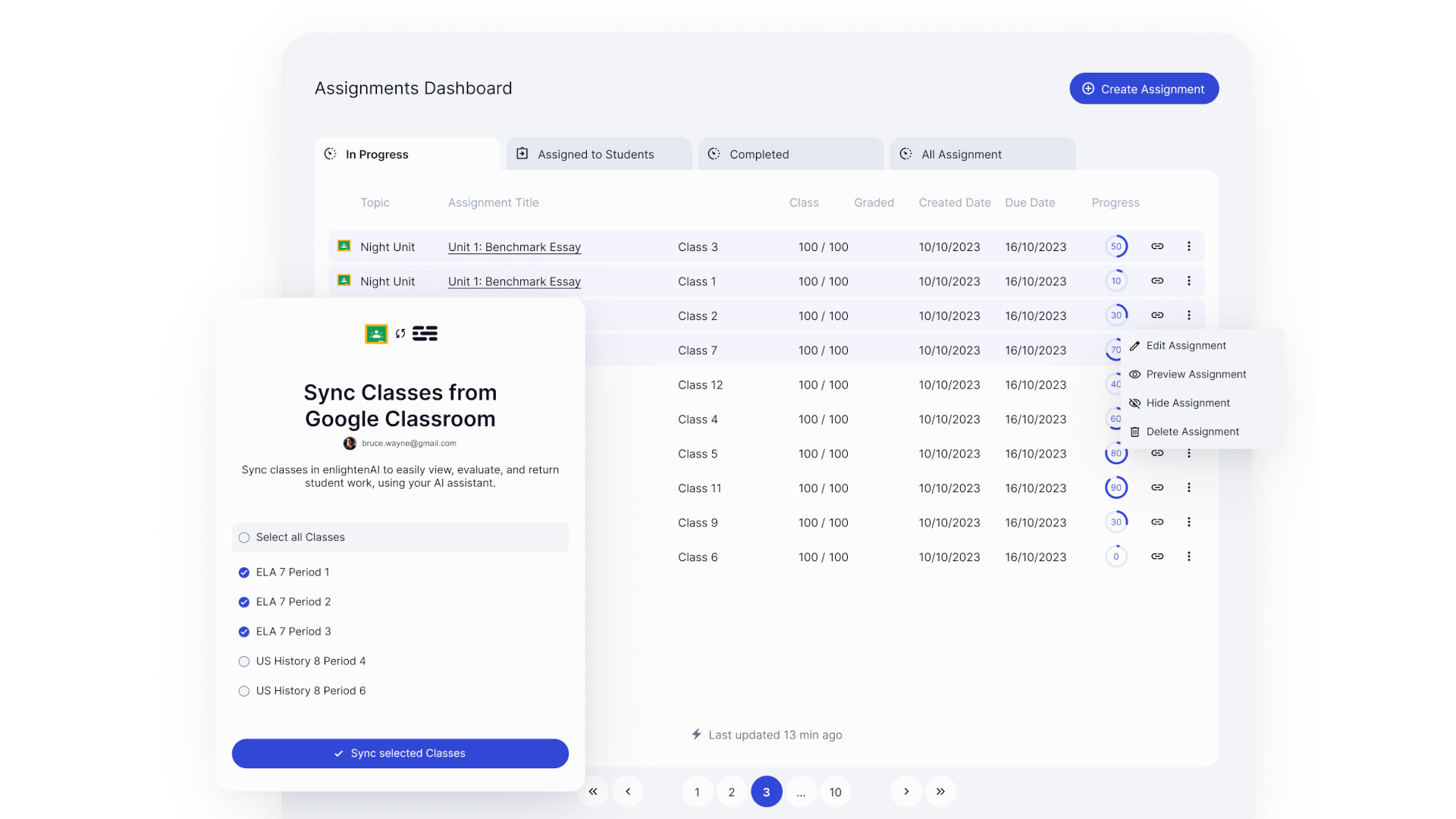
What is Enlighten AI?
Enlighten AI is a grading assistant that aims to simplify the process in a way that helps both teachers and students. This should mean more time back to teachers to focus on what's really needed -- improving student performances.
This is built using OpenAI's GPT-4, and is aimed at teachers and students of K-12 schools. The idea is to have teachers train their AI assistant to work like they do, allowing it to respond to students in a manner that is expected and known. That can mean for most students there is relevant and personalized feedback for them, without the teacher needing to directly interact.
Crucially, there is still the involvement of teachers in that they can evaluate and edit responses if needed -- although this should improve over time, reducing that need as it goes along.
Tools and ideas to transform education. Sign up below.
This is even smart enough to mirror the teacher's voice so that feedback can be generated in an original way, but in one that is recognizably from that particular teacher.
How does Enlighten AI work?
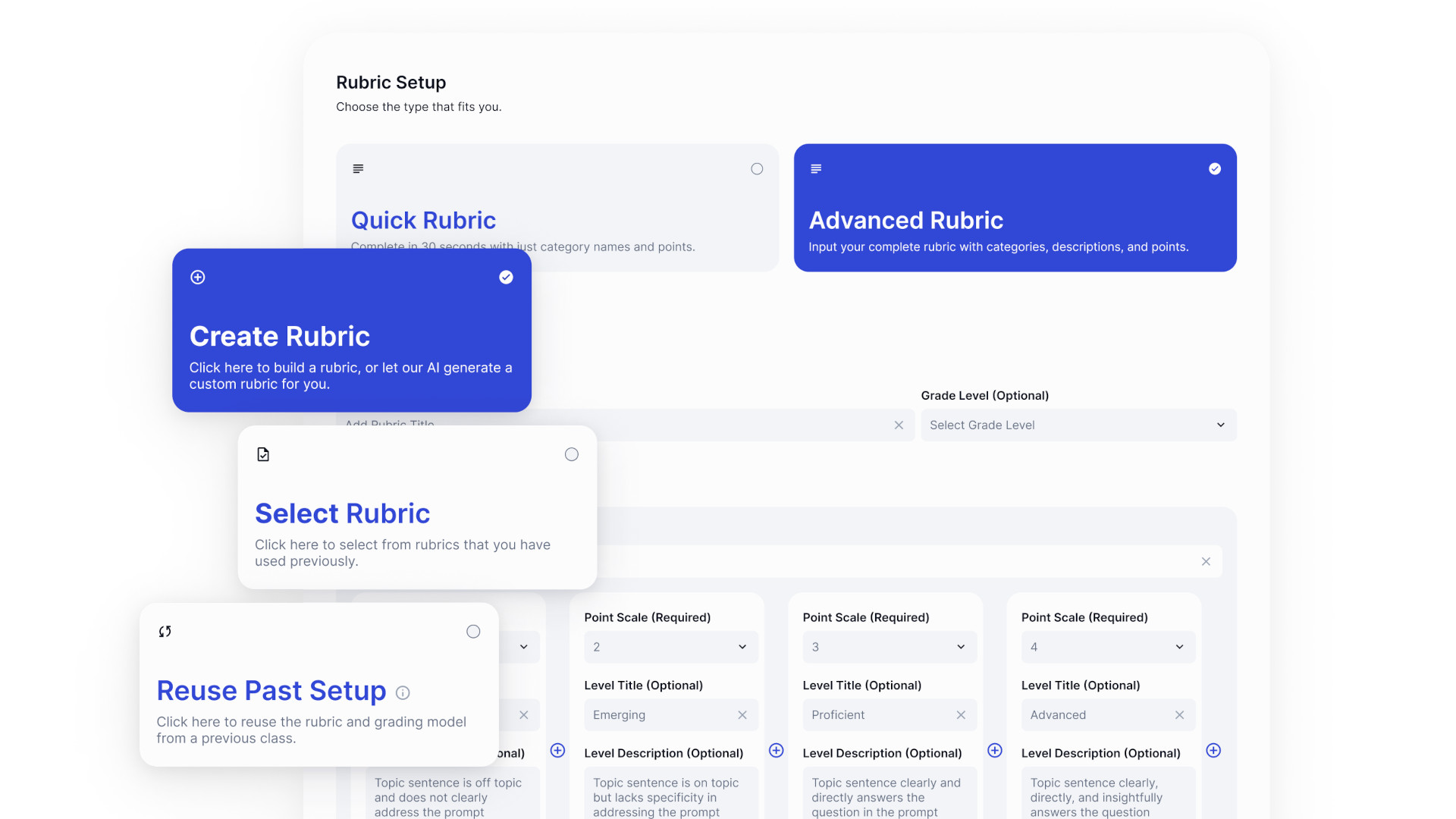
Enlighten AI lets you sign up using email or your Google Classroom account. You can create assignments within Enlightenment AI or within Classroom, and have that pulled in to grade. So Google Docs turned in by students also work with the AI grading system.
The ability to create or use old rubrics is super powerful as this can use current setups with AI working from that. And once you create one, it's saved to use in future. Crucially, you can apply different rubrics to different assignments as needed.
The AI adapts to your feedback, so if you grade work it will learn from that. You can then select 'Reuse a past assignment' to apply that rubric and grading training for the AI, so it will mark, saving you time.
Teachers are able to go through each essay and select the marks and give feedback. Over time this will learn and allow you to select autograde, in which the AI will mark and complete that feedback box so you can then accept for edit.
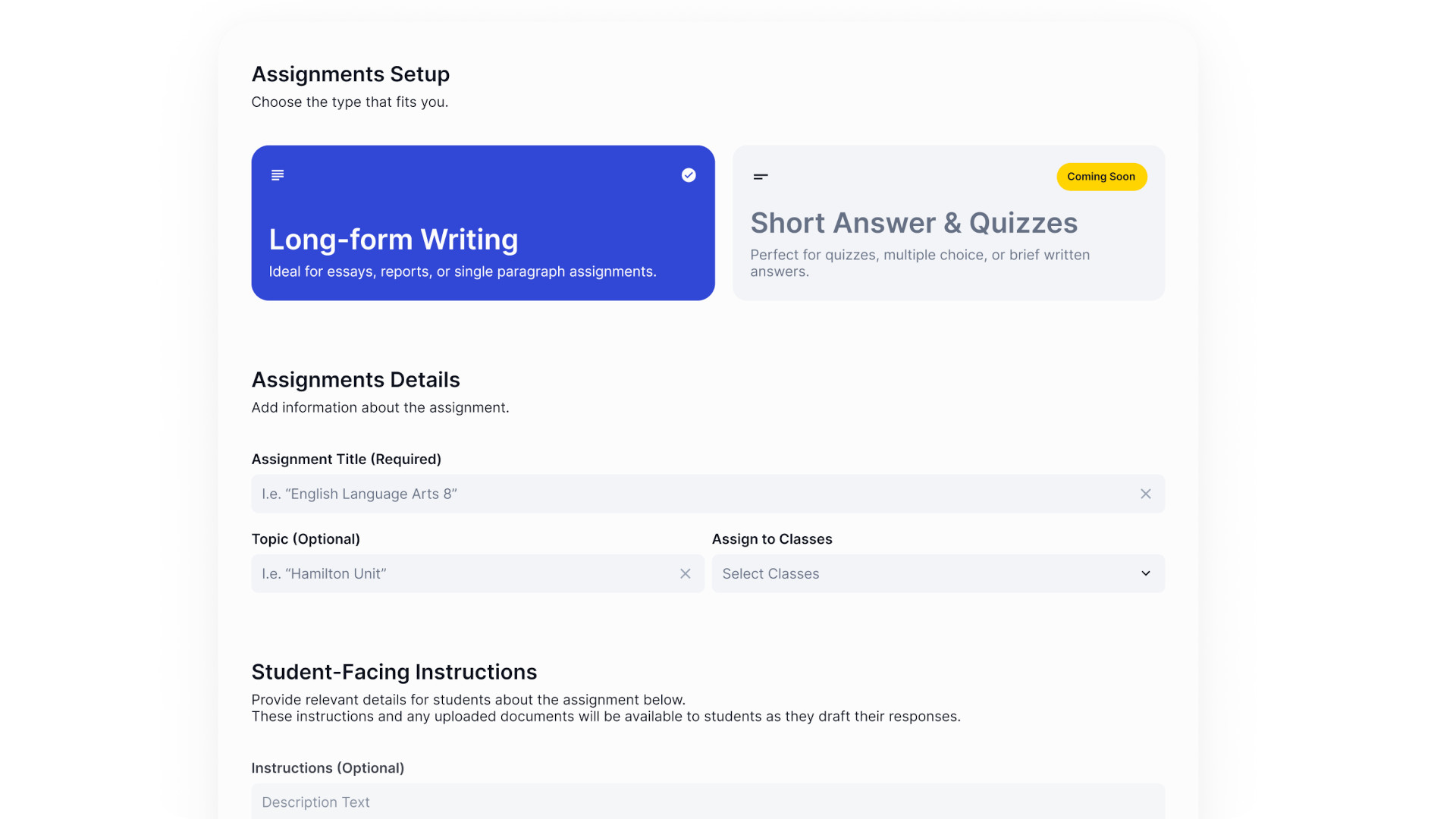
What are the best Enlighten AI features?
Enlighten AI is smart and learns as it goes, so you can simply carry on marking as you are now, with scores and feedback, and it will learn. After a few times of doing this, you will be able to auto generate grades and feedback using the AI, saving lots of time while still having control to see and amend feedback.
Since this integrates with Google, it allows students to get feedback right on their dashboard. This can also be sent in Spanish as well as English, depending on how the students submits their work.
The ability to create Quick Rubrics, or Advanced Rubrics, is great as it allows you to vary how much time you want to input at this stage, as needed. For example, you might want to quickly mark a round of work, or spend some time building a more complex rubric that you're going to re-use in future across submissions.
You are able to post a link to students directly or share a code, which brings them right there into the assignment, so it's simple for both teachers and students.
Usefully, as you work with the AI, it will give you a percentage on how it's learning. Once you hit 100%, it will be able to offer accurate marking for you, allowing you to start selecting the auto generated responses with confidence, as it will mark as you would.
How much does Enlighten AI cost?
Enlighten AI offers a free program that teachers and students can use right now. While it is currently totally free, to get people hooked and train the AI more, the company has indicated that it plans to grow and expand features in the future. These upgraded offers will be charged for so expect the pricing setup to change.
But for now, enjoy this safe and secure, ad-free, powerful AI tool for free.
Enlighten AI best tips and tricks
Train hard
Spend more time marking yourself and training the AI, up front, so that you don't need to amend its output as much later.
Don't slack
This is a big help but don't use it as an excuse not to check over the AI output, as this is still new and mistakes can be made if not checked by a human.
Inform students
Be transparent about using the AI to mark and have students feedback on their experience of its output too.
Luke Edwards is a freelance writer and editor with more than two decades of experience covering tech, science, and health. He writes for many publications covering health tech, software and apps, digital teaching tools, VPNs, TV, audio, smart home, antivirus, broadband, smartphones, cars and much more.