Eduaide.Ai: How To Use It To Teach
Eduaide.Ai makes lesson planning and assessment easier using smart machine learning

Eduaide.Ai was developed out of the need of a teacher, to cater to teachers. In short, it was created to make the lives of teachers easier.
Started up by co-founder and public school teacher Thomas Thompson, this tool uses artificial intelligence to automate many tasks that would otherwise have teachers stretching themselves administratively, often at the cost of quality teaching.
The idea behind this AI platform is to offer high-quality resources available to all those who could use any. As such, there is both a free Eduaide offering as well as a premium paid-for Pro version of the platform.
This setup, in both versions, takes what ChatGPT offers and enhances it for a teaching specific workflow. That should mean that this offers a lot more, in a clear way, without the need for much prior AI tool experience.
What is Eduaide.Ai?
Eduaide.Ai is a generative AI system that uses artificial intelligence to help speed up and simplify workflow for teachers when it comes to administrative tasks and planning.
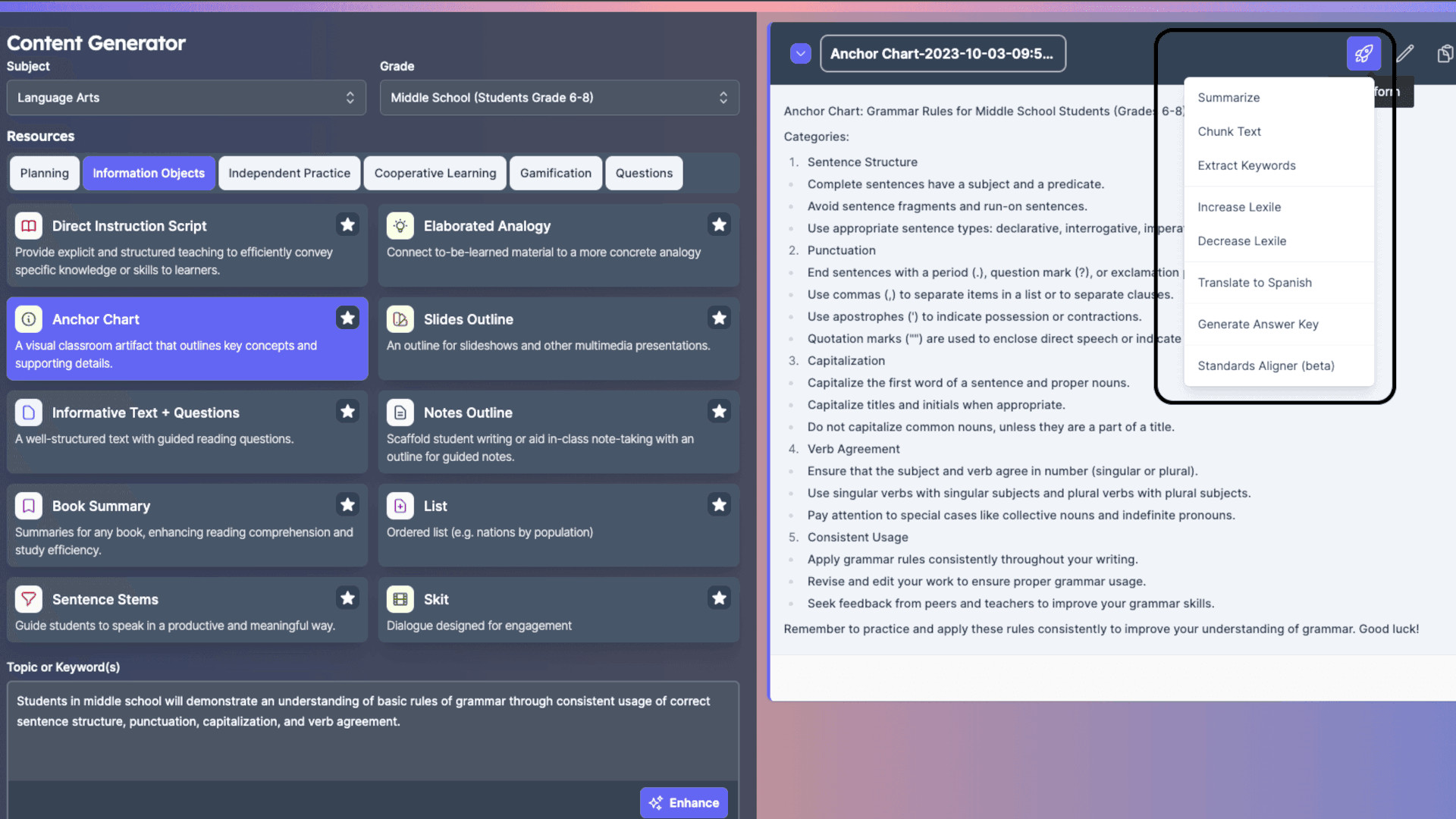
Eduaide takes the wider AI learning model and uses teaching-specific parameters with the view to offering better output results. That can mean lesson plans or re-worked resources, which are ready to use right away -- without the need to go back and make refinements to make sure your prompt was spot-on.
Usefully, this system has a built-in text editor so you can refine your output right there in the platform. The result, the company says, is a far more efficient way to generate lesson plans and resources.
Tools and ideas to transform education. Sign up below.
Since this is all built by teachers it is made with those needs in mind. It also means this system is continually being refined and tuned -- following teacher user feedback and more -- to get the best end result.
How does Eduaide.Ai work?
Eduaide.Ai is free to use in its basic form and can be accessed right away by simply signing up using either a Google account or your email address. You can then upgrade to the Pro account for more resources at a monthly charged rate.
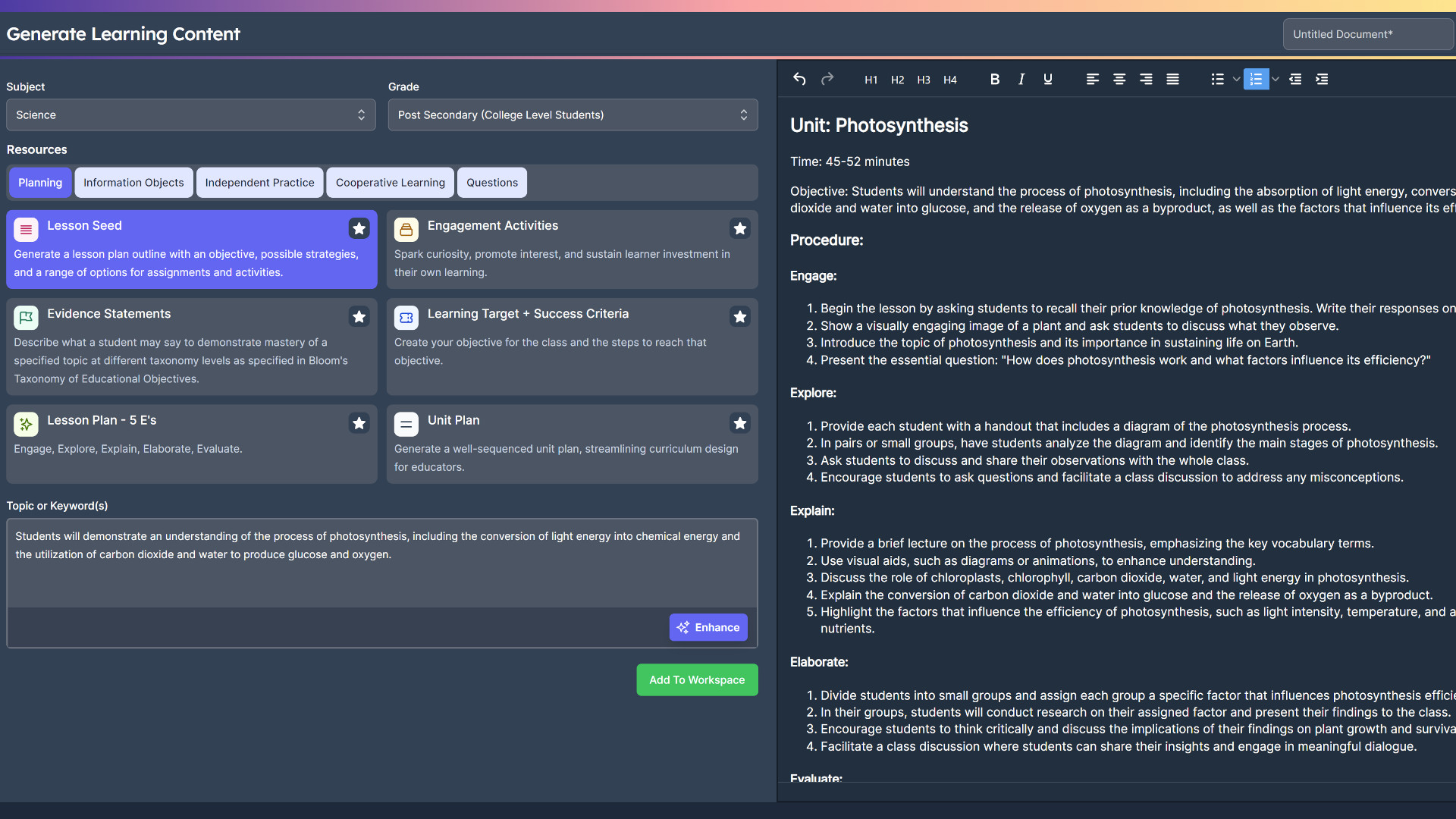
Eduaide lets you generate more than 100 resources right from the outset. That includes lesson plans, worksheets, quizzes, report card comments, prior knowledge and scaffolding, assessment measures, escape rooms, role playing scenarios, vocabulary lists, letters of recommendation, problem sets, and much more.
You can select the tool you need and then work on refining the output to suit your specific teaching requirements. You even have an AI teaching assistant that lets you ask for anything you need, so you can feel guided through the process.
Access to more than 15 languages is available, making this a highly adaptive tool that can be used, not only in language teaching, but also to work across cultural backgrounds in the classroom.
What are the best Eduaide.Ai features?
Eduaide.Ai is a great way to create lesson plans and assessments, and to provide useful feedback. So it covers many of the main time-consuming tasks of teachers, only this should make all the outputs in record time.
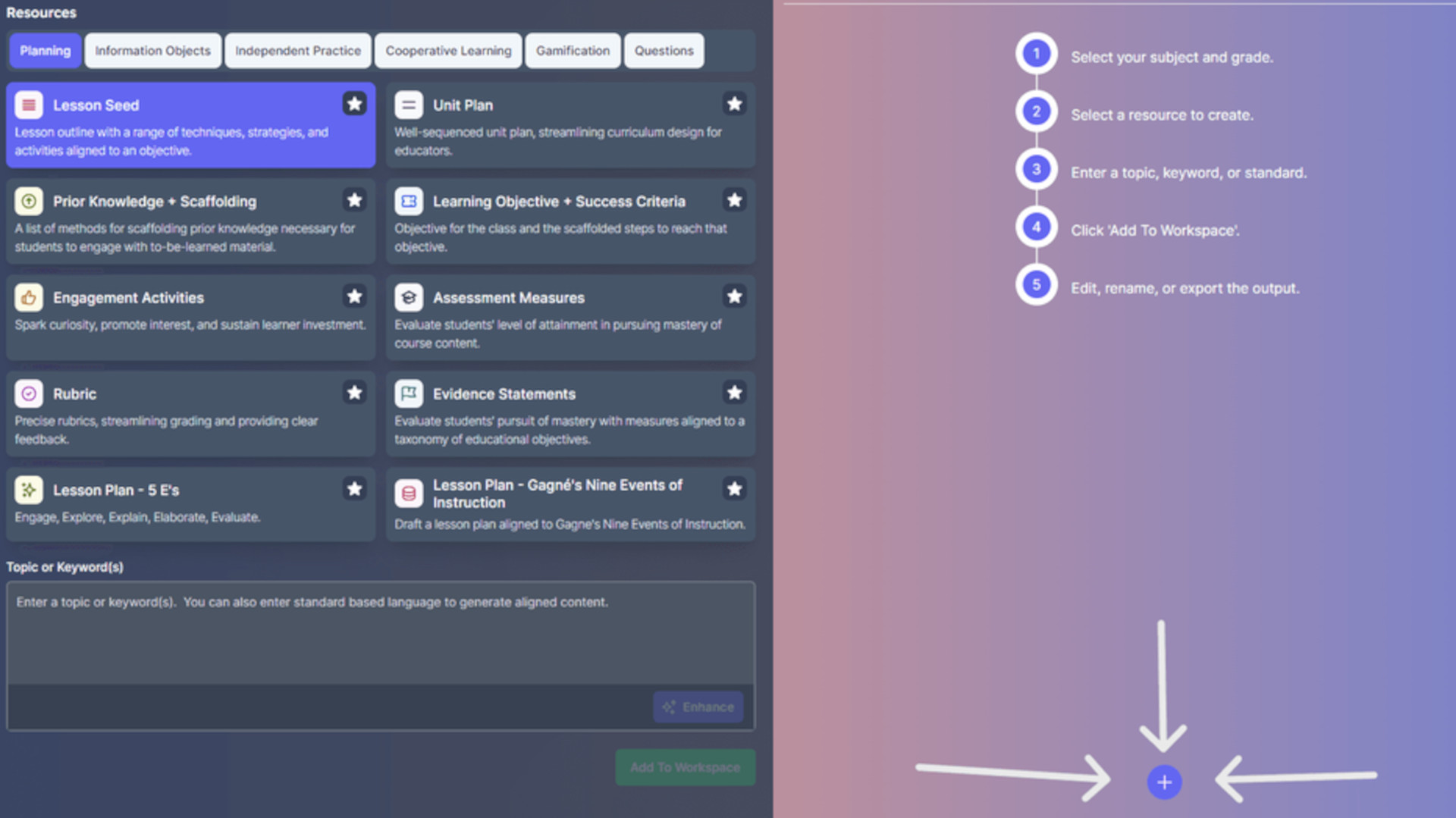
Eduaide stands out from many of the other AI platforms as it not only gives you an output, from what you type in as a request, but then continues to listen and lets you refine that. This is the game-changer as this feature is what allows you to get to a genuinely useful output, fast. Where others, such as ChatGPT, often miss the mark and end up leaving you to refine that -- not saving you as much time as it could and should.
Since this system can also generate feedback for students, grading and guiding students is kept to a minimum too. Thanks to multiple built-in rubrics options, or the option to import your own constructive feedback and actionable steps, this is super effective.
The ability to remix is really helpful. This means you can play without outputs, to get some variations, and also work with current materials. For example, you can load current lesson resources to have this generate something new, perhaps pulling in new additional resources to create yet another way to teach and work with the class.
How much does Eduaide.Ai cost?
Eduaide.Ai offers a free model as well as a paid-for option.
The Free mode gets you 15 generations per month, a limited feedback bot, and the enhance and transform features.
Go for the Pro version, at $5.99 per month, and you get unlimited generations, more than 75 content generator resources, more than 25 teaching assistant resources, increased feedback bot assignment length, Eduaide chat, enhance and transform features, plus all future features and tools as any are added.
Eduaide.Ai best tips and tricks
Try before you buy
It's worth giving the limited free version a try before you pay for Pro. Yes, Pro gets you a lot more but you should have an idea if this is for you after trying the basics.
Assess individually
Use the ability to vary assessments using six question types and varying difficulties to test students at their level, rather than as a group or class.
Use vocabulary
Take words and have the AI generate questions or tasks using them to test students' command of their vocabulary and expand their own levels.
Luke Edwards is a freelance writer and editor with more than two decades of experience covering tech, science, and health. He writes for many publications covering health tech, software and apps, digital teaching tools, VPNs, TV, audio, smart home, antivirus, broadband, smartphones, cars and much more.
