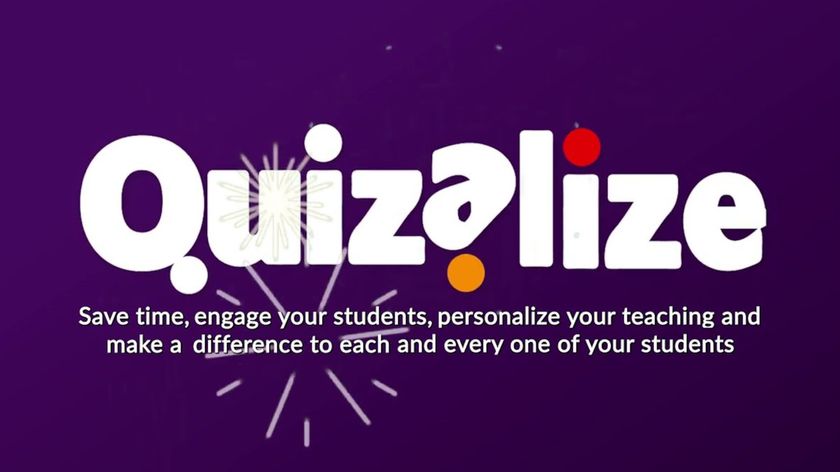Duet AI For Teaching: 6 Tips from Google’s Workspace for Education Manager
Duet AI is now available through Google Education. Vivek Chachcha, product manager for Google Workspace for Education, share tips for teaching with Duet.
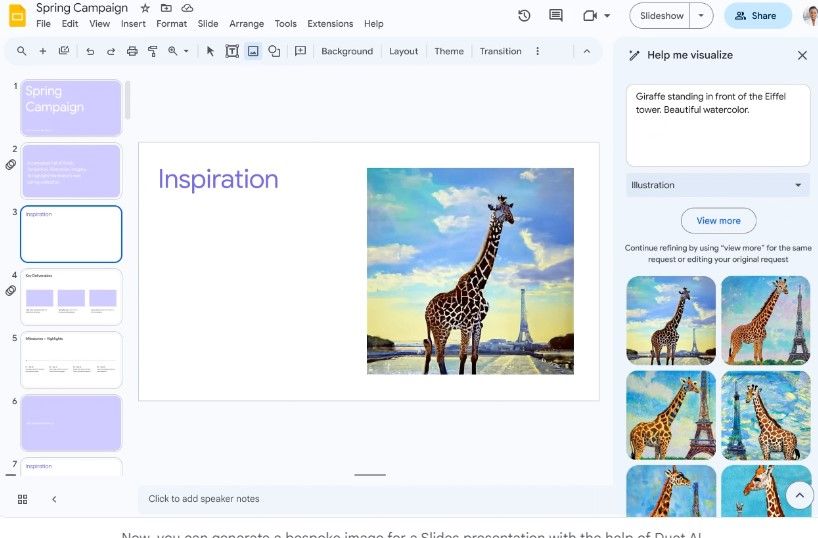
Vivek Chachcha, product manager for Google Workspace for Education, has advice for those looking to incorporate Duet AI into their teaching: experiment.
“In order to figure out how it can help you the most, it’s important to try new prompts, ideas, and ways of interacting with Duet,” says Chachcha, of Google’s recently released AI model, which is the most powerful the tech giant has made available so far.
Duet AI is integrated across many products available in Google Workspace for Education, including tools such as Google Docs, Slides, and Sheets. While not currently available to students through Google Education, Duet AI provides plenty of teaching opportunities.
Here are 6 ways how to incorporate Duet AI into your teaching, according to Chachcha.
1. Teaching With Duet AI: Use it To Write a Lesson Plan
Lesson planning is one quick and easy way to take Duet AI for a test drive.
“Duet AI can create that first draft and save you precious minutes,” Chachcha says.
To do this, go to Google Docs and select the “Help Me Write” feature, which should appear as an option as soon as you enter text. Similarly, you can use Duet to draft quiz questions, emails, and more.
Tech & Learning Newsletter
Tools and ideas to transform education. Sign up below.
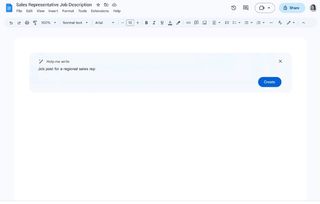
2. Use Duet AI To Create Timelines, Itemize, and More
Similarly, teachers can experiment with Duet in sheets. The Duet sidebar will appear on the right-hand side panel and will offer to help perform many different tasks.
“Duet in Sheets can help you create timelines, map dependencies, and itemize the tasks,” Chachcha says. The tool can also help create formulas for different spreadsheet calculations.
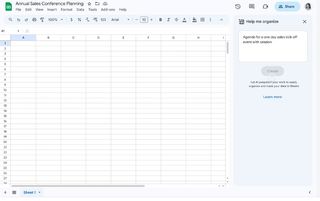
3. Use Duet AI For Summarization
“Ever dread returning to a full inbox after a conference, a sick day or a vacation?” Chachcha asks. “Educators have so many emails and docs to look through. Duet can help summarize that content to make it easier to sift through.”
This can be done by selecting the Duet AI tab icon – located next to the gear settings icon. That will open up a dialog sidebar with the AI that includes suggested prompts such as “What’s this email about?”
4. Remember It’s Not Currently Available to Students Through Google Education
“Right now, our focus with Duet is empowering educators,” Chachcha says. “Currently, we are limiting access to these tools to 18+ users because we’ve heard feedback that schools want the chance to rigorously test these tools in their school environments.”
In the meantime, students can learn from materials a teacher creates with the help of AI.
5. Make Your Voice Heard on How This Technology Evolves
One common concern from some educators is the potential technologies such as Duet AI have to allow students to cheat.
“The goal with any education technology is not to encourage cheating but to support students outside their class time, when they don’t have access to teachers, costly tutors or another trusted educator,” Chachcha says. “We are hearing from teachers that they broadly understand how to structure their assessments to proctor situations when open web access isn’t allowed, and are experts in coaching students on how to appropriately use online resources in other situations. Still, we are partnering with teacher communities, education organizations, and experts to understand their perspectives and gain feedback as the technology and usage evolves.”
6. Use it For More Than Writing
“Duet is most often understood as writing because that’s the easiest connection to draw, but it has so much more to offer,” Chachcha says. “You can pick any subject -- it can help you write a practice quiz for fifth-grade geometry, a summary on historical events you’re teaching in tenth-grade history, or an explanation of why the mitochondria is the powerhouse of the cell for all of us who may have forgotten in the years since eighth-grade biology. The goal with Duet AI is to help elevate the educators so they can focus on what’s truly important to them.”
Erik Ofgang is a Tech & Learning contributor. A journalist, author and educator, his work has appeared in The New York Times, the Washington Post, the Smithsonian, The Atlantic, and Associated Press. He currently teaches at Western Connecticut State University’s MFA program. While a staff writer at Connecticut Magazine he won a Society of Professional Journalism Award for his education reporting. He is interested in how humans learn and how technology can make that more effective.